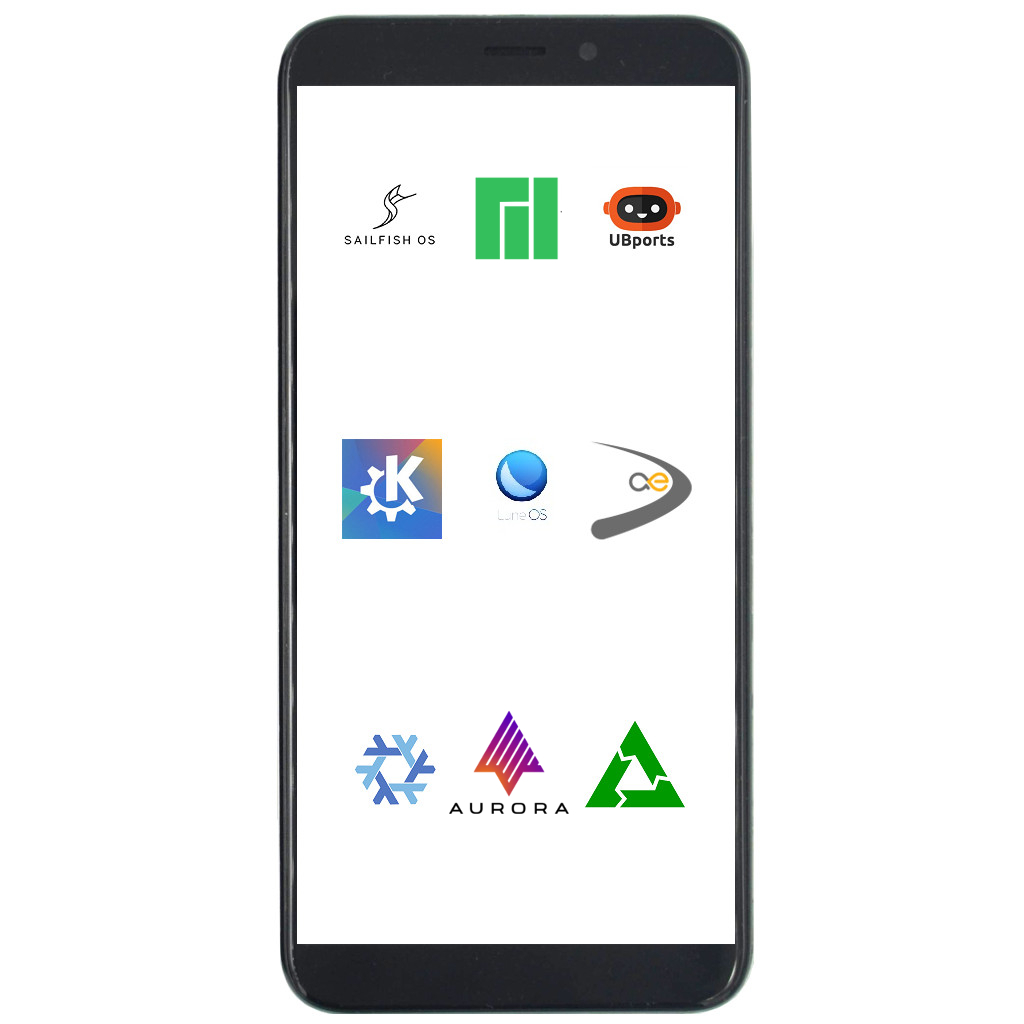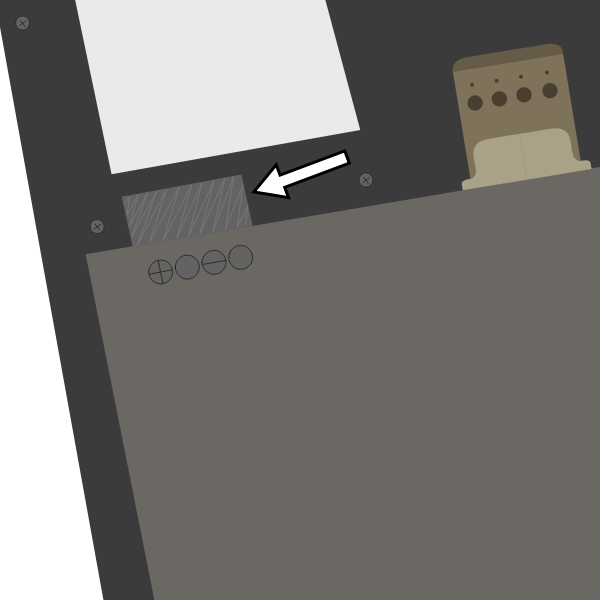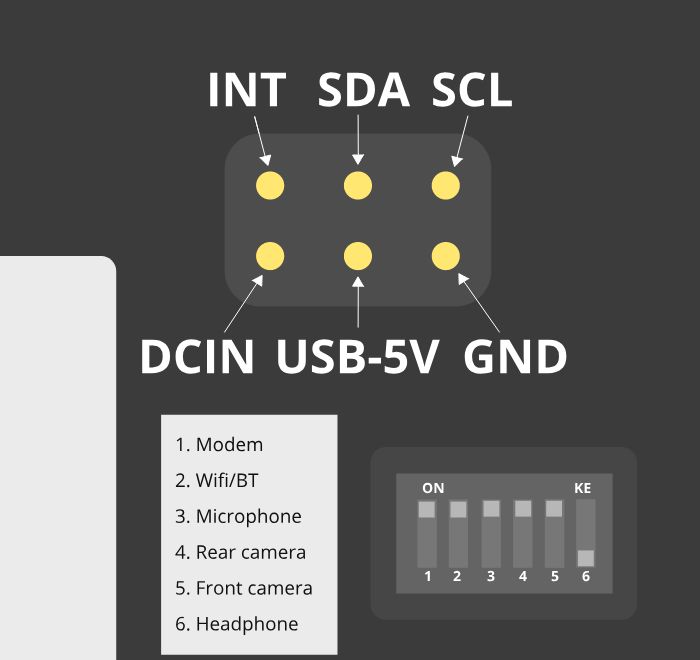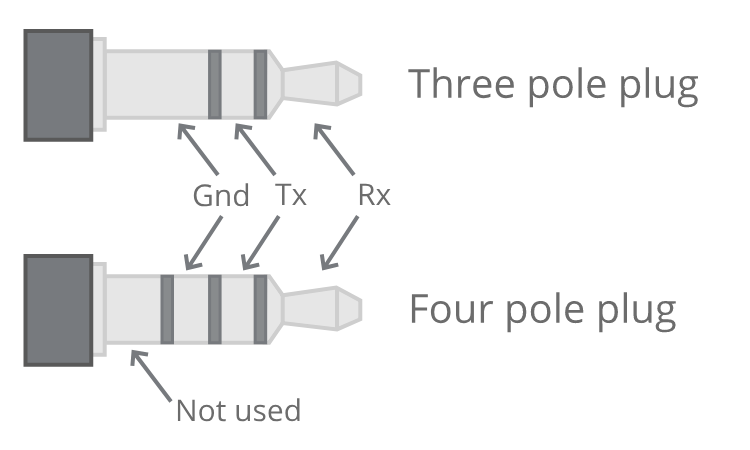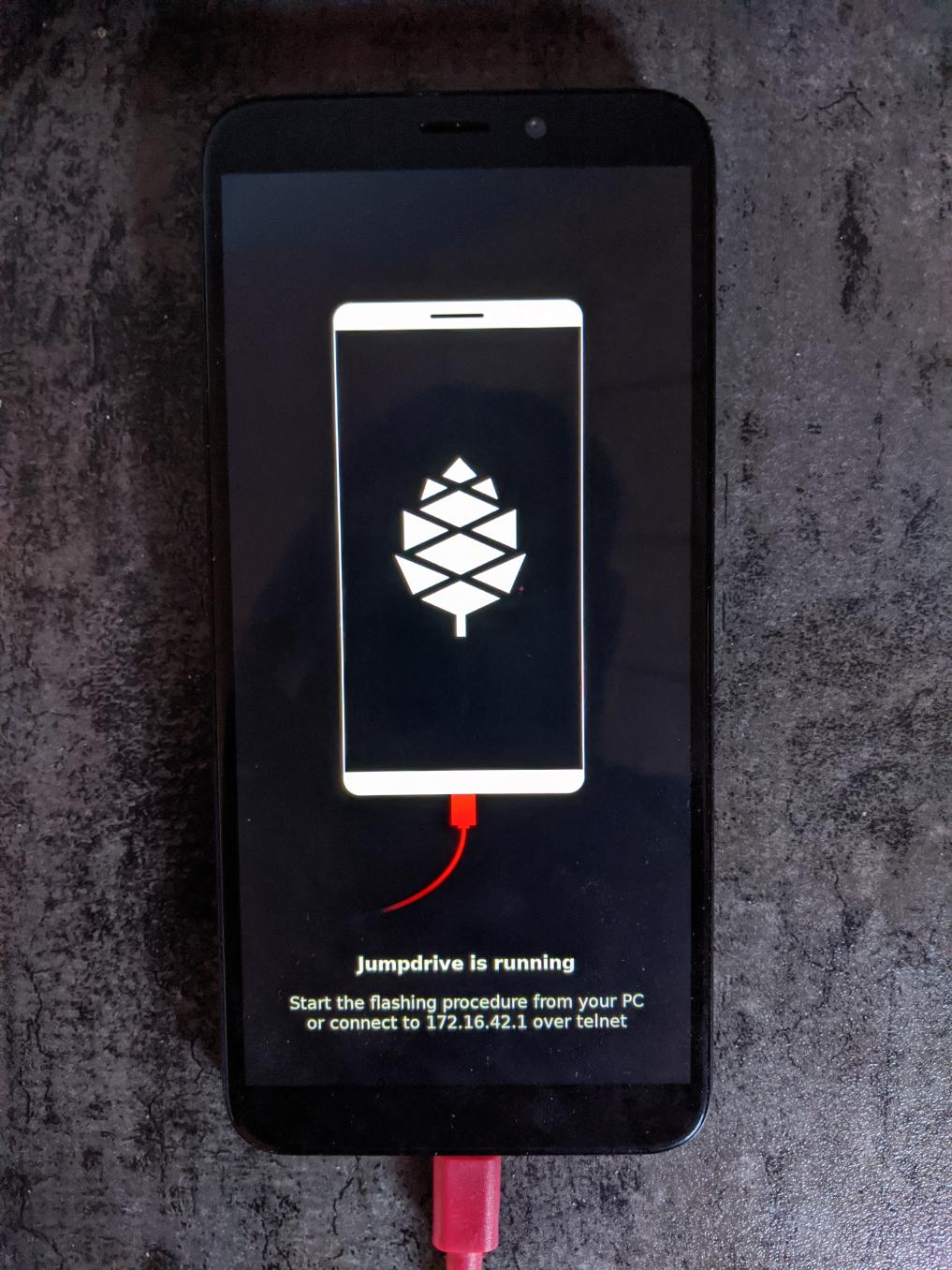Difference between revisions of "PinePhone"
(→Modem and carrier support: Paragraph was moved) |
(→Operating Systems: added headline) |
||
| Line 250: | Line 250: | ||
The PinePhone will automatically boot from microSD if a bootable card is inserted. Although it is technically possible to use any ARM distribution (because the PinePhone uses the mainline kernel), there are a few that are designed specifically for mobile use on devices like the PinePhone. | The PinePhone will automatically boot from microSD if a bootable card is inserted. Although it is technically possible to use any ARM distribution (because the PinePhone uses the mainline kernel), there are a few that are designed specifically for mobile use on devices like the PinePhone. | ||
== Software releases == | |||
The [[PinePhone Software Releases]] page has a complete list of currently supported phone-optimized Operating System images that work with the PinePhone as well as other related software information. As soon as more patches get mainlined and distributions ship with the updated kernel, they will also be able to run unmodified on the device. | The [[PinePhone Software Releases]] page has a complete list of currently supported phone-optimized Operating System images that work with the PinePhone as well as other related software information. As soon as more patches get mainlined and distributions ship with the updated kernel, they will also be able to run unmodified on the device. | ||
Revision as of 15:33, 11 October 2020
The PinePhone is a smartphone created by Pine64, capable of running mainline Linux and supported by many partner projects. The BraveHeart Edition was the first publicly-available version of the phone, though it came without a fully functional OS (factory test image) and was geared specifically towards tinkerers and hackers. Its successor is the Community Edition, the first Community Edition started to ship in June 2020. The phone will be available for at least five years.
First time installation
From the factory the battery has a sticker on it that isolates the battery from the phone. The battery will not charge until this is removed.
After unboxing remove the back panel using the notch in the corner of the back panel. Then remove the battery and peel off the clear plastic sticker below it that isolates the charging contact. Then replace the battery. See Battery for more information.
Specifications
Dimensions: 160.5 x 76.6 x 9.2mm
Weight: Between 180-200 grams
SIM Card: Micro-SIM
Display:
- Size: 5.95 inches (151mm) diagonal
- Type: HD IPS capacitive touchscreen, 16M colors
- Resolution: 1440x720, 18:9 ratio
System on Chip: Allwinner A64
RAM: 2GB or 3GB LPDDR3 SDRAM
Internal Storage: 16GB or 32GB eMMC, extendable up to 2TB via microSD, supports SDHC and SDXC
Back Camera: Single 5MP, 1/4", LED Flash
Selfie Camera: Single 2MP, f/2.8, 1/5"
Sound: Loudspeaker, 3.5mm jack & mic (jack doubles as hardware UART if killswitch 6 is deactivated)
Communication: G25-G
- LTE: B1, B2, B3, B4, B5, B7, B8, B12, B13, B18, B19, B20, B25, B26, B28, B38, B39, B40, B41
- WCDMA: B1, B2, B4, B5, B6, B8, B19
- GSM: 850, 900, 1800, 1900 (MHz)
- WLAN: Wi-Fi 802.11 b/g/n, single-band, hotspot
- Bluetooth: 4.0, A2DP
- GNSS: GPS/GLONASS/BeiDou/Galileo/QZSS, with A-GPS
Sensors: Accelerometer, gyro, proximity, ambient light, compass
Killswitches: Modem, WiFi & Bluetooth, Microphone, Cameras
Battery: Lithium-ion, rated capacity 2800mAh (10.64Wh), typical capacity 3000mAh (11.40Wh) (nominally replaceable with any Samsung J7 form-factor battery)
I/O: USB Type-C, USB Host, DisplayPort Alternate Mode output, 15W 5V 3A Quick Charge, follows USB PD specification
Components
| Component | Model |
|---|---|
| Touchscreen | Goodix GT917S |
| Rear camera | OmniVision OV5640 |
| Camera flash | SGMICRO SGM3140 |
| Front camera | GalaxyCore GC2145 |
| LCD | Xingbangda XBD599 |
| WiFi | Realtek RTL8723CS |
| Bluetooth | Realtek RTL8723CS |
| Modem | Quectel EG25-G |
| GNSS/GPS | Quectel EG25-G |
| Magnetometer | ST LIS3MDL |
| Ambient light / Proximity | SensorTek STK3335 |
| Sixaxis | InvenSense MPU-6050 |
| Vibration motor | Yes, unknown model |
| Notification LED | LED0603RGB |
| Volume buttons | Buttons connected to the KEYADC |
| Power button | |
| Battery fuel gauge | X-Powers AXP803 |
Hardware revisions
- Project Anakin
- "Project Don't Be Evil" devkit
- PinePhone v1.0 - Developer batch
- PinePhone v1.1 - Braveheart
- PinePhone v1.2 - Community Edition
While the 1.2a Pinephones (postmarketOS CE, Manjaro CE) do not have any changes to the PCB besides the CC fix (which fixes USB OTG functionality and HDMI out), they do include multiple improvements in the overall hardware. Besides of course the convergence edition with extra ram and storage, Pine64 has added a thermal pad to the SOC, improved antennas, thermal foil to the back cover alongside a improved back cover plastic, and have fixed the touchscreen deadspot which affected a small rectangular area under the speaker grill.
Hardware accessory
PinePhone hardware accessory compatibility
See PinePhone Hardware Accessory Compatibility for a list of devices working with the PinePhone (depending on their OS support).
USB-C connector
The USB-C can be used to power the device, and offers USB2 host and OTG possibilities, and also can make use of the USB-C capability to integrate HDMI signals. Some USB-C hubs are available that offer power throughput, USB connection, HDMI port and Ethernet connection. The driver that would make this connection available is not supported at this time.
Pogo pins
The PinePhone has 6 pogo pins on the back allowing for custom hardware extensions such as wireless charging, an IR blaster, a keyboard extension or extended battery case. The pogo pins provide access to an interrupt line, power input to charge the battery, power source and an I2C interface.
| Interrupt | SDA | SCL |
| 5V / VBUS | VBAT | GND |
The VBUS pin is powered by USB and is 5V. The second power pin is VBAT, which connects to the battery voltage. The I2C and interrupt lines have pull-ups on the phone side. The I2C lines are pulled up to 3V3 by the phone.
For a breakout board see here. For an example project see Martijn's blog post Making a backcover extension for the PinePhone.
Back cover
A step file for the back cover for creating custom cases is freely available here.
Serial console
The PinePhone has a serial port in the headphone connector, it's activated by the 6th contact on the dipswitch. If the switch is set to "on", the headphone connector is in audio mode, if it is set to "off" it's in UART mode. The UART serial connection can also be used for communication with other devices from the PinePhone.
The UART is 115200n8.
The pinout for the serial connector is:
- Tip: RX
- Ring: TX
- Sleeve: GND
You can buy a serial debug cable from the Pine64 Store. The store cable uses a 4 ring plug, as seen in the here, but a 3 ring plug works just as well. The cable uses a CH340 chipset based serial to USB converter, but any 3.3v serial connection can be used. Because it is a "host"/DTE it means that you need a cross modem cable (Null Modem) with TX on Tip to be connected to RX. A cable like e.g. FTDI TTL-232R-3V3-AJ which has TX on Tip and RX on Ring fits perfectly.
Killswitch configuration
The PinePhone features six switches that can be used to configure its hardware. They are numbered 1-6, with switch 1 located nearest to the modem. Their "on" position is toward the top of the phone.
| Number | Name | Explanation | Description |
|---|---|---|---|
| 1 | Modem | Pulls Q1501 gate up (FET killing modem power) | "On" enables 2G/3G/4G communication and GNSS hardware, "off" disables it. |
| 2 | WiFi / Bluetooth | Pulls up CHIP_EN | "On" enables WiFi and Bluetooth communication hardware, "off" disables it. |
| 3 | Microphone | Breaks microphone bias voltage from the SoC | "On" enables audio input from on-board microphones (not 3.5mm jack), "off" disables it. |
| 4 | Rear camera | Pulls up PWDN on OV5640 | "On" enables the rear camera, "off" disables it. |
| 5 | Front camera | Pulls up PWDN on GC2145 | "On" enables the front camera, "off" disables it. |
| 6 | Headphone | Pulls up IN2 on analog switch BCT4717ETB | "On" enables audio input and output via the 3.5mm audio jack, "off" switches the jack to hardware UART mode. |
Battery
The supplied battery is meant to be compatible with Samsung part number EB-BJ700BBC / BBE / CBE from the 2015 J7 phone.
- The extended life aftermarket BBU does fit, although it is a tight fit.
- There is a report that the EB-BJ700CBE isn't quite the same size, causing the back not to fit properly.
The battery terminals, in order from nearest the edge to nearest the middle, are:
- +ve
- thermistor
- -ve
- not connected
The battery includes a protection circuit that isolates it in a number of fault conditions, including if it is discharged too far. The fully discharged battery can be recharged by connecting the phone to a charger. Once it has charged sufficiently you will be able to boot the phone.
If your battery is hard to remove from the phone, try loosening the screws around it. Possibly cutting up a piece of plastic and sliding it under the battery as a pull tab can work too.
Modem and carrier support
APN settings
For tested APN settings and how to apply them see PinePhone APN Settings.
Carrier support
The page PinePhone Carrier Support contains information about the frequency support of different carriers and hints on setting up cellular network connectivity.
Documents
There is a document about using the modem from January 18th 2020 by user megi here. The script at the end to disable the modem before power off is pretty essential to avoid corrupting your modem's flash memory.
Firmware modifications
See PineModems for more information regarding modem bootloader unlocking, building a custom modem firmware and modem recovery.
Voice mail
Some phone operating systems may not have support for accessing your voicemail by holding down the 1 key. If you are in Canada and using rogers or a rogers associated carrier (such as Chatr), you can access your voice mail by calling an external number, see: https://www.howardforums.com/showthread.php/913346-Rogers-GSM-Voicemail-Retrieval-Numbers
In America, AT&T also has support for accessing your voicemail via an external phone number: https://www.att.com/support/article/wireless/KM1009101/
Operating Systems
The PinePhone will automatically boot from microSD if a bootable card is inserted. Although it is technically possible to use any ARM distribution (because the PinePhone uses the mainline kernel), there are a few that are designed specifically for mobile use on devices like the PinePhone.
Software releases
The PinePhone Software Releases page has a complete list of currently supported phone-optimized Operating System images that work with the PinePhone as well as other related software information. As soon as more patches get mainlined and distributions ship with the updated kernel, they will also be able to run unmodified on the device.
Installation instructions
For instructions on how to install the operating systems to the eMMC or SD card see PinePhone Installation Instructions.
Flashing eMMC using Jumpdrive
The internal eMMC flash storage can be flashed using the Jumpdrive utility by Danct12 and Martijn from postmarketOS. This utility boots from micro SD and exposes the internal eMMC flash storage when the PinePhone is connected to a computer. The process of flashing an OS to the exposed and mounted eMMC is identical to that of any other storage medium - e.g. a SD card. You can use the 'DD' command or a utility such as Etcher or Gnome Disks, etc.
Latest Jumpdrive can be found here.
Detailed usage instructions
- Download the Jumpdrive image
- Flash the Jumpdrive image to a micro SD card
- Boot the PinePhone from the Jumpdrive micro SD card
- Connect the PinePhone to your computer using USB-A -> USB-C cable
- Flash the exposed PinePhone drive (e.g. /dev/mm..., check for the right device in dmesg, GNOME disks, or similar, and make sure it's unmounted) with your chosen OS image
- Once the flashing process is complete, disconnect the PinePhone from your PC, power it down and remove the Jumpdrive SD card
- The process is now finished, and you can boot from eMMC
Jumpdrive also acts as a rescue image in case if you messed up your installation. To do so, you can telnet to 172.16.42.1, mount rootfs and fix it!
Resize file system
If you flash a 4GB image distribution (such as phosh+debian) to your eMMC, your eMMC will only have a 3.7GB partition on it. To use the entire 14.7GB on the eMMC, run the following commands:
- sudo cfdisk /dev/sdX
- Change to [Resize] in the ncurses program, resize the 3.7GB partition to 14.7GB, and [Write]
- sudo resize2fs /dev/sdXY
Replace X with your drive's name. Replace Y with the partition you resized in cfdisk.
Feedback
If you've found an issue or want to improve the tool consider these sites:
- Issues: https://github.com/dreemurrs-embedded/Jumpdrive/issues
- Pull Requests: https://github.com/dreemurrs-embedded/Jumpdrive/pulls
Frequently asked questions
For a list of frequently asked questions (including information regarding the shipping) see PinePhone FAQ.
PinePhone board information, schematics and certifications
- PinePhone mainboard schematic:
- PinePhone mainboard Released Schematic ver 1.2a
- PinePhone mainboard Released Schematic ver 1.2
- PinePhone schematic ver 1.2 change list
- "Braveheart" PinePhone mainboard Schematic ver 1.1
- "Braveheart" PinePhone mainboard component top placement drawing ver 1.1
- "Braveheart" PinePhone mainboard component bottom placement drawing ver 1.1
- PinePhone USB-C small board schematic:
- PinePhone certifications:
- PinePhone component list
Datasheets for components and peripherals
- Allwinner A64 SoC information:
- X-Powers AXP803 PMU (Power Management Unit) information:
- LPDDR3 (178 Balls) SDRAM:
- eMMC information:
- CMOS camera module information:
- LCD touch screen panel information:
- Lithium battery information:
- WiFi/BT module information:
- LTE module information:
- Sensors:
- Digital video to USB-C bridge:
- Case information:
Developer works
Megous
- Getting start with PinePhone Hardware
- State of development progress
- PinePhone Technical News and Update, also applies to other Allwinner devices including PINE A64 SBC