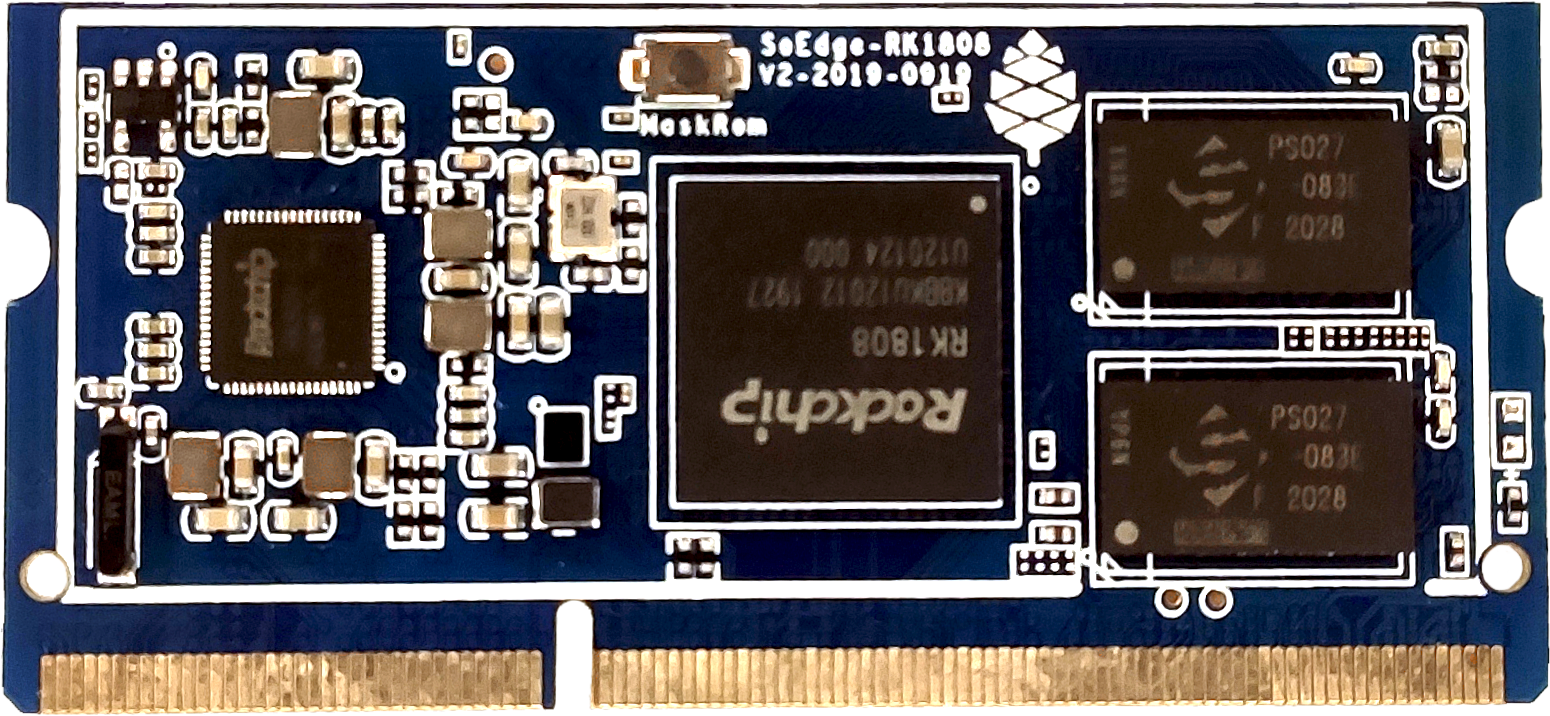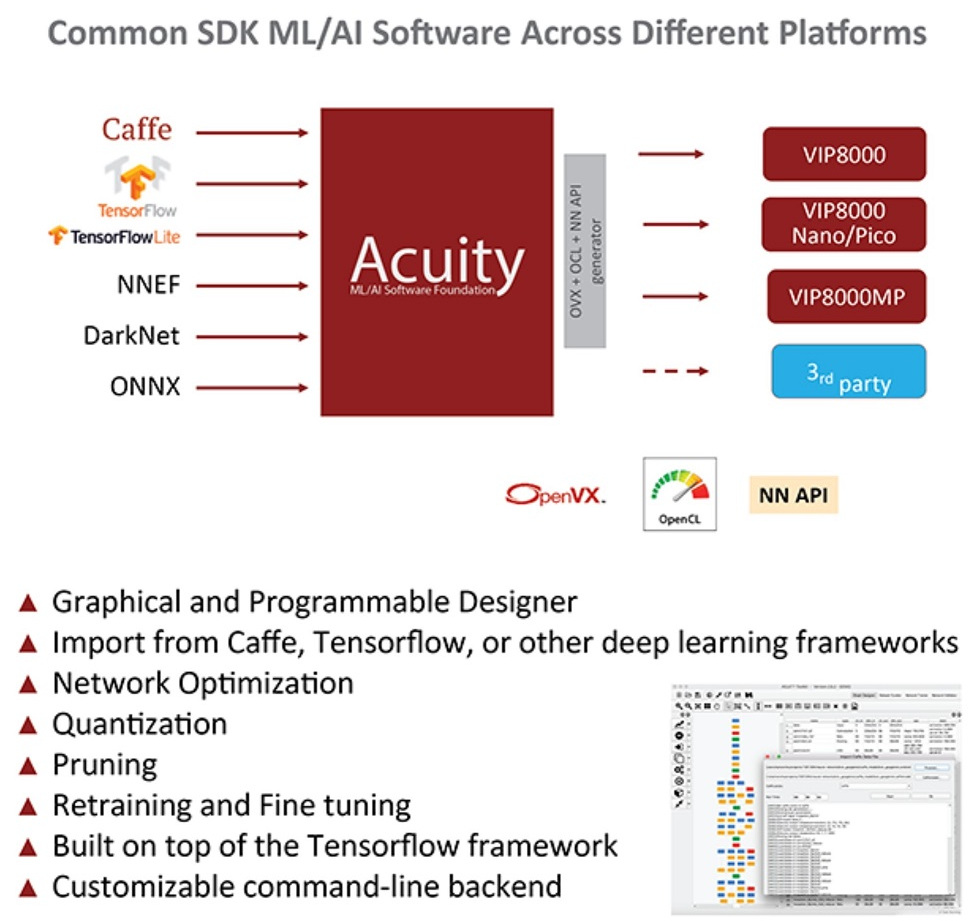Difference between revisions of "SOEDGE"
(→Neural Process Unit NPU Capability: style fix) |
|||
| (6 intermediate revisions by the same user not shown) | |||
| Line 8: | Line 8: | ||
== SoC and Memory Specification == | == SoC and Memory Specification == | ||
[[File:RK1808_icon.png|right]] | [[File:RK1808_icon.png|right]] | ||
Based on the [https://www.rock-chips.com/a/en/products/RK18_Series/2019/0529/989.html Rockchip RK1808]. | |||
=== CPU Architecture === | === CPU Architecture === | ||
| Line 102: | Line 103: | ||
** [https://files.pine64.org/doc/datasheet/pine64/0.5FPC%20Front%20Open%20Connector%20H=1.5.pdf 0.5mm Pitch cover type FPC connector specification use in DSI port, TP port and CSI port] | ** [https://files.pine64.org/doc/datasheet/pine64/0.5FPC%20Front%20Open%20Connector%20H=1.5.pdf 0.5mm Pitch cover type FPC connector specification use in DSI port, TP port and CSI port] | ||
= Debugging = | == Debugging == | ||
== Serial Console == | === Serial Console === | ||
System Serial is located on PI-5 bus (11x2 GPIO header). | System Serial is located on PI-5 bus (11x2 GPIO header). | ||
| Line 111: | Line 112: | ||
* GND: Pin 10 (Black cable) (Connect to GND on Serial adapter) | * GND: Pin 10 (Black cable) (Connect to GND on Serial adapter) | ||
[[File:Soedge_serial_pins.jpg]] | [[File:Soedge_serial_pins.jpg|400px]] | ||
The default baudrate is 1500000, note that not all serial adapters support this high baudrate. | The default baudrate is 1500000, note that not all serial adapters support this high baudrate. | ||
[[Category:SOEDGE]] [[Category:Rockchip RK1808]] | [[Category:SOEDGE]] [[Category:Rockchip RK1808]] | ||
Latest revision as of 08:41, 12 April 2023
The SOEDGE is a 3TOPS compute module that can be paired with the SOEDGE Baseboard, the Clusterboard or USB 3.0 and PCIe adapters for development. It can connect to a SBC, such as the ROCKPro64 or a regular PC.
Software releases
The SOEDGE software releases can be found in the article SOEDGE Software Releases.
SoC and Memory Specification
Based on the Rockchip RK1808.
CPU Architecture
- Dual-core ARM Cortex-A35 Processor@1600-2000Mhz
- A power-efficient ARM 64-Bit Armv8-A architecture
- AArch32 for full backward compatibility with Armv7
- Support NEON Advanced SIMD (Single Instruction Multiple Data) instruction for acceleration of media and signal processing function
- Support Large Physical Address Extensions(LPAE)
- VFPv4 Floating Point Unit
- 32KB L1 Instruction cache and 32KB L1 Data cache
- AArch64 for 64-bit support and new architectural features
- TrustZone security technology
- Neon Advanced SIMD
- DSP and SIMD extensions
- VFPv4 Floating point
- Hardware virtualization support
- 128KB L2 cache
Neural Process Unit NPU Capability
- NPU IP from Verisilicon Vivante
- Support max 1920 Int8 MAC operation per cycle
- Support max192 Int16 MAC operation per cycle
- Support max 64 FP16 MAC operation per cycle
- 512KB internal buffer
- One isolated voltage domain to support DVFS
- Acuity models Github
System Memory
- RAM Memory Variants: 2GB DDR4.
- Storage Memory: 128Mb SPI Flash and optional eMMC module from 16GB up to 128GB
Schematics and certifications
SOEDGE module schematics:
- SOEDGE Module ver 2.0 20190919 Schematic
- SOEDGE Module ver 2.0 20190919 PCB Component Placement Top PDF file
- SOEDGE Module ver 2.0 20190919 PCB Component Placement Bottom PDF file
- SOEDGE Module ver 2.0 20190919 PCB Component Placement Top Drawing file
- SOEDGE Module ver 2.0 20190919 PCB Component Placement Bottom Drawing file
- SOEDGE Module Pin Assignment ver 1.0 in Excel format(includes comparison chart to SOPine)
- SOEDGE Module Pin Assignment ver 1.0 in Open Document format(includes comparison chart to SOPine)
SOEDGE Neural AI Stick schematic:
SOEDGE/SOPINE/PINE A64 WiFi/BT module schematics:
SOEDGE module together with the baseboard certification:
- Disclaimer: Please note that SOEDGE module is not a "final" product and in general certification is not necessary. However, SOEDGE module still submits the mpdel A baseboard for FCC, CE, and ROHS certifications and obtain the certificates to prove that can pass the testing. Please note, a final commercial product needs to perform its own testing and obtain its own certificate.
- Not yet available
Datasheets for Components and Peripherals
Rockchip RK1808 SoC information:
Rockchip RK809 PMU (Power Management Unit) information:
DDR4 information:
eMMC information:
- PINE64 eMMC module schematic
- PINE64 USB adapter for eMMC module V2 schematic
- PINE64 USB adapter for eMMC module PCB in JPEG
- 16GB Foresee eMMC Datasheet
- 32GB/64GB/128GB SanDisk eMMC Datasheet
SPI NOR Flash information:
SOEDGE Related:
- LCD Touch Screen Panel information:
- Ethernet PHY information:
- Wifi/BT module information:
- Enclosure information:
- Connector information:
Debugging
Serial Console
System Serial is located on PI-5 bus (11x2 GPIO header).
- TXD: Pin 6 (Yellow cable) (Connect to RXD on Serial adapter)
- RXD: Pin 8 (Orange cable) (Connect to TXD on Serial adapter)
- GND: Pin 10 (Black cable) (Connect to GND on Serial adapter)
The default baudrate is 1500000, note that not all serial adapters support this high baudrate.