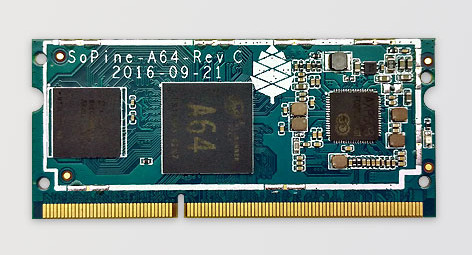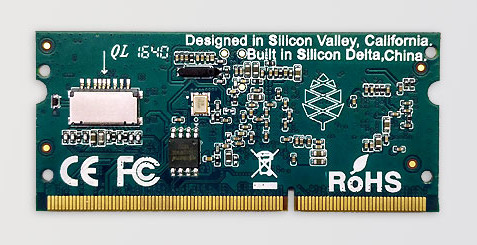SOPINE
The SOPINE is a compute module powered by the same quad-core ARM Cortex A53 64-bit processor used in the PINE A64 with 2 GB of LPDDR3 RAM memory, power management unit, SPI flash and integrated bootable microSD slot. The module features a SODIMM-DDR3 form-factor and can be paired with either the SOPINE Baseboard, the Clusterboard or a custom host PCB for industrial or other embedded applications.
The SOPINE module has a five-year LTS (long-term supply) status, which means that it will be supplied to 2022 at the very least. There is a one-year warranty period for the SOPINE module. It is fully compatible with the PINE A64-LTS in terms of software support
Software releases
Under SOPINE Software Releases you will find a complete list of currently supported operating system images, which work with the SOPINE, as well as other related software.
Pins and GPIOs
The following articles contain further details regarding the pins:
Troubleshooting
There is a number of things that can prevent the PINE A64(+) board from booting up properly. The most common culprits of a failed boot are (to find out more click here):
- Subpar or counterfeit microSD card
- Subpar Power Supply
- High resistance (thin) or a very long microUSB cable
- Failed imaging of the microSD card (refer to the respective ‘imaging microSD card section)
Make sure to have the newest version of the OS image your are running. On Linux, you can update the kernel and uboot using scripts located in the following directory: /usr/local/sbin
- To navigate to the directory type (in terminal): cd /usr/local/sbin
- You list all the available scripts by typing (in terminal): ls
- To run the script required update script run the following command: sudo ./update_script.sh (substitute the relevant update script for update_script)
Supported Screen Resolutions
The pine supports a number of video resolutions under Linux, however RemixOS and Android images currently only support 720p and 1080p. Linux supports a wider range of resolutions (see all resolutions supported on Linux here). If the native resolution of your monitor or TV is not compatible with the PINE A64(+) then you will be unable to get a video to work with your screen.
Troubleshooting Step by Step
Follow these steps to determine the cause of your problem:
- Check your PSU and barrel cable ratings
- Download and image a base image of Linux
- Plug in Power and Ethernet into your Board
- Watch Ethernet port LED activity
- Check your router for SOPINE IP
- Attempt to ssh into the SOPINE from your computer
If neither of the above mentioned scenarios fits the problem you are facing, please consult this thread (thanks to Ghost for compiling the list): http://forum.pine64.org/showthread.php?tid=680
If you cannot find a solution to your problem you can submit a ticket at: https://support.pine64.org/
SoC and Memory Specification
- Based on Allwinner A64
CPU Architecture
- Quad-core ARM Cortex-A53 Processor@1152Mhz
- A power-efficient ARM v8 architecture
- 64 and 32bit execution states for scalable high performance
- Support NEON Advanced SIMD (Single Instruction Multiple Data) instruction for acceleration of media and signal processing function
- Support Large Physical Address Extensions(LPAE)
- VFPv4 Floating Point Unit
- 32KB L1 Instruction cache and 32KB L1 Data cache
- 512KB L2 cache
GPU Architecture
- ARM Mali400MP2 Dual-core GPU
- Supports OpenGL ES 2.0 and OpenVG 1.1 standard
Five megapixel CMOS camera module information:
Schematics and certifications
SOPINE module schematic:
SOPINE pin assignments:
PINE A64-LTS / SOPINE WiFi/BT module schematic:
PINE A64-LTS / SOPINE Stereo Audio DAC board schematic:
SOPINE (together with model "A" baseboard) certification:
- SOPINE with model "A" baseboard FCC Certificate
- SOPINE with model "A" baseboard CE Certificate
- SOPINE with model "A" baseboard RoHS Certificate
Five megapixel CMOS camera module information:
- PINE64 YL-PINE64-4EC 5M Pixel CMOS Image Sensor Module (Description in Chinese)
- S5K4EC 5MP CMOS Image Sensor SoC Module Datasheet
- S5K4EC 5MP CMOS Image Sensor SoC Chip Datasheet
- S5K4EC 5MP CMOS Image Sensor Driver Source Code in C language
Early version Camera module information:
LCD Touch Screen Panel information:
- 7.0" 1200x600 TFT-LCD Panel Specification
- Touch Panel Specification
- GOODiX GT911 5-Point Capacitive Touch Controller Datasheet
Lithium battery information:
Ethernet PHY information:
WiFi/BT module information:
Enclosure information:
- Playbox Enclosure 3D file
- ABS Enclosure 3D file
- Outdoor Aluminum Cast Dust-proof IP67 Enclosure Drawing
Connector information:
- 2.0mm PH Type connector specification use in Lithium Battery (VBAT) port and RTC Battery port
- 0.5mm Pitch cover type FPC connector specification use in DSI port, TP port and CSI port
Remote control button mapping: