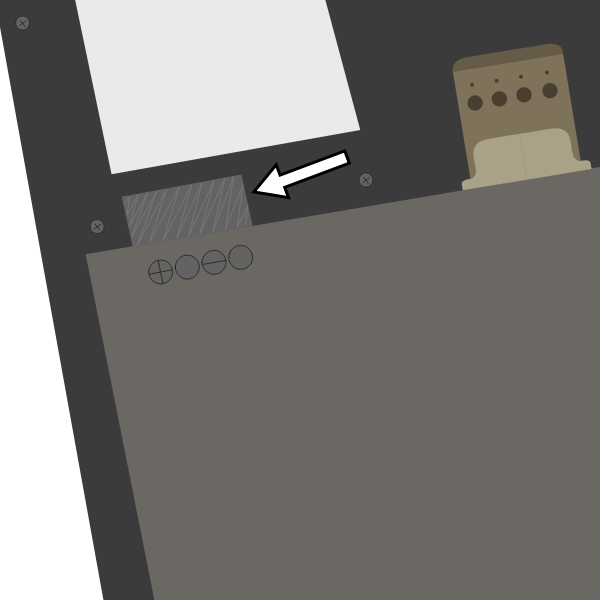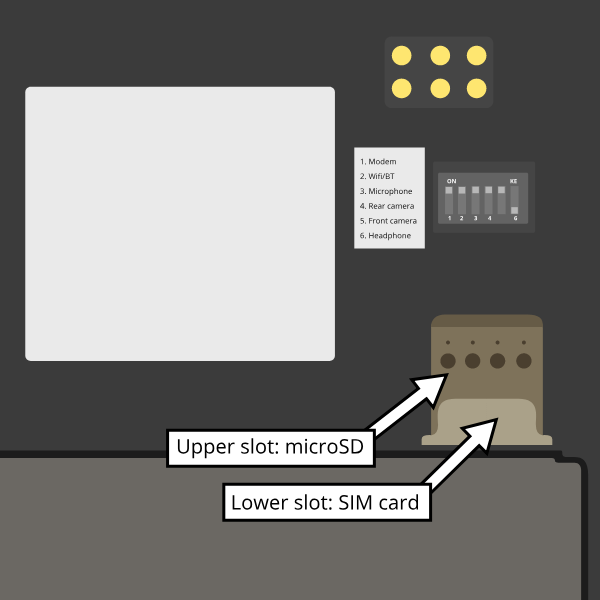Difference between revisions of "PinePhone Pro"
(simplified category) |
m (style) |
||
| Line 1: | Line 1: | ||
[[File:Pinephone_double.png|400px|thumb|right|Rendering of the PinePhone Pro]] | [[File:Pinephone_double.png|400px|thumb|right|Rendering of the PinePhone Pro]] | ||
The '''PinePhone Pro''' is PINE64's flagship smartphone announced on October 15, 2021. It features 4GB of RAM, an 128GB eMMC and is using an Rockchip RK3399S SoC, which is a specialized version of the RK3399 made specifically for the PinePhone Pro. | The '''PinePhone Pro''' is <i>PINE64</i>'s flagship smartphone announced on October 15, 2021. It features 4GB of RAM, an 128GB eMMC and is using an Rockchip RK3399S SoC, which is a specialized version of the RK3399 made specifically for the PinePhone Pro. | ||
== Introduction == | == Introduction == | ||
Revision as of 15:33, 11 December 2021
The PinePhone Pro is PINE64's flagship smartphone announced on October 15, 2021. It features 4GB of RAM, an 128GB eMMC and is using an Rockchip RK3399S SoC, which is a specialized version of the RK3399 made specifically for the PinePhone Pro.
Introduction
The PinePhone Pro is PINE64’s second Linux-only smartphone and a successor to the original PinePhone. It does not, however, replace the original PinePhone. It should also not be considered a second generation PinePhone; it is a higher-end device, with much better specs, aimed at those who wish to daily-drive a fully open Linux Stack. Achieving this goal will, however, take time as the software and overall Linux smartphone ecosystem needs to mature.
More information about the PinePhone Pro can be found on the device main page.
State of the software
Presently, at the time of writing (late 2021), the PinePhone Pro is aimed solely at early adopters and developers. It will take time for all the PinePhone Pro’s functionality to reach software parity with the original PinePhone and for mobile Linux, in more general, to reach a higher degree of maturity.
Bear in mind that the software for Linux smartphones is still in a very early stage, with most of the software being in alpha or beta state. That's especially also the case for scalability of applications, their availability and practicability, any hardware function implementations and the firmware. The software is provided as is. There is no warranty for the software, not even for merchantability or fitness for a particular purpose.
If you have any questions regarding the current state of the software or of specific features working, please don't hesitate to ask in the community chat (see Main Page#Community and Support)!
Editions and revisions
Similarly to the original PinePhone, various PinePhone Pro editions are planned, the first of which is the Developer Edition (aimed at developers, as the name entails) followed by the Explorer Edition, which is aimed at early adopters.
- Developer Edition
- Explorer Edition
Help and support
Still have any questions regarding software, shipping, or ordering after reading this Wiki? Please don't hesitate to contact the community in the bridged community channels for detailed answers or simply to chat with friendly people in the community! See Main Page#Community and Support.
Please keep in mind that PINE64 is not like a regular company (see PINE64 philosophy), and currently that support resources are sparse - the best way to get support quickly is to ask in the community chat! Please only contact PINE64 directly if questions couldn't be solved via the community chat or this wiki.
First time setup
When shipped the battery is isolated from the mainboard contacts using a protective plastic tab, which is required to be removed before using the phone. The battery will not charge until it is removed and some of the device’s functionality may not function properly.
The PinePhone Pro's SIM slot only accepts a micro SIM, please do not insert a nano SIM without an adapter. The SIM card has to be placed in the lower slot, while the microSD has to be placed in the upper slot. Notice: Do not insert an empty micro SIM adapter into the phone, as it will get stuck on the contact pins. An adapter from a nano to a micro SIM is included in the box.
To remove the sticker after unboxing the phone:
- Carefully remove the back panel using the notch in the corner of the back cover without overbending it
- Remove the battery (if the battery is stuck in the device please check this paragraph for a fix)
- Peel off the clear plastic sticker below it, which isolates the charging contacts
- Reinsert the battery
Software
At the time of the release, in late 2021, the PinePhone Pro is in an early development stage. That said, the device has benefited greatly from work done on the original PinePhone, which means that even early development images feature all core functionality, such as: functional UI, sensors and even the modem (to a degree).
The development is expected to proceed very quickly compared to progress done on the original PinePhone as much of the fundamental work can carry over to the new device. You can follow development efforts on Megi's blog, the dedicated PinePhone Pro Development section as well as on individual project’s Wiki’s and repositories.
Boot order
On the PinePhone Pro the eMMC (the internal storage of the phone) has a higher boot priority than the microSD card (see RK3399 boot sequence#Boot sequence details for details regarding the boot sequence). That behavior is in contrast to the original PinePhone with the Allwinner A64 SoC, where the microSD card has a higher boot priority.
What this means: For the PinePhone Pro this means, that inserting a flashed microSD card to boot a new installation is not sufficient to boot a microSD card if there is already a valid installation of a bootloader on the eMMC present. The boot order behavior can be altered non-permanently by various way, for example by either not having a bootloader installed to the eMMC or by pointing the bootloader installed on the eMMC to the installation on the microSD card.
Installation instructions
Due to the above explained boot order of the PinePhone Pro, the eMMC has a higher boot priority than the microSD card and the user has to consider this behavior. This means that you cannot boot from a SD card with an OS present on the device's eMMC.
That said, booting from SD can be achieved using a modified u-boot (or a different bootloader) on eMMC, which seeks out a bootable partition on SD first. At the time of writing, this hasn’t been achieved yet but is a planned feature.
It is strongly recommended you perform all testing from a SD card, leaving the eMMC vacant.
Software releases
The PinePhone Pro Software Releases page has a complete list of currently supported phone-optimized operating system images that work with the PinePhone Pro.
Specifications
- Dimensions: 160.8 x 76.6 x 11.1mm
- Weight: Approx. 220g
- SIM Card: Micro-SIM
- Display:
- Size: 6 inches (151mm) diagonal
- Type: 1440 x 720 in-cell IPS with Gorilla Glass 4™
- Resolution: 1440x720, 18:9 ratio
- System on Chip: Rockchip RK3399S 64bit SoC – 2x A72 and 4x A53 CPU cores @ 1.5GHz
- RAM: 4GB LPDDR4 @ 800MHz
- Internal Storage: 128GB eMMC, extendable up to 2TB via microSD, supports SDHC and SDXC
- Back Camera: 13MP Sony IMX258 with Gorilla Glass 4™ protective layer, LED Flash
- Front Camera: 8MP, OmniVision OV8858 front-facing camera
- Sound: Loudspeaker, 3.5mm jack & mic (jack doubles as hardware UART if hardware switch 6 is deactivated)
- Communication:
- Modem: Quectel EG25-G
- LTE-FDD: B1, B2, B3, B4, B5, B7, B8, B12, B13, B18, B19, B20, B25, B26, B28
- LTE-TDD: B38, B39, B40, B41
- WCDMA: B1, B2, B4, B5, B6, B8, B19
- GSM: B2, B3, B5, B8 (850, 900, 1800, 1900 MHz)
- WLAN & Bluetooth: AMPAK AP6255 WiFi 11ac + Bluetooth V4.1
- GNSS: GPS/GLONASS/BeiDou/Galileo/QZSS, with A-GPS
- Sensors: Accelerometer, gyroscope, proximity, ambient light, compass
- Privacy switches: Modem, WiFi & Bluetooth, Microphone, Cameras
- Battery: Lithium-ion, rated capacity 2800mAh (10.64Wh), typical capacity 3000mAh (11.40Wh) (nominally replaceable with any Samsung J7 form-factor battery)
- I/O: USB Type-C, USB Host, DisplayPort Alternate Mode output, 15W 5V 3A Quick Charge, follows USB PD specification
Privacy switch configuration
The PinePhone features six switches that can be used to configure its hardware. They are numbered 1-6, with switch 1 located nearest to the modem. Their "on" position is toward the top of the phone.
| Number | Name | Description |
|---|---|---|
| 1 | Modem | "On" enables 2G/3G/4G communication and GNSS hardware, "off" disables it. |
| 2 | WiFi / Bluetooth | "On" enables WiFi and Bluetooth communication hardware, "off" disables it. |
| 3 | Microphone | "On" enables audio input from on-board microphones (not 3.5 mm jack), "off" disables it. |
| 4 | Rear camera | "On" enables the rear camera, "off" disables it. |
| 5 | Front camera | "On" enables the front camera, "off" disables it. |
| 6 | Headphone | "On" enables audio input and output via the 3.5 mm audio jack, "off" switches the jack to hardware UART mode. |
Datasheets, schematics and certifications
Press
For an overview about media of the PinePhone Pro you can use for the news, blogs, or similar see PinePhone Pro Press.
External links
- Product Page
- Announcement video
- Blog post with the announcement