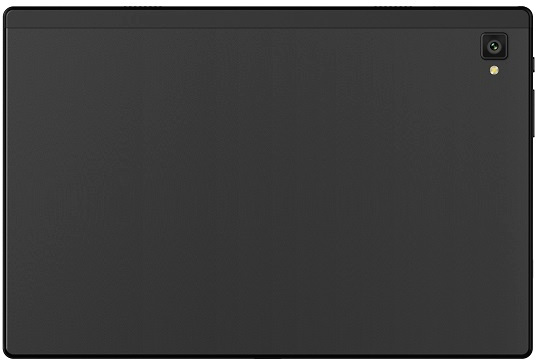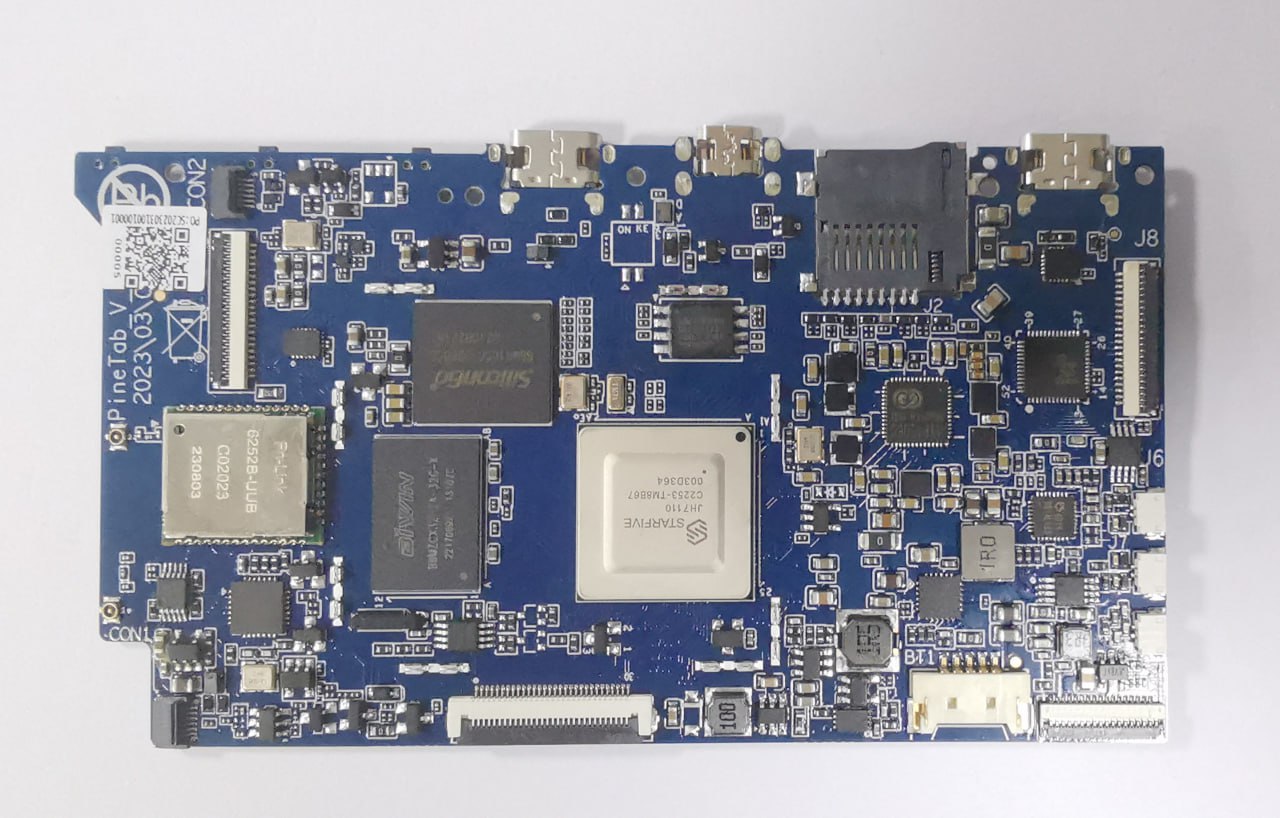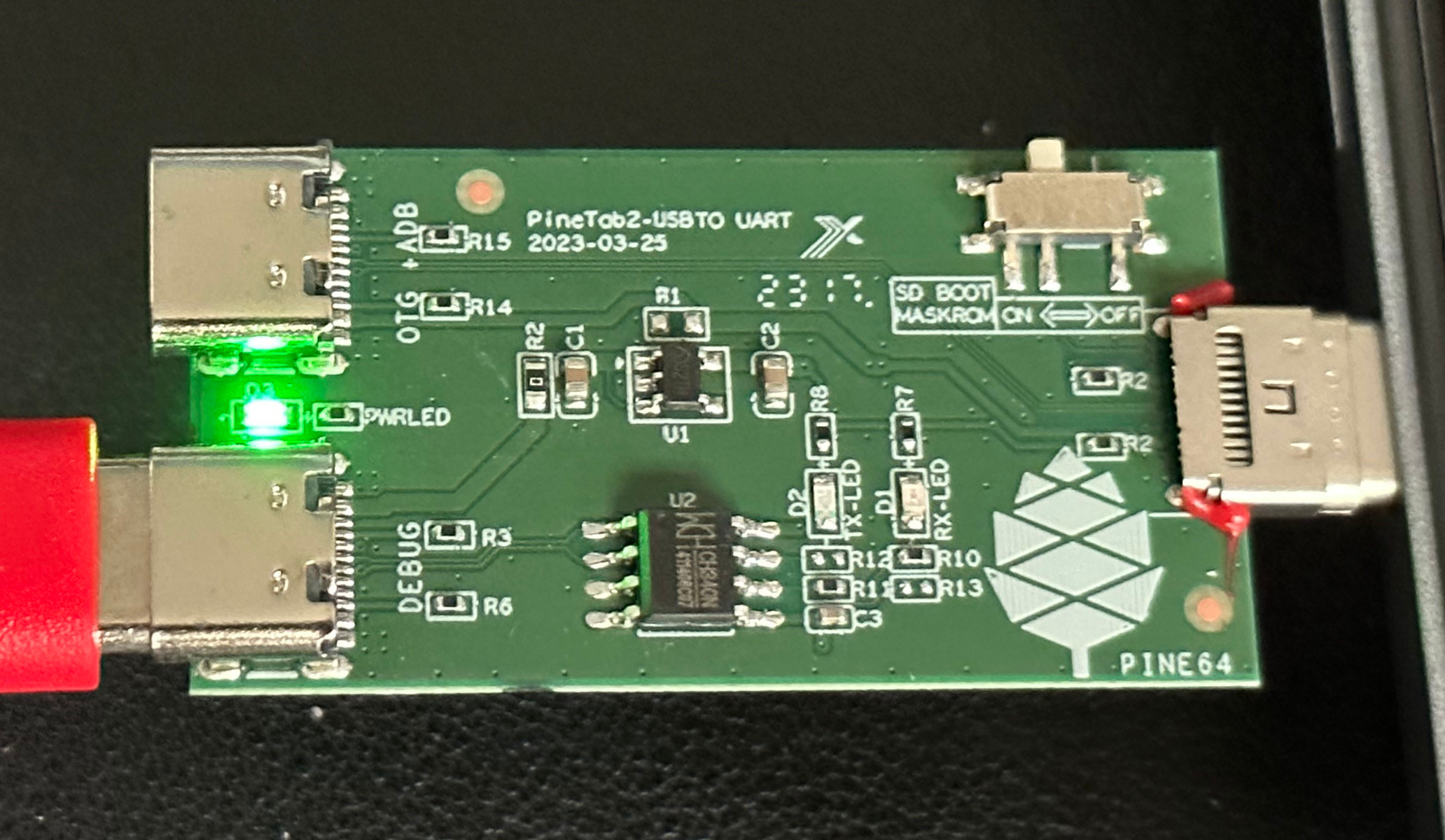Difference between revisions of "PineTab-V"
m (→Releases: add gentoo overlay) |
(+cat) |
||
| Line 138: | Line 138: | ||
* PINE64: Introduction of the PineTab-V, [https://www.pine64.org/2023/04/01/march-update-tablet-bonanza/ March Update: Tablet Bonanza!] | * PINE64: Introduction of the PineTab-V, [https://www.pine64.org/2023/04/01/march-update-tablet-bonanza/ March Update: Tablet Bonanza!] | ||
* PINE64: Launch of the PineTab-V [https://www.pine64.org/2023/04/10/pinetab-v-and-pinetab2-launch/ PineTab-V and PineTab2 launch] | * PINE64: Launch of the PineTab-V [https://www.pine64.org/2023/04/10/pinetab-v-and-pinetab2-launch/ PineTab-V and PineTab2 launch] | ||
[[Category:PineTab-V]] | |||
Revision as of 16:11, 6 August 2023
The PineTab-V is PINE64's first RISC-V tablet. It is based on the JH7110 64-bit RISC-V SoC. The packaging is very similar to ARM-based PineTab2.
Introduction
In late 2022, PINE64 announced plans to help grow the RISC-V hardware ecosystem alongside the existing ARM-based device line-up. The PineTab-V is an experimental device, which ships without an OS and without any promises. The JH7110 RISC-V SoC, and the RISC-V architecture in more general, is currently best described as having limited Linux support. You can think of it as a convenient development platform targeted at those of you interested in bringing Linux support to JH7110 and, by extension, the entire RISC-V ecosystem.
State of the software
The PineTab-V is an experimental device and lacks dedicated working software – it should therefore only be purchased by people interested in helping with the bring-up process of Linux and BSDs on the RISC-V architecture.
Releases
The PineTab-V ships with Factory Test Code. The factory test reference source code can be found here:
- PineTab-V_factorytestcode_SDK-20230725.tar.gz from pine64.org (8.36GB, MD5 of the TAR-GZip file: 3e35e2760d82155b024f7601ac2b1275)
- sdcard.img pre-built image from the factory SDK. Use dd to write it to microSD card or the eMMC.
- A KDE Plasma Yocto Image is available here. use dd or balenaetcher to copy to a SD card and insert into your PTV and boot. Based on the Star64 images developed here. Please see this issue for known problems. (login root/pine64, pine64/pine64)
- A Gentoo overlay is available here, it shares most ebuilds for StarFive VisionFive 2 except the kernel source ebuild contains patches from the above factory SDK.
Variants
There are currently two variants of the PineTab-V:
- PineTab-V – 4GB RAM and 64GB eMMC storage
- PineTab-V – 8GB RAM and 128GB eMMC storage
Features
Chassis:
- Dimensions: 242mm x 161mm x 9mm
- Weight: 520 grams (without keyboard), 990 grams (includes keyboard)
- Build: Metal and Plastic
- Color: Matte Black
Display:
- Type: HD IPS capacitive touchscreen, 16.7M colors
- Size: 10.1 inches
- Resolution: 1280×800 pixels, 16:10 ratio
Platform:
- Chipset: StarFive JH7110
- CPU: 64-bit Quad-core 1.5 GHz SiFive U74 RISC-V
- GPU: Imagination Technology BXE-4-32
Memory:
- Internal Flash Memory: 64GB (variant 1) or 128GB (variant 2) eMMC module
- System Memory: 4GB (variant 1) or 8GB (variant 2) LPDDR4 SDRAM
- Expansion: micro SD Card support SDHC and SDXC, up to 2TB
Camera:
- Main Camera: Single 5MP, LED Flash (chipset: Omnivision OV5648)
- Selfie Camera: Single 2MP (chipset: Galaxycore GC02M2)
Sound:
- Loudspeaker: Yes, stereo
- 3.5mm jack with mic: Yes, stereo
- Sound IC: ES8316
Wireless:
- Chipset: Realtek RTL8852BU
- WLAN: Wi-Fi 802.11 ax/ac/b/g/n, dual-band, hotspot
- Bluetooth: 5.2, A2DP
I/O:
- 1x USB 3.0 Type-C port (front side 3.0, rear side 2.0)
- 1x USB 2.0 Type-C port (also use as charging and debug port)
- 1x USB 2.0 Pogo keyboard port
- 1x microHDMI HD Video output
Battery:
- Removable Li-Po 6000mAh battery
- Charging: 15W – 5V 3A
- Model 30100140 from zgszjjy
- Charge IC: BQ25890H
- Fuel Guage: CW2015CHBD
Schematics and certifications
PineTab-V mainboard schematic:
- PineTab-V mainboard Released Schematic-20230614 ver 1.0
- PineTab-V PCB Component Reference location v1.0 (top layer)
- PineTab-V PCB Component Reference location v1.0 (bottom layer)
- PineTab2/PineTab-V UART Dongle Schematic-20221107
PineTab-V certifications:
- TODO
Tutorials
Connecting the UART adapter
The UART serves as a console for early boot and kernel messages, and also offers access to a root shell in the factory test image. The UART adapter allows access to the UART through the USB 2.0 Type-C port:
- Insert the UART adapter face-up in the USB 2.0 Type-C port (the USB port furthest from the power button).
- Connect a USB cable from another computer to the port on the adapter marked "DEBUG". The green LED on the adapter should light up. The other adapter port can be connected to USB power if you don't want to run the tablet on its battery.
- In a terminal window on the other computer, use tio, screen, minicom, or another application that supports serial port communication to connect via USB serial at 115200 bit/s 8N1 (8 data bits, no parity, 1 stop bit):
tio /dev/ttyUSB0screen /dev/ttyUSB0 115200minicom -D /dev/ttyUSB0 -b 115200
- Install one of the above from your distribution's package manager if none are already installed.
- The device may have a different name, particularly if multiple USB serial devices are connected. On macOS it will have a name like
/dev/tty.usbserial-nnnn. - If Permission denied is reported, you may need to be added to the group that can access the port with a command like
sudo usermod -a -G dialout $USER. Then log out and log back in or use a command likenewgrp dialoutto create a new shell in that group. - Ubuntu-based distro users may encounter the error, "cannot open /dev/ttyUSB0: No such file or directory". If this occurs, check the output of
sudo dmesg --followand unplug/replug the USB to look for any errors. If you see an error like, "usb 1-1: usbfs: interface 0 claimed by ch341 while 'brltty' sets config #1", then the brltty service is likely conflicting with this device. Brltty provides access to blind users who use a braille display; if you do not need this service, try disabling it using these commands:sudo systemctl stop brltty-udev.servicesudo systemctl mask brltty-udev.servicesudo systemctl stop brltty.servicesudo systemctl mask brltty.service
The switch on the UART adapter has no function on the PineTab-V; the boot order is controlled by the Vol-/Vol+ switches.
Frequently asked questions
What is the Performance of the PineTab2 compared to the PineTab-V?
The PineTab2 is notably faster than the PineTab-V. You can see this by comparing the Quartz64 sbc-bench results to the Star64 ones. Performance should not be a factor of consideration when purchasing a PineTab-V.
External resources
- PINE64: Introduction of the PineTab-V, March Update: Tablet Bonanza!
- PINE64: Launch of the PineTab-V PineTab-V and PineTab2 launch