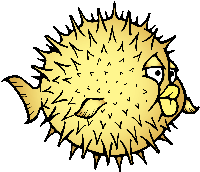Difference between revisions of "Pinebook Software Releases"
(+info) |
(→Debian: link fix) |
||
| Line 55: | Line 55: | ||
* Bootloader must be installed separately after installation, before rebooting. | * Bootloader must be installed separately after installation, before rebooting. | ||
* WiFi driver kernel module must be provided during installation, or a USB network adapter used. (Android USB tethering works, with network driver <code>rndis_host</code>). | * WiFi driver kernel module must be provided during installation, or a USB network adapter used. (Android USB tethering works, with network driver <code>rndis_host</code>). | ||
* See also: Debian Netboot installer on [[1080P Pinebook Software Release#Debian | * See also: Debian Netboot installer on the 1080P Pinebook under [[1080P Pinebook Software Release#Debian]] | ||
== DietPi == | == DietPi == | ||
Revision as of 23:09, 18 January 2023
This page contains a list of all available releases and tools for the Pinebook.
Linux Image Releases
Special thanks to Sunxi community, ayufan, and longsleep for their contributions.
AOSC
AOSC OS is a general purpose Linux distribution that strives to simplify user experience and improve free and open source software for day-to-day productivity. To learn more about AOSC, please visit the official AOSC website.
Download:
- https://aosc.io/downloads/ (supports the microSD card and eMMC, 8GB or more)
| Default credentials | |
|---|---|
| Default user | aosc/anthon
|
Armbian
Armbian is a Linux distribution designed for ARM boards. They are usually Debian or Ubuntu flavored. To find out more about Armbian and available download options please visit the Armbian ROCK64 site.
Download:
Kali
Kali Linux is an Advanced Penetration Testing Linux distribution used for Penetration Testing, Ethical Hacking and network security assessments.
Download:
| Default credentials | |
|---|---|
| Default user | kali/kali
|
Debian
Debian is an operating system and a distribution of Free Software.
Debian Netboot Installer:
- Forum thread: "Stock Debian on original Pinebook"
- Debian concatenateable installer images
- Readme provides info about concatenating firmware.pinebook.img.gz + partition.img.gz to create a bootable installer image.
- Installer offers automatic partitioning and full-disk encryption (LUKS), but only manual partitioning with a single ext4 partition has been confirmed to work.
- Bootloader must be installed separately after installation, before rebooting.
- WiFi driver kernel module must be provided during installation, or a USB network adapter used. (Android USB tethering works, with network driver
rndis_host). - See also: Debian Netboot installer on the 1080P Pinebook under 1080P Pinebook Software Release#Debian
DietPi
DietPi is a lightweight yet easy to setup and feature-rich Linux distribution, based on Debian. To find out more about DietPi, please visit the official documentation. Discuss the ROCK64 build on the PINE64 forum thread.
Download:
- Debian 11 Bullseye (supports the microSD card and eMMC, 4GB or more)
- Debian 12 Bookworm (supports the microSD card and eMMC, 4GB or more)
| Default credentials | |
|---|---|
| Root user | root/dietpi
|
KDE neon
KDE neon is a Linux distribution developed by KDE based on Ubuntu long-term support (LTS) releases, bundled with a set of additional software repositories containing the latest versions of the Plasma 5 desktop environment/framework, Qt 5 toolkit and other compatible KDE software.
Download:
| Default credentials | |
|---|---|
| Default user | live/live
|
Slackware
- Slackware is a very old, interesting, convenient and easy distribution.
- Visit the project's website here (https://fail.pp.ua)
- You can follow the ongoing discussion about Slackware on the PINE64 forum (https://forum.pine64.org/showthread.php?tid=9439)
- The Slackware build using LRZ compression algorithm, please visit the lrunzip github site for utility
Slackware Aarch64 Miniroot Community Build Image [microSD Boot]
- DD image to microSD card and boot. Highly recommend using Etcher
| Default credentials | |
|---|---|
| Root user | root/password
|
Slackware Aarch64 XFCE Community Build Image [microSD Boot]
- Only work on 1080P 11.6" Pinebook, not applicable to 14.1" and 11.6" Pinebook.
- System with a graphical shell
- DD image to microSD card and boot. Highly recommend using Etcher
| Default credentials | |
|---|---|
| Root user | root/password
|
BSD Image Releases
NetBSD
NetBSD Community Build Image [microSD Boot]
- To learn more about NetBSD please visit NetBSD main page
- DD image to microSD card or eMMC module. Highly recommend using Etcher
- Instructions concerning enabling SSH can be found here
| Default credentials | |
|---|---|
| SSH and TTY user | root/[none]
|
OpenBSD
OpenBSD 6.6-snapshot, Community Build Image (FVWM2 WM)
- To learn more about OpenBSD please visit OpenBSD main page
- DD image to microSD card or eMMC module (at least 8GB). Highly recommend using Etcher
- https://www.dropbox.com/s/79hpdpehrbbk984/pinebook-2019-11-04.img.tgz.sha256?dl=0 (sha256)
- https://www.dropbox.com/s/yas1glfvvucb9a0/pinebook-2019-11-04.img.tgz?dl=0 (image)
- compressed size: 3.6GB
- If you need more information please ping: https://forum.pine64.org/member.php?action=profile&uid=12423
| Default credentials | |
|---|---|
| SSH and TTY user | pine64/pine64
|
| Root password | pine64
|
Android Image Releases
Android 7.x
Android 7.1 Community Build Image [microSD Boot] by ayufan
- Only work on 14.1" and 11.6" Pinebook, not applicable to 1080P 11.6' Pinebook.
- Special thanks to ayufan, Icenowy, lennyraposo, longsleep, lukasz, tkaiser, Xalius and PINE64 community contributors
- Please use good random IO access performance microSD card such as Samsung EVO when try out Android 7.1
- DD image (advise 4GB microSD card and above):
- Please allows some time (around 5 minutes) for the initialization process on 1st boot
Android 6.x eMMC
Android 6.0.1 Stock Image for 14.1" and 11.6" Pinebook [microSD to eMMC] [20170605]
- Rootable build, online update (OTA) only work when the build still not root
- LCD resolution is 1366 x 768
- Rooted DD image (advise 4GB microSD card and above):
- Direct download from pine64.org
- MD5 (GZip file): C99BF459C6724BA73F12C532E87A8BA5
- File Size: 776MB
- Direct download from pine64.org
Android 6.0.1 Stock Image for 1080P 11.6" Pinebook [microSD to eMMC] [20181001]
- Rootable build
- LCD resolution is 1920 x1080
- Rooted DD image (advise 4GB microSD card and above):
- Direct download from pine64.org
- MD5 (GZip file): E433A148CEBD743EADE6CAA765331A4B
- File Size: 595MB
- Direct download from pine64.org
Android 6.0.1 Stock Image for 1080P 11.6" Pinebook [microSD boot] [20181001]
- Rootable build
- LCD resolution is 1920 x1080
- Please use high performance microSD card for Android boot which request frequent random read access.
- Please ignore warning message regarding SD corrupted on home screen upper left corner
- DD images:
- For 8GB microSD Card
- Direct download from pine64.org
- MD5 (GZip file): CD27DF6083E6A4A5E7C8B986EB92FAA7
- File Size: 553MB
- Direct download from pine64.org
- For 16GB microSD Card
- Direct download from pine64.org
- MD5 (GZip file): 1376AAE8382E96FD7B45B0998A5CD6E9
- File Size: 703MB
- Direct download from pine64.org
- For 32GB microSD Card
- Direct download from pine64.org
- MD5 (GZip file): B54E7F323B316750654E385B078AEC58
- File Size: 867MB
- Direct download from pine64.org
- For 64GB microSD Card
- Direct download from pine64.org
- MD5 (GZip file): C8DBC6293EB51E58F91E27364C8C587D
- File Size: 734MB
- Direct download from pine64.org
- For 8GB microSD Card
/e/
/e/OS Community Build Image p [microSD and eMMC Boot] [20190926]
- Only work on 1080P 11.6" Pinebook, not applicable to 14.1" and 11.6" Pinebook.
- To learn more about /e/OS, please visit the official website
- Please check out this article on the Pinebook /e/ build.
- For thread diiscussion please visit the PINE64 forum
- DD image (for 8GB microSD card and above)
- Direct download from pine64.org
- MD5 (GZip file): 4DC46A4E3ED2B47F4830E96DFCBBC6D8
- File Size: 685MB
- Direct download from pine64.org
Linux BSP SDK
Linux BSP 4.0
- Direct Download from pine64.org
- MD5 (TAR-GZip file): 802D7C92D27177CBD17567359F9845A7
- File Size: 4.67GB
Linux BSP 3.0
- Direct Download from pine64.org
- MD5 (TAR-GZip file): 898ACF446851DF3BE7B643F62CE3CE84
- File Size: 4.18GB
Linux BSP 2.0, kernel v3.10
- Direct Download from pine64.org
- MD5 (TAR-GZip file): 2EE11C9AED246C17995493F213A6A6DA
- File Size: 6.41GB
Android SDK
Android Marshmallow [v6.0]
- Direct Download from pine64.org
- MD5 (Zip file): 12362D0B63EBF29FC363A50A942346D5
- File Size: 15.92GB
Mali-400 64-bit Driver
The Mali-400 64-bit Driver, build 20160622
Download: