Difference between revisions of "PineTime"
| (2 intermediate revisions by 2 users not shown) | |||
| Line 1: | Line 1: | ||
= | == Specifications == | ||
== | |||
* BODY: | * BODY: | ||
** Dimensions: 37.5mm x 40mm x 11mm | ** Dimensions: 37.5mm x 40mm x 11mm | ||
** Weight: 38 grams | ** Weight: 38 grams | ||
** Build: Zinc Alloy and Plastic | ** Build: Zinc Alloy and Plastic | ||
** | ** IP Rating: IP67 (waterproof to 1 meter | ||
* DISPLAY: | * DISPLAY: | ||
| Line 61: | Line 31: | ||
** Charging: Proprietary 2pin 5V 500mA, USB type A plug | ** Charging: Proprietary 2pin 5V 500mA, USB type A plug | ||
== SWD Pinout == | |||
The devkits have exposed SWD pins for flashing and debugging. The pinout is: | |||
== | |||
[[File:PineTime_SWD_location.jpg]] | [[File:PineTime_SWD_location.jpg]] | ||
== Driving the peripherals == | == Driving the peripherals == | ||
=== Display === | === Display === | ||
Note: The factory-default software on the PineTime does not auto-detect the display being disconnected when it has already booted. That can cause garbled output, to fix it just restart the PineTime. | |||
The display is driven using the ST7789 display controller. Use the following pins to drive the screen: | The display is driven using the ST7789 display controller. Use the following pins to drive the screen: | ||
| Line 141: | Line 93: | ||
Converting this voltage to an estimated capacity in percent requires a more complicated algorithm, because Lithium-ion batteries have a non-linear discharge curve. | Converting this voltage to an estimated capacity in percent requires a more complicated algorithm, because Lithium-ion batteries have a non-linear discharge curve. | ||
== Datasheets | == Datasheets and Schematics == | ||
=== PineTime Schematics === | |||
* [http://files.pine64.org/doc/PineTime/PineTime%20Schematic-V1.0a-20191103.pdf PineTime Schematic ver1.0a] | |||
* [http://files.pine64.org/doc/PineTime/PineTime%20Port%20Assignment%20rev1.0.pdf PineTime GPIO Port Assignment ver1.0] | |||
=== Component Datasheets === | |||
* NORDIC SoC information: | * NORDIC SoC information: | ||
** [http://files.pine64.org/doc/datasheet/pinetime/nRF52832%20product%20brief.pdf NORDIC nRF52832 Product Brief] | ** [http://files.pine64.org/doc/datasheet/pinetime/nRF52832%20product%20brief.pdf NORDIC nRF52832 Product Brief] | ||
| Line 167: | Line 125: | ||
* [https://medium.com/swlh/sneak-peek-of-pinetime-smart-watch-and-why-its-perfect-for-teaching-iot-81b74161c159 Sneak Peek of PineTime Smart Watch… And why it’s perfect for teaching IoT] | * [https://medium.com/swlh/sneak-peek-of-pinetime-smart-watch-and-why-its-perfect-for-teaching-iot-81b74161c159 Sneak Peek of PineTime Smart Watch… And why it’s perfect for teaching IoT] | ||
== Development efforts == | |||
* [https://wiki.pine64.org/index.php/PineTime_RTOS_Comparison PineTime RTOS Comparison] | |||
Revision as of 15:11, 5 December 2019
Specifications
- BODY:
- Dimensions: 37.5mm x 40mm x 11mm
- Weight: 38 grams
- Build: Zinc Alloy and Plastic
- IP Rating: IP67 (waterproof to 1 meter
- DISPLAY:
- Type: IPS capacitive touchscreen, RGB 65K colors
- Size: 1.3 inches
- Resolution: 240x240 pixels, 1:1 ratio
- PLATFORM:
- OS: Various open source RTOS such as Zephyr, FreeRTOS, Mbed, Mynewt, or NuttX. See PineTime RTOS Comparison.
- SoC: NORDIC Semiconductor nRF52832
- CPU: 64MHz ARM Cortex-M4F
- MEMORY:
- Internal: 512KB Flash, 64KB RAM
- Additional: SPI NOR 4 MB Flash
- COMMUNICATION:
- Bluetooth 5 (including Low Energy)
- FEATURES:
- Sensors: Accelerometer, PPG Heart Rate Sensor
- Actuator: Vibrator
- BATTERY:
- Built-in LiPo 170-180mAh battery
- Charging: Proprietary 2pin 5V 500mA, USB type A plug
SWD Pinout
The devkits have exposed SWD pins for flashing and debugging. The pinout is:
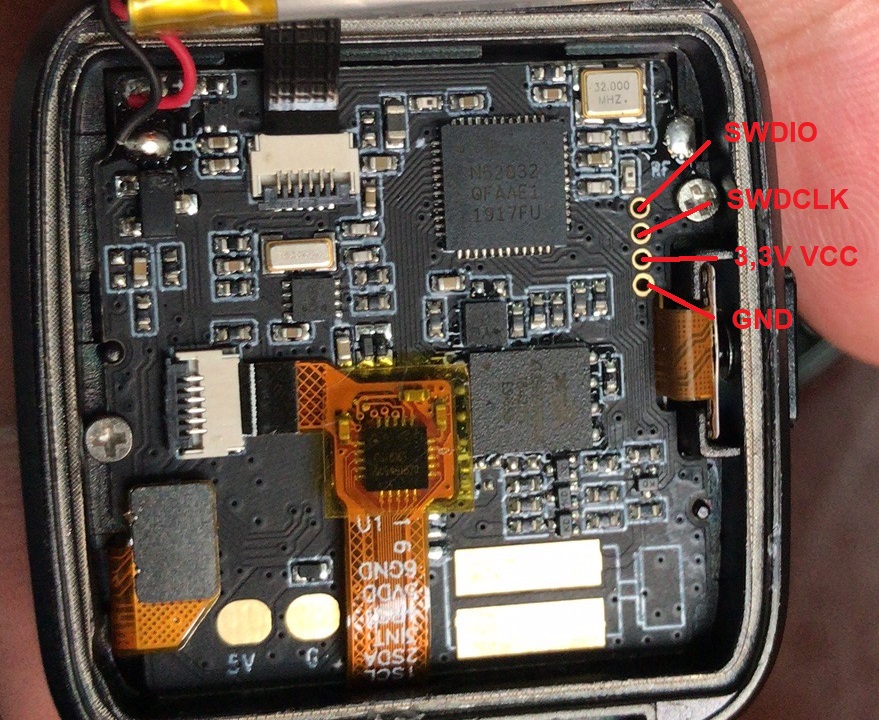
Driving the peripherals
Display
Note: The factory-default software on the PineTime does not auto-detect the display being disconnected when it has already booted. That can cause garbled output, to fix it just restart the PineTime.
The display is driven using the ST7789 display controller. Use the following pins to drive the screen:
| PineTime pin | ST7789 pin |
|---|---|
| LCD_SCK (P0.02) | SPI clock |
| LCD_SDI (P0.03) | SPI MOSI |
| LCD_RS (P0.18) | Clock/data pin (CD) |
| LCD_CS (P0.25) | Chip select |
| LCD_RESET (P0.26) | Display reset |
| LCD_BACKLIGHT_{LOW,MID,HIGH} | Backlight (active low) |
Notes:
- Chip select must be held low while driving the display. It must be high when using other SPI devices on the same bus (such as external flash storage) so that the display controller won't respond to the wrong commands.
- SPI must be used in mode 3. Mode 0 (the default) won't work.
- LCD_DISPLAY_* is used to enable the backlight. Set at least one to low to see anything on the screen.
- Use SPI at 8MHz (the fastest clock available on the nRF52832) because otherwise refreshing will be super slow.
Battery
Reading whether the PineTime has power attached is easy: simply read the charge indication pin (P0.12). When it is high it is running on battery, when it is low it is charging.
Reading the battery voltage is a bit harder. For that you can use the battery voltage pin on P0.31 (AIN7). The returned value is 12 bits, which means it is 0..4095. You can get the measured voltage with the following formula, assuming a reference voltage of 3.3V (this is configurable in the ADC):
adcVoltage = adcValue / (4095 / 3.3)
The measured voltage is actually half of the actual battery voltage, because the ADC is connected between a voltage divider where both resistors are 1MΩ. This can be corrected by multiplying the value:
batteryVoltage = adcValue * 2 / (4095 / 3.3)
It's often better to avoid floating point values on embedded systems and in this case there is no reason to use float at all, we can just represent the value in millivolts. Therefore the formula can be simplified to:
batteryVoltage = adcValue * 2000 / (4095 / 3.3) batteryVoltage = adcValue * 2000 / 1241
Converting this voltage to an estimated capacity in percent requires a more complicated algorithm, because Lithium-ion batteries have a non-linear discharge curve.
Datasheets and Schematics
PineTime Schematics
Component Datasheets
- NORDIC SoC information:
- PMU (Power Management Unit) information:
- SPI Flash information:
- LCD Panel:
- Touchpad information:
- Sensor: