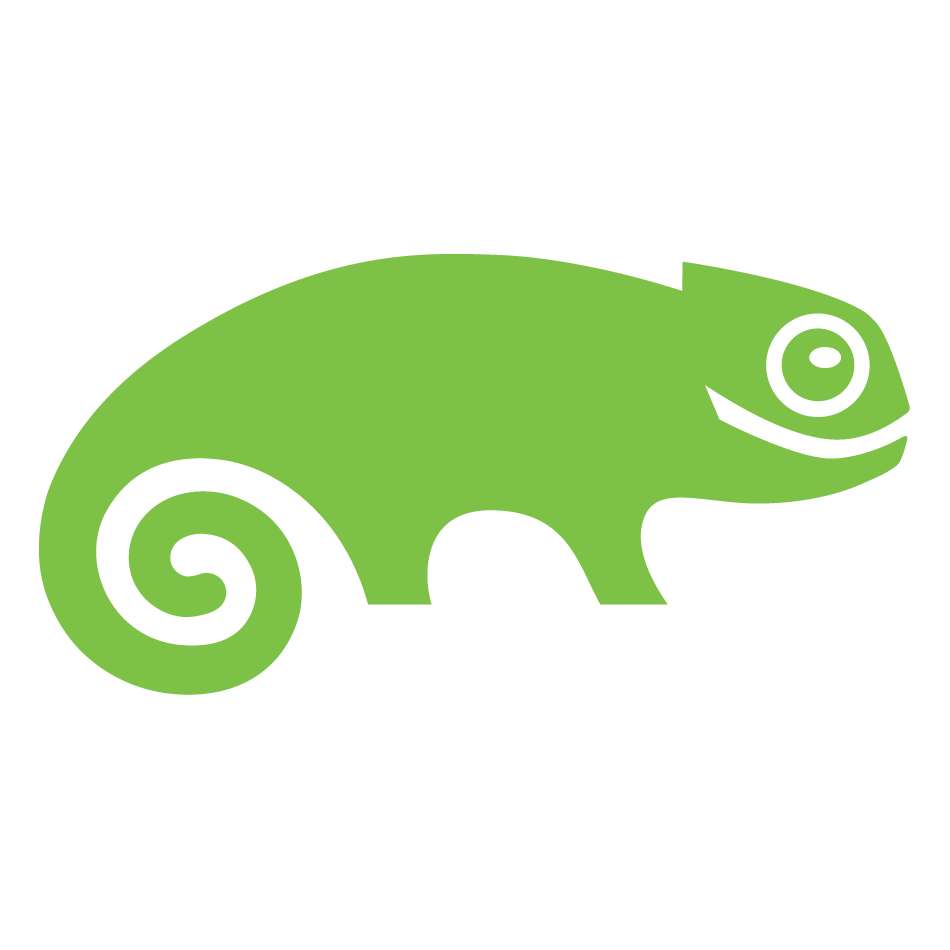PinePhone Software Releases
This page contains a list of all available releases for the PinePhone as well as links to other resources.
See PinePhone Installation Instructions on how to install the operating systems.
Note: Some releases may not have a good setup for the backlight at low brightness. If configured too low the backlight shuts down completely, but the screen is still displayed and usable in bright front-light.
Software Releases
This is a list of OSes that specifically support the PinePhone, but as support is included in Mainline Linux, in principle any ARM Linux OS can be used, if possible required patches are included.
Arch Linux ARM
(Unofficial) Arch Linux ARM with Phosh as the UI selection, it's usable on the PinePhone and currently being maintained by the DanctNIX community.
Download location
Get the latest image here: https://github.com/dreemurrs-embedded/Pine64-Arch/releases
username/password
alarm/123456
What works, what does not work
Most of the things now works, there are some minor issues with crust.
How to contribute and report defects
Feel free to send us merge requests and report issues on GitHub.
Fedora
An (unofficial) vanilla Fedora rawhide build for aarch64 with megi's kernel and some additional packages to tie it all together. It aims to eventually be an upstream part of the Fedora project, rather than a phone-specific distribution.
Download location
flashable images or build scripts
username/password
pine/1111
What works, what does not work
WiFi, Bluetooth, SMS, Data, Calls all work! There are still a few bugs though, and [some features don't have driver support yet https://xnux.eu/devices/pine64-pinephone.html#toc-feature-driver-support-matrix] on any PinePhone distribution.
How to contribute and report defects
Please send your bug reports at the project's issue tracker. Be sure to include logs if applicable! Send us merge requests on Github.
Gentoo
An unofficial Gentoo overlay with ebuilds for the PinePhone. There is no image - you'll be building it yourself, picking which kernel, bootloader and desktop environment you want to use.
Download location
https://gitlab.com/bingch/gentoo-overlay/-/blob/master/README.md
GloDroid
A fully open source port of Android to the PinePhone
Download location
https://github.com/GloDroid/glodroid_manifest/releases
What works, what does not work
Works: WiFi, screen dimming, touchscreen and charging work. Don't work: Bluetooth, Telephony, GPS
KDE Neon
Based on KDE Neon for the desktop, comes with Plasma Mobile.
Download location
Plasma mobile images can be found here.
username/password
phablet/1234
LuneOS
LuneOS is a open source mobile operating system based on webOS Open Source Edition(GitHub, previously known as Open webOS) by LG, comes with Luna Next UI, currently developed by WebOS Ports community.
- WebOS-Ports Pinephone Wiki page
Download location
LuneOS test image for PinePhone
Tofe recommends using bmaptool, which is way faster than dd, and can decompresses compressed images on-the-fly.
Syntax is:
bmaptool copy [from] [to]
For example:
bmaptool copy http://build.webos-ports.org/luneos-testing/images/pinephone/luneos-dev-image-pinephone-testing-0-140.rootfs.wic.gz /dev/mmcblk0
.wic file can be treated as .img file when flashing. You may rename .wic file to .img when using GUI tools that require .img files.
Maemo Leste
Maemo is a trimmed-down version of Debian for mobile devices, originally a collaboration between Nokia and many open source projects (the Maemo community) before Nokia abandoned it. The community now takes full responsibility in developing fully open source Maemo for a variety of mobile devices.
The new version Maemo 7 "Leste" is an ARM64 port of Devuan (Debian without systemd) and runs the mainline Linux kernel. The default user interface stack is Hildon, Xorg, Matchbox WM, and GTK. The current version is Devuan Ascii (Debian Stretch) and they are working on an upgrade to Devuan Beowulf (Debian Buster) as well as simultaneous support for both Devuan and Debian. In addition to the main repository, they announced a community repository. To keep updated they use automation in their package maintenance with jenkins (similar to debian's buildd). Porting packages to Maemo Leste is basically a simple matter of porting to arm64 version of Debian/Devuan, which benefits both projects.
More detailed information can be found on the Maemo Leste wiki, or follow announcements on their website, and check out Frequently Asked Questions.
Download location
Maemo Leste test builds. There is also an image builder, see their wiki for instructions on how to build a custom image.
username/password
root/toor
You may use "sudo" directly.
What works, what does not work
For current status and workarounds please read their PinePhone wiki page, and update as necessary (make sure to notify them of new issues by leaving a report on the project's Github page, see below).
How to contribute and report defects
Most discussion occurs at #maemo-leste on freenode IRC. The Maemo website also has an ongoing forum thread for feedback about Maemo Leste on the PinePhone Braveheart edition.
All other contact information is listed on the main page of the Maemo wiki. You should submit bug reports on github. To track known issues, you may use these search terms: pinephone, pine64. Learn about development, porting packages, building packages, todo list, and general info on how to package for Debian. Some tasks have funding available.
Manjaro ARM
Manjaro is a user-friendly Linux distribution based on the independently developed Arch operating system with the Plasma Mobile desktop environment.
Download location
Phosh: Download link for Phosh releases
Plasma Mobile: Download link for Plasma-Mobile releases
Lomiri: Download link for Lomiri releases
Nightly builds: Download link for Nightly builds
username/password
manjaro/123456
root/root
What works, what does not work
See Manjaro's announcement.
How to contribute and report defects
See the end of the announcement.
Mobian
An unofficial Debian build for ARM64 running with the Phosh user interface (developed by Purism, Phosh uses Wayland instead of Xorg). The base system is pure Debian, with only the GUI applications and a few others (ModemManager, WiFi chip firmware) being built from modified sources (as well as the kernel and u-boot). Current version is Debian Bullseye.
Download location
Don't forget to extract the image before installing: $ gzip -d Downloads/mobian-pinephone-*.img.gz
See the project page for specific installation instructions.
username/password
mobian/1234
What works, what does not work
See the project's README file or the wikifor most up to date status.
Check bug tracker for known issues. Questions? Ask on our thread.
How to contribute and report defects
It is recommended that you log your bug reports in the project's issue tracker. As a general rule, issues with third-party apps (even the default ones) should be reported upstream. A Mobian issue would be related to getting the hardware to work on the PinePhone, but if unsure where the issue should be reported just open a ticket or ask. Feel free to pick an open issue to work on, or send a merge request on Gitlab.
Notes
See Mobian for PinePhone or the wiki for additional information regarding screen resolution, USB networking, WiFi hotspot, Chatty and the repository.
Multi-boot demo image
The purpose of this image is for users to easily try many of the above Linux distributions, without having to figure out how to flash them individually and juggle with many microSD cards.
More information can be found at: https://xnux.eu/p-boot-demo/
Nemo Mobile
Nemo Mobile is the open source build of Sailfish OS, see the new website nemomobile.net.
You can install Nemo on any device that runs Sailfish, see the above website for details. Or you can flash the image to SD card/emmc on the PinePhone, download here https://yadi.sk/d/8oSZp-frGidscw (requires Yandex Disk account).
Download location
Download location is here on GitHub. The latest version is not an image file and therefore not for beginners!
Alternative easy installation method: install Sailfish on your PP first (follow instructions on this page under Sailfish). Enable developer mode. In the terminal run as root (devel-su):
ssu ar nemo-devel-ux http://repo.merproject.org/obs/home:/neochapay:/nemo-ux/sailfish_latest_armv7hl/
then
pkcon refresh
then install the nemo-specific Glacier packages:
pkcon install lipstick-glacier-home-qt5
If necessary, reboot.
What works, what does not work
Scroll down the page here.
How to contribute and report defects
For more info please visit neochapay's Github page
NixOS
NixOS support is handled through the Mobile NixOS project.
There is no pre-built complete image. For now users are expected to follow the instructions in the Getting Started page, and on the device's page.
What works, what does not work
This information may change, but currently it boots, it's as compatible as the Android-based devices are with Mobile NixOS. It even supports a bit more since it can use WiFi.
Support for all of the hardware will be coming, this project is a breadth-first work, where the work spans multiple devices in parallel.
How to contribute and report defects
On the project's repository. Please specify that you are using a PinePhone when reporting issues. Details about contributions and donations are on the NixOS website.
OpenMandriva Lx
OpenMandriva Lx with Plasma Mobile as UI.
Download location
The official image can be found here. See here for the announcement.
openSUSE
openSUSE Tumbleweed running on the PinePhone. Uses the same Tumbleweed base as everyone else, except what needs to be changed for the PinePhone.
Download location
Offical openSUSE images can be found here.
Nightly images here.
CI/CD for nightly slemos images here.
username/password
The login credentials are pine/1234 annd root/linux.
What works, what does not work
You can find all information about the releases of the project here. Detailed information, tips and troubleshooting suggestions are also provided at the openSUSE Wiki
postmarketOS
postmarketOS is a preconfigured version of Alpine Linux for mobile devices that offers a choice of several desktop environments including Plasma Mobile and Phosh.
Download location
Automatic stable releases (currently v20.05) can be found here.
Automatic edge (unstable) releases can be found here.
Manual released images can be found here, as well as additional information and resources.
Rather than downloading a prebuilt image, postmarketOS also offers the option to tailor and build your own image using their installer, pmbootstrap. It offers an option to install to the eMMC, can select other user interfaces that is not automaticcally bulit, and apply full disk encryption.
username/password
demo/147147
This is for demo images only - when building an image with pmbootstrap, you set your own username and password. The Phosh lock screen requires your password, but it only presents a numeric keyboard, so you should use only numbers in your password.
What works, what does not work
See postmarketOS dedicated PinePhone wiki page. Currently (2021/02) everything works except camera (Partial due to driver) and USB OTG (Broken due to hardware).
If you install Firefox browser (or are using a demo image that already has it installed), then these hints in the postmarketOS wiki are recommended.
How to contribute and report defects
postmarketOS issue tracker for PinePhone support. See postmarketOS wiki for options to contribute.
Sailfish OS
Sailfish OS is a Linux-based operating system based on open source projects such as Mer, and a closed source UI based on Lipstick.
- PinePhone Wiki Page on Mer Wiki, for both Nemo Mobile and Sailfish OS.
- Linux kernel config repo
- Sailfish OS repo
Download location
Flashing script
The Sailfish OS image is built on Gitlab CI. The latest image can be installed using the flashing script.
The script downloads the image and bootloader from the CI, extracts everything and burns it onto the SD card. Note: The script will format and erase the SD card!
Instructions:
- Download the flashing script
- Insert a microSD card in your device
- Make the script executable:
chmod +x flash-it.sh - Verify that you have the
bsdtarpackage installed - Execute it:
./flash-it.sh - Follow the instructions. Some commands in the script require root permissions (for example: mounting and flashing the SD card).
- When asked where to flash, type 'raw' and it will build the image on your computer.
Prebuilt image
Download the image file (.img) from [1].
username/password
Set PIN on initialization.
- Sometimes the first run stalls before the tutorial. Reboot and it will start from setting the security pin.
- The homescreen may be locked unless you boot with a sim card inserted. An old expired sim will do. If you do not have a SIM card on hands, do NOT set a security code on first boot.
- When a screen with a loading circle is displayed, just left/right swipe it away.
- If you're not familiar with Sailfish OS, pay attention to the tutorial - the interface works great, but not immediately obvious. If you are familiar with it, you can skip the tutorial by touching all 4 corners starting top left.
What works, what does not work
See the Hardware Support section on the Mer Wiki's PinePhone Page.
There is a limited selection of apps available from the Jolla store, the vast majority are hosted on openrepos.net. The Storeman app for openrepos is now preinstalled, and also Webcat browser (the built-in browser) is not working at the moment.
How to contribute and report defects
See the Installation section on the Mer Wiki's PinePhone Page for compile, build and development.
Git repo links are at the top of this OS section. other repos that may be helpful:
- GitHub project page
- the repo of the flash-it.sh flashing script
- Mer Open Build Service page (Mer is being assimilated into Sailfish OS and OBS is shutting down, also see OpenStack is replacing OBS with another build system based on Jenkins, if it's related, even OBS come back under Sailfish OS, it will be different.)
See the Sailfish OS wiki for links to their forum, as well as info required when reporting an issue. See the Sailfish OS wiki main page for options to contribute to Sailfish OS.
Notes
OTA is supported: zypper refresh && zypper update as root (devel-su to get root access). Things that need reflash are bootloader specific at the moment. If improvements like crust or changes of partition layout are added, then you need to reflash.
SkiffOS
Minimal in-memory cross-compiled OS optimized for hosting other distributions in Docker containers.
Provides the reliability of firmware with the ease-of-use of package managers.
Uses the Buildroot cross-compilation tool for support for all Pine64 boards.
Use configuration packages to configure distro:
- core/pinephone_neon: KDE Neon via Ubuntu repositories
- core/pinephone_nixos: Nixos Mobile
- core/pinephone_ubports: Ubuntu Ports for PinePhone
- core/pinephone_manjaro_kde: Manjaro for PinePhone: KDE variant
- core/pinephone_manjaro_phosh: Manjaro for PinePhone: Phosh variant
- core/pinephone_manjaro_lomiri: Manjaro for PinePhone: Lomiri variant
You can also configure the skiff core yaml file to configure multiple distros to run in parallel.
The boot-up OS can be upgraded independently from the containers.
Download location
The repository and instructions can be found here.
Sxmo
A collection of Suckless programs to create a mobile UI. Based on postmarketOS
Download location
Sxmo images can be found here.
username/password
mo/mo
What works, what does not work
PinePhone's backlight turns off at 2/10 brightness.
How to contribute and report defects
All the contributing information is here.
Ubuntu Touch
A Mobile Version of the Ubuntu Operating System made and maintained by the UBports Community.
Ubuntu touch is a mobile version of Ubuntu developed by the UBports community. Installation instructions can be found on the UBports PinePhone project. There is also a script to download the latest image and flash to your PinePhone. In the future, Ubuntu Touch will be able to be installed onto the PinePhone with the UBports installer GUI tool.
Download location
username/password
Set up during boot
What works, what does not work
Scroll down to the bottom of this page.
How to contribute and report defects
See UBports gitlab page. See UBports website for how to donate.
PureOS
PureOS is a user friendly, secure and freedom respecting GNU/Linux distribution based on Debian Buster and GNOME developed by the Purism community.
- PureOS Wiki, no PinePhone page there
- Mobile-optimized apps list from the Software Center in PureOS and 3rd party repos
- current PinePhone PureOS repo, A script to convert Librem5 PureOS to PinePhone Pure-OS
Download location
Use the convert script to download and build the image from u-boot, PinePhone linux kernel and Librem5 PureOS.
Also see:
- Successful installation of PureOS on PinePhone - PureOS - Purism community
- The PureOS section of PinePhone page on ruff.mobi
- An archived repo for PureOS on PinePhone
- A file list with pureos pinephone build instructions on mozzwald.com
Factory Test OS
On the Braveheart model there was a postmarketOS based basic Factory Test OS pre-installed on the eMMC. The developer Martijn Braam from postmarketOS has improved the functionality of the image considerably later. Since the 20200501 version, it is able to test all the hardware. It also includes functionality to install a new OS to the eMMC when using with an test image that includes that OS image. The downloadable image just does the hardware tests. Do not flash eMMC to test your device, just dd it to microSD and test from there. New versions are distributed as part of the postmarketOS distribution.
Links: Software Images (download the latest one that is marked pine-pinephone-YYYYMMDD-factorytestX.img.xz) Git repo Documentation
Factory-loaded OS builds
These are different operating system builds that was preloaded in the factory with testing utility.
Download the build, extract the image and dd it to the microSD and then insert it into the phone. Power up the PinePhone, perform and complete the test routine, then apply the build from microSD card to eMMC.
dd the image on a 8 GB micoSD card or larger.
| OS | Download | File Size | MD5 |
|---|---|---|---|
| postmarketOS | Direct download from pine64.org | 517MB | 244093be2f6d728fcbd1d29114607727 |
| Ubuntu Touch | Direct download from pine64.org | 1.05GB | 2d7f5271e7a281db8f1b1219bedbe131 |
| Manjaro | Direct download from pine64.org | 1.04GB | 4edfd4dceaefdd32a3417c1727161c29 |
Installing other ARM64 distributions
Warning:Distributions not on this page may not even boot after you follow this section. In the best case, they will be barely usable. This is more for fun, or if you would like to port a new distribution to the PinePhone.
Note:This section uses megi's kernel releases, and not the official ones from Pine64. While it is possible to use the official (and in the future, mainline) kernel, megi provides binary releases, which makes it very easy.
If you would like to see specific commands for how to complete these steps, see https://github.com/nikhiljha/pp-fedora-sdsetup (an example for Fedora) or https://xnux.eu/howtos/install-arch-linux-arm.html (an example for Arch Linux).
- Create a boot (from 4 MB to about 252 MB) and root (from 252 MB to the end of the card) filesystem on the SD card.
- Format the boot partition with vfat, and the root partition with f2fs.
- Extract the root filesystem from your distribution's ARM image into the root filesystem on the SD card. Do not copy the partition, copy the files (in archive mode: like rsync -ar).
- Edit /etc/fstab to match your partitions.
- Grab megi's kernel from https://xff.cz/kernels/
- Follow the README instructions, which involves copying the kernel modules into the SD card rootfs and writing u-boot and the bootloader.
Other Resources
Community
Hardware information
- General PinePhone hardware info in this Pine64 wiki.
- PinePhone 1.1 Braveheart hardware details (details specific to the Braveheart Edition).
- PinePhone 1.2 hardware details (details specific to the Community Edition).
- The postmarketOS wiki has a detailed page on the PinePhone hardware here and the preceding devkit here.
Other software information
- sunxi community wiki
- megi's feature/driver support matrix
- megi bootUI notes (for dualbooting/multibooting) see demonstration on YouTube,
- ayufan boot tools
Other