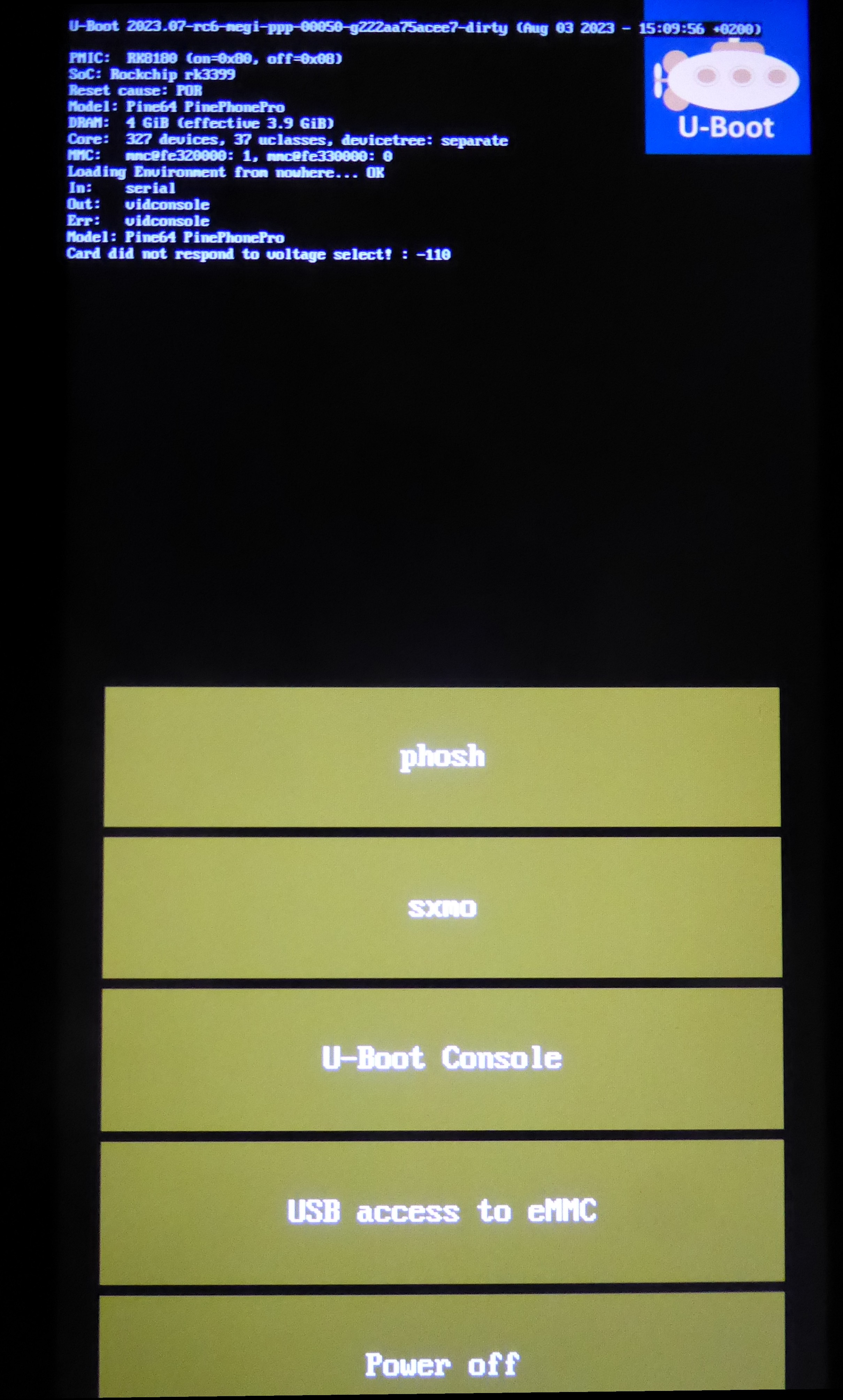Difference between revisions of "PinePhone Pro/Create a multi-distribution image using rk2aw"
| Line 89: | Line 89: | ||
''Copy files for MObian'' | ''Copy files for MObian'' | ||
<code>dd if=/dev/loop1p2 of=/dev/sdb4 bs=1M status=progress conv=fsync</code>'' # copy rootfs to sd part4''<br/> | <code>dd if=/dev/loop1p2 of=/dev/sdb4 bs=1M status=progress conv=fsync</code>'' # copy rootfs to sd part4''<br/> | ||
<code>mount /dev/sdb4 /media/xxx/rootfs1/</code><br/> | <code>mount /dev/sdb4 /media/xxx/rootfs1/</code><br/> | ||
<code>scp -r /media/xxx/boot/* /media/xxx/rootfs1/boot</code>'' # copy bootfs to to part4/boot''<br/> | <code>scp -r /media/xxx/boot/* /media/xxx/rootfs1/boot</code>'' # copy bootfs to to part4/boot''<br/> | ||
<code>nano /media/xxx/rootfs1/etc/fstab</code>'' # replace UUID=xxx with PARTLABEL=MOBIAN and delete UUID=xxx from second line. Delete /boot line''<br/> | <code>nano /media/xxx/rootfs1/etc/fstab</code>'' # replace UUID=xxx with PARTLABEL=MOBIAN and delete UUID=xxx from second line. Delete /boot line''<br/> | ||
<code>nano /media/xxx/rootfs1/boot/extlinux/extlinux.conf</code> '' # edit path from /bootfs to /part4/boot''<br/> | <code>nano /media/xxx/rootfs1/boot/extlinux/extlinux.conf</code> '' # edit path from /bootfs to /part4/boot''<br/> | ||
>linux '''/boot'''/vmlinuz-6.1-rockchip | >linux '''/boot'''/vmlinuz-6.1-rockchip | ||
>initrd '''/boot'''/initrd.img-6.1-rockchip | >initrd '''/boot'''/initrd.img-6.1-rockchip | ||
| Line 138: | Line 138: | ||
=== Mount the images === | === Mount the images === | ||
<code>cd ~/Downloads</code> ''# enter to directory'' | <code>cd ~/Downloads</code> ''# enter to directory''<br/> | ||
<code>sudo su</code> ''# login with your psw'' | <code>sudo su</code> ''# login with your psw''<br/> | ||
<code>losetup -P /dev/loop0 archlinux-pinephone-pro-phosh-20230203.img </code> | <code>losetup -P /dev/loop0 archlinux-pinephone-pro-phosh-20230203.img </code><br/> | ||
<code>losetup -P /dev/loop1 archlinux-pinephone-pro-sxmo-20230203.img </code> | <code>losetup -P /dev/loop1 archlinux-pinephone-pro-sxmo-20230203.img </code><br/> | ||
<code>ls -l /mnt/</code> | <code>ls -l /mnt/</code><br/> | ||
<code>mkdir /mnt/phosh</code><br/> | |||
<code>mkdir /mnt/sxmo</code><br/> | |||
<code>mkdir /mnt/phosh</code> | <code>mkdir /mnt/phosh/boot</code><br/> | ||
<code>mkdir /mnt/sxmo</code> | <code>mkdir /mnt/phosh/root</code><br/> | ||
<code>mkdir /mnt/phosh/boot</code> | <code>mkdir /mnt/sxmo/boot</code><br/> | ||
<code>mkdir /mnt/phosh/root</code> | <code>mkdir /mnt/sxmo/root</code><br/> | ||
<code>mkdir /mnt/sxmo/boot</code> | <code>mkdir /mnt/ephosh</code>'' # e for the partition on the eMMC''<br/> | ||
<code>mkdir /mnt/sxmo/root</code> | <code>mkdir /mnt/esxmo</code>'' # e for the partition on the eMMC''<br/> | ||
<code>mkdir /mnt/ephosh</code>'' # e for the partition on the eMMC'' | <code>mount /dev/loop0p1 /mnt/phosh/boot/</code><br/> | ||
<code>mkdir /mnt/esxmo</code>'' # e for the partition on the eMMC'' | <code>mount /dev/loop0p2 /mnt/phosh/root/</code><br/> | ||
<code>mount /dev/loop0p1 /mnt/phosh/boot/</code> | <code>mount /dev/loop1p1 /mnt/sxmo/boot/</code><br/> | ||
<code>mount /dev/loop0p2 /mnt/phosh/root/</code> | <code>mount /dev/loop1p2 /mnt/sxmo/root/</code><br/> | ||
<code>mount /dev/loop1p1 /mnt/sxmo/boot/</code> | |||
<code>mount /dev/loop1p2 /mnt/sxmo/root/</code> | |||
<code>lsblk</code> | <code>lsblk</code> | ||
NAME MAJ:MIN RM SIZE RO TYPE MOUNTPOINTS | NAME MAJ:MIN RM SIZE RO TYPE MOUNTPOINTS | ||
loop0 7:0 0 5G 0 loop | loop0 7:0 0 5G 0 loop | ||
| Line 178: | Line 175: | ||
=== Prepare eMMC === | === Prepare eMMC === | ||
<code>dd if=/dev/zero of=/dev/mmcblk2 count=32768 bs=32768 status=progress</code>'' # overwrite the front to clear any bootloaders'' | <code>dd if=/dev/zero of=/dev/mmcblk2 count=32768 bs=32768 status=progress</code>'' # overwrite the front to clear any bootloaders'' | ||
<code>sfdisk /dev/mmcblk2 << EOF | <code>sfdisk /dev/mmcblk2 << EOF | ||
label: gpt | |||
first-lba: 64 | |||
table-length: 8 | |||
size=32G, name="PHOSH", attrs="RequiredPartition,LegacyBIOSBootable" | |||
size=+, name="SXMO", attrs="RequiredPartition,LegacyBIOSBootable" | |||
EOF</code> | |||
Checking that no-one is using this disk right now ... OK | Checking that no-one is using this disk right now ... OK | ||
| Line 233: | Line 226: | ||
=== Build phosh partition === | === Build phosh partition === | ||
<code>dd if=/dev/loop0p2 of=/dev/mmcblk2p1 bs=1M status=progress conv=fsync</code> | <code>dd if=/dev/loop0p2 of=/dev/mmcblk2p1 bs=1M status=progress conv=fsync</code><br/> | ||
<code>mount /dev/mmcblk2p1 /mnt/ephosh/</code> | <code>mount /dev/mmcblk2p1 /mnt/ephosh/</code><br/> | ||
<code>scp -r /mnt/phosh/boot/* /mnt/ephosh/boot</code> | <code>scp -r /mnt/phosh/boot/* /mnt/ephosh/boot</code><br/> | ||
<code>mv /mnt/ephosh/boot/boot.scr /mnt/ephosh/boot/boot.scrORIG</code> | <code>mv /mnt/ephosh/boot/boot.scr /mnt/ephosh/boot/boot.scrORIG</code><br/> | ||
<code>nano /mnt/ephosh/etc/fstab</code> ''# set PARTLABEL for / and comment /boot'' | <code>nano /mnt/ephosh/etc/fstab</code> ''# set PARTLABEL for / and comment /boot''<br/> | ||
<code>cat /mnt/ephosh/etc/fstab</code> | <code>cat /mnt/ephosh/etc/fstab</code><br/> | ||
# Static information about the filesystems. | # Static information about the filesystems. | ||
# See fstab(5) for details. | # See fstab(5) for details. | ||
| Line 245: | Line 238: | ||
# UUID=52CA-6165 /boot vf rw,relatime,fmask=0022,dmask=0022,codepage=437,iocharset=ascii,shortname=mixed,utf8,errors=remount-ro 0 2 | # UUID=52CA-6165 /boot vf rw,relatime,fmask=0022,dmask=0022,codepage=437,iocharset=ascii,shortname=mixed,utf8,errors=remount-ro 0 2 | ||
<code>mkdir /mnt/ephosh/boot/extlinux</code> | <code>mkdir /mnt/ephosh/boot/extlinux</code><br/> | ||
<code>nano /mnt/ephosh/boot/extlinux/extlinux.conf</code> | <code>nano /mnt/ephosh/boot/extlinux/extlinux.conf</code><br/> | ||
<code>cat /mnt/ephosh/boot/extlinux/extlinux.conf</code> | <code>cat /mnt/ephosh/boot/extlinux/extlinux.conf</code><br/> | ||
#/boot/extlinux/extlinux.conf | #/boot/extlinux/extlinux.conf | ||
MENU TITLE Pinephone Pro Boot Menu | MENU TITLE Pinephone Pro Boot Menu | ||
| Line 279: | Line 272: | ||
zram0 254:0 0 1.5G 0 disk [SWAP] | zram0 254:0 0 1.5G 0 disk [SWAP] | ||
<code>dd if=/dev/loop1p2 of=/dev/mmcblk2p2 bs=1M status=progress conv=fsync</code> | <code>dd if=/dev/loop1p2 of=/dev/mmcblk2p2 bs=1M status=progress conv=fsync</code><br/> | ||
<code>mount /dev/mmcblk2p2 /mnt/esxmo/</code> | <code>mount /dev/mmcblk2p2 /mnt/esxmo/</code><br/> | ||
<code>scp -r /mnt/sxmo/boot/* /mnt/esxmo/boot</code> | <code>scp -r /mnt/sxmo/boot/* /mnt/esxmo/boot</code><br/> | ||
<code>mv /mnt/esxmo/boot/boot.scr /mnt/esxmo/boot/boot.scrORIG</code> | <code>mv /mnt/esxmo/boot/boot.scr /mnt/esxmo/boot/boot.scrORIG</code><br/> | ||
<code>nano /mnt/esxmo/etc/fstab</code>'' # set PARTLABEL for / and comment /boot'' | <code>nano /mnt/esxmo/etc/fstab</code>'' # set PARTLABEL for / and comment /boot''<br/> | ||
<code>cat /mnt/esxmo/etc/fstab</code> | <code>cat /mnt/esxmo/etc/fstab</code><br/> | ||
# Static information about the filesystems. | # Static information about the filesystems. | ||
# See fstab(5) for details. | # See fstab(5) for details. | ||
| Line 291: | Line 284: | ||
# UUID=841C-F9DD /boot vfat rw,relatime,fmask=0022,dmask=0022,codepage=437,iocharset=ascii,shortname=mixed,utf8,errors=remount-ro 0 2 | # UUID=841C-F9DD /boot vfat rw,relatime,fmask=0022,dmask=0022,codepage=437,iocharset=ascii,shortname=mixed,utf8,errors=remount-ro 0 2 | ||
<code>mkdir /mnt/esxmo/boot/extlinux</code> | <code>mkdir /mnt/esxmo/boot/extlinux</code><br/> | ||
<code>nano /mnt/esxmo/boot/extlinux/extlinux.conf</code> | <code>nano /mnt/esxmo/boot/extlinux/extlinux.conf</code><br/> | ||
<code>cat /mnt/esxmo/boot/extlinux/extlinux.conf</code> | <code>cat /mnt/esxmo/boot/extlinux/extlinux.conf</code> | ||
#/boot/extlinux/extlinux.conf | |||
MENU TITLE Pinephone Pro Boot Menu | |||
LABEL l0 | |||
MENU LABEL sxmo | |||
FDT /boot/dtbs/rockchip/rk3399-pinephone-pro.dtb | |||
KERNEL /boot/Image | |||
INITRD /boot/initramfs-linux.img | |||
APPEND root=PARTLABEL=SXMO console=ttyS2,115200 console=tty0 loglevel=4 rw rootwait fbcon=rotate:0 pinephone_keyboard.disable_input | |||
=== Follow-up comments === | === Follow-up comments === | ||
# On first boot neither phosh nor sxmo resized their partition - sudo resize2fs sorted that. | # On first boot neither phosh nor sxmo resized their partition - sudo resize2fs sorted that. | ||
# Any time an update rebuilds the initramfs it is necessary to delete /boot/boot.scr again to keep the rk2aw menu clean. | # Any time an update rebuilds the initramfs it is necessary to delete /boot/boot.scr again to keep the rk2aw menu clean. | ||
# The end result is a boot screen as follows: | # The end result is a boot screen as follows: | ||
[[File:P1090461.JPG|200px|thumb|left|Options to boot phosh or sxmo]] | [[File:P1090461.JPG|200px|thumb|left|Options to boot phosh or sxmo]] | ||
Revision as of 19:36, 11 August 2023
Rk2Aw BootLoader & Multi-Distro on SD Card for PinePhonePro
References: https://xff.cz/kernels/rk2aw/rk2aw-rk3399-pinephone-pro/INSTALL and https://xnux.eu/rk2aw/
Requirements: SSH connection from linux machine to PinePhonePro, internet connection.
Note: Preloader and userspace utility to flash it are non-free.
Thanks: Megi at https://xnux.eu/log/
Flash Rk2Aw BootLoader to SPI
Connect PinePhonePro to linux machine
ssh <user>@<phoneip># start ssh connection
cd ~/Downloads# enter to directory
curl -O https://xff.cz/kernels/bootloaders/ppp.tar.gz# download installer
tar -xvzf ppp.tar.gz -C ~/Downloads# extract
# scp -r ~/Downloads/ppp <user>@<phoneip>:~/Downloads# copy to phone, non needed
sudo ./spinor-flash-initial-setup.sh# flash SPI
Flash Multi-Distro SD Card
Get distro compressed images and decompress them. (i.e. Manjaro.phosh.beta34, Mobian.6.1, ArchLinux)
Mount distro images both partitions "/boot", "/root" for each distro
lsblk# show /loop, /sd references
blkidshow UUID for the partition
├─loop0p1 /media/xxx/BOOT_MNJRO └─loop0p2 /media/xxx/ROOT_MNJRO ├─loop1p1 /media/xxx/boot └─loop1p2 /media/xxx/rootfs ├─loop2p1 /media/xxx/52CA-6165 └─loop2p2 /media/xxx/3d99072c-9fd6-4316-8526-9192e192c441 └─sdb disk (after each dd command you'll see the partition id name to adjust into scripts.)
sudo dd if=/dev/zero of=/dev/sdb count=945728 bs=32768 status=progress# quick erase sd card. i.e. # 32GB SDcard (30989615104bytes/32768dim=945728volte)
orsudo dd if=/dev/zero of=/dev/sdb count=1 bs=32768 status=progress# slow erase sd card. i.e. # 32GB SDcard (30989615104bytes/32768dim=1volta)
Partition sd card (min 6432GB)
sudo sfdisk /dev/sdb/ <<EOF
label: gpt
first-lba: 64
table-length: 8
start=64, size=32704, type=D7B1F817-AA75-2F4F-830D-84818A145370, name="loader", attrs=RequiredPartition
size=10G, name="ALARM", attrs="RequiredPartition,LegacyBIOSBootable"
size=10G, name="MANJARO", attrs="RequiredPartition,LegacyBIOSBootable"
size=+, name="MOBIAN", attrs="RequiredPartition,LegacyBIOSBootable"
EOF
lsblk# list partitions on sd and mounted distro images
Device Start End Sectors Size Type /dev/sdb1 64 32767 32704 16M unknown /dev/sdb2 32768 16809983 16777216 8G Linux filesystem /dev/sdb3 16809984 33587199 16777216 8G Linux filesystem /dev/sdb4 33587200 60524543 26937344 12.8G Linux filesystem
Copy files for Arch Linux ARM
sudo su# login with your psw
dd if=/dev/loop2p2 of=/dev/sdb2 bs=1M status=progress conv=fsync# copy rootfs to sd part2
mount /dev/sdb2 /media/xxx/3d99072c-9fd6-4316-8526-9192e192c441
scp -r /media/xxx/52CA-6165/* /media/xxx/3d99072c-9fd6-4316-8526-9192e192c441# copy bootfs to to part2/boot1/boot
mv /media/xxx/3d99072c-9fd6-4316-8526-9192e192c441# hide auto-menu item1/boot/boot.scr /media/xxx/3d99072c-9fd6-4316-8526-9192e192c4411/boot/boot.scrORIG
nano /media/xxx/3d99072c-9fd6-4316-8526-9192e192c441# add PARTLABEL=ALARM and delete UUID=xxx from second line, delete /boot entry1/etc/fstab
mkdir /media/xxx/3d99072c-9fd6-4316-8526-9192e192c441# add directory1/boot/extlinux
nano /media/xxx/3d99072c-9fd6-4316-8526-9192e192c441# add file1/boot/extlinux/extlinux.conf
#/boot/extlinux/extlinux.conf MENU TITLE Pinephone Pro Boot Menu LABEL l0 MENU LABEL ALarm FDT /boot/dtbs/rockchip/rk3399-pinephone-pro.dtb KERNEL /boot/Image INITRD /boot/initramfs-linux.img APPEND root=PARTLABEL=ALARM console=ttyS2,115200 console=tty0 loglevel=4 rw rootwait fbcon=rotate:0 pinephone_keyboard.disable_input
Copy files for ManJaro
dd if=/dev/loop0p2 of=/dev/sdb3 bs=1M status=progress conv=fsync# copy rootfs to sd part3
mount /dev/sdb3 /media/xxx/ROOT_MNJRO1/
scp -r /media/xxx/BOOT_MNJRO/* /media/xxx/ROOT_MNJRO1/boot# copy bootfs to to part3/boot
nano /media/xxx/ROOT_MNJRO1/etc/fstab# change UUID=xxx to PARTLABEL=MANJARO, delete /boot line
mv /media/xxx/ROOT_MNJRO1/boot/boot.scr /media/xxx/ROOT_MNJRO1/boot/boot.scrORIG# hide auto-menu item
mkdir /media/xxx/ROOT_MNJRO1/boot/extlinux# add directory
nano /media/xxx/ROOT_MNJRO1/boot/extlinux/extlinux.conf# add file #/boot/extlinux/extlinux.conf MENU TITLE Pinephone Pro Boot Menu LABEL l0 MENU LABEL ManJaro FDT /boot/dtbs/rockchip/rk3399-pinephone-pro.dtb KERNEL /boot/Image INITRD /boot/initramfs-linux.img APPEND root=PARTLABEL=MANJARO console=ttyS2,115200 console=tty0 loglevel=4 rw rootwait fbcon=rotate:0 pinephone_keyboard.disable_input
Copy files for MObian
dd if=/dev/loop1p2 of=/dev/sdb4 bs=1M status=progress conv=fsync# copy rootfs to sd part4
mount /dev/sdb4 /media/xxx/rootfs1/
scp -r /media/xxx/boot/* /media/xxx/rootfs1/boot# copy bootfs to to part4/boot
nano /media/xxx/rootfs1/etc/fstab# replace UUID=xxx with PARTLABEL=MOBIAN and delete UUID=xxx from second line. Delete /boot line
nano /media/xxx/rootfs1/boot/extlinux/extlinux.conf# edit path from /bootfs to /part4/boot
>linux /boot/vmlinuz-6.1-rockchip >initrd /boot/initrd.img-6.1-rockchip >fdtdir /boot/dtb-6.1-rockchip/ APPEND root=PARTLABEL=MOBIAN console=ttyS2,115200 console=tty0 loglevel=4 rw rootwait fbcon=rotate:0 pinephone_keyboard.disable_input
Rk2Aw BootLoader & Multi-Distro on eMMC for PinePhonePro
Make sure you boot from the SDcard in your PPP as we are going to be building the eMMC. Note that below, arch is booted from the SDcard and the SDcard shows as /dev/mmcblk1
Flash Rk2Aw BootLoader to SPI
Same as above. Note this installs rk2aw and a bootloader to SPI NOR flash. Resulting SPI status is as follows:
# ./rk2aw-spi-flasher Machine: Pine64 PinePhonePro (pine64,pinephone-pro) SPI NOR Flash: - Total size: 16384 KiB - Erase block size: 4 KiB - Write size: 1 - Manufacturer: gigadevice - Part name: gd25lq128e - JEDEC ID: 257018
Bootable images currently present in SPI NOR flash: Idx Header Off 1 Size 1 Off 2 Size 2 Notes/content ------------------------------------------------------------------------------- 0 0 2048 6144 0 0 (padded) 0='rk2aw' 5 131072 133120 67584 200704 124928 0='U-Boot TPL' 1='U-Boot SPL' 7 524288 526336 147456 673792 124928 0='ddrbin' 1='U-Boot SPL'
Auto-calculated layout for rk2aw dual bootloader scheme: Area Offset Size --------------------------------------------------- rk2aw primary 0 65536 rk2aw backup 65536 65536 spl fallback 131072 393216 spl primary 524288 389120 itb fallback 913408 2097152 itb primary 3010560 2097152
Build multi-distro eMMC
In this example we are going to build 2 partitions on the eMMC, the first with Arch/phosh and the second with Arch/sxmo. We have already downloaded the images from Danct12 and decompressed them.
Mount the images
cd ~/Downloads# enter to directory
sudo su# login with your psw
losetup -P /dev/loop0 archlinux-pinephone-pro-phosh-20230203.img
losetup -P /dev/loop1 archlinux-pinephone-pro-sxmo-20230203.img
ls -l /mnt/
mkdir /mnt/phosh
mkdir /mnt/sxmo
mkdir /mnt/phosh/boot
mkdir /mnt/phosh/root
mkdir /mnt/sxmo/boot
mkdir /mnt/sxmo/root
mkdir /mnt/ephosh# e for the partition on the eMMC
mkdir /mnt/esxmo# e for the partition on the eMMC
mount /dev/loop0p1 /mnt/phosh/boot/
mount /dev/loop0p2 /mnt/phosh/root/
mount /dev/loop1p1 /mnt/sxmo/boot/
mount /dev/loop1p2 /mnt/sxmo/root/
lsblkNAME MAJ:MIN RM SIZE RO TYPE MOUNTPOINTS loop0 7:0 0 5G 0 loop ├─loop0p1 259:0 0 122M 0 part /mnt/phosh/boot └─loop0p2 259:1 0 4.9G 0 part /mnt/phosh/root loop1 7:1 0 3.5G 0 loop ├─loop1p1 259:2 0 122M 0 part /mnt/sxmo/boot └─loop1p2 259:3 0 3.4G 0 part /mnt/sxmo/root mmcblk2 179:0 0 115.2G 0 disk ├─mmcblk2p1 179:1 0 122M 0 part └─mmcblk2p2 179:2 0 115.1G 0 part mmcblk2boot0 179:32 0 4M 1 disk mmcblk2boot1 179:64 0 4M 1 disk mmcblk1 179:96 0 59.6G 0 disk ├─mmcblk1p1 179:97 0 122M 0 part /boot └─mmcblk1p2 179:98 0 59.5G 0 part / zram0 254:0 0 1.5G 0 disk [SWAP]
Prepare eMMC
dd if=/dev/zero of=/dev/mmcblk2 count=32768 bs=32768 status=progress # overwrite the front to clear any bootloaders
sfdisk /dev/mmcblk2 << EOF
label: gpt
first-lba: 64
table-length: 8
size=32G, name="PHOSH", attrs="RequiredPartition,LegacyBIOSBootable"
size=+, name="SXMO", attrs="RequiredPartition,LegacyBIOSBootable"
EOF
Checking that no-one is using this disk right now ... OK Disk /dev/mmcblk2: 115.23 GiB, 123731968000 bytes, 241664000 sectors Units: sectors of 1 * 512 = 512 bytes Sector size (logical/physical): 512 bytes / 512 bytes I/O size (minimum/optimal): 512 bytes / 512 bytes >>> Script header accepted. >>> Created a new GPT disklabel (GUID: 7EB4B1E0-5F49-4F30-9F1E-E9E1F305D461). The maximal number of partitions is 8 (default is 128). /dev/mmcblk2p1: Created a new partition 1 of type 'Linux filesystem' and of size 32 GiB. /dev/mmcblk2p2: Created a new partition 2 of type 'Linux filesystem' and of size 83.2 GiB. /dev/mmcblk2p3: Done.
New situation: Disklabel type: gpt Disk identifier: 7EB4B1E0-5F49-4F30-9F1E-E9E1F305D461 Device Start End Sectors Size Type /dev/mmcblk2p1 2048 67110911 67108864 32G Linux filesystem /dev/mmcblk2p2 67110912 241661951 174551040 83.2G Linux filesystem The partition table has been altered. Calling ioctl() to re-read partition table. Syncing disks.
lsblk
NAME MAJ:MIN RM SIZE RO TYPE MOUNTPOINTS
loop0 7:0 0 5G 0 loop
├─loop0p1 259:0 0 122M 0 part /mnt/phosh/boot
└─loop0p2 259:1 0 4.9G 0 part /mnt/phosh/root
loop1 7:1 0 3.5G 0 loop
├─loop1p1 259:2 0 122M 0 part /mnt/sxmo/boot
└─loop1p2 259:3 0 3.4G 0 part /mnt/sxmo/root
mmcblk2 179:0 0 115.2G 0 disk
├─mmcblk2p1 179:1 0 32G 0 part
└─mmcblk2p2 179:2 0 83.2G 0 part
mmcblk2boot0 179:32 0 4M 1 disk
mmcblk2boot1 179:64 0 4M 1 disk
mmcblk1 179:96 0 59.6G 0 disk
├─mmcblk1p1 179:97 0 122M 0 part /boot
└─mmcblk1p2 179:98 0 59.5G 0 part /
zram0 254:0 0 1.5G 0 disk [SWAP]
Build phosh partition
dd if=/dev/loop0p2 of=/dev/mmcblk2p1 bs=1M status=progress conv=fsync
mount /dev/mmcblk2p1 /mnt/ephosh/
scp -r /mnt/phosh/boot/* /mnt/ephosh/boot
mv /mnt/ephosh/boot/boot.scr /mnt/ephosh/boot/boot.scrORIG
nano /mnt/ephosh/etc/fstab# set PARTLABEL for / and comment /boot
cat /mnt/ephosh/etc/fstab
# Static information about the filesystems. # See fstab(5) for details. # <file system> <dir> <type> <options> <dump> <pass> PARTLABEL=PHOSH / ext4 rw,relatime 0 1 # UUID=52CA-6165 /boot vf rw,relatime,fmask=0022,dmask=0022,codepage=437,iocharset=ascii,shortname=mixed,utf8,errors=remount-ro 0 2mkdir /mnt/ephosh/boot/extlinux
nano /mnt/ephosh/boot/extlinux/extlinux.conf
cat /mnt/ephosh/boot/extlinux/extlinux.conf
#/boot/extlinux/extlinux.conf MENU TITLE Pinephone Pro Boot Menu LABEL l0 MENU LABEL phosh FDT /boot/dtbs/rockchip/rk3399-pinephone-pro.dtb KERNEL /boot/Image INITRD /boot/initramfs-linux.img APPEND root=PARTLABEL=PHOSH console=ttyS2,115200 console=tty0 loglevel=4 rw rootwait fbcon=rotate:0 pinephone_keyboard.disable_input
Build sxmo partition
We have unmounted all the phosh devices, so
lsblk
NAME MAJ:MIN RM SIZE RO TYPE MOUNTPOINTS
loop0 7:0 0 5G 0 loop
├─loop0p1 259:0 0 122M 0 part
└─loop0p2 259:1 0 4.9G 0 part
loop1 7:1 0 3.5G 0 loop
├─loop1p1 259:2 0 122M 0 part /mnt/sxmo/boot
└─loop1p2 259:3 0 3.4G 0 part /mnt/sxmo/root
mmcblk2 179:0 0 115.2G 0 disk
├─mmcblk2p1 179:1 0 32G 0 part
└─mmcblk2p2 179:2 0 83.2G 0 part
mmcblk2boot0 179:32 0 4M 1 disk
mmcblk2boot1 179:64 0 4M 1 disk
mmcblk1 179:96 0 59.6G 0 disk
├─mmcblk1p1 179:97 0 122M 0 part /boot
└─mmcblk1p2 179:98 0 59.5G 0 part /
zram0 254:0 0 1.5G 0 disk [SWAP]
dd if=/dev/loop1p2 of=/dev/mmcblk2p2 bs=1M status=progress conv=fsync
mount /dev/mmcblk2p2 /mnt/esxmo/
scp -r /mnt/sxmo/boot/* /mnt/esxmo/boot
mv /mnt/esxmo/boot/boot.scr /mnt/esxmo/boot/boot.scrORIG
nano /mnt/esxmo/etc/fstab# set PARTLABEL for / and comment /boot
cat /mnt/esxmo/etc/fstab
# Static information about the filesystems. # See fstab(5) for details. # <file system> <dir> <type> <options> <dump> <pass> PARTLABEL=SXMO / ext4 rw,relatime 0 1 # UUID=841C-F9DD /boot vfat rw,relatime,fmask=0022,dmask=0022,codepage=437,iocharset=ascii,shortname=mixed,utf8,errors=remount-ro 0 2
mkdir /mnt/esxmo/boot/extlinux
nano /mnt/esxmo/boot/extlinux/extlinux.conf
cat /mnt/esxmo/boot/extlinux/extlinux.conf#/boot/extlinux/extlinux.conf MENU TITLE Pinephone Pro Boot Menu LABEL l0 MENU LABEL sxmo FDT /boot/dtbs/rockchip/rk3399-pinephone-pro.dtb KERNEL /boot/Image INITRD /boot/initramfs-linux.img APPEND root=PARTLABEL=SXMO console=ttyS2,115200 console=tty0 loglevel=4 rw rootwait fbcon=rotate:0 pinephone_keyboard.disable_input
Follow-up comments
- On first boot neither phosh nor sxmo resized their partition - sudo resize2fs sorted that.
- Any time an update rebuilds the initramfs it is necessary to delete /boot/boot.scr again to keep the rk2aw menu clean.
- The end result is a boot screen as follows: