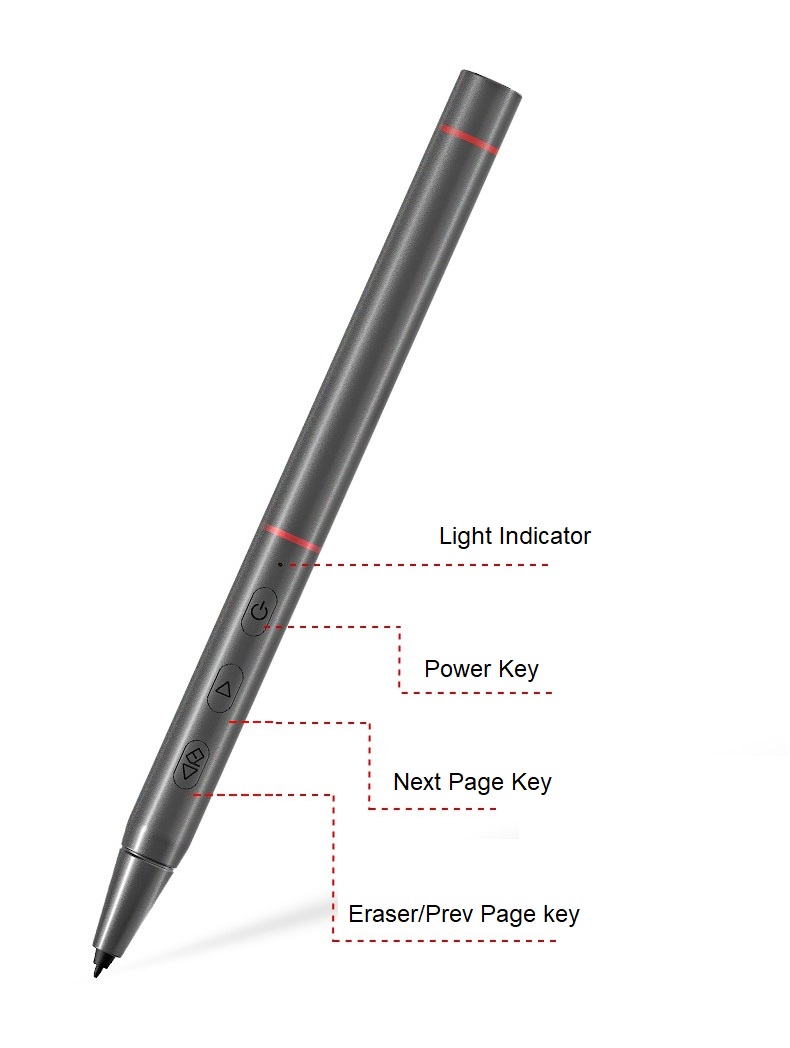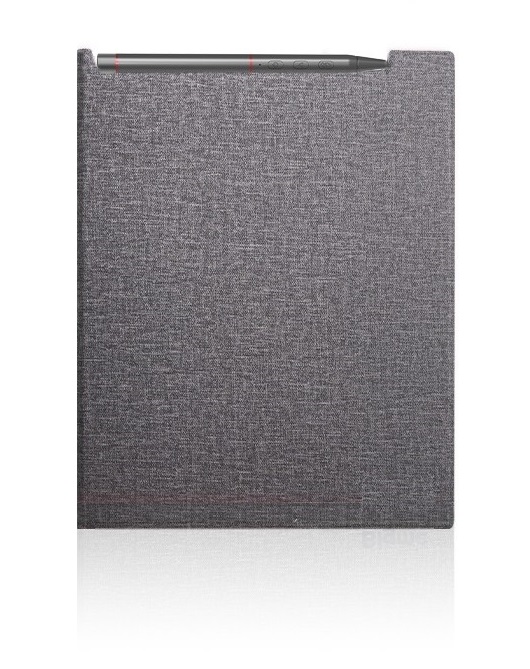PineNote
The PineNote is the first hybrid notepad computer device combination of notebook, tablet and e-reader using an e-ink panel. It is derived from the Quartz64 model A SBC and powered by a Rockchip RK3566 quad-core ARM Cortex A55 64-bit processor with a MALI G-52 GPU.
Specification
General Information
- Dimensions: 191.1x232.5x7.4mm
- Weight: 438g
Core
- CPU: RK3566 1.8GHz 64-bit quad-core A55
- GPU: MALI G52 2EE
- System memory: 4GB LPDDR4
- Flash: 128GB eMMC
E-ink Display
- Size: 10.3"
- Resolution: 1404x1872
- DPI: 227
- Grayscale: 16
- Front Light: 36 level cold and warm
- Capacitive multi-touch panel
- EMR pen digitizer
Network
- WiFi: 2.4/5GHz 802.11a/b/g/n/ac
- Bluetooth: 5.0
Audio
- Build in stereo speaker
- 4x DMIC microphone
Sensor
- G-Sensor for portrait and landscape sensing
Power
- 4000mAH LiPo battery
- DC 5V @ 3A USB-C connector
Accessories
- Optional EMR pen with magnetic attachment (included in the first production batch)
- Optional Cover (included in the first production batch)
Software and OS Image Downloads
- Not yet available
SoC and Memory Specifications
- Based on Rockchip RK3566
CPU Architecture
- Quad-core ARM Cortex-A55@1.8GHz
- AArch32 for full backwards compatibility with ARMv7
- ARM Neon Advanced SIMD (single instruction, multiple data) support for accelerated media and signal processing computation
- Includes VFP hardware to support single and double-precision operations
- ARMv8 Cryptography Extensions
- Integrated 32KB L1 instruction cache and 32KB L1 data cache per core
- 512KB unified system L3 cache
- TrustZone technology support
- 22nm process, believed to be FD-SOI
GPU (Graphics Processing Unit) Capabilities
- Mali-G52 2EE Bifrost GPU@800MHz
- 4x Multi-Sampling Anti-Aliasing (MSAA) with minimal performance drop
- 128KB L2 Cache configurations
- Supports OpenGL ES 1.1, 2.0, and 3.2
- Supports Vulkan 1.0 and 1.1
- Supports OpenCL 2.0 Full Profile
- Supports 1600 Mpix/s fill rate when at 800MHz clock frequency
- Supports 38.4 GLOP/s when at 800MHz clock frequency
NPU (Neural Processing Unit) Capabilities
- Neural network acceleration engine with processing performance of up to 0.8 TOPS
- Supports integer 8 and integer 16 convolution operations
- Supports the following deep learning frameworks: TensorFlow, TF-lite, Pytorch, Caffe, ONNX, MXNet, Keras, Darknet
System Memory
- RAM Memory : 4GB LPDDR4.
- Flash Memory: 128GB eMMC
PineNote Information, Schematics, and Certifications
- The early release schematic just for reference only and used by developers who received the prototype.
- Certifications:
- Not yet available
Datasheets for Components and Peripherals
- Rockchip RK3566 SoC information:
- Rockchip RK817 PMU (Power Management Unit) Information:
- LPDDR4 (200 Balls) SDRAM:
- ---
- eMMC information:
- E-ink Panel information:
- Touch Screen information:
- Cypress CYTMA448 multi-Point Capacitive Touch Controller Datasheet
- Wacom Pen Digitizer Unit Model: SUDE-10S15MI-01X for 10.3" Display Module
- WiFi/BT module info:
- G Sensor info:
- Audio Amplifier information:
Development Efforts
Software
- Quartz64 Development for the mainlining status of various functions on the Rockchip RK3566 SoC
- RK3566 EBC Reverse-Engineering for the EBC (eInk Panel) driver
Hardware
This section includes discussions and their results regarding hardware changes to the PineNote.
Closed-Case UART
Developers usually don't like taking their devices apart to debug bootloaders. Therefore, it is important to provide resources to debug the PineNote's boot process such as a hardware UART. Recent PINE64 devices have included a hardware UART connected to their 3.5mm TRRS jacks through a hardware switch. However, the PineNote doesn't have an audio jack. It also doesn't have a convenient place to put a hardware switch which is accessible without taking the device apart. The case only has the affordance for a single USB-C port.
We decided to ask the PineNote product team to explore USB-C Debug Accessory Mode, where the product changes the USB-C port's personality when both CC1 and CC2 are pulled high. In normal usage, either CC1 or CC2 will be floating since these are the connector rotation pins. When both are detected, there is a very good chance that a debug harness is connected.
This decision requires the PineNote motherboard to be able to detect an AND condition between CC1 and CC2 and connect one of the SOC's UARTs to pins on the USB-C connector. In all other cases, the UART should be disconnected. It also requires the PINE64 Store ship a simple one-sided (no magical flipping here, sorry) connector board which breaks out USB 2.0 and UART.
There were concerns that cheap USB-C cables have both CC1 and CC2 shorted together to save a wire. There is an additional concern (not in the IRC logs) that only checking for CC1 and CC2 being pulled high is not technically within USB-C DAM specifications, since detecting CC1 and CC2 being pulled high or low is mentioned.
IRC logs of this discussion can be found at PineNote/Debug_Accessory_Mode_Discussion.
It should be possible to make the UART connection and breakout cable magically flippable by connecting the UART multiple times to the USB-C port.
BSP Linux SDK
BSP Linux SDK ver 4.19 for PineNote and Quart64 model A SBC
- Direct Download from pine64.org
- MD5 (TAR-GZip file): 24554419aec29700add97167a3a4c9ed
- File Size: 32.67.00GB
Android SDK
Android 11 eink SDK for PineNote and Quart64 model A SBC
- This is the Android SDK build for 10.3" eink panel on Quartz64 model A SBC.
- Direct Download from pine64.org
- MD5 (TAR-GZip file): 293a550584298de4fb95ceae18103672
- File Size: 72.88GB
- Just the boot blobs (<1MB): File:Rk35-blobs.tar.gz