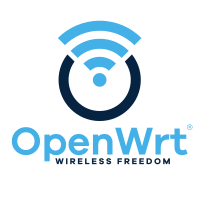Difference between revisions of "PINE A64 Software Releases"
m (→DietPi: Update download links for new xz-compressed images) |
|||
| (513 intermediate revisions by 15 users not shown) | |||
| Line 1: | Line 1: | ||
This page contains a list of all available releases for the [[PINE A64|PINE A64 and PINE A64+]], as well as links to other resources. | |||
{{Info|The images for the PINE A64 and PINE A64+ are '''not compatible with the PINE A64-LTS''' due to LPDDR3 memory configuration. For PINE A64-LTS, please use the [[SOPINE Software Releases]].}} | |||
= | == Linux == | ||
'''Special thanks to Sunxi community and longsleep for their contributions''' | |||
* [https://linux-sunxi.org/Pine64 Sunxi | Below you will find useful links to various resources and forum threads: | ||
* [https://linux-sunxi.org/Pine64 Sunxi PINE64 Page] | |||
* [https://www.stdin.xyz/downloads/people/longsleep/tmp/pine64-images Longsleep BSP Linux Builds Download Page] | * [https://www.stdin.xyz/downloads/people/longsleep/tmp/pine64-images Longsleep BSP Linux Builds Download Page] | ||
* [ | * [https://forum.pine64.org/showthread.php?tid=293 Longsleep BSP Linux Kernel Thread on PINE64 Forum] | ||
* [ | * [https://forum.pine64.org/showthread.php?tid=376 Longsleep BSP Xenial Thread on PINE64 Forum] | ||
* [ | * [https://forum.pine64.org/showthread.php?tid=343 Longsleep BSP Arch Linux Thread on PINE64 Forum] | ||
=== AOSC === | |||
[[File:aosc.png|right|100px]] | |||
'''AOSC OS''' is a general purpose Linux distribution that strives to simplify user experience and improve free and open source software for day-to-day productivity. To learn more about AOSC, please visit the official [https://aosc.io/ AOSC website]. | |||
Download: | |||
* https://aosc.io/downloads/ (supports the microSD card and eMMC, 8GB or more) | |||
{| class="wikitable" | |||
!colspan="2" style="background: #a7d7f9;"| Default credentials | |||
|- | |||
! Default user | |||
| <code>aosc/anthon</code> | |||
|} | |||
=== Arch Linux ARM === | |||
[[File:Archlinux-logo.png|right|100px]] | |||
'''Arch Linux ARM''' is a distribution of Linux for ARM computers. | |||
Installation: | |||
* https://archlinuxarm.org/platforms/armv8/allwinner/pine64 | |||
=== Armbian === | |||
[[File:armbian.png|right|100px]] | |||
'''Armbian''' is a Linux distribution designed for ARM boards. They are usually Debian or Ubuntu flavored. | |||
Download: | |||
* https://www.armbian.com/pine64/ | |||
=== Debian === | |||
[[File:Debian-logo.png|right|100px]] | |||
'''Debian''' is an operating system and a distribution of free software. See the forum thread [https://forum.pine64.org/showthread.php?tid=9744 here]. | |||
Download: | |||
* [https://deb.debian.org/debian/dists/bullseye/main/installer-arm64/current/images/netboot/SD-card-images/ Debian 11 Bullseye] (recommended) | |||
* [https://deb.debian.org/debian/dists/bookworm/main/installer-arm64/current/images/netboot/SD-card-images/ Debian 12 Bookworm] | |||
* [https://d-i.debian.org/daily-images/arm64/ Daily netboot images] | |||
Instructions: | |||
* Download: <code>firmware.pine64_plus.img.gz</code> | |||
* Download: <code>partition.img.gz</code> | |||
* Create the disk image: | |||
** For Linux: <code>zcat firmware.pine64_plus.img.gz partition.img.gz > complete_image.img</code> | |||
** For Mac: <code>gzcat firmware.pine64_plus.img.gz partition.img.gz > complete_image.img</code> | |||
* Write the image to your boot device: | |||
** For Linux: <code>dd if=complete_image.img of=your_chosen_boot_device bs=4M</code> | |||
** For Mac: see [[Getting started]] | |||
Notes: | |||
* An Ethernet connection is required for the above installer | |||
=== DietPi === | |||
[[File:dietpi.png|right|100px]] | |||
'''DietPi''' is a lightweight yet easy to setup and feature-rich Linux distribution, based on Debian. To find out more about DietPi, please visit the [https://dietpi.com/docs/ official documentation]. Discuss the PINE A64 build on the [https://forum.pine64.org/showthread.php?tid=12513 PINE64 forum thread]. | |||
Download: | |||
* [https://dietpi.com/downloads/images/DietPi_PINEA64-ARMv8-Bullseye.img.xz Debian 11 Bullseye] (supports the microSD card and eMMC, 4GB or more) | |||
* [https://dietpi.com/downloads/images/DietPi_PINEA64-ARMv8-Bookworm.img.xz Debian 12 Bookworm] (supports the microSD card and eMMC, 4GB or more) | |||
{| class="wikitable" | |||
!colspan="2" style="background: #a7d7f9;"| Default credentials | |||
|- | |||
! Default user | |||
| <code>root/dietpi</code> | |||
|} | |||
=== FreedomBox === | |||
[[File:FreedomBox.jpg|right|100px]] | |||
'''FreedomBox''' is a private server for non-experts: it lets you install and configure server applications with only a few clicks. For more information about FreedomBox, please visit http://www.freedombox.org. | |||
{{Outdated release}} | |||
Download: | |||
* [https://ftp.freedombox.org/pub/freedombox/hardware/pine64-plus/stable/freedombox-stable-free_buster_pine64-plus-arm64.img.xz Direct download from FreedomBox site] | |||
Notes: | |||
* This is a headless build, not HDMI output. | |||
* Please plug-in Ethernet cable first before initial power up. After power up for 10 minutes, using browser and type in https://fredombox.local to setup. Browser may warms for unsecure site and please proceed with exception. | |||
* Freedom Manual: https://wiki.debian.org/FreedomBox/Manual | |||
=== LibreELEC === | |||
[[File:libreelec.jpg|right|100px]] | |||
'''LibreELEC''' is a "Just enough OS" Linux distribution combining the Kodi media center with an operating system. | |||
Download: | |||
* 512MB PINE A64: [https://test.libreelec.tv/ direct download] from Libreelec nightly build site (look for ''LibreELEC-A64.arm-...-nightly-xxxxxxxx-xxxxxxx-pine64.img.gz'') | |||
* 1GB/2GB PINE A64+ Board: [https://test.libreelec.tv/ direct download] from Libreelec nightly build site (look for ''LibreELEC-A64.arm-...-nightly-xxxxxxxx-xxxxxxx-pine64-plus.img.gz'') | |||
Notes: | |||
* Nightly build for microSD boot | |||
=== motionEyeOS === | |||
[[File:motioneyeos.png|right|100px]] | |||
'''motionEyeOS''' is a Linux distribution that turns a single-board computer into a video surveillance system. The OS is based on BuildRoot and uses motion as a backend and motionEye for the frontend. Visit the [https://github.com/ccrisan/motioneyeos/releases/ motionEyeOS GitHub] and its [https://github.com/ccrisan/motioneyeos/wiki GitHub Wiki] for more information | |||
Download: | |||
* 1GB/2GB PINE A64(+): [https://github.com/ccrisan/motioneyeos/releases/latest Direct download from GitHub] (look for ''motioneyeos-pine64-xxxxxxxx.img.xz'') | |||
Notes: | |||
* Suitable for 1GB/2GB PINE A64(+) variants | |||
* There are 2 ways to interact with the OS: | |||
** Scan for its IP with hostname MEYE-* and go to the admin web interface https://[PINE A64(+) motionEyeOS IP Address] and after login, you should able to see the output of the CAMERA MODULE on the web interface | |||
** Use the PINE64 USB SERIAL CONSOLE/PROGRAMMER and login | |||
{| class="wikitable" | |||
!colspan="2" style="background: #a7d7f9;"| Default credentials | |||
|- | |||
! Default user | |||
| <code>admin/-</code> | |||
|} | |||
=== NEMS Linux === | |||
[[File:nems.jpg|right|100px]] | |||
'''NEMS''' stands for "Nagios Enterprise Monitoring Server" and it is a modern pre-configured, customized and ready-to-deploy Nagios Core image designed to run on low-cost micro computers. To find out more on NEMS Linux, please visit their [https://nemslinux.com/ site]. | |||
{{Outdated release}} | |||
Download: | |||
* [https://nemslinux.com/download/nagios-for-pine64.php Download torrent seed from NEMS Linux] (2.66GB, MD5 of the xz file is ''ac508549a829021491cfa23aeb18a063'') | |||
* [https://files.pine64.org/os/pine-a64/nems/NEMS_v1.5-Pine64-Build1.zip Direct download from pine64.org] (2.66GB, MD5 of the xz file is ''ac508549a829021491cfa23aeb18a063'') | |||
Notes: | |||
* Suitable for all 512MB/1GB/2GB PINE A64(+) variants | |||
{| class="wikitable" | |||
!colspan="2" style="background: #a7d7f9;"| Default credentials | |||
|- | |||
! Default user | |||
| <code>nemsadmin/nemsadmin</code> | |||
|} | |||
=== openSUSE === | |||
[[File:Opensuse-distribution.png|right|100px]] | |||
'''openSUSE''' is a free and open source RPM-based Linux distribution developed by the openSUSE project. More details can be found under https://en.opensuse.org/HCL:Pine64. | |||
Download: | |||
* [http://download.opensuse.org/repositories/devel:/ARM:/Factory:/Contrib:/Pine64/images/ Images] | |||
* Headless build: [http://download.opensuse.org/repositories/devel:/ARM:/Factory:/Contrib:/Pine64/images/openSUSE-Tumbleweed-ARM-JeOS-pine64.aarch64.raw.xz Direct download] | |||
=== OpenWRT === | |||
[[File:Openwrt logo square.png|right|100px]] | |||
The '''OpenWrt''' Project is a Linux operating system targeting embedded devices. | |||
Download: | |||
* [https://downloads.lede-project.org/snapshots/targets/sunxi/cortexa53/ Direct download] (look for ''pine64_pine64-baseboard-ext4-sdcard.img.gz'' and ''pine64_pine64-baseboard-squashfs-sdcard.img.gz'') | |||
Notes: | |||
* OpenWRT community build for microSD boot. | |||
* This is headless build, please use serial console to configure | |||
== | {| class="wikitable" | ||
!colspan="2" style="background: #a7d7f9;"| Default credentials | |||
|- | |||
! Default user | |||
| <code>-/passwd</code> | |||
|} | |||
== | == BSD == | ||
== | === NetBSD === | ||
[[File:netbsd.png|right|100px]] | |||
'''NetBSD''' is a free, fast, secure, and highly portable Unix-like Open Source operating system. To learn more about NetBSD please visit [https://www.netbsd.org/ NetBSD main page]. | |||
Download: | |||
* [https://www.invisible.ca/arm/ Direct download] (345MB, select ''PINE A64 / PINE A64+'') | |||
* [ | |||
Notes: | |||
* | * NetBSD community build for microSD boot | ||
* [ | * Instructions concerning enabling SSH can be found [https://www.netbsd.org/docs/guide/en/chap-boot.html#chap-boot-ssh here] | ||
=== | {| class="wikitable" | ||
!colspan="2" style="background: #a7d7f9;"| Default credentials | |||
|- | |||
! Root user and SSH | |||
| <code>root/[none]</code> | |||
|} | |||
== Windows 10 IoT == | |||
[[File:win10iot.png|right|100px]] | |||
Download: | |||
* [https://files.pine64.org/os/pine-a64/win10-iot/PINE64_Win10IoT_TestOS_build_10.0.15063.0_20170602.ffu Windows IoT direct download] from ''pine64.org'' (957MB, MD5 of FFU file ''ACA617C0C9CEDA705DD510BF041E79B4'') | |||
* [ | |||
Notes: | |||
* [ | * PINE64 Win10 IoT build already passed the [https://catalog.azureiotsuite.com/details?title=Allwinner_Technology_Pine64 Microsoft Azure certification] | ||
* [ | * For step by step installation process, please follow this [https://github.com/Leeway213/Win10-IoT-for-A64-Release-Notes/blob/master/doc/How%20to%20flash%20ffu.md github link] | ||
* [ | * For release note, please follow this [https://github.com/Leeway213/Win10-IoT-for-A64-Release-Notes/blob/master/20160809/Pine64/ReleaseNotes.md github link] | ||
* For Microsoft Azure IoT SDKs, please follow this [https://github.com/Azure/azure-iot-sdks/ github link] | |||
* | Changelog for Win10 IoT 10.0.15063.0_20170602: | ||
* 10.0.15063.0_20170602 | |||
** Update Notes since 10.0.15063.0_20170524: | |||
*** Fix the failure of default application installation caused by a app certification issue | |||
*** Fix that the default application cannot start automatically after installation | |||
*** Fix Ethernet initialization problem and now the Ethernet will start successfully every time | |||
*** Enable the usermode access for all unusable GPIO pins in Pi-2 bus( later provide a UWP sample to show how to control these pins ) | |||
** Extra Notes: | |||
*** If you want to connect a USB peripheral for extension, please connect a USB hub to the lower USB interface as the medium | |||
*** Please refer to [https://github.com/Leeway213/BSP-aw1689/blob/master/doc/Dev%20Guide.md Part 2 of chapter 3: Debug with a virtual net over USB] on how to use the upper USB interface | |||
* 10.0.15063.0_20170524 | |||
* | ** Some Updates: | ||
* | *** Update the OS version to build v.10.0.15063.0 (Creators Update) | ||
* | *** New page style of Device Portal, visit https://deviceipaddr:8080 to check it | ||
* | *** Built-in Cortana assistant, need to be enabled in settings page in default app and Device Portal | ||
* | *** Support on-screen keyboard, need to be enabled in Device Portal | ||
** | *** Enable 100M Ethernet and fix some bugs | ||
** | *** Support built-in UART bus in A64 SoC(not built in the ffu, later provide driver binary and deployment helper) | ||
*** Support built-in IR module in A64 SoC(not built in the ffu, later provide source code and dev doc for developers in community) | |||
** Known Issues: | |||
*** Kernel debug is enabled by default. This will slow the bring-up process. If a kernel debug is not necessary for you, visit Device Portal and navigate to Processes->Run Command page, run this command to disable: | |||
**** Bcdedit /store C:\EFIESP\EFI\Microsoft\boot\BCD /set {default} debug off | |||
*** An PnP bug in audio device may cause a blue screen when acting software shutdown | |||
*** Ethernet device may not start with problem code 12 at the first time to bring up | |||
== Linux BSP SDK == | |||
Linux BSP Kernel 4.9 | |||
* [https://files.pine64.org/SDK/PINE-A64/PINE-A64_lichee_BSP4.9.tar.xz Direct Download] from ''pine64.org'' (5.4GB, MD5 of the TAR-GZip file ''7736e3c4d50c021144d125cc4ee047a4'') | |||
== Android | == Android SDK == | ||
Android Oreo (v8.1) | |||
* | * [https://files.pine64.org/SDK/PINE-A64/PINE-A64_SDK_android8.1.tar.xz Direct Download] from ''pine64.org'' (24.94GB, MD5 of the TAR-GZip file ''b0394af324c70ce28067e52cd7bc0c87'') | ||
== | == Other resources == | ||
* [[Mali Driver]] | |||
* [https://files.pine64.org/tools/allwinner/PhoenixCard4_1_3.zip Allwinner PhoenixCard Bootable SD-Card Creator] | |||
* [https://files.pine64.org/tools/allwinner/DragonFace.zip Allwinner DragonFace software that will let you edit and modify A64 Stock Android Build PhoenixCard image] | |||
[[Category:PINE A64]] | |||
Latest revision as of 15:03, 26 September 2023
This page contains a list of all available releases for the PINE A64 and PINE A64+, as well as links to other resources.
Linux
Special thanks to Sunxi community and longsleep for their contributions
Below you will find useful links to various resources and forum threads:
- Sunxi PINE64 Page
- Longsleep BSP Linux Builds Download Page
- Longsleep BSP Linux Kernel Thread on PINE64 Forum
- Longsleep BSP Xenial Thread on PINE64 Forum
- Longsleep BSP Arch Linux Thread on PINE64 Forum
AOSC
AOSC OS is a general purpose Linux distribution that strives to simplify user experience and improve free and open source software for day-to-day productivity. To learn more about AOSC, please visit the official AOSC website.
Download:
- https://aosc.io/downloads/ (supports the microSD card and eMMC, 8GB or more)
| Default credentials | |
|---|---|
| Default user | aosc/anthon
|
Arch Linux ARM
Arch Linux ARM is a distribution of Linux for ARM computers.
Installation:
Armbian
Armbian is a Linux distribution designed for ARM boards. They are usually Debian or Ubuntu flavored.
Download:
Debian
Debian is an operating system and a distribution of free software. See the forum thread here.
Download:
- Debian 11 Bullseye (recommended)
- Debian 12 Bookworm
- Daily netboot images
Instructions:
- Download:
firmware.pine64_plus.img.gz - Download:
partition.img.gz - Create the disk image:
- For Linux:
zcat firmware.pine64_plus.img.gz partition.img.gz > complete_image.img - For Mac:
gzcat firmware.pine64_plus.img.gz partition.img.gz > complete_image.img
- For Linux:
- Write the image to your boot device:
- For Linux:
dd if=complete_image.img of=your_chosen_boot_device bs=4M - For Mac: see Getting started
- For Linux:
Notes:
- An Ethernet connection is required for the above installer
DietPi
DietPi is a lightweight yet easy to setup and feature-rich Linux distribution, based on Debian. To find out more about DietPi, please visit the official documentation. Discuss the PINE A64 build on the PINE64 forum thread.
Download:
- Debian 11 Bullseye (supports the microSD card and eMMC, 4GB or more)
- Debian 12 Bookworm (supports the microSD card and eMMC, 4GB or more)
| Default credentials | |
|---|---|
| Default user | root/dietpi
|
FreedomBox
FreedomBox is a private server for non-experts: it lets you install and configure server applications with only a few clicks. For more information about FreedomBox, please visit http://www.freedombox.org.
| ⚠️ The linked release is outdated and should no longer be used! |
Download:
Notes:
- This is a headless build, not HDMI output.
- Please plug-in Ethernet cable first before initial power up. After power up for 10 minutes, using browser and type in https://fredombox.local to setup. Browser may warms for unsecure site and please proceed with exception.
- Freedom Manual: https://wiki.debian.org/FreedomBox/Manual
LibreELEC
LibreELEC is a "Just enough OS" Linux distribution combining the Kodi media center with an operating system.
Download:
- 512MB PINE A64: direct download from Libreelec nightly build site (look for LibreELEC-A64.arm-...-nightly-xxxxxxxx-xxxxxxx-pine64.img.gz)
- 1GB/2GB PINE A64+ Board: direct download from Libreelec nightly build site (look for LibreELEC-A64.arm-...-nightly-xxxxxxxx-xxxxxxx-pine64-plus.img.gz)
Notes:
- Nightly build for microSD boot
motionEyeOS
motionEyeOS is a Linux distribution that turns a single-board computer into a video surveillance system. The OS is based on BuildRoot and uses motion as a backend and motionEye for the frontend. Visit the motionEyeOS GitHub and its GitHub Wiki for more information
Download:
- 1GB/2GB PINE A64(+): Direct download from GitHub (look for motioneyeos-pine64-xxxxxxxx.img.xz)
Notes:
- Suitable for 1GB/2GB PINE A64(+) variants
- There are 2 ways to interact with the OS:
- Scan for its IP with hostname MEYE-* and go to the admin web interface https://[PINE A64(+) motionEyeOS IP Address] and after login, you should able to see the output of the CAMERA MODULE on the web interface
- Use the PINE64 USB SERIAL CONSOLE/PROGRAMMER and login
| Default credentials | |
|---|---|
| Default user | admin/-
|
NEMS Linux
NEMS stands for "Nagios Enterprise Monitoring Server" and it is a modern pre-configured, customized and ready-to-deploy Nagios Core image designed to run on low-cost micro computers. To find out more on NEMS Linux, please visit their site.
| ⚠️ The linked release is outdated and should no longer be used! |
Download:
- Download torrent seed from NEMS Linux (2.66GB, MD5 of the xz file is ac508549a829021491cfa23aeb18a063)
- Direct download from pine64.org (2.66GB, MD5 of the xz file is ac508549a829021491cfa23aeb18a063)
Notes:
- Suitable for all 512MB/1GB/2GB PINE A64(+) variants
| Default credentials | |
|---|---|
| Default user | nemsadmin/nemsadmin
|
openSUSE
openSUSE is a free and open source RPM-based Linux distribution developed by the openSUSE project. More details can be found under https://en.opensuse.org/HCL:Pine64.
Download:
- Images
- Headless build: Direct download
OpenWRT
The OpenWrt Project is a Linux operating system targeting embedded devices.
Download:
- Direct download (look for pine64_pine64-baseboard-ext4-sdcard.img.gz and pine64_pine64-baseboard-squashfs-sdcard.img.gz)
Notes:
- OpenWRT community build for microSD boot.
- This is headless build, please use serial console to configure
| Default credentials | |
|---|---|
| Default user | -/passwd
|
BSD
NetBSD
NetBSD is a free, fast, secure, and highly portable Unix-like Open Source operating system. To learn more about NetBSD please visit NetBSD main page.
Download:
- Direct download (345MB, select PINE A64 / PINE A64+)
Notes:
- NetBSD community build for microSD boot
- Instructions concerning enabling SSH can be found here
| Default credentials | |
|---|---|
| Root user and SSH | root/[none]
|
Windows 10 IoT
Download:
- Windows IoT direct download from pine64.org (957MB, MD5 of FFU file ACA617C0C9CEDA705DD510BF041E79B4)
Notes:
- PINE64 Win10 IoT build already passed the Microsoft Azure certification
- For step by step installation process, please follow this github link
- For release note, please follow this github link
- For Microsoft Azure IoT SDKs, please follow this github link
Changelog for Win10 IoT 10.0.15063.0_20170602:
- 10.0.15063.0_20170602
- Update Notes since 10.0.15063.0_20170524:
- Fix the failure of default application installation caused by a app certification issue
- Fix that the default application cannot start automatically after installation
- Fix Ethernet initialization problem and now the Ethernet will start successfully every time
- Enable the usermode access for all unusable GPIO pins in Pi-2 bus( later provide a UWP sample to show how to control these pins )
- Extra Notes:
- If you want to connect a USB peripheral for extension, please connect a USB hub to the lower USB interface as the medium
- Please refer to Part 2 of chapter 3: Debug with a virtual net over USB on how to use the upper USB interface
- Update Notes since 10.0.15063.0_20170524:
- 10.0.15063.0_20170524
- Some Updates:
- Update the OS version to build v.10.0.15063.0 (Creators Update)
- New page style of Device Portal, visit https://deviceipaddr:8080 to check it
- Built-in Cortana assistant, need to be enabled in settings page in default app and Device Portal
- Support on-screen keyboard, need to be enabled in Device Portal
- Enable 100M Ethernet and fix some bugs
- Support built-in UART bus in A64 SoC(not built in the ffu, later provide driver binary and deployment helper)
- Support built-in IR module in A64 SoC(not built in the ffu, later provide source code and dev doc for developers in community)
- Known Issues:
- Kernel debug is enabled by default. This will slow the bring-up process. If a kernel debug is not necessary for you, visit Device Portal and navigate to Processes->Run Command page, run this command to disable:
- Bcdedit /store C:\EFIESP\EFI\Microsoft\boot\BCD /set {default} debug off
- An PnP bug in audio device may cause a blue screen when acting software shutdown
- Ethernet device may not start with problem code 12 at the first time to bring up
- Kernel debug is enabled by default. This will slow the bring-up process. If a kernel debug is not necessary for you, visit Device Portal and navigate to Processes->Run Command page, run this command to disable:
- Some Updates:
Linux BSP SDK
Linux BSP Kernel 4.9
- Direct Download from pine64.org (5.4GB, MD5 of the TAR-GZip file 7736e3c4d50c021144d125cc4ee047a4)
Android SDK
Android Oreo (v8.1)
- Direct Download from pine64.org (24.94GB, MD5 of the TAR-GZip file b0394af324c70ce28067e52cd7bc0c87)