File:AC adaptor polarity.png
Revision as of 22:57, 23 February 2023 by River (talk | contribs) (*If you use a DC barrel supply instead of a usb-C charger, then make sure to only plug in ones that are Center-Positive pin for the Pinecil. *If there is no symbol on the charger, then use a multimeter to check the polarity of the DC5525 jack. Category:Pinecil)
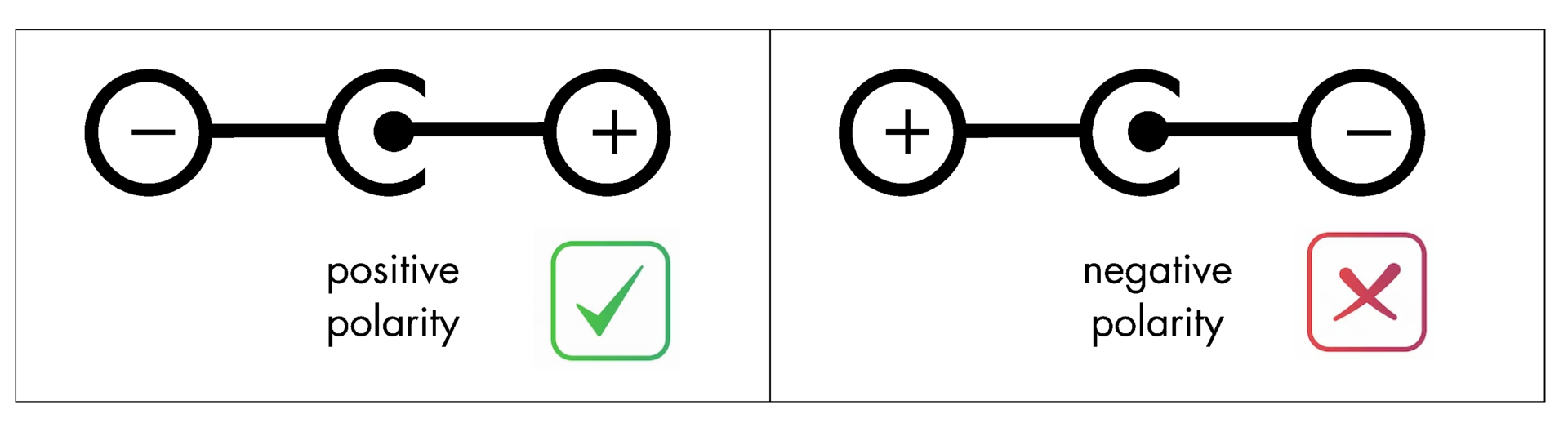
Size of this preview: 799 × 220 pixels. Other resolution: 1,920 × 529 pixels.
Original file (1,920 × 529 pixels, file size: 94 KB, MIME type: image/png)
Summary
- If you use a DC barrel supply instead of a usb-C charger, then make sure to only plug in ones that are Center-Positive pin for the Pinecil.
- If there is no symbol on the charger, then use a multimeter to check the polarity of the DC5525 jack.
File history
Click on a date/time to view the file as it appeared at that time.
| Date/Time | Thumbnail | Dimensions | User | Comment | |
|---|---|---|---|---|---|
| current | 23:02, 23 February 2023 | 1,920 × 529 (94 KB) | River (talk | contribs) | ||
| 22:57, 23 February 2023 | 1,920 × 529 (28 KB) | River (talk | contribs) | *If you use a DC barrel supply instead of a usb-C charger, then make sure to only plug in ones that are Center-Positive pin for the Pinecil. *If there is no symbol on the charger, then use a multimeter to check the polarity of the DC5525 jack. Category:Pinecil |
You cannot overwrite this file.
File usage
The following 2 pages use this file: