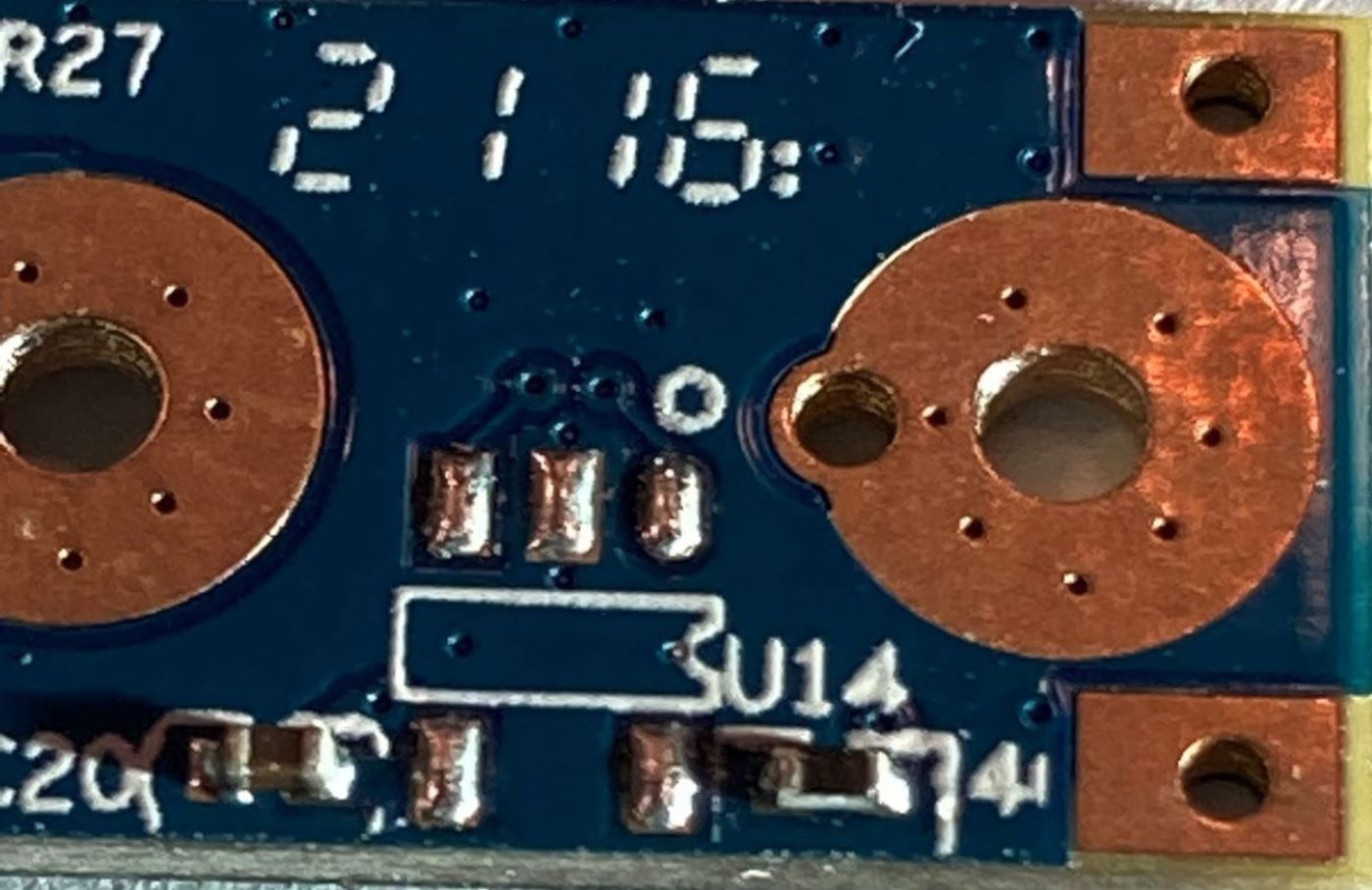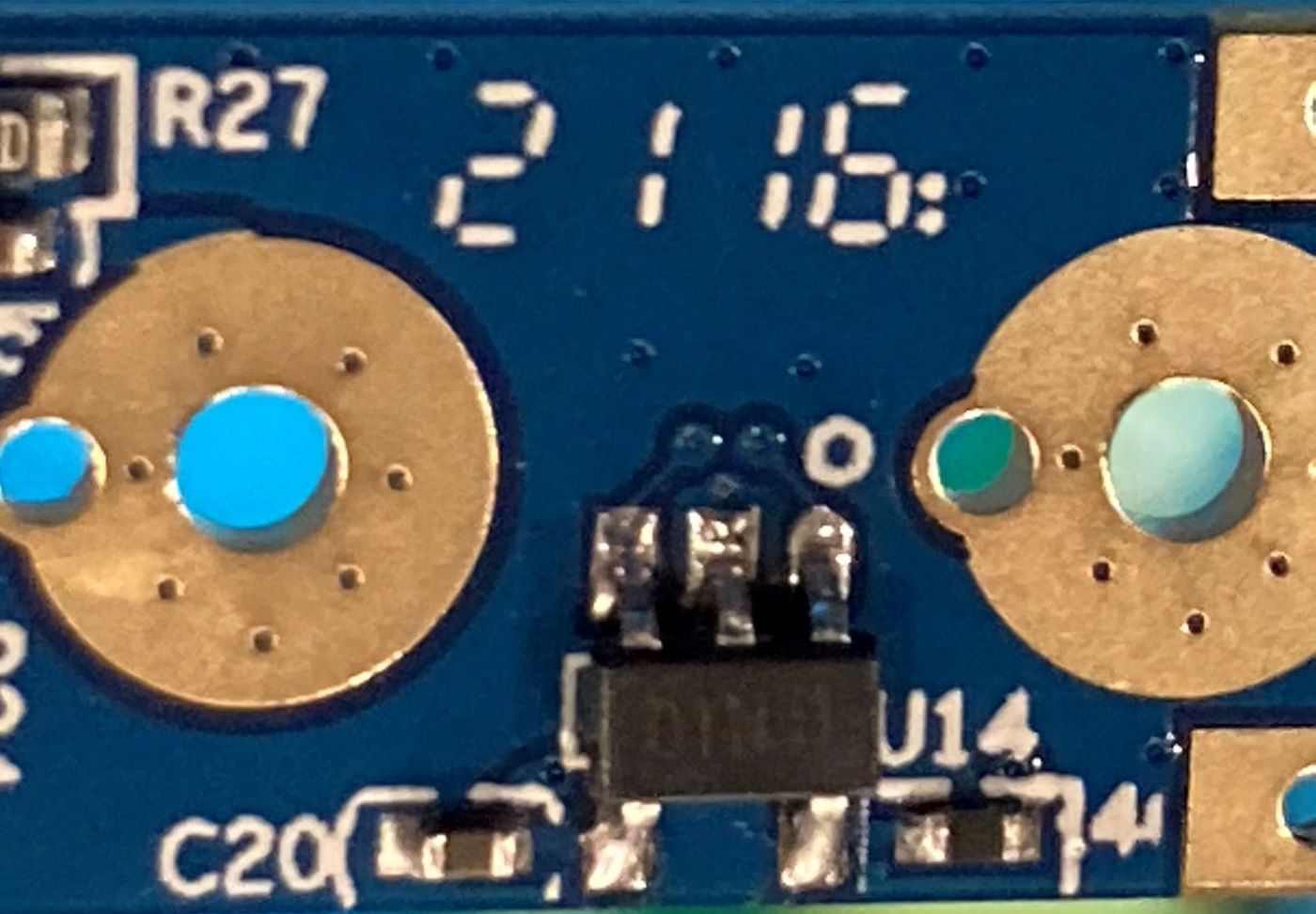Pinecil Hall Effect Sensor
Revision as of 00:36, 23 February 2023 by River (talk | contribs) (→Instructions to Install a Hall Effect Sensor (HES))
This page or section is under construction
Please help to review and edit this page or section. Information are subject to change.
Instructions to Install a Hall Effect Sensor (HES)
Installation
- The Hall Effect Sensor (HES) is an optional end user installed sensor that activates to put pinecil to sleep when it enters a holder or stand. This requires a magnet attached to the stand. The closet the HES in the pinecil is to the magnet, the more likely the HES will activate. This adds a feature to Pinecil that is often seen in high end pro irons.
- See this article explaning how the Hall Effect Sensor (HES) works with Pinecil.
- It is important not to overheat the sensor as that could damage it. This is a very small SOT23 chip. It is recommended to solder one pin on the 2-pin side to tack it in place before soldering the rest of the sensor.
- Order an SI7210-B-00 HES here, also available on Digikey and Mouser.
- Ordering 2-3 might be a good idea in case the first one is damaged during install (if all goes well, could mail the extra to a friend or Pine64 member).
Supplies
- get some neodymium magnets, even just two 8x2.7mm at 8:00PM and 12:00PM on the stand could be enough. Experimentation is needed. Start with just one small magnet and increase the number places on the stand until 360° sleep is activated when the pinecil hits the stand.
- If the stand/holder is not metal, one could hot glue or tape magnets to it.