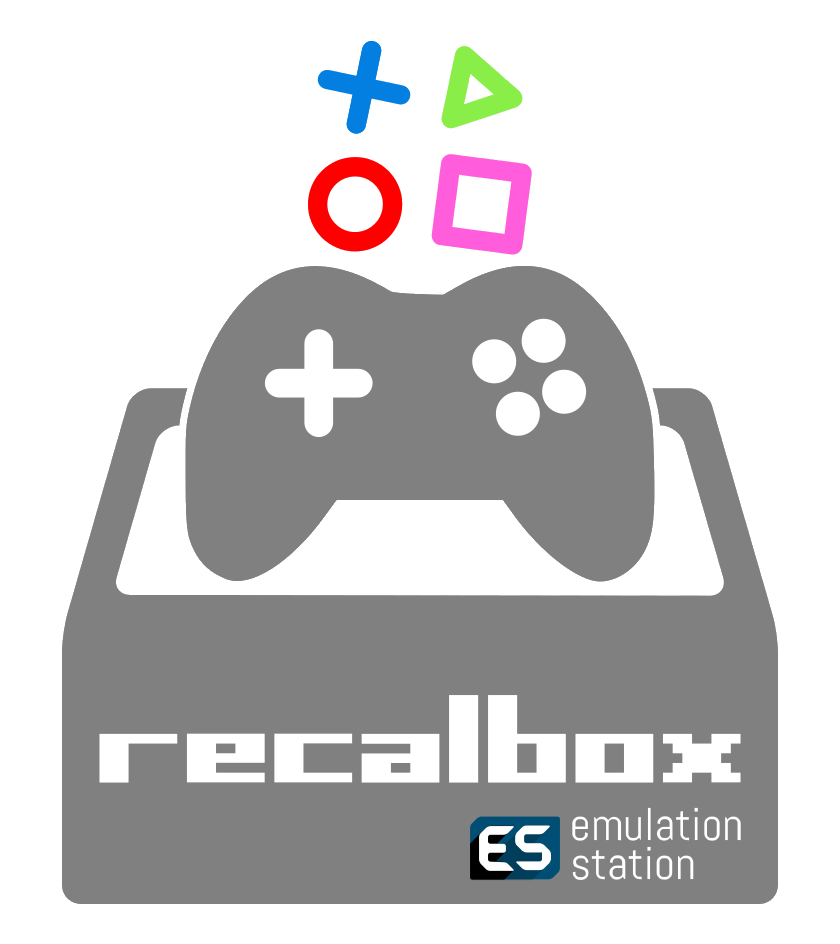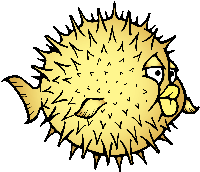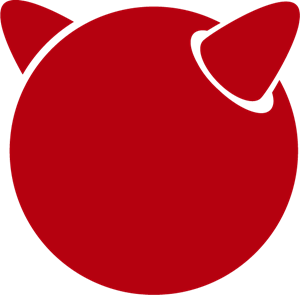ROCK64 Software Releases
This page contains a list of all available releases for the ROCK64, as well as links to other resources.
Linux Image Releases
Armbian
Armbian is a Linux distribution designed for ARM boards. They are usually Debian or Ubuntu flavored. To find out more about Armbian and available download options please visit the Armbian ROCK64 site.
Download:
- ROCK64's Armbian site (supports the microSD card and eMMC, 8GB or more)
- Download archive (supports the microSD card and eMMC, 8GB or more)
AOSC
AOSC OS is a general purpose Linux distribution that strives to simplify user experience and improve free and open source software for day-to-day productivity. To learn more about AOSC, please visit the official AOSC website.
Download:
- https://aosc.io/downloads/ (supports the microSD card and eMMC, 8GB or more)
| Default credentials | |
|---|---|
| Default user | aosc/anthon
|
Manjaro ARM
Manjaro editions for Rock64 are available directly from Manjaro. To learn more about Manjaro please visit the Manjaro Forum.
Download:
- Manjaro ARM ROCK64 GitHub (supports the microSD card and eMMC)
ayufan's Linux releases
The community member ayufan offers multiple ROCK64 Linux releases based on Debian and Ubuntu. The forum thread for release can be found here.
Download:
- https://github.com/ayufan-rock64/linux-build/releases (supports the microSD card and eMMC)
| Default credentials | |
|---|---|
| Default user | rock64/rock64
|
Slackware
Slackware is a very old, interesting, convenient and easy distribution. Visit the project's website here (https://fail.pp.ua). You can follow the ongoing discussion about Slackware on the PINE64 forum (https://forum.pine64.org/showthread.php?tid=5868)
Download:
- http://dl.fail.pp.ua/slackware/images/rock64/ (supports the microSD card)
| Default credentials | |
|---|---|
| Default user | root/password
|
To run the OS on eMMC_
- Flash the image to micro SD, power up the board with micro SD and login
- Copy the image file to micro SD by using SFTP. The image file must have the .img file extension.
- After finish copy the file, power off the board and add eMMC module to the board
- Boot the board, run below command for flashing to eMMC module
- Run
sudo dd if=[IMAGE] of=/dev/[DEVICE] bs=10M(example: sudo dd if=slack-current-aarch64-xfce_08May18-4.4.126-rock64-build-20180508.img of=/dev/mmcblk1 bs=10M). - then edit these two files in eMMC module:
mount /dev/mmcblk1p1 /mediaecho "rootdev=/dev/mmcblk1p1" >> /media/boot/uEnv.txtsed -i 's:mmcblk0p1:mmcblk1p1:' /media/etc/fstab
- Run
- After that, power off the board and remove the microSD card. Then boot with only the eMMC module.
DietPi
DietPi is a lightweight yet easy to setup and feature-rich Linux distribution, based on Debian. To find out more about DietPi, please visit the official documentation. Discuss the ROCK64 build on the PINE64 forum thread.
Download:
- Debian 11 Bullseye (supports the microSD card and eMMC, 4GB or more)
- Debian 12 Bookworm (supports the microSD card and eMMC, 4GB or more)
| Default credentials | |
|---|---|
| Default user | root/dietpi
|
LibreELEC
LibreELEC is a "Just enough OS" Linux distribution combining the Kodi media center with an operating system.
Download:
- Official build image (supports the microSD card and eMMC, 8GB or more)
- Daily builds (supports the microSD card and eMMC, 8GB or more)
Volumio 2 Digital Audio Player
Volumio is a Linux-based headless DAP (digital audio player), which connects to your home stereo system or your DAC. Visit the project's website here. You can follow the ongoing discussion about Volumio on the PINE64 forum
Download:
- Version 2.528-2019-01-12 from volumio.org (supports the microSD card, 8GB or more)
| Default credentials | |
|---|---|
| Default user | volumio/volumio
|
R-Cade
Retro Center's R-Cade, the 4K Media Center Arcade. RCade Features 100+ retro-gaming systems, a lightweight web browser, and full 4K UHD media playback
Download:
- Direct download from Retro Center's GitHub (supports the microSD card, eMMC and USB boot)
Lakka
Lakka is a lightweight Linux distribution that transforms a small computer into a full blown retrogaming console. Visit PINE64 forum for more information about the Lakka release. See the Lakka article for specific details regarding the distribution.
Download:
- https://le.builds.lakka.tv/RK3328.aarch64/ (supports the microSD card and eMMC)
Debian
Debian Installer - Bullseye
- Go to Debian Bullseye's official d-i concatenateable images directory
- Download firmware.rock64-rk3328.img.gz and partition.img.gz
- Combine the 2 parts into 1 image file:
zcat firmware.rock64-rk3328.img.gz partition.img.gz > debian-installer-bullseye-rock64-rk3328.img* - Write the created .img file to microSD card or eMMC Module with
dd - Plug the microSD/eMMC card in the Rock64 and connect a serial console and boot up to start the Debian Installer
*) (for non-Linux systems, consult README.concatenateable_images)
Debian Installer - Daily Build (for Bookworm+)
- Go to Debian's daily build official d-i concatenateable images directory
- Download firmware.rock64-rk3328.img.gz and partition.img.gz
- Combine the 2 parts into 1 image file:
zcat firmware.rock64-rk3328.img.gz partition.img.gz > debian-installer-daily-build-rock64-rk3328.img* - Write the created .img file to microSD card or eMMC Module with
dd - Plug the microSD/eMMC card in the Rock64 and boot up to start the Debian Installer. It should work with both a normal display and a serial console
*) (for non-Linux systems, consult README.concatenateable_images)
Debian by mrfixit2001
Mrfixit2001's minimal Debian build. Version 190514 onward support Rock64-v3 board
Download:
- Direct download from mrfixit2001's github (supports the microSD card and eMMC)
| Default credentials | |
|---|---|
| Default user | rock/rock
|
OpenMediaVault
Jessie OpenMediaVault Community Build Image [microSD to eMMC] [0.5.15-136] by ayufan
- openmediavault is the next generation network attached storage (NAS) solution, click link to OMV main page
- DD image to microSD card. Highly recommend using Etcher
- Shorting the eMMC PIN with a jumper as shown on the 1st image of Guide to install stock Android build to eMMC module. After power ON the box for 2-3 second, quickly remove the jumper. After boot, it will prompt for confirmation 'Y' to start writing the new image to the eMMC. Then follow the instructions on the screen
* There's a bug with eMMC in the "Stable" version of openmediavault linked from the wiki page. In order to use eMMC, please you need to be on the latest (pre-release) version which is linked here https://github.com/ayufan-rock64/linux-build/releases
- Release notes on ayufan Linux github
- Direct download from pine64.org
- MD5 (XZ file): 7E423EF9146EA15403E7D1B4EA30594A
- File Size: 487MB
- Credentials (console/ssh, except OMV): rock64/rock64
- Credentials (OMV for Web): admin/openmediavault
- Credentials (OMV for console): root/openmediavault
- OpenMediaVault Basic Setup
- OpenMediaVault Plugins
Stretch OpenMediaVault OS Image 32bit (armhf) [microSD / eMMC Boot] [0.8.3]
- openmediavault is the next generation network attached storage (NAS) solution, click link to OMV main page to learn more
- DD image to microSD card or eMMC module. Highly recommend using Etcher
- Release notes on ayufan Linux github (pay attention to the release tag. Don't accidentaly choose a pre-release build)
- Direct download from ayufan's github
- size: 391MB
- WebGUI Login:
- username: admin
- password: openmediavault
- SSH/ Console Login:
- username: root
- password: openmediavault
- NB! You need to enable root login in OMV WebGUI
- OpenMediaVault Basic Setup
- OpenMediaVault Plugins
- Forum thread concerning this release can be found here
Stretch OpenMediaVault OS Image 64bit (arm64) [microSD / eMMC Boot] [0.8.3]
- openmediavault is the next generation network attached storage (NAS) solution, click link to OMV main page to learn more
- DD image to microSD card or eMMC module. Highly recommend using Etcher
- Release notes on ayufan Linux github (pay attention to the release tag. Don't accidentaly choose a pre-release build)
- Direct download from ayufan's github
- size: 340MB
- WebGUI Login:
- username: admin
- password: openmediavault
- SSH/ Console Login:
- username: root
- password: openmediavault
- NB! You need to enable root login in OMV WebGUI
- OpenMediaVault Basic Setup
- OpenMediaVault Plugins
- Forum thread concerning this release can be found here
NextCloudPi
NextCloudPi Community Build Image [microSD / eMMC Boot] [03-10-19]
- NextCloudPi comes not only with NextCloud preinstalled, but also with management tools for backups, SSL certificates, SAMBA, enhanced security and more.
- Visit the project's website
- You can follow the ongoing discussion about NextCloudPi on the PINE64 forum
- DD image to microSD card and boot. Highly recommend using Etcher
- Direct download from pine64.org
- MD5 (XZ file): 1432c8b8082696f38770004b3cb5ac1e
- File Size: 310MB
- Direct download from pine64.org
- Login with
- username: root
- password: 1234
Recalbox
Recalbox is a free and open-source operating system created for the emulation and preservation for retro games. Recalbox allows you to re-play a variety of videogame consoles and platforms in your living room with ease. To find out more about Recalbox and available tweaks to the installation please visit the PINE64 forum thread. Visit the project's website for more details.
Download:
- Direct download latest release build from mrfixit2001 GitHub (supports the microSD card and eMMC, 8GB or more)
NEMS Linux
NEMS stands for "Nagios Enterprise Monitoring Server" and it is a modern pre-configured, customized and ready-to-deploy Nagios Core image designed to run on low-cost micro computers. To find out more about NEMS on the PINE64 and available tweaks to the installation please visit the PINE64 forum thread. To find out more on NEM Linux, please visit their site.
Download:
- Download torrent seed from NEMS Linux (supports the microSD card, 16GB or more)
- Direct download from pine64.org (supports the microSD card, 16GB or more)
| Default credentials | |
|---|---|
| Default user | nemsadmin/nemsadmin
|
BSD Image Releases
NetBSD
NetBSD is a free, fast, secure, and highly portable Unix-like Open Source operating system. To learn more about NetBSD please visit NetBSD main page. Instructions concerning enabling SSH can be found here.
Download:
- Direct download latest release build from NetBSD by select ROCK64 (supports the microSD card and eMMC)
| Default credentials | |
|---|---|
| Root user | root/[none]
|
OpenBSD
You can install OpenBSD on your Rock64 by following these instructions.
FreeBSD
The RockChip FreeBSD page has instructions for installing FreeBSD. Version 13.0 and greater include prebuilt images.
Download:
- Images for various FreeBSD releases can be found here
| Default credentials | |
|---|---|
| SSH access (enabled by default) | freebsd/freebsd
|
| Root user | root/root
|
Android Image Releases
Android TV 9.x eMMC (No Google Play)
* For install Playstore on Android 9.0, please follows this forum thread
Android 9.0 Stock Image [eMMC Boot] using DD method [20190617]
- DD image to eMMC module using USB adapter for eMMC module and boot. Highly recommend using Etcher or PINE64 Installer
- Please allow 3-5 minutes boot up time on first time for initialization
- DD image for 16GB eMMC module
- Direct download from pine64.org
- MD5 (GZip file): D985808B4CA912201372DC2F5F322AE9
- File Size: 560MB
- Direct download from pine64.org
- DD image for 32GB eMMC module
- Direct download from pine64.org
- MD5 (GZip file): 5D65A44F78BD08B4584413C8BEEAAF05
- File Size: 579MB
- Direct download from pine64.org
- DD image for 64GB eMMC module
- Direct download from pine64.org
- MD5 (GZip file): B34D1C119386CBA1658E5F0FB9E4413D
- File Size: 615MB
- Direct download from pine64.org
Android 9.0 Stock Image [eMMC Boot] using ROCKChip tools method [20190617]
- Please unzip first and then using Android tool to flash in
- The OTG port located at top USB 2.0 port, needs USB type A to type A cable.
- Please allow 3-5 minutes boot up time on first time for initialization
- This is Android TV build version
- Direct download from pine64.org
- MD5 (GZip file): 9B717263E7749A732C8B5C7D7D59C5C6
- File Size: 544MB
- Direct download from pine64.org
Android 9.0 Stock Rooted Image [eMMC Boot] using DD method [20190618]
- DD image to eMMC module using USB adapter for eMMC module and boot. Highly recommend using Etcher or PINE64 Installer
- Please allow 3-5 minutes boot up time on first time for initialization
- DD image for 16GB eMMC module
- Direct download from pine64.org
- MD5 (GZip file): DBB5B3D46B77A33BC9F09173C9788E6E
- File Size: 561MB
- Direct download from pine64.org
- DD image for 32GB eMMC module
- Direct download from pine64.org
- MD5 (GZip file): 5F3B97EA72B3227082500B3FB1FAB44A
- File Size: 579MB
- Direct download from pine64.org
- DD image for 64GB eMMC module
- Direct download from pine64.org
- MD5 (GZip file): 6833B124ABA3AC2269A6B4F51EFD1109
- File Size: 615MB
- Direct download from pine64.org
Android 9.0 Stock Rooted Image [eMMC Boot] using ROCKChip tools method [20190618]
- Please unzip first and then using Android tool to flash in
- The OTG port located at top USB 2.0 port, needs USB type A to type A cable.
- Please allow 3-5 minutes boot up time on first time for initialization
- This is Rooted Android TV build version
- Guide to flashing eMMC using Rockchip Tools
- Direct download from pine64.org
- MD5 (GZip file): FC5F80C3A939AD0F8DCE5B85F22D20A1
- File Size: 544MB
Android 9.x (No Google Play)
Android 9.0 Stock Rooted Image [microSD Boot] using DD method [20190621]
- DD image to microSD card and boot. Highly recommend using Etcher or PINE64 Installer
- Please allow 3-5 minutes boot up time on first time for initialization
- This is Rooted Android TV build version
- DD image for 8GB microSD card
- Direct download from pine64.org
- MD5 (GZip file): A250B72CD6AAB24B8156DE08EB15530C
- File Size: 546MB
- Direct download from pine64.org
- DD image for 16GB microSD card
- Direct download from pine64.org
- MD5 (GZip file): 09A6BACD71159853D5E4C6C21C883B0F
- File Size: 556MB
- Direct download from pine64.org
- DD image for 32GB microSD card
- Direct download from pine64.org
- MD5 (GZip file): C68DC5D96F1C546B96EC690CE7BFE910
- File Size: 574MB
- Direct download from pine64.org
- DD image for 64GB microSD card
- Direct download from pine64.org
- MD5 (GZip file): 4EFC87B4CEE4C7655618DCA95EF7DD0D
- File Size: 707MB
- Direct download from pine64.org
Android 9.0 Stock Rooted Image [microSD Boot] using ROCKChip SDDisk tools method [20190621]
- Please unzip first and then using Android tool to flash in
- Please allow 3-5 minutes boot up time on first time for initialization
- This is Rooted Android TV build version
- Rockchip SDDisk Tool ver 1.57
- Direct download from pine64.org
- MD5 (GZip file): EE00D309745F842213E21B2F1E20C510
- File Size: 539MB
Android 8.x TV eMMC (preinstalled Google Play Store)
Android 8.1. Stock Image [eMMC Boot] using DD method [20180606]
- DD image to eMMC module. Highly recommend using Etcher
- Please allow 10-15 minutes boot up time on first time for initialization
- Direct download from pine64.org
- MD5 (XZ file): C05846B89A6483DA911CEA604627524F
- File Size: 561MB
Android 8.1. Stock Image [eMMC Boot] using ROCKChip tools method [20180606]
- Please unzip first and then using Android tool to flash in
- The OTG port located at top USB 2.0 port
- Guide to flashing eMMC using Rockchip Tools
- Direct download from pine64.org
- MD5 (XZ file): 9738F060D2F62A83637797363D2B38C9
- File Size: 752MB
Android 8.x TV
Android 8.1. Stock Image [microSD Boot] [20180623]
- DD image to microSD card and boot. Highly recommend using Etcher
- Please allow 10-15 minutes boot up time on first time for initialization
- Direct download from pine64.org
- MD5 (XZ file): 85372A568C114ADE7CD9632CEBA193E9
- File Size: 575MB
Android 7.x eMMC
Android 7.1.2 Stock Image [microSD to eMMC] [Rooted] [20171204]
- DD image to microSD card. Highly recommend using Etcher
- Shorting the eMMC PIN with a jumper as shown on the 1st image of Guide to install stock Android build to eMMC module. After power ON the box for 2-3 second, quickly remove the jumper, then it will start writing the new image to the eMMC. Please allow around 1 minute of boot up time before UI is presented via HDMI
- Please allow 10-15 minutes boot up time on first time for initialization
- USB 3.0 patches
- Enable Real Time Clock support for Popcorn Hour Transformer
- Direct download from pine64.org
- MD5 (XZ file): 43443467DFCAEDE767556843EB4D6707
- File Size: 558MB
- See ROCK64 MAC Address on how to set the MAC address.
Android 7.1.2 Stock Image [eMMC Boot] [Rooted] [20171204]
- Please unzip first and then using Android tool to flash in
- USB 3.0 patches
- Enable Real Time Clock support for Popcorn Hour Transformer
- Direct download from pine64.org
- MD5 (XZ file): 7C831F9E6B4311A3B3D4743FBBB628D0
- File Size: 544MB
- See ROCK64 MAC Address on how to set the MAC address.
Android 7.x
Android 7.1.2 Stock Image [microSD Boot] [Rooted] [20171204]
- DD image to microSD card and boot. Highly recommend using Etcher
- Please allow 10-15 minutes boot up time on first time for initialization
- USB 3.0 patches
- Enable Real Time Clock support for Popcorn Hour Transformer
- Direct download from pine64.org
- MD5 (XZ file): 56520ED3DB6E587DA140AD314A055EB2
- File Size: 544MB
Android TV 7.x eMMC
Android TV 7.1 Community Build Image [microSD to eMMC] [v0.3.4-r86] by ayufan
- DD image to microSD card. Highly recommend using Etcher
- Shorting the eMMC PIN with a jumper as shown on the 1st image of Guide to install stock Android build to eMMC module. After power ON the box for 2-3 second, quickly remove the jumper. After boot, it will prompt for confirmation 'Y' to start writing the new image to the eMMC. Then follow the instructions on the screen
- Release notes on ayufan Android 7.1 github
- Please allow 5 minutes boot up time on first time for initialization
- Direct download from pine64.org
- MD5 (XZ file): 6FD1FA4BE87EC2D4E0862F66541BC6F0
- File Size: 716MB
- See ROCK64 MAC Address on how to set the MAC address.
Android TV 7.1 Community Build Image [eMMC] by ayufan
- For eMMC flash-all image, please unzip first and then use Android tool to flash in
- See ROCK64 MAC Address on how to set the MAC address.
Android TV 7.x
Android TV 7.1 Community Build Image [microSD Boot] by ayufan
Android SDK
Android P SDK [v9.0]
- Direct Download from pine64.org
- MD5 (TAR-GZip file): 1EAC08942E238293E3AF11C7890DF307
- File Size: 104.34GB