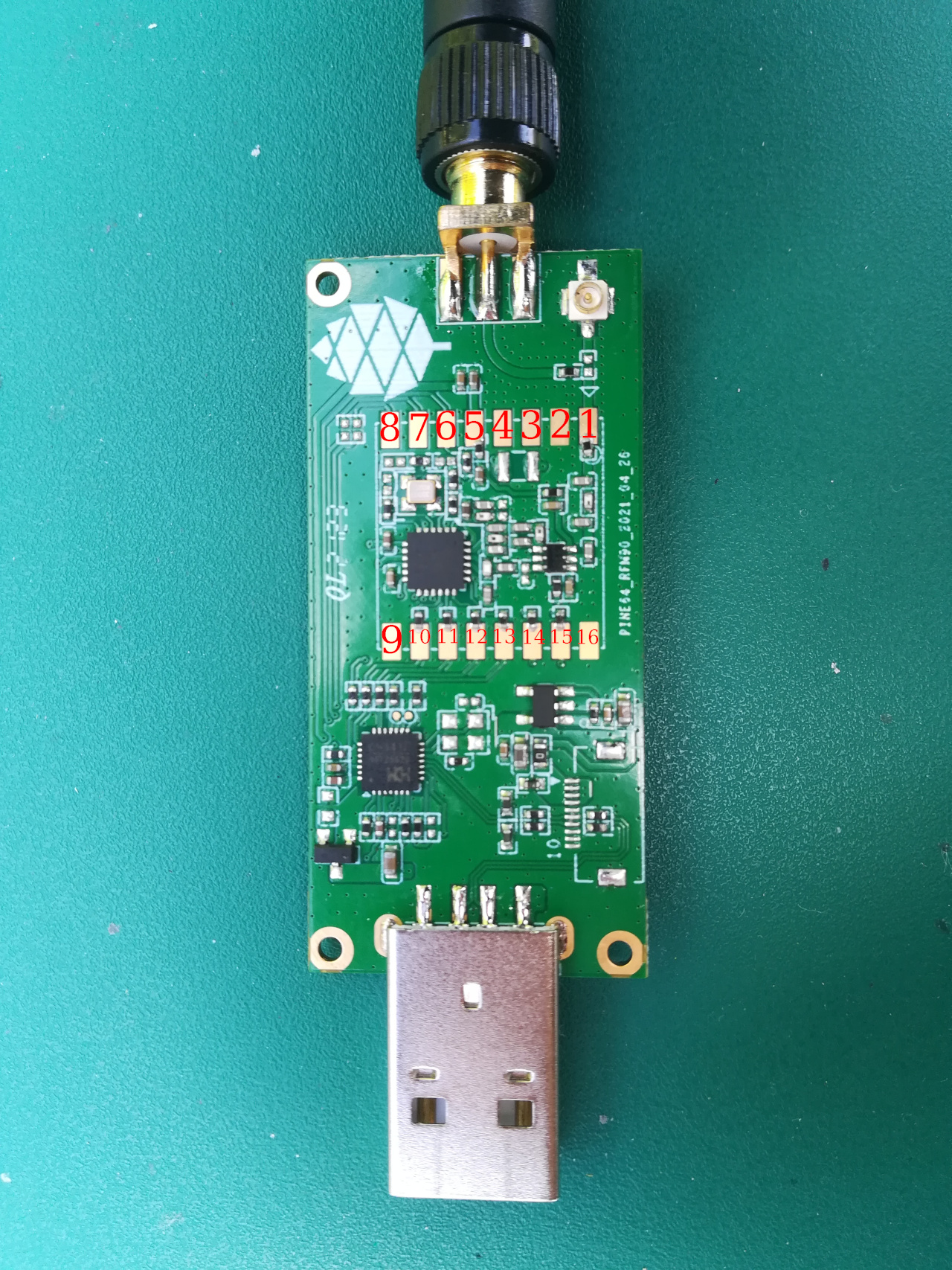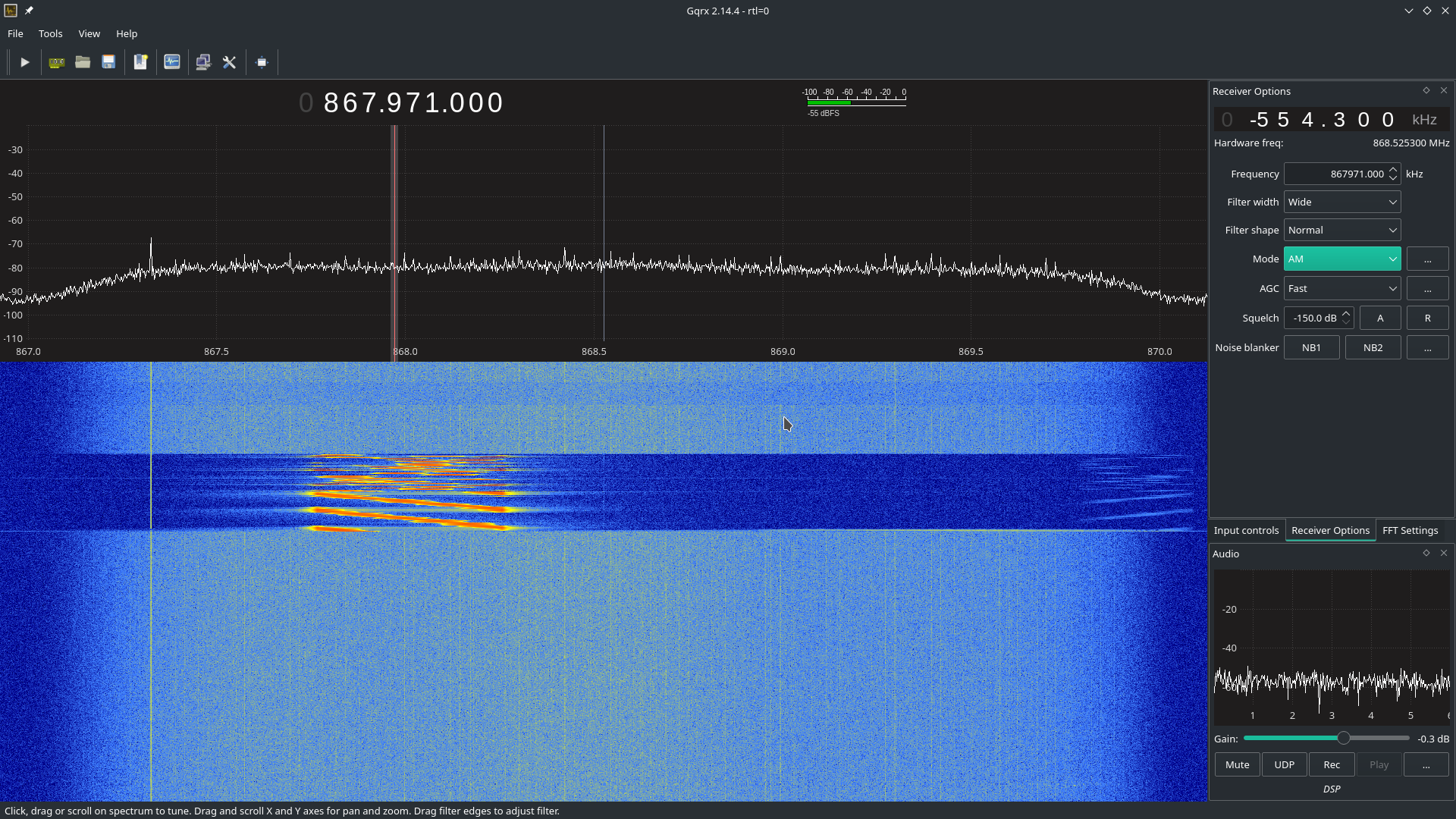User:JF/JF's note on PineDio devices
USB LoRa adapter
The Pine64 USB LoRa adapter is based on the Semtech SX1262 LoRa module and the CH341 USB bus converter chip. The CH341 chip can be configured in multiple mode to convert USB to various serial and parallel ports. In this case, it's configured in synchronous serial mode, which allows this chip to convert from USB to the SPI bus needed to talk to the SX1262 LoRa module:
-------- -------------------------- | | | USB LoRa Adapter | | PC | <--USB--> | CH341 <--SPI--> SX1262 | | | | <--I/O--> | -------- --------------------------
Pins
| SX1262 Pin | Name | Description |
|---|---|---|
| 1 | ANT | Antenna |
| 2 | GND2 | |
| 3 | VREG | |
| 4 | DCC | |
| 5 | VCC | |
| 6 | DIO1 | Connected on CH341 Pin 7 |
| 7 | DIO2 | Connected on CH341 Pin6 |
| 8 | DIO3 | Connected on CH341 Pin 5 |
| 9 | GND | |
| 10 | MISO | SPI MISO |
| 11 | MOSI | SPI MOSI |
| 12 | SCK | SPI clock |
| 13 | NSS | SPI Chip select |
| 14 | POR | Reset pin |
| 15 | Busy | Busy pin |
| 16 | GND |
Kernel module for CH341
We need a driver for the CH341 USB bus converter chip. This driver will allow us to send command to the CH341 (SPI messages and access to the GPIOs). I've succesfuly build and run this driver from rogerjames99 on my desktop computer (running Manjaro Linux) and on my Pinebook Pro (ARM64, running Manjaro ARM Linux).
$ git clone https://github.com/rogerjames99/spi-ch341-usb.git $ cd spi-ch341-usb $ make $ sudo make install
Once the driver is installed, unload the module ch341 if it has been automatically loaded:
$ lsmod |grep ch341 $ sudo rmmod ch341
On my setup, ch341 would be automatically loaded once I connected my USB adapter. This module drives the CH341 is asynchronous serial mode, which will not work for a SPI bus.
Then load the new module:
$ sudo modprobe spi-ch341-usb
Plug your USB adapter and check that the module is correctly loaded :
$ dmesg [20141.872107] usb 1-1.1: USB disconnect, device number 4 [20143.820756] usb 1-1.1: new full-speed USB device number 5 using ehci-platform [20143.973366] usb 1-1.1: New USB device found, idVendor=1a86, idProduct=5512, bcdDevice= 3.04 [20143.973413] usb 1-1.1: New USB device strings: Mfr=0, Product=2, SerialNumber=0 [20143.973434] usb 1-1.1: Product: USB UART-LPT [20143.975137] spi-ch341-usb 1-1.1:1.0: ch341_usb_probe: connect device [20143.975164] spi-ch341-usb 1-1.1:1.0: ch341_usb_probe: bNumEndpoints=3 [20143.975183] spi-ch341-usb 1-1.1:1.0: ch341_usb_probe: endpoint=0 type=2 dir=1 addr=2 [20143.975206] spi-ch341-usb 1-1.1:1.0: ch341_usb_probe: endpoint=1 type=2 dir=0 addr=2 [20143.975229] spi-ch341-usb 1-1.1:1.0: ch341_usb_probe: endpoint=2 type=3 dir=1 addr=1 [20143.975254] spi-ch341-usb 1-1.1:1.0: ch341_cfg_probe: output cs0 SPI slave with cs=0 [20143.975273] spi-ch341-usb 1-1.1:1.0: ch341_cfg_probe: output cs0 gpio=0 irq=0 [20143.975295] spi-ch341-usb 1-1.1:1.0: ch341_cfg_probe: output cs1 SPI slave with cs=1 [20143.975313] spi-ch341-usb 1-1.1:1.0: ch341_cfg_probe: output cs1 gpio=1 irq=1 [20143.975334] spi-ch341-usb 1-1.1:1.0: ch341_cfg_probe: output cs2 SPI slave with cs=2 [20143.975352] spi-ch341-usb 1-1.1:1.0: ch341_cfg_probe: output cs2 gpio=2 irq=2 [20143.975373] spi-ch341-usb 1-1.1:1.0: ch341_cfg_probe: input gpio4 gpio=3 irq=3 [20143.975394] spi-ch341-usb 1-1.1:1.0: ch341_cfg_probe: input gpio6 gpio=4 irq=4 [20143.975415] spi-ch341-usb 1-1.1:1.0: ch341_cfg_probe: input err gpio=5 irq=5 [20143.975435] spi-ch341-usb 1-1.1:1.0: ch341_cfg_probe: input pemp gpio=6 irq=6 [20143.975456] spi-ch341-usb 1-1.1:1.0: ch341_cfg_probe: input int gpio=7 irq=7 (hwirq) [20143.975478] spi-ch341-usb 1-1.1:1.0: ch341_cfg_probe: input slct gpio=8 irq=8 [20143.975499] spi-ch341-usb 1-1.1:1.0: ch341_cfg_probe: input wait gpio=9 irq=9 [20143.975520] spi-ch341-usb 1-1.1:1.0: ch341_cfg_probe: input autofd gpio=10 irq=10 [20143.975542] spi-ch341-usb 1-1.1:1.0: ch341_cfg_probe: input addr gpio=11 irq=11 [20143.975564] spi-ch341-usb 1-1.1:1.0: ch341_cfg_probe: output ini gpio=12 irq=12 [20143.975585] spi-ch341-usb 1-1.1:1.0: ch341_cfg_probe: output write gpio=13 irq=13 [20143.975607] spi-ch341-usb 1-1.1:1.0: ch341_cfg_probe: output scl gpio=14 irq=14 [20143.975628] spi-ch341-usb 1-1.1:1.0: ch341_cfg_probe: output sda gpio=15 irq=15 [20143.975650] spi-ch341-usb 1-1.1:1.0: ch341_spi_probe: start [20143.975677] spi-ch341-usb 1-1.1:1.0: ch341_spi_probe: SPI master connected to SPI bus 1 [20143.977831] spi-ch341-usb 1-1.1:1.0: ch341_spi_probe: SPI device /dev/spidev1.0 created [20143.978183] spi-ch341-usb 1-1.1:1.0: ch341_spi_probe: SPI device /dev/spidev1.1 created [20143.978552] spi-ch341-usb 1-1.1:1.0: ch341_spi_probe: SPI device /dev/spidev1.2 created [20143.978726] spi-ch341-usb 1-1.1:1.0: ch341_spi_probe: done [20143.978735] spi-ch341-usb 1-1.1:1.0: ch341_irq_probe: start [20143.979133] spi-ch341-usb 1-1.1:1.0: ch341_irq_probe: irq_base=103 [20143.979154] spi-ch341-usb 1-1.1:1.0: ch341_irq_probe: done [20143.979162] spi-ch341-usb 1-1.1:1.0: ch341_gpio_probe: start [20143.979220] spi-ch341-usb 1-1.1:1.0: ch341_gpio_get_direction: gpio=cs0 dir=0 [20143.979229] spi-ch341-usb 1-1.1:1.0: ch341_gpio_get_direction: gpio=cs1 dir=0 [20143.979237] spi-ch341-usb 1-1.1:1.0: ch341_gpio_get_direction: gpio=cs2 dir=0 [20143.979245] spi-ch341-usb 1-1.1:1.0: ch341_gpio_get_direction: gpio=gpio4 dir=1 [20143.979253] spi-ch341-usb 1-1.1:1.0: ch341_gpio_get_direction: gpio=gpio6 dir=1 [20143.979260] spi-ch341-usb 1-1.1:1.0: ch341_gpio_get_direction: gpio=err dir=1 [20143.979268] spi-ch341-usb 1-1.1:1.0: ch341_gpio_get_direction: gpio=pemp dir=1 [20143.979275] spi-ch341-usb 1-1.1:1.0: ch341_gpio_get_direction: gpio=int dir=1 [20143.979283] spi-ch341-usb 1-1.1:1.0: ch341_gpio_get_direction: gpio=slct dir=1 [20143.979290] spi-ch341-usb 1-1.1:1.0: ch341_gpio_get_direction: gpio=wait dir=1 [20143.979298] spi-ch341-usb 1-1.1:1.0: ch341_gpio_get_direction: gpio=autofd dir=1 [20143.979306] spi-ch341-usb 1-1.1:1.0: ch341_gpio_get_direction: gpio=addr dir=1 [20143.979314] spi-ch341-usb 1-1.1:1.0: ch341_gpio_get_direction: gpio=ini dir=0 [20143.979321] spi-ch341-usb 1-1.1:1.0: ch341_gpio_get_direction: gpio=write dir=0 [20143.979329] spi-ch341-usb 1-1.1:1.0: ch341_gpio_get_direction: gpio=scl dir=0 [20143.979337] spi-ch341-usb 1-1.1:1.0: ch341_gpio_get_direction: gpio=sda dir=0 [20143.979831] spi-ch341-usb 1-1.1:1.0: ch341_gpio_probe: registered GPIOs from 496 to 511 [20143.981152] spi-ch341-usb 1-1.1:1.0: ch341_gpio_probe: done [20143.981212] spi-ch341-usb 1-1.1:1.0: ch341_gpio_poll_function: start [20143.981291] spi-ch341-usb 1-1.1:1.0: ch341_usb_probe: connected [20144.756250] usbcore: registered new interface driver ch341 [20144.756334] usbserial: USB Serial support registered for ch341-uart
Driver development
Once the module spi-ch341-usb is correctly loaded, here's how you can transfer data on the SPI bus (in C):
/* Open the SPI bus */
int spi = open("/dev/spidev1.0", O_RDWR);
uint8_t mmode = SPI_MODE_0;
uint8_t lsb = 0;
ioctl(spi, SPI_IOC_WR_MODE, &mmode);
ioctl(spi, SPI_IOC_WR_LSB_FIRST, &lsb);
/* Transfer data */
/* TODO: Init buffer_out, buffer_in and size */
const uint8_t *mosi = buffer_out; // output data
uint8_t *miso = buffer_in; // input data
struct spi_ioc_transfer spi_trans;
memset(&spi_trans, 0, sizeof(spi_trans));
spi_trans.tx_buf = (unsigned long) mosi;
spi_trans.rx_buf = (unsigned long) miso;
spi_trans.cs_change = true;
spi_trans.len = size;
int status = ioctl (spi, SPI_IOC_MESSAGE(1), &spi_trans);
To access GPIOs, you first need to export them (to make them accessible via /sys/class/gpio. As you can see in the dmesg output, GPIOs from 496 to 511 were registered, which means we can export 16 GPIOs. The mapping of these I/O is available in the source code of the driver. For example, pin slct is the 12th, meaning we need to export GPIO 496+12 = 508.
int fd;
if ((fd = open("/sys/class/gpio/export", O_WRONLY)) == -1) {
perror("open ini");
exit(-1);
}
if (write(fd, "508", 3) == -1){
perror ("write export 508");
}
Once exported, the GPIO is available in /sys/class/gpio/sclt (the naming is specified by the driver). You can read the pin in C:
int fd;
if ((fd = open("/sys/class/gpio/slct/value", O_RDWR)) == -1) {
perror("open");
}
char buf;
if (read(fd, &buf, 1) == -1) {
perror("read");
}
int value = (buf == '0') ? 0 : 1;
You can also write it:
int fd;
if ((fd = open("/sys/class/gpio/ini/value", O_RDWR)) == -1) {
perror("open ini");
}
if (write(fd, value ? "1" : "0", 1) == -1) {
perror ("write");
}
Driver for the SX1262 LoRa module
Now that we can talk to the SX1262 via the CH341 USB converter chip, we need to send actual commands to make it emit or receive LoRa messages. To do this, you can implement the driver yourself using info from the datasheet, or use an existing driver (you can easily find drivers for the Arduino framework, for example. I found this C++ driver. It's well written, lightweight and easily portable across many platforms. All you have to do is implement 3 HAL function : read GPIO, write GPIO and transfer data on SPI. I wrote a quick'n'dirty app that emits a LoRa frame. It's available here.
As I don't have any 'raw' LoRa device on hands, I check that it was actually transmitting something using my SDR setup (simple TNT usb key and Gqrx software):
Documents
- Schematics : File:USB LoRa adapter-PINE64 RFM90 SCH 2021 04 26.pdf
- CH341 datasheet : File:CH341DS1.pdf
- Semtech SX1262 datasheet : File on Semtech website (file is too big for the wiki)