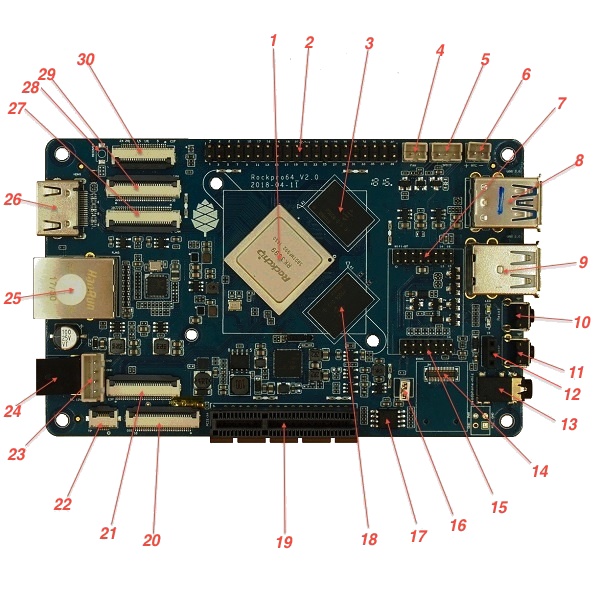Difference between revisions of "ROCKPro64"
(→ROCKPro64 Board layout: replaced the annotated photo with a new version that includes the infrared connector) |
|||
| Line 4: | Line 4: | ||
=== ROCKPro64 Board layout === | === ROCKPro64 Board layout === | ||
[[File: | [[File:ROCKPro64_annotated.jpg]] | ||
==== SoC and memory ==== | ==== SoC and memory ==== | ||
* RK3399 system-on-chip (1) | * RK3399 system-on-chip (1) | ||
* LPDDR4 SDRAM 1 ( | * LPDDR4 SDRAM 1 (18) | ||
* LPDDR4 SDRAM 2 (3) | * LPDDR4 SDRAM 2 (3) | ||
* SPI NOR flash memory ( | * SPI NOR flash memory (17) | ||
==== LEDs ==== | ==== LEDs ==== | ||
| Line 29: | Line 29: | ||
The reset button (10): perfoms a reset. | The reset button (10): perfoms a reset. | ||
The recover button ( | The recover button (28): [https://forum.pine64.org/showthread.php?tid=6387 Ayufan has documented the usage here.] Note the OTG port on your ROCKPro64 is the top USB2 socket. | ||
==== Connectors, sockets and headers ==== | ==== Connectors, sockets and headers ==== | ||
| Line 50: | Line 50: | ||
| 9 || || Dual USB-2 (top is OTG) | | 9 || || Dual USB-2 (top is OTG) | ||
|- | |- | ||
| | | 12 || IR || 3-pin infrared receiver socket | ||
|- | |- | ||
| | | 13 || Headphone+mic || Headphone + mic 3.5mm jack | ||
|- | |- | ||
| | | 14 || EMMC || 34-pin eMMC connector | ||
|- | |- | ||
| ( | | (14) || || 13-pin TF-card, a.k.a. microSD (under 14 on the bottom side) | ||
|- | |- | ||
| | | 15 || || 14-pin SDIO WIFI/BT module-MIMO 1 | ||
|- | |- | ||
| | | 19 || PCI || 64-pin PCI-express X4 socket | ||
|- | |- | ||
| | | 20 || DSI || 32-pin DSI | ||
|- | |- | ||
| | | 21 || EDP || 32-pin LCD EDP | ||
|- | |- | ||
| | | 22 || TP || 6-pin touch panel connector | ||
|- | |- | ||
| | | 23 || || DC out for SATA disk cable (direct connect from DC-IN) | ||
|- | |- | ||
| | | 24 || DC-IN || Power input +ve tip. 12V 3A (minimum) recommended | ||
|- | |- | ||
| | | 25 || || RJ45 | ||
|- | |- | ||
| | | 26 || || HDMI | ||
|- | |- | ||
| | | 27 || MIPI CAM || 32-pin MIPI-1 | ||
|- | |- | ||
| | | 29 || MIPI CAM || 32-pin MIPI-2 | ||
|- | |- | ||
| | | 30 || CIF || 26-pin CIF | ||
|} | |} | ||
==== Jumpers ==== | ==== Jumpers ==== | ||
There is an unlabelled (on the PCB silk-screen) 2-pin jumper ( | There is an unlabelled (on the PCB silk-screen) 2-pin jumper (16) between the eMMC socket (14) and the SPI chip (17). It is designated as SW4 on the [[#ROCKPro64 Board Information, Schematics and Certifications | schematic diagram]]. The default condition is OPEN (no jumper). It is useful for controlling the boot as follows: | ||
Default boot device (with no SPI software) is eMMC, then SDcard. If both the eMMC and the SDcard contain bootable images then the eMMC can be disabled by installing the jumper. This completely removes the eMMC from the resulting OS. If you wish the eMMC to be visible in the booted OS the jumper should be removed 2 seconds after applying power (and before the white LED comes on). | Default boot device (with no SPI software) is eMMC, then SDcard. If both the eMMC and the SDcard contain bootable images then the eMMC can be disabled by installing the jumper. This completely removes the eMMC from the resulting OS. If you wish the eMMC to be visible in the booted OS the jumper should be removed 2 seconds after applying power (and before the white LED comes on). | ||
Revision as of 17:38, 20 August 2018
ROCKPro64
The ROCKPro64 is the most powerful Single Board Computer released by Pine64. It is powered by a Rockchip RK3399 Hexa-Core (dual ARM Cortex A72 and quad ARM Cortex A53) 64-Bit Processor with MALI T-860 Quad-Core GPU. The ROCKPro64 is equipped with 2GB or 4GB LPDDR4 system memory and 128Mb SPI boot Flash. There is also an optional eMMC module (up to 128GB) and microSD slot for booting. The board is equipped with a PCIe x4 open ended slot, 1x USB 3.0 type C Host with DP 1.2, 1x USB 3.0 type A Host, 2x USB 2.0 Host, Gigabit Ethernet, PI-2 GPIO Bus, MiPi DSI interface, eDP interface, touch Panel interface, stereo MiPi CSI interface, as well as many other peripheral device interface such as UART, SPI, I2C, for makers to integrate with sensors and other peripherals. Various Operating Systems (OS) are made available by open source community. These include Android 7.1, Linux (Ubuntu, Debian, Arch) and many more to come.
ROCKPro64 Board layout
SoC and memory
- RK3399 system-on-chip (1)
- LPDDR4 SDRAM 1 (18)
- LPDDR4 SDRAM 2 (3)
- SPI NOR flash memory (17)
LEDs
A green LED next to the 12V input barrel connector will light as long as there is 12V applied to the connector. (Even if the RockPro64 is powered off.)
A white LED behind the reset button will light as long as the RockPro64 is running (it comes on a few seconds after power on, when control is passed to the operating system.)
A red LED behind the reset button comes on if there is an error condition.
Yellow and green LEDs on the LAN socket behave in a standard way.
Switches
The Power button (11): is the same as on your mobile phone - press and release after about 1 second to power on. Press and hold for about 3 seconds to power off.
The reset button (10): perfoms a reset.
The recover button (28): Ayufan has documented the usage here. Note the OTG port on your ROCKPro64 is the top USB2 socket.
Connectors, sockets and headers
| Diagram | Silkscreen label | Description |
|---|---|---|
| 2 | PI-2-bus | 40-pin Pi-2 bus |
| 4 | +FAN- | 2-pin PWM controlled fan header |
| 5 | SPDIF | 3-pin SPDIF header |
| 6 | +RTC- | 2-pin RTC battery backup header |
| 7 | Wifi-BT | 16-pin SDIO WIFI/BT module-MIMO 2 |
| 8 | USB-3 and USB Type C | |
| 9 | Dual USB-2 (top is OTG) | |
| 12 | IR | 3-pin infrared receiver socket |
| 13 | Headphone+mic | Headphone + mic 3.5mm jack |
| 14 | EMMC | 34-pin eMMC connector |
| (14) | 13-pin TF-card, a.k.a. microSD (under 14 on the bottom side) | |
| 15 | 14-pin SDIO WIFI/BT module-MIMO 1 | |
| 19 | PCI | 64-pin PCI-express X4 socket |
| 20 | DSI | 32-pin DSI |
| 21 | EDP | 32-pin LCD EDP |
| 22 | TP | 6-pin touch panel connector |
| 23 | DC out for SATA disk cable (direct connect from DC-IN) | |
| 24 | DC-IN | Power input +ve tip. 12V 3A (minimum) recommended |
| 25 | RJ45 | |
| 26 | HDMI | |
| 27 | MIPI CAM | 32-pin MIPI-1 |
| 29 | MIPI CAM | 32-pin MIPI-2 |
| 30 | CIF | 26-pin CIF |
Jumpers
There is an unlabelled (on the PCB silk-screen) 2-pin jumper (16) between the eMMC socket (14) and the SPI chip (17). It is designated as SW4 on the schematic diagram. The default condition is OPEN (no jumper). It is useful for controlling the boot as follows:
Default boot device (with no SPI software) is eMMC, then SDcard. If both the eMMC and the SDcard contain bootable images then the eMMC can be disabled by installing the jumper. This completely removes the eMMC from the resulting OS. If you wish the eMMC to be visible in the booted OS the jumper should be removed 2 seconds after applying power (and before the white LED comes on).
The possible combinations are summarised in the table below (1 = present, 0 = not present, S = boot from the µSD card, M = boot from the eMMC module, X = unsupported combination):
| µSD | eMMC | SW4 | boot |
|---|---|---|---|
| 0 | 0 | 0 | X |
| 0 | 0 | 1 | X |
| 0 | 1 | 0 | M |
| 0 | 1 | 1 | X |
| 1 | 0 | 0 | S |
| 1 | 0 | 1 | S |
| 1 | 1 | 0 | M |
| 1 | 1 | 1 | S |
ROCKPro64 Software Images
In the 'ROCKPro64 Software and OS Image Download Section' you will find a complete list of currently supported Operating System images that work with the ROCKPro64 as well as other related software.
- OS build Installation Guide and tools:
Getting started - Android
Please see the NOOB page for detailed instructions to get your RockPro64 running Android.]
Getting started - Linux
There are a couple of distribution options available:
 Bionic Desktop LXDE (microSD /eMMC Boot)
Bionic Desktop LXDE (microSD /eMMC Boot)  Bionic Minimal 64bit (microSD /eMMC Boot)
Bionic Minimal 64bit (microSD /eMMC Boot) Bionic Minimal 32bit (microSD /eMMC Boot)
Bionic Minimal 32bit (microSD /eMMC Boot)  Bionic Minimal Containers (microSD /eMMC Boot)
Bionic Minimal Containers (microSD /eMMC Boot)
Folks are working on getting Arch going here in the forum.
Please see the NOOB page for detailed instructions to get your RockPro64 running linux.]
How to update your linux
For Debian/Ubuntu images apt-get update/upgrade will keep the distribution up to date.
Should also update Ayufan images to next release when available (modify /etc/apt/sources.list.d/ayufan-rock64.list if you want to pick up pre-releases)
Need to manually install pre-release kernel versions - best to use package manager (e.g. synaptic) (need to clarify this point)
More advanced Linux bits
After you install an Ayufan image you will find some scripts in /usr/local/sbin/ that may be useful. (Need to expand this section)
Ayufan has some old documentation on video playback here. (Of course for RockPro64 you need midgard modules - this section to be updated.)
extlinux is in use on Ayufan images (at least) which enables some switching between installed kernel versions - intro documentation is here.
Forum member Bullet64 has documented how to move rootfs to an NVMe disk. This is useful until we get a full SPI option to boot from the NVMe.
Getting started - BSD
There are numerous *BSDs available for the RockPro64. Instructions to get OPenBSD on your ROCKPro64 are here.
Forum discussions are there.
Forum discussions on NetBSD are here. You can learn more about *BSD here.
The early adopters (and late-comers who fiddle excessively with their boards!) have a need to monitor the low-level boot behaviour: this is done with a serial console and there is a great description how to get this working specifically for your ROCKPro64 here.
NVMe drives
Please be aware that the Pine64 SSD interface card is intended for use with NVMe devices. These can be identified by the fact they have a single (Key M) notch, e.g. the WD Black devices.
While M2/NGFF SATA devices (with a Key B notch, typically have Key M as well) will physically fit, they will not work. e.g. WD Blue devices.
Board Features
SoC and Memory Specification
- Based on Rockchip RK3399
CPU Architecture
- Dual-core Cortex-A72 up to 2.0GHz CPU
- Quad-core Cortex-A53 up to 1.5GHz CPU
- big.LITTLE architecture: Dual Cortex-A72 + Quad Cortex-A53, 64-bit CPU
- Cortex-A72:
- 1-4x Symmetrical Multiprocessing (SMP) within a single processor cluster, and multiple coherent SMP processor clusters through AMBA 5 CHI or AMBA 4 ACE technology
- AArch64 for 64-bit support and new architectural features
- L1 cache 48KB Icache and 32KB Dcache for each A72
- L2 cache 1024KB for big cluster
- DSP & SIMD extensions
- VFPv4 floating point
- Hardware virtualization support
- Cortex A53:
- L1 cache 32KB Icache and 32KB Dcache for each A53
- L2 cache 512KB for little cluster
- Full implementation of the ARM architecture v8-A instruction set
- ARM Neon Advanced SIMD (single instruction, multiple data) support for accelerated media and signal processing computation
- ARMv8 Cryptography Extensions
- In-order pipeline with symmetric dual-issue of most instructions
- Include VFP v3 hardware to support single and double-precision operations
- TrustZone technology support
- Full CoreSight debug solution
- One isolated voltage domain to support DVFS
GPU Architecture
- ARM Mali-T860MP4 Quad-core GPU
- The highest performance GPUs built on Arm Mali’s famous Midgard architecture, the Mali-T860 GPU is designed for complex graphics use cases and provide stunning visuals for UHD content.
- Frequency 650MHz
- Throughput 1300Mtri/s, 10.4Gpix/s
- OpenGL® ES 1.1, 1.2, 2.0, 3.1, 3.2., Vulkan 1.0*., OpenCL™ 1.1, 1.2., DirectX® 11 FL11_1., RenderScript™.
System Memory
- LPDDR4 RAM Memory Variants: Dual Channels 2GB and 4GB.
- Storage Memory: 128Mb built-in SPI Flash memory (as at August 2018 only support for USB boot).
Display
- Dual VOP: one supports 4096x2160 with AFBC supported;The other supports 2560x1600
- Dual channel MIPI-DSI (4 lanes per channel)
- eDP 1.3 (4 lanes with 10.8Gbps) to support display, with PSR
- Digital Video port up to 4Kp60
- DisplayPort 1.2 (4 lanes, up to 4K 60Hz)
- Supports Rec.2020 and conversion to Rec.709
Video
- Digital Video output up to 4K@60Hz
- 4K HDR @ 30fps
- H.264/AVC Base/Main/High/High10 profile @ level 5.1; up to 4Kx2K @ 60fps
- H.265/HEVC Main/Main10 profile @ level 5.1 High-tier; up to 4Kx2K @ 60fps
- VP9, up to 4Kx2K @ 60fps
- MPEG-1, ISO/IEC 11172-2, up to 1080P @ 60fps
- MPEG-2, ISO/IEC 13818-2, SP@ML, MP@HL, up to 1080P @ 60fps
- MPEG-4, ISO/IEC 14496-2, SP@L0-3, ASP@L0-5, up to 1080P @ 60fps
- VC-1, SP@ML, MP@HL, AP@L0-3, up to 1080P @ 60fps
- MVC is supported based on H.264 or H.265, up to 1080P @ 60fps
Audio
- 3.5mm Phone Jack
- Audio via HDMI
Camera
- Dual mipi CSI,dual ISP,Maximum input resolution of 13M pixels
Network
- 10/100/1000Mbps Ethernet
- WiFi 802.11 ac/a/b/g/n with Bluetooth 4.01 (optional)
Storage
- microSD - bootable, support SDHC and SDXC, storage up to 256GB
- eMMC - bootable (optional eMMC Module)
- 1 USB3.0 Host port
- 1 USB type C OTG port with DP output
- 2 USB2.0 Dedicated Host port (top one is USB-OTG)
Expansion Ports
- 2x20 pins "Pi2" GPIO Header
- PCIe 2.1 (4 full-duplex lanes with 20Gbps) x4 open ended port
ROCKPro64 Board Information, Schematics and Certifications
- Board Dimensions: 133mm x 80mm x 19mm
- Input Power: +12V @3A/5A with 5.5mm/2.1mm Type M Barrel type DC connector
- ROCKPro64 Schematic v2.1 (Second Batch Production Release)
- ROCKPro64 Schematic v2.0 (Pilot Production Release)
- ROCKPro64 Pi-2 Pine assignment and defination
- ROCKPro64 Certifications:
- FCC, CE, and RoHS Certification in progress
Datasheets for Components and Peripherals
- Rockchip RK3399 SoC information:
- LPDDR4 (200 Balls) SDRAM:
- eMMC information:
- SPI NOR Flash information:
- Heatsink related info:
- Wireless related info:
- Ethernet related info:
- Peripheral related info:
- Remote control button mapping