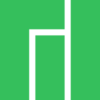Difference between revisions of "SOQuartz Software Releases"
Rahmanshaber (talk | contribs) Tags: mobile web edit mobile edit |
|||
| Line 8: | Line 8: | ||
* [https://github.com/manjaro-arm/soquartz-cm4-images/releases Images for SOQuartz on GitHub] | * [https://github.com/manjaro-arm/soquartz-cm4-images/releases Images for SOQuartz on GitHub] | ||
WiFI, Bluetooth, Ethernet, HDMI USB etc. works, others are not tested. | |||
Currently the image is built for Raspberry Pi CM4 - IO board, so to get it working with other base board like pine64 Soquartz model A base board then follow this steps | |||
*Flash the image to a SD card/ EMMC. | |||
*Go to Boot partition. | |||
*Then change the DTB listed in /boot/extlinux/extlinux.conf to -model-a.dtb instead of -cm4.dtb. | |||
*Now put the SD card/ EMMC to the preferred base board and boot. | |||
*First boot will take time as the user partition will resize to take whole storage size. | |||
For headless installation, simply enter "root" at the login: prompt and complete setup. | For headless installation, simply enter "root" at the login: prompt and complete setup. | ||
Revision as of 20:40, 28 February 2023
This page contains a list of all available operating systems for the SOQuartz.
Manjaro ARM
Manjaro ARM is a user friendly rolling release distribution, based on Arch Linux ARM.
WiFI, Bluetooth, Ethernet, HDMI USB etc. works, others are not tested.
Currently the image is built for Raspberry Pi CM4 - IO board, so to get it working with other base board like pine64 Soquartz model A base board then follow this steps
- Flash the image to a SD card/ EMMC.
- Go to Boot partition.
- Then change the DTB listed in /boot/extlinux/extlinux.conf to -model-a.dtb instead of -cm4.dtb.
- Now put the SD card/ EMMC to the preferred base board and boot.
- First boot will take time as the user partition will resize to take whole storage size.
For headless installation, simply enter "root" at the login: prompt and complete setup.
pgwipeout's Quartz CI
pgwipeout's Quartz CI includes a Debian installer image for the SOQuartz, with the CM4 I/O board as the base board. To download, click the "Download artifacts" button on the right hand side, unzip the archive and take a peek inside the "images" folder to see the selection of pre-built images. Assuming your target device is /dev/sdX, you can flash it with:
sudo -i xzcat /path/to/rk3566-soquartz-cm4.dtb.img.xz > /dev/sdX
You will need 3.3V UART at 1.5 mbauds (1500000) to access the interface.
Currently the latest image built on 16.07.2022 doesn't work. If anyone manages to get it working please update this page with the details of which release works.
Custom Debian image from user PBXForums
PBXForums shared a custom built Debian image that appears to work to some degree in this GitHub issue:
Armbian Ubuntu Jammy with kernel 5.19.7
A better image, IMHO that the one I shared above. This is a regular Balbes150 image for the Quartz A but with a working uboot and a changed DTB.
Burn the image to SD/EMMC
Boot up you module, give it a couple of minutes to resize sdcard/emmc and then find its IP
Log in via SSH root/1234 and it will take you through the armbian first boot process.
https://www.t95plus.com/forums/downloads/Armbian_22.11.0-trunk_soquartz_jammy_current_5.19.7.img.gz
DietPi support with Debian/Bullseye
Info and downloads: https://dietpi.com/docs/hardware/#pine64
James Chambers did a soquartz review, and recommends the Armbian build from above.
Plebian
Plebian stands for PINE64 Live Debian and aims to be a fairly vanilla live Debian image for Quartz64 and SOQuartz devices, based on Debian Bookworm. It supports both of PINE64's officially released SOQuartz base boards.
To flash, run (replace /dev/sdX with your target block device):
$ xzcat imagename.img.xz | sudo dd of=/dev/sdX bs=4M oflag=dsync status=progress
Some quick notes:
- You will be asked to change your password on first login (for what the default login is, read the instructions!)
- Root file system is grown to take up the entire space of your boot device
- NetworkManager is used instead of Debian's interfaces config to be more flexible with what adapters are plugged in and working
- An sshd is started on port 22 with freshly generated keys
- Please flash the correct image for your SOQuartz baseboard!