Difference between revisions of "Pinecil Power Supplies"
Jump to navigation
Jump to search
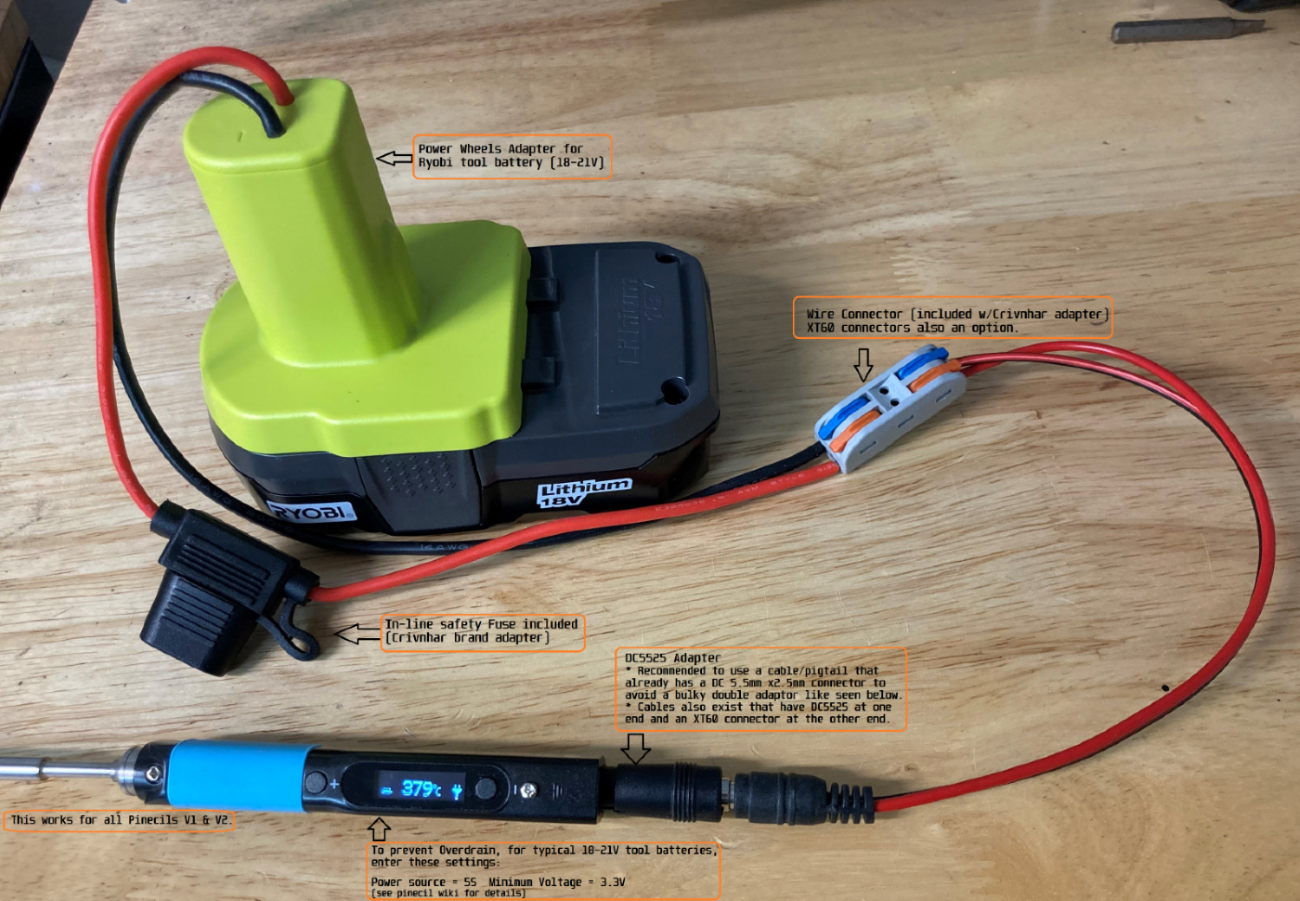
(→Go Back to Pinecil Wiki: No links in headlines) |
(→Go back to Pinecil article: not required) |
||
| Line 135: | Line 135: | ||
* Smartphone Charger RAVpower 30W Dual USB Turbo Wall Charger (Should provide QC3@9V/12V, but only provides 5 V on both ports) | * Smartphone Charger RAVpower 30W Dual USB Turbo Wall Charger (Should provide QC3@9V/12V, but only provides 5 V on both ports) | ||
* Sabrent HB-B7C3 USB3 hub, 7 data ports, 3 charge ports, 60W supply -- does not negotiate higher voltages. | * Sabrent HB-B7C3 USB3 hub, 7 data ports, 3 charge ports, 60W supply -- does not negotiate higher voltages. | ||
[[Category:Pinecil]] | [[Category:Pinecil]] | ||
Revision as of 21:01, 21 February 2023
Power Options for Pinecil
Overview
- Using a power supply that is at the higher end of the Voltage/Amps requirements will give faster heating and performance.
- Any Usb-C power supply that supports PD (Power Delivery) and has at least the minimum Volt/amps listed. The Usb-C PD65W, 3.25A, 20V is recommended, but a lower PD45W will also work on V1).
- Any quality "center positive" DC barrel 12-21V battery or power supply using a DC 5525 (5.5mm outer diameter, 2.5mm post) see Video on center-positive polarity. It is sometimes better to get a used name brand laptop brick Dell/Lenovo/HP etc., over a cheap brick which could have voltage spikes that damage the pinecil or other electronics.
- V2 can handle a DC barrel supply up to 24V without modyfying the PCB (always check polarity, must be a center-positive jack).
- Any typical tool battery 18V-21V, see tool tool battery section for details.
- QC3.0 phone chargers: not recommended, it is weaker and does not auto-negotiate like Usb-C PD. QC3 requires manuallly setting the voltage in the Power settings. A minimum of 3 amps is needed and many QC phone chargers are only able to provide a low 12V 1.5amp, limiting Pinecil to about 17W of thermal capability which is weak and slow. It may not even start to heat, but if it does, it may get repeated "Thermal Runaway" message (this means the weak power causes Pinecil to auto-shutdown continuously).
- QC is more problematic for V2 which comes with the special shorter 6.2 ohm resistance tip. This means the V2 needs more power than the V1. Switching to a longer tip in V2 would reduce the power requirement a little, but then you lose a small amount of heat speed/performance.
- Magnetic tip USB-C cables are not recommended, and not USB compliant
Troubleshooting QC chargers
- older QC2.0 chargers are not supported, check if your charger is at least QC3.0.
- Some QC power adapters only allow a limited time for QC negotiation, otherwise voltage will fall back to 5V.
To address this, starting from firmware v2.16+, there is a PD timeout setting (in 100ms steps) which allows QC negotiation to start earlier. Change this only if you are having issues with your QC charger (lower the PD timeout to see if that will help QC charger work). (Power Settings > PD timeout) - This enables some QC adapters to work (i.e., some Baseus QC chargers). Alternately, lowering the number may result in problems with PD negotiation on some PD type adapters that are slower to negotiate. If you switch between QC & PD adaptors, you may have to change this setting.
- For certain QC adapters, lowering the PD timeout value to 15 could help, and most PD adapters will also still work using 15. If a PD charger does not work at 15, then increase the timeout (PD defaut is 20 = 20x 100ms = 2 seconds).
- Note that some QC chargers simply will not work, are too weak, or cheaply made (PD USB-C chargers are recommended over QC only type)
How to Test if my charger will work?
As long as you do the following you should be fine:
- Don't plug in something that is higher voltage than the official ratings for V1 (21v limit) or V2 (24V limit).
- if using a DC barrel charger, check the Polarity first, must be center positive (see Video)
- use a known good quality cable that will not short.
- if the Pinecil heats up very slowly or gets "Thermal Runaway" message, then the charger is too weak, get something else.
- Phone chargers are too weak, most are only 12V 1.5 amps which is too low.
- QC 2.0 not supported at all by IronOS firmware (only QC 3.0 and PD type).
- most PC & laptop ports don't work as they are only 5V which is good enough for simple Firmware updates but not to provide the constant higher power a "resistance" type of soldering Iron needs to maintain heat.
- Check the specs on your laptop/PC ports and charger ports, most of the time when it doesn't work, it's because the rating is very low on it and not designed to power an Iron (check specified Watts, Volts, Amps on the port and see if they meet the minimum needed by Pinecil).
Cables, Chargers, Batteries
This is a very small list compared to all the possible chargers that work, and new chargers come on the market all the time.
Usb-C Cables
- Silicone USB-C cables are recommended if possible, they are more flexible and heat resistance. They do not melt or smoke if touched briefly with an iron compared with most other cords.
- These work with usb 20V chargers and have been tested with Pinecil.
- EPR PD 3.1 Usb-C cables (240W, 48V, 5A), needed for 28V, 140W PD3.1 chargers. Backwards compatible for all lower USB-C devices/chargers.
- There are no silicone 240W cables available yet. The below cables have been tested to work, but are not silicone.
- certified 240W+Low speed data Club 3D (slower usb2 480mb/ps data speed = 0.48G speed)
- certified 240W/40Gbps, coupon $25 off, highest USB-IF data speed, 40Gbps, USB 4 Gen3
- (if amazon promo is expired, or from EU/other country, scroll all the way to the bottom of page, and click on paypal to buy directly).
Usb-C Charger
File:USB C PD65 Shared Power Chargers.jpeg
Many multi-port Usb-C chargers give 65w-20v-3amps+ Only when using the single top port. For the best performance on these chargers, only use the single top port with Pinecil.
- PD120w PinePower Desktop w/Grounded 3-pin plug (PD@20V)
- PD65w Pinepower Portable Travel charger (PD@20V)
- Cirtek 65W charger 3-port (PD@20V)
- 65W 3-port charger (PD@20V)
- EfaithFix PD65W, 3-port (PD@20V)
- HTC PD65W, 3-port black (PD@20V)
- HTC PD65W, 3-port, white (PD@20V)
- Rocoren 140W 28V EPR PD3.1 charger (PD@28V, PD@20V)
- Apple 140W 28V, need to buy EPR PD3.1 cable separately (PD@28V, PD@20V) works for all USB-C devices
- Ultra-thin Portable (PD@20V). Smallest full 20V 3amps PD65W charger, works well with Pinecil, not as durable as bigger chargers if it is dropped as it has no thick insulation around it.
- Notebook AC Adapter HP L30757-002 (PD@20V)
- Notebook AC Adapter Lenovo ADLX65YLC3D (PD@20V)
- Notebook AC Adapter Lenovo ADLX95YCC3A (PD@20V)
- Amazon Basics 65W One-Port GaN USB-C PD 3.0
- Charger Harbor SAIL01 65W Dual USB-C Power Delivery GaN PPS $12.99 (https://www.amazon.com/dp/B097CVQ868)
- Baseus GaN2 Pro Quick Charger 100W (CCGAN100UE) (PD@20V)
- Elecjet AnyWatt SQ, USB-C to Lenovo Square Slim-Tip Adapter 45W or 65W, used with a 65W Lenovo Supply (PD@20V, Pinecil shows 64W)
- Nekteck 60W with PD60 cable
Battery Power bank
- Anker 737 28V-140W EPR (must use EPR-PD 3.1 cable if you want 28V, otherwise it will be lower PD volts)
- Blitzwolf BW-P1 10400mAh QC2
- Insignia 80W 26,800mAh NS-PWLB80
- Baseus BiPow 10000mAh 18W PD&QC3.0
- Intenso 7332330 Powerbank PD 10000 - External Battery PowerDelivery & QuickCharge3 - 10000mAh Powerbank, the Pinecil shows 12V and about 17W when heating up, using USB C PD (Red Silicone Pinecil cable)
- Marbero M87 30W PD 3.0
- Charmast C2032 65W Power Bank, maximum power at 20V is only available from the IN/OUT usb C port, the OUT usb C port delivers only 12V.
DC Barrel Power
| Check the polarity of the DC Barrel plug before plugging in a random charger or it could break the Pinecil. |
DC Laptop Brick
- Generally a center-positive laptop charger with more than 3 Amps and 19V-24V will work on Pinecil V2 (video how to check if polarity is Center Positive). Plugging in a DC barrel charger with the wrong polarity symbol on the back will break the Pinecil.
- Avoid Universal power supplies and cheap off brand ones with low quality control. <tl_lim> "try to avoid such universal power ...The output contains sharp voltage spike and can kill the Pinecil. There are already several cases reported by support team that Pinecils [are] damaged by such power supply."
- DC5525 barrel plug will plug in directly (5.5mmm x 2.5mm) but if you have a different plug, there are many adaptors to convert it to 5.5mm, 2.5mm (don't force a different plug into Pinecil, it will Break the barrel port), and possible breack the positive pin connection internally where it attaches to the PCB.
- DC barrel 24V is supported on V2 (most V1 can only do a max of 21V unless a modification is performed to cut the trace to the Vbus, and enable 24V safely (see Ralim's IronOS DebugMenu for details)
- It is recommended to use a quality brand DC barrel charger. Often a used name-brand laptop charger (Dell, HP, Toshiba, etc..) that gets some QC testing is a better option than a no-name cheap DC barrel charger. The cheap ones might have large voltage spikes that are out of the 21V range for Pinecil V1 and 24V range of Pinecil V2 causing the Mosfet and Buck regulator to break. These two parts are low cost and not too hard to replace if your Pinecil breaks from a poor quality DC charger (see Datasheets section of the Wiki for links for getting replacements]].
- several members have experienced broken pinecils after using low quality DC barrel chargers and had to replace both the Mosfet and Buck Converter. Sometimes it's just one part, but it's best to order a couple of both as they are usually under $0.35 each.
Tool Batteries 18V-21V
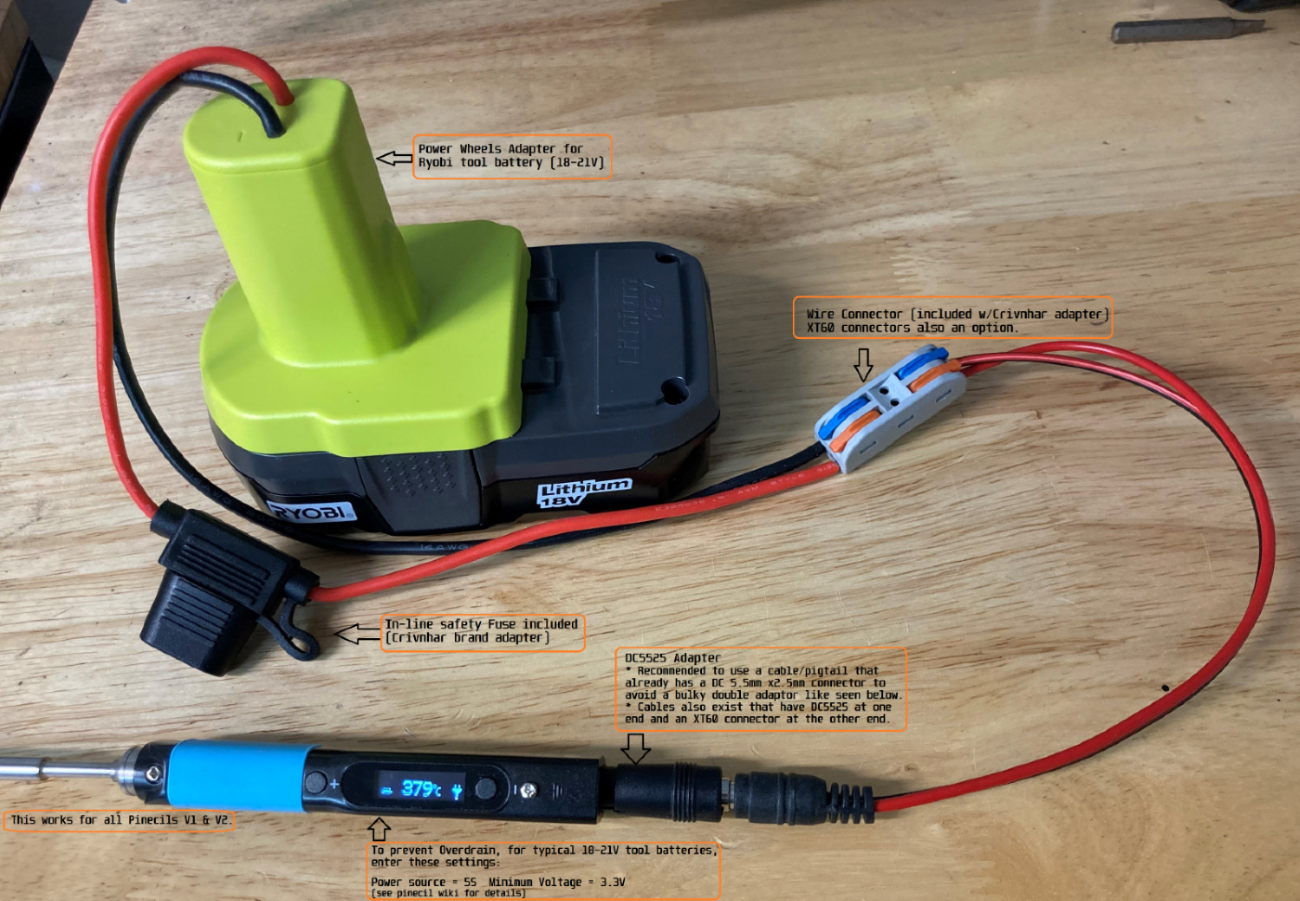
Power-Wheels adapter link with Ryobi battery
- Easy way: just get a Power Wheels adapter. They are made for different tool brands and get a DC5525 Pigtail wire.
- DC5525 pigtail (keep the XT60 connector or cut it off)
- Some people print their own 3D adaptors for tool batteries.
- Must use a 5.5mm x 2.5 mm DC barrel Plug. Forcing an an incorrect size, i.e., DC 5521 will break the connector as seen here (if it doesn't go in, it doesn't fit).
- If you use a random DC barrel charger, first Check the Polarity of the plug to make sure it is Center Positive before using it. (how to check polarity). Using reverse polarity DC plug will destroy the pinecil.
- Get a Power Wheels Adapter like this for Ryobi, then connect a DC5525 Pigtail
- Other kinds of Power-Wheels Adapters Ridgid, Milwaukee, Makita, etc.
- Adapter for Ridgid batteries
- To prevent battery overdrain, add this Pinecil setting which works for all the 18-21V tool batteries typical for Ridgid/Ryobi, etc.
| Power source = 5S, Minimum Voltage = 3.3V |
- Tip: only if you change to a different size battery do you need to alter this. If you only ever switch between a USB-C charger and the tool battery, you could just leave the 5S/3.3V setting. Overdrain means using the battery past the point where you can charge it again. Many tool batteries have internal protection to prevents this, but some brands don't have it (unfortunately, unlike most brands, Dewalt puts it into the tool & not the batttery). Setting it in Pinecil is an extra safety setting in case you are not sure and want to preserve batteries.
Limited usability:
- Nintendo Switch AC Adapter (USB-C wall-wart) (PD@15V). Does not work on V2 (needs 3+amps). Works on V1, but slower heat speed because it's low amps and only 15V.
- Notebook Docking Station HP Thunderbolt Dock 230W G2 (PD@20V)
- (had problems with lower firmware versions, but works fine Pinecil firmware: 2.15 and DockingStation firmware: 1.0.69.1)
- Smartphone Charger Samsung EP-TA20EWE (QC2@9V)
- Smartphone Charger Google Pixel G1000-US (PD@9V)
- Notebook AC Adapter Delta Electronics ADP-65JH BB (DC@19V) and ADP-90CD DB (1.7x 4.8mm need adaptor, tip is not DC5525)
- Notebook AC Adapter LITEON PA-1700-02 (DC@18.5V, 65W) (tip is 1.7mmx5.5mm would need adaptor for DC5525)
- Nillkin 63W USB Car Charger Quick Charge 3.0 PD (Pinecil Firmware: 2.14.2425902)
- QC3@9V/12V and PD@15V work, PD@20V doesn't
- PD@20V works fine when using PDC004-20V or ZY12PDN on dc jack (DC@20V, limit: 45W)
Not compatible
- Zendure Power bank like this one does not work. It does not appear to be USB-C PD 3.0 compliant. Only the USB-A port seems to work at lower QC voltage. It does not deliver USB-C 20V-5amps or USB-C 20V -3amps.
- Smartphone Charger RAVpower 30W Dual USB Turbo Wall Charger (Should provide QC3@9V/12V, but only provides 5 V on both ports)
- Sabrent HB-B7C3 USB3 hub, 7 data ports, 3 charge ports, 60W supply -- does not negotiate higher voltages.