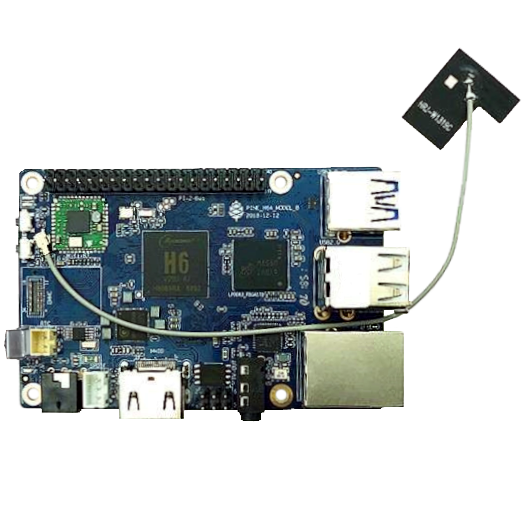Difference between revisions of "PINE H64"
(Image) |
(content fix) |
||
| Line 1: | Line 1: | ||
[[File:Pineh64.png|400px|thumb|right|The PINE H64]] | [[File:Pineh64.png|400px|thumb|right|The PINE H64]] | ||
The '''PINE H64''' is a Single Board Computer by ''PINE64''. It is powered by an Allwinner “H6” Quad-Core ARM Cortex A53 64-Bit Processor with a MALI T-722 GPU. The PINE H64 is equipped with up to 3GB of LPDDR3 PC-1600 system memory and 128Mbit of SPI boot Flash. There is also an optional eMMC module (up to 128GB) and a microSD slot for booting. The board is equipped with an onboard 802.11n Wifi/BT chipset, one USB 3.0 host port, two USB 2.0 host ports, Gigabit Ethernet, a PI-2 GPIO bus, an Euler GPIO bus as well as many other peripheral device interfaces such as UART, SPI, and I<sup>2</sup>C. | The '''PINE H64 Model B''' is a Single Board Computer by ''PINE64''. It is powered by an Allwinner “H6” Quad-Core ARM Cortex A53 64-Bit Processor with a MALI T-722 GPU. The PINE H64 is equipped with up to 3GB of LPDDR3 PC-1600 system memory and 128Mbit of SPI boot Flash. There is also an optional eMMC module (up to 128GB) and a microSD slot for booting. The board is equipped with an onboard 802.11n Wifi/BT chipset, one USB 3.0 host port, two USB 2.0 host ports, Gigabit Ethernet, a PI-2 GPIO bus, an Euler GPIO bus as well as many other peripheral device interfaces such as UART, SPI, and I<sup>2</sup>C. | ||
== PINE H64 Model == | == PINE H64 Model == | ||
| Line 11: | Line 11: | ||
For model B, stay on the current page. | For model B, stay on the current page. | ||
* [[PINE H64 Model | * [[PINE H64 Model]] | ||
== | == Software Releases== | ||
The following releases are for the PINE H64 Model B | |||
== Armbian== | === Linux === | ||
==== Armbian ==== | |||
[[File:armbian.png|right|100px]] | [[File:armbian.png|right|100px]] | ||
=== Armbian Debian Buster for XFCE Desktop Usage === | ===== Armbian Debian Buster for XFCE Desktop Usage ===== | ||
* Armbian provides a mainline kernel build images for Debian Buster | * Armbian provides a mainline kernel build images for Debian Buster | ||
* DD image (for 8GB microSD card or eMMC module and above) | * DD image (for 8GB microSD card or eMMC module and above) | ||
| Line 26: | Line 28: | ||
* To find out more about Armbian and available options please visit their [https://www.armbian.com/pine-h64/ site] | * To find out more about Armbian and available options please visit their [https://www.armbian.com/pine-h64/ site] | ||
=== Armbian Debian Buster for Server and Light Desktop Usage === | ===== Armbian Debian Buster for Server and Light Desktop Usage ===== | ||
* Armbian provides a mainline kernel build images for Debian Buster | * Armbian provides a mainline kernel build images for Debian Buster | ||
* DD image (for 8GB microSD card or eMMC Module and above) | * DD image (for 8GB microSD card or eMMC Module and above) | ||
| Line 32: | Line 34: | ||
* To find out more about Armbian and available options please visit their [https://www.armbian.com/pine-h64/ site] | * To find out more about Armbian and available options please visit their [https://www.armbian.com/pine-h64/ site] | ||
=== Armbian Ubuntu Bionic for Server and Light Desktop Usage === | ===== Armbian Ubuntu Bionic for Server and Light Desktop Usage ===== | ||
* Armbian provides a mainline kernel build images for Ubuntu Bionic | * Armbian provides a mainline kernel build images for Ubuntu Bionic | ||
* DD image (for 8GB microSD card or eMMC module and above) | * DD image (for 8GB microSD card or eMMC module and above) | ||
| Line 38: | Line 40: | ||
* To find out more about Armbian and available options please visit their [https://www.armbian.com/pine-h64/ site] | * To find out more about Armbian and available options please visit their [https://www.armbian.com/pine-h64/ site] | ||
=== Armbian Ubuntu Focal for Server and Light Desktop Usage === | ===== Armbian Ubuntu Focal for Server and Light Desktop Usage ===== | ||
* Armbian provides a mainline kernel build images for Ubuntu Focal | * Armbian provides a mainline kernel build images for Ubuntu Focal | ||
* DD image (for 8GB microSD card or eMMC module and above) | * DD image (for 8GB microSD card or eMMC module and above) | ||
| Line 44: | Line 46: | ||
* To find out more about Armbian and available options please visit their [https://www.armbian.com/pine64/ site] | * To find out more about Armbian and available options please visit their [https://www.armbian.com/pine64/ site] | ||
== AOSC == | ==== AOSC ==== | ||
[[File:aosc.png|right|100px]] | [[File:aosc.png|right|100px]] | ||
=== AOSC Community Build Image with Mate Desktop [microSD Boot] [20190708] === | ===== AOSC Community Build Image with Mate Desktop [microSD Boot] [20190708] ===== | ||
* To learn more about AOSC, please visit the official [https://aosc.io/ AOSC website] | * To learn more about AOSC, please visit the official [https://aosc.io/ AOSC website] | ||
* Known issue: no audio sound output. | * Known issue: no audio sound output. | ||
| Line 58: | Line 60: | ||
** password: anthon | ** password: anthon | ||
=== AOSC Community Build Image with Mate Desktop [eMMC Boot] [20180709] === | ===== AOSC Community Build Image with Mate Desktop [eMMC Boot] [20180709] ===== | ||
* To learn more about AOSC, please visit the official [https://aosc.io/ AOSC website] | * To learn more about AOSC, please visit the official [https://aosc.io/ AOSC website] | ||
* Known issue: no audio sound output. | * Known issue: no audio sound output. | ||
| Line 69: | Line 71: | ||
** password: anthon | ** password: anthon | ||
=== AOSC Community Build Image with Mate Desktop [microSD Boot] [20190218] === | ===== AOSC Community Build Image with Mate Desktop [microSD Boot] [20190218] ===== | ||
* To learn more about AOSC, please visit the official [https://aosc.io/ AOSC website] | * To learn more about AOSC, please visit the official [https://aosc.io/ AOSC website] | ||
* Known issue: no audio sound output. | * Known issue: no audio sound output. | ||
| Line 80: | Line 82: | ||
** password: anthon | ** password: anthon | ||
=== AOSC Community Build Image with Mate Desktop [eMMC Boot] [20180216] === | ===== AOSC Community Build Image with Mate Desktop [eMMC Boot] [20180216] ===== | ||
* To learn more about AOSC, please visit the official [https://aosc.io/ AOSC website] | * To learn more about AOSC, please visit the official [https://aosc.io/ AOSC website] | ||
* Known issue: no audio sound output. | * Known issue: no audio sound output. | ||
| Line 91: | Line 93: | ||
** password: anthon | ** password: anthon | ||
== Manjaro ARM == | ==== Manjaro ARM ==== | ||
[[File:Manjaro.png|right|100px]] | [[File:Manjaro.png|right|100px]] | ||
| Line 112: | Line 114: | ||
* To find out more about Manjaro-Arm-Tools and available options please visit their [https://gitlab.manjaro.org/manjaro-arm/applications/manjaro-arm-tools site] | * To find out more about Manjaro-Arm-Tools and available options please visit their [https://gitlab.manjaro.org/manjaro-arm/applications/manjaro-arm-tools site] | ||
== DietPi == | ==== DietPi ==== | ||
[[File:dietpi.png|right|100px]] | [[File:dietpi.png|right|100px]] | ||
| Line 124: | Line 126: | ||
** Password: '''dietpi''' | ** Password: '''dietpi''' | ||
== LibreELEC (KODI) == | ==== LibreELEC (KODI) ===== | ||
[[File:libreelec.jpg|right|100px]] | [[File:libreelec.jpg|right|100px]] | ||
=== Nightly Build Image [microSD and eMMC Boot] === | ===== Nightly Build Image [microSD and eMMC Boot] ===== | ||
* DD image to microSD card and boot. Highly recommend using [https://etcher.io/ Etcher] | * DD image to microSD card and boot. Highly recommend using [https://etcher.io/ Etcher] | ||
** [https://test.libreelec.tv/ Pine A64+ build direct download from Libreelec nightly build site and look for LibreELEC-H6.arm-9.80-nightly-xxxxxxxx-xxxxxxx-pine-h64-model-b.img.gz] | ** [https://test.libreelec.tv/ Pine A64+ build direct download from Libreelec nightly build site and look for LibreELEC-H6.arm-9.80-nightly-xxxxxxxx-xxxxxxx-pine-h64-model-b.img.gz] | ||
| Line 137: | Line 139: | ||
*** IR receiver | *** IR receiver | ||
= BSD | === BSD == | ||
== NetBSD == | ==== NetBSD ==== | ||
[[File:netbsd.png|right|100px]] | [[File:netbsd.png|right|100px]] | ||
=== NetBSD Community Build Image [microSD Boot] === | ===== NetBSD Community Build Image [microSD Boot] ===== | ||
* To learn more about NetBSD please visit [https://www.netbsd.org/ NetBSD main page] | * To learn more about NetBSD please visit [https://www.netbsd.org/ NetBSD main page] | ||
* DD image to microSD card or eMMC module. Highly recommend using [https://etcher.io/ Etcher] | * DD image to microSD card or eMMC module. Highly recommend using [https://etcher.io/ Etcher] | ||
| Line 152: | Line 154: | ||
* Instructions concerning enabling SSH can be found [https://www.netbsd.org/docs/guide/en/chap-boot.html#chap-boot-ssh here] | * Instructions concerning enabling SSH can be found [https://www.netbsd.org/docs/guide/en/chap-boot.html#chap-boot-ssh here] | ||
= Android | === Android === | ||
== Android 9.0 == | ==== Android 9.0 ==== | ||
[[File:android_9.png|right|100px]] | [[File:android_9.png|right|100px]] | ||
=== Stock Android 9.0 microSD Card to eMMC 20190523] === | ===== Stock Android 9.0 microSD Card to eMMC 20190523] ===== | ||
* DD image to microSD card, install eMMC module, plug in microSD card into slot and boot. | * DD image to microSD card, install eMMC module, plug in microSD card into slot and boot. | ||
** After power ON the box for 2-3 second, it will start writing the new image to the eMMC with progress bar. Once finished upload to eMMC, take out microSD card and reboot. | ** After power ON the box for 2-3 second, it will start writing the new image to the eMMC with progress bar. Once finished upload to eMMC, take out microSD card and reboot. | ||
| Line 171: | Line 173: | ||
**** File Size: 1.21GB | **** File Size: 1.21GB | ||
=== Stock Android 9.0 microSD and eMMC Boot 20190523] === | ===== Stock Android 9.0 microSD and eMMC Boot 20190523] ===== | ||
* Support 4K HDR playeback | * Support 4K HDR playeback | ||
* Highly recommend using [https://etcher.io/ Etcher] | * Highly recommend using [https://etcher.io/ Etcher] | ||
| Line 195: | Line 197: | ||
**** File Size: 1.02GB | **** File Size: 1.02GB | ||
=== Stock Android 9.0 Phoenix Card image 20190523] === | ===== Stock Android 9.0 Phoenix Card image 20190523] ===== | ||
* Only use Phoenixcard method as last resort option | * Only use Phoenixcard method as last resort option | ||
*** [https://files.pine64.org/os/pine-h64/android/PhoenixCard4_1_3.zip Phoenixcard ver 4.1.3 utility direct download from pine64.org] | *** [https://files.pine64.org/os/pine-h64/android/PhoenixCard4_1_3.zip Phoenixcard ver 4.1.3 utility direct download from pine64.org] | ||
| Line 209: | Line 211: | ||
**** File Size: 389MB | **** File Size: 389MB | ||
== Android 7.x == | ==== Android 7.x ==== | ||
[[File:android_7.png|right|100px]] | [[File:android_7.png|right|100px]] | ||
=== Stock Android 7.0 microSD Card Boot 20190115] === | ===== Stock Android 7.0 microSD Card Boot 20190115] ===== | ||
* Support 4K HDR playeback | * Support 4K HDR playeback | ||
* Highly recommend using [https://etcher.io/ Etcher] | * Highly recommend using [https://etcher.io/ Etcher] | ||
| Line 234: | Line 236: | ||
**** File Size: 482MB | **** File Size: 482MB | ||
=== Stock Android 7.0 microSD Card to eMMC 20190115] === | ===== Stock Android 7.0 microSD Card to eMMC 20190115] ===== | ||
* DD image to microSD card, install eMMC module, plug in muicroSD vard into slot and boot. | * DD image to microSD card, install eMMC module, plug in muicroSD vard into slot and boot. | ||
** After power ON the box for 2-3 second, it will start writing the new image to the eMMC with progress bar. Once finished upload to eMMC, take out microSD card and reboot. | ** After power ON the box for 2-3 second, it will start writing the new image to the eMMC with progress bar. Once finished upload to eMMC, take out microSD card and reboot. | ||
| Line 246: | Line 248: | ||
**** File Size: 414MB | **** File Size: 414MB | ||
=== Stock Android 7.0 Phoenix Card image 20190115] === | ===== Stock Android 7.0 Phoenix Card image 20190115] ===== | ||
* Only use Phoenixcard method as last resort option | * Only use Phoenixcard method as last resort option | ||
*** [https://files.pine64.org/os/pine-h64/android/PhoenixCard4_1_3.zip Phoenixcard ver 4.1.3 utility direct download from pine64.org] | *** [https://files.pine64.org/os/pine-h64/android/PhoenixCard4_1_3.zip Phoenixcard ver 4.1.3 utility direct download from pine64.org] | ||
Revision as of 15:26, 4 September 2021
The PINE H64 Model B is a Single Board Computer by PINE64. It is powered by an Allwinner “H6” Quad-Core ARM Cortex A53 64-Bit Processor with a MALI T-722 GPU. The PINE H64 is equipped with up to 3GB of LPDDR3 PC-1600 system memory and 128Mbit of SPI boot Flash. There is also an optional eMMC module (up to 128GB) and a microSD slot for booting. The board is equipped with an onboard 802.11n Wifi/BT chipset, one USB 3.0 host port, two USB 2.0 host ports, Gigabit Ethernet, a PI-2 GPIO bus, an Euler GPIO bus as well as many other peripheral device interfaces such as UART, SPI, and I2C.
PINE H64 Model
There are two types of PINE H64 models:
Click on the model A photo to access the model A main page.
For model B, stay on the current page.
Software Releases
The following releases are for the PINE H64 Model B
Linux
Armbian
Armbian Debian Buster for XFCE Desktop Usage
- Armbian provides a mainline kernel build images for Debian Buster
- DD image (for 8GB microSD card or eMMC module and above)
- To find out more about Armbian and available options please visit their site
Armbian Debian Buster for Server and Light Desktop Usage
- Armbian provides a mainline kernel build images for Debian Buster
- DD image (for 8GB microSD card or eMMC Module and above)
- To find out more about Armbian and available options please visit their site
Armbian Ubuntu Bionic for Server and Light Desktop Usage
- Armbian provides a mainline kernel build images for Ubuntu Bionic
- DD image (for 8GB microSD card or eMMC module and above)
- To find out more about Armbian and available options please visit their site
Armbian Ubuntu Focal for Server and Light Desktop Usage
- Armbian provides a mainline kernel build images for Ubuntu Focal
- DD image (for 8GB microSD card or eMMC module and above)
- To find out more about Armbian and available options please visit their site
AOSC
AOSC Community Build Image with Mate Desktop [microSD Boot] [20190708]
- To learn more about AOSC, please visit the official AOSC website
- Known issue: no audio sound output.
- DD image (for 8GB microSD card and above)
- Direct download from pine64.org
- MD5 (GZip file): 7A6EC6A088BA75E4F4BEF884EA93EE6C
- File Size: 3.47GB
- Direct download from pine64.org
- Login with
- username: aosc
- password: anthon
AOSC Community Build Image with Mate Desktop [eMMC Boot] [20180709]
- To learn more about AOSC, please visit the official AOSC website
- Known issue: no audio sound output.
- DD image (for 8GB microSD card and above)
- Direct download from pine64.org
- MD5 (GZip file): FFEA20480A305A644D2C4CB52DC43046
- File Size: 3.49GB
- Direct download from pine64.org
- Login with
- username: aosc
- password: anthon
AOSC Community Build Image with Mate Desktop [microSD Boot] [20190218]
- To learn more about AOSC, please visit the official AOSC website
- Known issue: no audio sound output.
- DD image (for 8GB microSD card and above)
- Direct download from pine64.org
- MD5 (GZip file): 0274E1011BA58A45CB2B2104CEBD23AA
- File Size: 2.63GB
- Direct download from pine64.org
- Login with
- username: aosc
- password: anthon
AOSC Community Build Image with Mate Desktop [eMMC Boot] [20180216]
- To learn more about AOSC, please visit the official AOSC website
- Known issue: no audio sound output.
- DD image (for 8GB microSD card and above)
- Direct download from pine64.org
- MD5 (GZip file): 34F3F6813EF00FAF49B1C2A1562EE39D
- File Size: 2.63GB
- Direct download from pine64.org
- Login with
- username: aosc
- password: anthon
Manjaro ARM
- Installing and using from Manjaro x64 repositories:
- In your Desktop Environment use the Package Manager and search for manjaro-arm-tools and install.
- Or in the Terminal use sudo pacman -S manjaro-arm-tools to install the package.
- Then in the Terminal use sudo buildarmimg -d pine-h64 -e <your-favourite-de>, but change <your favorite DE> to one from the list of supported DE's:
- minimal
- lxqt
- kde-plasma
- mate
- xfce
- i3
- sway
- gnome (experimental)
- plasma-mobile (experimental)
- phosh (experimental)
- cubocore (not complete yet)
- server (not complete yet, unmaintained)
- To find out more about Manjaro-Arm-Tools and available options please visit their site
DietPi
- DietPi is a lightweight, yet easy to setup and feature-rich Linux distribution, based on Debian.
- To find out more about DietPi, please visit the official documentation.
- Discuss the PINE H64 build on the PINE64 forum thread.
- DD image (for 4 GiB micro SD card and above)
- Login with
- Username: root
- Password: dietpi
LibreELEC (KODI) =
Nightly Build Image [microSD and eMMC Boot]
- DD image to microSD card and boot. Highly recommend using Etcher
- Pine A64+ build direct download from Libreelec nightly build site and look for LibreELEC-H6.arm-9.80-nightly-xxxxxxxx-xxxxxxx-pine-h64-model-b.img.gz
- FEATURES:
- mainline kernel & U-Boot
- latest Kodi
- HDMI CEC
- multi channel HDMI audio (correct audio output must be selected)
- IR receiver
= BSD
NetBSD
NetBSD Community Build Image [microSD Boot]
- To learn more about NetBSD please visit NetBSD main page
- DD image to microSD card or eMMC module. Highly recommend using Etcher
- Console and SSH default login:
- username: root
- password: [none]
- Instructions concerning enabling SSH can be found here
Android
Android 9.0
Stock Android 9.0 microSD Card to eMMC 20190523]
- DD image to microSD card, install eMMC module, plug in microSD card into slot and boot.
- After power ON the box for 2-3 second, it will start writing the new image to the eMMC with progress bar. Once finished upload to eMMC, take out microSD card and reboot.
- Highly recommend using Etcher
- Support 4K HDR playeback
- non rooted version
- PINE64 IR mapping not yet implemented
- Please allow 10-15 minutes boot up time on first time for initialization
- DD images:
- Using 8GB or above microSD Card
- Direct download from pine64.org
- MD5 (GZip file): 3B18BA6C82BF3E0020D0B54E9520755E
- File Size: 1.21GB
- Direct download from pine64.org
- Using 8GB or above microSD Card
Stock Android 9.0 microSD and eMMC Boot 20190523]
- Support 4K HDR playeback
- Highly recommend using Etcher
- non rooted version
- PINE64 IR mapping not yet implemented
- Please allow 20-25 minutes boot up time on first time for initialization
- DD images:
- For 8GB microSD Card or eMMC module
- Direct download from pine64.org
- MD5 (GZip file): D2244B9FDD5100A4687C16C4A8034884
- File Size: 1.05GB
- Direct download from pine64.org
- Using 16GB microSD Card or eMMC module
- Direct download from pine64.org
- MD5 (GZip file): 9AC957ED7B71BA37A363098F6F15C32C
- File Size: 1.30GB
- Direct download from pine64.org
- Using 32GB microSD Card oe eMMC module
- Direct download from pine64.org
- MD5 (GZip file): 18BE1EDA248EDDAF35B80195954097A8
- File Size: 1.28GB
- Direct download from pine64.org
- Using 64GB or above microSD Card
- Direct download from pine64.org
- MD5 (GZip file): 49EEEBFDEC0337A47879EBE9439F4937
- File Size: 1.02GB
- Direct download from pine64.org
- For 8GB microSD Card or eMMC module
Stock Android 9.0 Phoenix Card image 20190523]
- Only use Phoenixcard method as last resort option
- Select "Start up" as option for SD Card boot
- Select "Product" as option for "SD Card to eMMC" method
- non rooted version
- PINE64 IR mapping not yet implemented
- Please allow 10-15 minutes boot up time on first time for initialization
- This process may not everytime build up successfully
- Using 4GB or above microSD Card
- Direct download from pine64.org
- MD5 (Gzip file): B0202A03C189897DEAFCC178B5829BEF
- File Size: 389MB
- Direct download from pine64.org
- Using 4GB or above microSD Card
Android 7.x
Stock Android 7.0 microSD Card Boot 20190115]
- Support 4K HDR playeback
- Highly recommend using Etcher
- Please allow 10-15 minutes boot up time on first time for initialization
- DD images:
- For 8GB microSD Card
- Direct download from pine64.org
- MD5 (GZip file): 12110D73CA7ADE749C948D63499B2AE3
- File Size: 417MB
- Direct download from pine64.org
- Using 16GB or above microSD Card
- Direct download from pine64.org
- MD5 (GZip file): FE6DB577CE6D54D3DDF25FD6CB9A8839
- File Size: 426MB
- Direct download from pine64.org
- Using 32GB or above microSD Card
- Direct download from pine64.org
- MD5 (GZip file): 8E37374D87FFDB5BC6D08635A168A152
- File Size: 444MB
- Direct download from pine64.org
- Using 64GB or above microSD Card
- Direct download from pine64.org
- MD5 (GZip file): BA29EBCE85A71C408F6AB9FD3EA23885
- File Size: 482MB
- Direct download from pine64.org
- For 8GB microSD Card
Stock Android 7.0 microSD Card to eMMC 20190115]
- DD image to microSD card, install eMMC module, plug in muicroSD vard into slot and boot.
- After power ON the box for 2-3 second, it will start writing the new image to the eMMC with progress bar. Once finished upload to eMMC, take out microSD card and reboot.
- Highly recommend using Etcher
- Support 4K HDR playeback
- Please allow 10-15 minutes boot up time on first time for initialization
- DD images:
- Using 4GB or above microSD Card
- Direct download from pine64.org
- MD5 (GZip file): 61133A2967BDD2806F6AD2E144DD06AB
- File Size: 414MB
- Direct download from pine64.org
- Using 4GB or above microSD Card
Stock Android 7.0 Phoenix Card image 20190115]
- Only use Phoenixcard method as last resort option
- Select "Start up" as option for SD Card boot
- Select "Product" as option for "SD Card to eMMC" method
- Please allow 10-15 minutes boot up time on first time for initialization
- This process may not everytime build up successfully
- Using 4GB or above microSD Card
- Direct download from pine64.org
- MD5 (IMG file): 679E5F1A0F772B9F750E4139C8B025F0
- File Size: 822MB
- Direct download from pine64.org
- Using 4GB or above microSD Card
SoC and Memory Specification
- Based on Allwinner H6
CPU Architecture
- Quad-core ARM Cortex-A53 Processor@1488Mhz
- A power-efficient ARM v8 architecture
- 64 and 32bit execution states for scalable high performance
- Trustzone technology supported
- Support NEON Advanced SIMD (Single Instruction Multiple Data) instruction for acceleration of media and signal processing function
- Support Large Physical Address Extensions(LPAE)
- VFPv4 Floating Point Unit
- 32KB L1 Instruction cache and 32KB L1 Data cache
- 512KB L2 cache
GPU Architecture
- ARM Mali T-720MP2 Dual-core GPU
- Supports OpenGL ES 3.1/3.0/2.0/1.1, OpenCL 1.2/1.1
- Supports ATSC (Adaptive Scalable Texture Compression)
- Supports FAST(4x)FSAA, IO Coherency
- Floating point operation greater than 70 GFLOPS
System Memory
- RAM Memory Variants: 1GB, 2GB, and 3GB LPDDR3.
- Storage Memory: PINE H64 boards have built-in 128Mb SPI Flash memory, use bootable eMMC module, bootable microSD Cards or USB attached storage.
Board Features
Video
- Digital Video 4KP60 (Type A - full)
Audio
- 3.5mm stereo earphone/microphone plug
Network
- 10/100/1000Mbps Ethernet
- WiFi 802.11 b/g/n/ac with Bluetooth 4.0/4.1
Storage
- microSD - bootable, support SDHC and SDXC, storage up to 256GB
- USB - 1 USB3.0 Host port and 2 USB2.0 Host port
Expansion Ports
- RTC - Real Time Clock Battery Connector
- Wifi/BT Module Header - SDIO 3.0 and UART
- 2x20 pins "Pi2" GPIO Header
Pine H64 Model B Board Information, Schematics and Certifications
- Board Dimensions: 85mm x 56mm x 18.8mm
- Input Power: DC 5V @ 3A, 3.5mm OD/ 1.35mm ID DC jack connector
- PINE H64 Board Schematic:
- PINE H64 Model B Certification:
- Disclaimer: Please note that PINE64 SBC is not a "final" product and in general certification is not necessary. However, PINE64 still submits the SBC for FCC, CE, and ROHS certifications and obtain the certificates to prove that the SBC board can pass the testing. Please note, a final commercial product needs to perform its own testing and obtain its own certificate.
- PINE-H64 Model-B FCC Certificate
- PINE-H64 Model-B CE Certificate]
Datasheets for Components and Peripherals
- Allwinner H6 SoC information:
- X-Powers AXP805 PMU (Power Management Unit) information:
- LPDDR3 (178 Balls) SDRAM:
- eMMC information:
- SPI NOR Flash information:
- Ethernet PHY information:
- Wifi/BT module information:
- Remote control button mapping
Mali-T720 driver
Here is a good DRM powerpoint presentation by Free Electron: https://free-electrons.com/pub/conferences/2017/kr/ripard-drm/ripard-drm.pdf
Here is the DRM video presentation by Free Electron: https://www.youtube.com/watch?v=LbDOCJcDRoo
32-bit Wayland MALI Driver:
- MALI EULA document
- MALI-T720 32-bit server binary driver and binary download
- MD5: F2186A4CAE505A76E0758735886FE682
- File Size: 3.4MB
- MALI-T720 32-bit client binary driver and binary download
- MD5: F316A78AFABE87E69C8F816D18F15D68
- File Size: 3.4MB
64-bit Wayland MALI Driver:
- MALI EULA document
- MALI-T720 64-bit server binary driver and binary download
- MD5: 13CC8DCB7CF068D80DFC16281E95E9D7
- File Size: 5.0MB
- MALI-T720 64-bit client binary driver and binary download
- MD5: 951BAD6ED66D4CB904CFE0D65F2855E8
- File Size: 5.0MB
Linux BSP SDK
Linux BSP Kernel 4.9
- Direct Download from pine64.org
- MD5 (TAR-XZ file): 06B675B1C217D4CC6A21FF320DA250C1
- File Size: 5.04GB
Android SDK
Android Pie 9.0 SDK version 1.0
- Direct Download from pine64.org
- MD5 (TAR-XZ file): 734B4DBB03CAF82A4E955F7E83DE0C65
- File Size: 29.14GB