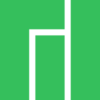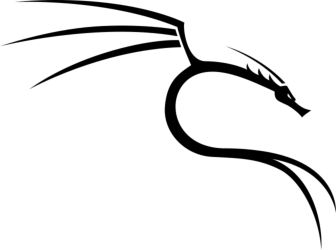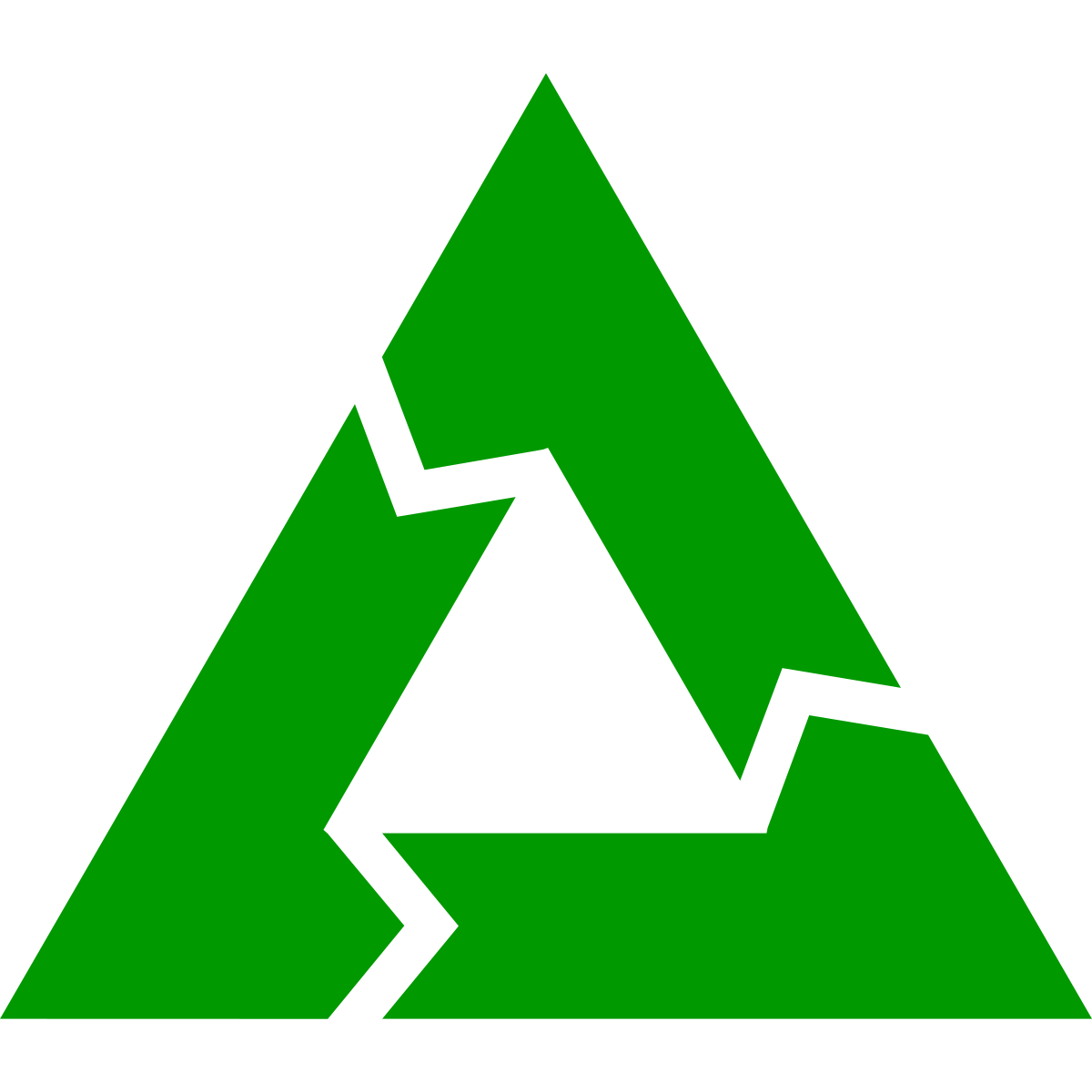Difference between revisions of "PinePhone Pro Software Releases"
(→Mobian: Update Tow-Boot instructions link) |
(→Mobian: Standarise Mobian software releases info) |
||
| Line 98: | Line 98: | ||
[[File:Debian-logo.png|right|100px]] | [[File:Debian-logo.png|right|100px]] | ||
An unofficial [https://www.debian.org Debian] build for ARM64 running with Phosh | An unofficial [https://www.debian.org Debian] build for ARM64 running with Phosh. The current version of the base Debian system is Debian Bookworm. See the installation instructions [https://wiki.debian.org/InstallingDebianOn/PINE64/PinePhonePro here]. If you have questions about Mobian, please ask them in the [https://matrix.to/#/#mobian:matrix.org Mobian Matrix room]. | ||
The base system is | |||
=== Download === | === Download === | ||
| Line 116: | Line 114: | ||
=== Notes === | === Notes === | ||
The development is work in progress | * The development is work in progress. The Mobian wiki can be found [https://wiki.mobian-project.org/ here]. | ||
* In order to connect to the device using SSH/SCP via WiFi, you need to install SSH on the device. You can do this by executing the following in a shell: "sudo apt-get install ssh", afterwards you can connect via SSH/SCP via WiFi using the PinePhonePro's IP address on port 22. | |||
In order to connect to the device using SSH/SCP via WiFi, you need to install SSH on the device. You can do this by executing the following in a shell: "sudo apt-get install ssh", afterwards you can connect via SSH/SCP via WiFi using the PinePhonePro's IP address on port 22. | |||
== Kali Linux == | == Kali Linux == | ||
Revision as of 09:57, 9 December 2023
This page contains a list of all available releases and tools for the PinePhone Pro.
Arch Linux ARM
(Unofficial) Arch Linux ARM with choice of Phosh UI, Plasma Mobile, sxmo or barebones. Currently being maintained by the DanctNIX community (GitHub: danctnix, dreemurrs-embedded).
Download
Get both stable and test builds at GitHub releases.
| Default credentials | |
|---|---|
| Default user | alarm/123456
|
| root (barebone only) | root/root
|
Notes
The GitHub page can be found here: dreemurrs-embedded/Pine64-Arch
A re-image of the above Arch image providing a Btrfs root partitioning has been made by user kaida.
Gentoo
There are unofficial Gentoo overlays with ebuilds for the PinePhone Pro. There are no images - the image must be built manually, including picking the kernel, bootloader and the desired desktop environment. The ARM64 version of Gentoo has to be selected. The PinePhone Pro will not boot with P-Boot but will boot with U-Boot, there is an ebuild for it.
Download
The overlay can be found under https://github.com/stealthgun/gjdwebserver-overlay
Notes
See https://stealthgun.tweakblogs.net/blog/19830/gentoo-on-a-pinephone-pro for the documentation.
GloDroid
A fully open-source port of Android and LineageOS to the PinePhone Pro.
GitHub: GloDroid
Download
- Releases: GloDroid
Notes
Project status link
LuneOS
LuneOS is one of the original multi-tasking OS-es that runs on Linux. Based on HP/Palm's webOS, merged with latest technology stack from LG called webOS OSE (a derivative of what LG uses on their Smart TV's), software such as Qt5 and makes use of the Yocto build system.
Download
- LuneOS (Initial preview): Downloads
| Default credentials | |
|---|---|
| Default user | root
|
Notes
In order to connect to the device using SSH/SCP via WiFi: You can simply connect via SSH/SCP via WiFi using the PinePhonePro's IP address on port 22.
Manjaro ARM
Manjaro is a user-friendly Linux distribution based on the independently developed Arch operating system with the Plasma Mobile and Phosh desktop environment.
Download
| Default credentials | |
|---|---|
| Default user | manjaro/123456
|
| root | root/root
|
Mobian
An unofficial Debian build for ARM64 running with Phosh. The current version of the base Debian system is Debian Bookworm. See the installation instructions here. If you have questions about Mobian, please ask them in the Mobian Matrix room.
Download
| Default credentials | |
|---|---|
| Default user | mobian/1234
|
Notes
- The development is work in progress. The Mobian wiki can be found here.
- In order to connect to the device using SSH/SCP via WiFi, you need to install SSH on the device. You can do this by executing the following in a shell: "sudo apt-get install ssh", afterwards you can connect via SSH/SCP via WiFi using the PinePhonePro's IP address on port 22.
Kali Linux
The official Kali Nethunter images for PinePhone and PinePhone Pro have been released now. Get Nethunter App for your PinePhone's Kali Linux.
Download
| Default credentials | |
|---|---|
| Default user for Unofficial Releases | kali/8888
|
| Default user for Nethunter Releases | kali/1234
|
Notes
For the installation see the installation instructions under PinePhone Pro#Installation instructions, or the general instructions under PinePhone Installation Instructions.
Nemo Mobile
Nemo Mobile is the open source build of Sailfish OS with a open source UI called Glacier, based on Manjaro.
Download
| Default credentials | |
|---|---|
| Default user | manjaro/123456
|
| root | root/root
|
Notes
The website of the Nemo Mobile UX Team can be found here. Please report bugs regarding the Nemo Mobile UI as GitHub issue.
NixOS
NixOS is a Linux distribution built on top of the Nix package manager using declarative configuration to allow reliable system upgrades.
Download
Not available yet.
Notes
WIP. See https://github.com/NixOS/mobile-nixos/issues/440
postmarketOS
postmarketOS extends Alpine Linux to run on smartphones and other mobile devices. It offers various user interfaces (Phosh, Plasma Mobile, Sxmo, Plasma Desktop, Gnome 3, Kodi, XFCE4, ...).
Download
Note that images for the PinePhone Pro are in the "community" category of devices indicating some features may not work. You can also build your own image using pmbootstrap
| Default credentials (regular images, not installer or pmbootstrap) | |
|---|---|
| Default user | user/147147
|
Notes
See the pine64-pinephonepro page of the postmarketOS wiki for details.
Rhino Linux
Rhino Linux is an Ubuntu-based distribution that uses the rolling-release model by tracking the devel branch of repositories. The port is currently maintained by Oren Klopfer (oklopfer).
Tow-Boot is required for installing Rhino Linux. Instructions for installing Tow-Boot to the PinePhone Pro can be found here. After Tow-Boot has been installed to your device, Rhino Linux installation just requires flashing the .img.xz to an SD or the eMMC.
Download
Rhino Linux Downloads (select Pine64 on the dropdown)
| Default credentials | |
|---|---|
| Default user | rhino/1234
|
Notes
Foundational to the distribution is Pacstall, a Debian-based user repository inspired by the AUR. Additionally, RL comes with Unicorn, a custom modified version of XFCE with various modernizations and improvements, including auto-rotation for mobile devices.
Discord - Matrix - GitHub - Wiki
Ubuntu Touch
A Mobile Version of the Ubuntu Operating System made and maintained by the UBports Community. The port is currently maintained by Oren Klopfer (oklopfer).
Tow-Boot is required for installing the latest version of Ubuntu Touch (20.04) to the PinePhone Pro. Instructions for installing Tow-Boot to the PinePhone Pro can be found here.
Installation instructions can be found at
this UBports post. After Tow-Boot has been installed to your device, Ubuntu Touch installation just requires flashing the .img.xz to an SD or the eMMC.
Download
UBports 20.04 PinePhone Pro Latest Releases
UBports PinePhone Pro Device Info
| Default credentials | |
|---|---|
| Default user | Set during boot |
| root | phablet/1234
|
Notes
Scroll down to the middle of the GitLab project page, or directly here at the UBports website to see which features work.
Contributions and bug reports can be made at the UBports PinePhone Pro GitLab page. See UBports website for how to donate.
Various DPA Images
Multiple versions of unofficial images of various Debian-based distributions by the user DPA. They also contain some of DPA's own software.
Download
The latest successful image builds can be found here: https://repo.dpa.li/apt/dpa-image-builder/images/?board=pinephone-pro
Notes
Most of these images are still in development / incomplete and DPA doesn't have time to test them all, but they can still be useful as a starting point to get distributions running for which no other images have been created yet. DPA made these images because they wanted to run their favorite distribution, Devuan, on their phone.
The build scripts can be found in various places: GitLab, my server, GitHub
In theory, these build scripts can create images for any Debian-based distribution which supports ARM64 and can be bootstrapped using debootstrap.