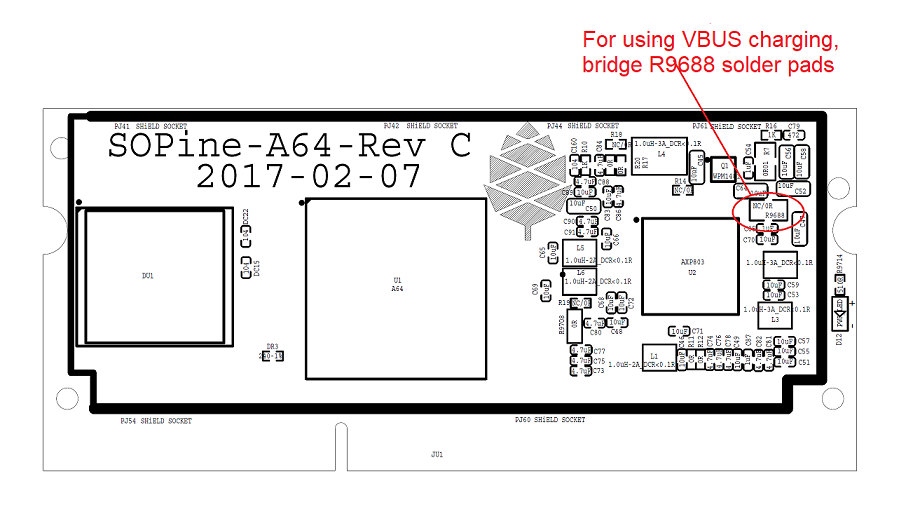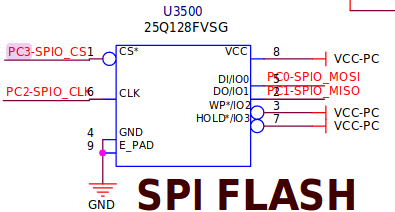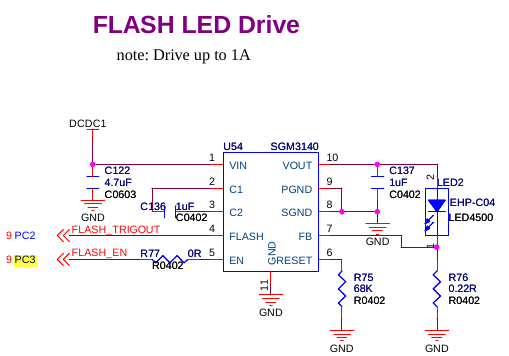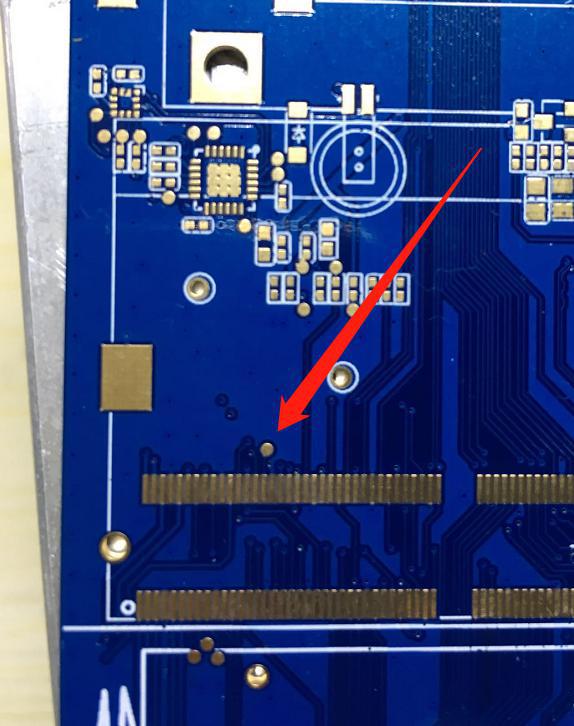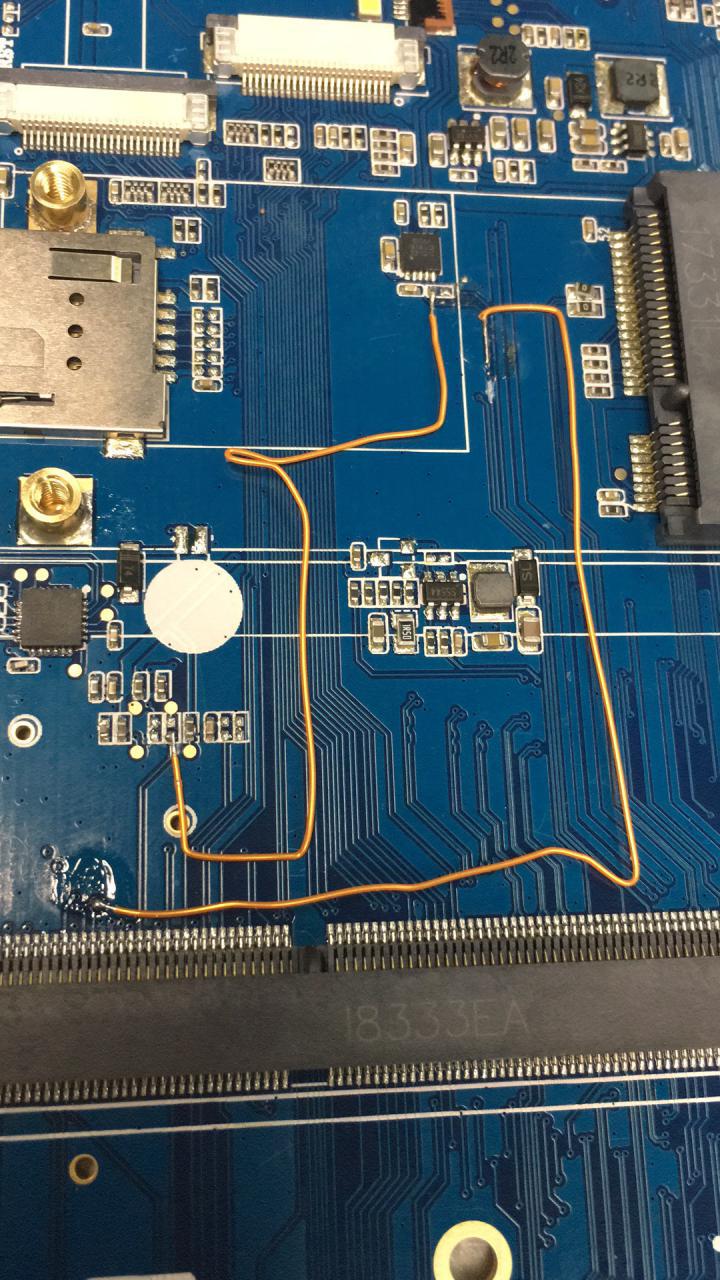Difference between revisions of "Project Don't be evil"
Tags: mobile web edit mobile edit |
(fix) |
||
| Line 120: | Line 120: | ||
== UBPorts mainline build == | == UBPorts mainline build == | ||
[[File:ubports.png|right|100px]] | |||
* [https://ci.ubports.com/job/rootfs-pinephone/ UBPorts Jenkins for PinePhone] | * [https://ci.ubports.com/job/rootfs-pinephone/ UBPorts Jenkins for PinePhone] | ||
| Line 127: | Line 127: | ||
== KDE Plasma Mobile build == | == KDE Plasma Mobile build == | ||
[[File:plasma_mobile.png|right|100px]] | |||
* Not Yet Ready * | * Not Yet Ready * | ||
== Sailfish OS build == | == Sailfish OS build == | ||
[[File:sailfishos.png|right|100px]] | |||
The Sailfish OS image is build on Gitlab CI, the latest image can be installed using our [https://raw.githubusercontent.com/sailfish-on-dontbeevil/flash-it/master/flash-it.sh flashing script] written in Bash. | The Sailfish OS image is build on Gitlab CI, the latest image can be installed using our [https://raw.githubusercontent.com/sailfish-on-dontbeevil/flash-it/master/flash-it.sh flashing script] written in Bash. | ||
| Line 150: | Line 151: | ||
'''Note''': The script will format and flash the SD card, make sure that you don't have any important data on the SD card! | '''Note''': The script will format and flash the SD card, make sure that you don't have any important data on the SD card! | ||
== Maemo Leste build == | |||
[[File:Maemoleste-logo.png|right|100px]] | |||
* Works on dev kit versions 1.1 and 1.2 | * Works on dev kit versions 1.1 and 1.2 | ||
* DD image to a micro SD (8GB+) or eMMC | * DD image to a micro SD (8GB+) or eMMC | ||
| Line 158: | Line 159: | ||
== NixOS build == | == NixOS build == | ||
[[File:nixos.png|right|100px]] | |||
* Not Yet Ready * | * Not Yet Ready * | ||
== LuneOS build == | == LuneOS build == | ||
[[File:luneos.jpg|right|100px]] | |||
* [https://build.webos-ports.org/luneos-testing/images/pinephone/ LuneOS test image for PinePhone and thanks to Tofe] | * [https://build.webos-ports.org/luneos-testing/images/pinephone/ LuneOS test image for PinePhone and thanks to Tofe] | ||
* Tofe recommends using bmaptool ; for example "bmaptool copy https://build.webos-ports.org/luneos-testing/images/pinephone/luneos-dev-image-pinephone-testing-0-15.rootfs.wic.gz /dev/mmcblk0" | * Tofe recommends using bmaptool ; for example "bmaptool copy https://build.webos-ports.org/luneos-testing/images/pinephone/luneos-dev-image-pinephone-testing-0-15.rootfs.wic.gz /dev/mmcblk0" | ||
== Nemo Mobile build == | == Nemo Mobile build == | ||
[[File:nemo_mobile.png|right|100px]] | |||
* Not Yet Ready * | * Not Yet Ready * | ||
Revision as of 20:15, 20 February 2023
The Project "Don't be evil" - Phase 2 of PINE64 Smartphone "PinePhone" Development Kit
Project Don't be evil is an actual smartphone developer kit for the PINE64 Smartphone dubbed "PinePhone". It is used in the early stages of development as a starting point for affiliated projects. PinePhone development has been broken down into three distinct phases:
- First phase - Project Anakin
- Second phase - purpose-built development kit code named "Don't be evil" and introduced at FOSDEM 2019
- Lastly, the third phase which is the PinePhone itself - scheduled to be prototype released in Q3 2019 and BTO batch released with mobile OS parents in Q4 2019 (pending on software development).
Project Don't be evil, Baseboard and SOPine Module Information, and Schematics
- Baseboard Dimensions: 165mm x 76mm x 19.5mm
- Input Power: DC 5V @ 2A, 3.7V Li-Ion battery connector, USB type-C connector
- Baseboard Schematic:
- "Don't Be Evil" PinePhone Dev kit Baseboard Structure
- "Don't Be Evil" PinePhone Dev kit Baseboard Ver 1.1 Schematic
- "Don't Be Evil" PinePhone Dev kit Baseboard Ver 1.1 PCB Artwork
- "Don't Be Evil" PinePhone Dev kit Baseboard Ver 1.2 Schematic
- "Don't Be Evil" PinePhone Dev kit Baseboard Ver 1.2 PCB Artwork
- SOPine Module Schematic:
- Wifi/BT module information:
- PINE A64 Pi-2/Eular/Ext Bus/Wifi Bus Connector Pin Assignment (Updated 15/Feb/2016)
SoC and Memory Specification
- Based on Allwinner A64/R18
- R18 and A64 are identical SoC but R18 committed for 10 years supply by vendor.
CPU Architecture
- Quad-core ARM Cortex-A53 Processor@1152Mhz
- A power-efficient ARM v8 architecture
- 64 and 32bit execution states for scalable high performance
- Support NEON Advanced SIMD (Single Instruction Multiple Data) instruction for acceleration of media and signal processing function
- Support Large Physical Address Extensions(LPAE)
- VFPv4 Floating Point Unit
- 32KB L1 Instruction cache and 32KB L1 Data cache
- 512KB L2 cache
GPU Architecture
- ARM Mali400MP2 Dual-core GPU
- Support OpenGL ES 2.0 and OpenVG 1.1 standard
System Memory
- RAM Memory Variants: 2GB LPDDR3.
- Storage Memory: SPI Flash and optional eMMC module from 16GB up to 64GB
Datasheets for Components and Peripherals
- Allwinner A64/R18 SoC information:
- R18 and A64 are identical SoC but R18 committed for 10 years supply by vendor.
- Allwinner A64 SoC Brief Introduction
- Allwinner R18 SoC Brief Introduction
- Allwinner A64/R18 SoC Data Sheet V1.1 (Official Released Version)
- Allwinner A64/R18 SoC User Manual V1.0 (Official Release Version)
- X-Powers AXP803 PMU (Power Management Unit) information:
- LPDDR3 information:
- eMMC information:
- SPI NOR Flash information:
- Project Don't be evil module/component related information:
- 2MPixel front CMOS Camera module information:
- 5MPixel Rear CMOS Camera module information:
- LCD Touch Screen Panel information:
- Lithium Battery information:
- Ethernet PHY information:
- Wifi/BT module information:
- LTE module information:
- Sensors:
Software and OS Image Downloads
Postmarket OS Early Alpha test build [microSD Boot]
- Suitable for PinePhone "Don't Be Evil" Dev Kit version 1.1 and version 1.2
- There are two type of LCD panels. For long touch screen cable, please use the build with inverted wording.
- DD image (for 8GB microSD card and above)
UBPorts mainline build
The link above seems to be broken, if so try this: Jenkins Project rootfs-pinephone
KDE Plasma Mobile build
- Not Yet Ready *
Sailfish OS build
The Sailfish OS image is build on Gitlab CI, the latest image can be installed using our flashing script written in Bash.
The script downloads the image and bootloader from our CI, extracts everything and burns it onto the SD card.
Instructions:
1. Download the flashing script
2. Insert a microSD card in your device
3. Make the script executable: chmod +x flash-it.sh
4. Execute it: ./flash-it.sh
5. Follow the instructions. Some commands in the script require root permissions (for example: mounting and flashing the SD card).
Note: The script will format and flash the SD card, make sure that you don't have any important data on the SD card!
Maemo Leste build
- Works on dev kit versions 1.1 and 1.2
- DD image to a micro SD (8GB+) or eMMC
NixOS build
- Not Yet Ready *
LuneOS build
- LuneOS test image for PinePhone and thanks to Tofe
- Tofe recommends using bmaptool ; for example "bmaptool copy https://build.webos-ports.org/luneos-testing/images/pinephone/luneos-dev-image-pinephone-testing-0-15.rootfs.wic.gz /dev/mmcblk0"
Nemo Mobile build
- Not Yet Ready *
Mali-400 64-bit Driver
Mali-400 64-bit Driver [20171220]
Quick Links to Build Sources of OS Images
Some these OS images labelled as beta or nightly builds which means they are only fit for testing purposes
These images should be used at your own risk and are not fit for normal use
Errata for ver1.1 and ver1.2 board
1. Please DON'T insert micro SIM card to dev kit board micro SIM card slot, the SIM data, VPP, and GND signal have been misplaced. A miciPCIe adapter with sim card holder 9shown as below photo) will be provide to developers to correct this mistake.
2. The PinePhone dev kit doesn't charge due to VBUS on SOPine module is not connected. Please connect R9688 solder pads with 0 ohm resistor or using thin wire bridge up the solder pads. Location shows as below:
3. The SOPINE's SPI NOR flash storage and the devkit's camera flash (heh) share the same GPIO pins. The flash storage may not be used.
4. On the camera flash GPIO conflict, the new assignment of GPIO PB3 pin for SGM3140 FLASH_EN and GPIP PD7 for FLASH_TRIGOUT. Please note that PD7 is also LCD_ID pin which may not be used.
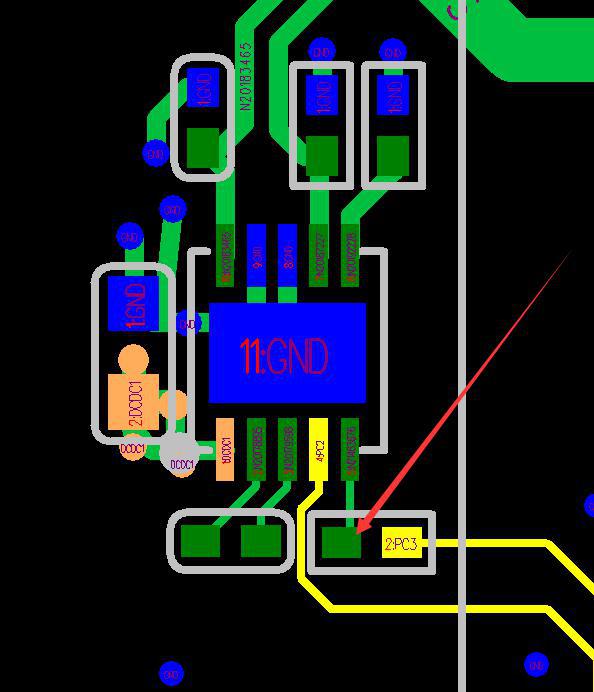 U54 SGM3140 FLASH_EN pin location
U54 SGM3140 FLASH_EN pin location