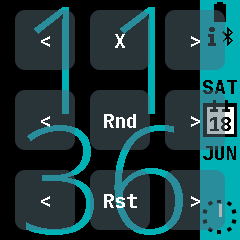Difference between revisions of "PineTimeStyle"
(Update documentation and images for new version) |
|||
| Line 4: | Line 4: | ||
It is based on [https://www.dantilden.com/projects/timestyle/ TimeStyle for Pebble by Dan Tilden] with permission. | It is based on [https://www.dantilden.com/projects/timestyle/ TimeStyle for Pebble by Dan Tilden] with permission. | ||
[[File:PineTimeStyle. | [[File:PineTimeStyle-Watchface.png|PineTimeStyle Watchface]] | ||
==Layout== | ==Layout== | ||
The time is displayed on the left in either 12 or 24h format depending on the system setting. | The time is displayed on the left in either 12 or 24h format depending on the system setting. An indicator will appear in the bottom left corner if 12h is selected. | ||
In the sidebar on the right there is a battery icon which displays the current charge level, and is replaced by a plug icon when charging. Below it is a bluetooth icon which appears only when bluetooth is connected. | In the sidebar on the right there is a battery icon which displays the current charge level, and is replaced by a plug icon when charging. Below it is a bluetooth icon which appears only when bluetooth is connected, and a lower case '''i''' which indicates unread notifications are available. The notification icon only appears when notifications are disabled via the quick settings screen. | ||
The current date is displayed in the middle, and at the bottom there is a small gauge which displays the step count. The gauge scales automatically based on the configured step goal, and the outside of the gauge will turn white when the step goal is reached. | The current date is displayed in the middle, and at the bottom there is a small gauge which displays the step count. The gauge scales automatically based on the configured step goal, and the outside of the gauge will turn white when the step goal is reached. | ||
| Line 15: | Line 15: | ||
==Customisation== | ==Customisation== | ||
Since version 1.4 of Infinitime, a color picker is available for PineTimeStyle. It | Since version 1.4 of Infinitime, a color picker is available for PineTimeStyle. It can be accessed by long pressing on the watchface which will display a button with a cog icon - if you press this button, the settings will open. | ||
[[File:PineTimeStyle- | [[File:PineTimeStyle-SettingsButton.png|PineTimeStyle Settings Button]] [[File:PineTimeStyle-Settings.png|PineTimeStyle Settings Interface]] | ||
There are 3 pairs of buttons with left and right arrows which scroll through 17 standard colors. The top pair changes the time text color, middle for the sidebar color and bottom for the time background color. | There are 3 pairs of buttons with left and right arrows which scroll through 17 standard colors. The top pair changes the time text color, middle for the sidebar color and bottom for the time background color. | ||
There is also a 'Rnd' button which randomises all colors, | There is also a 'Rnd' button which randomises all colors, a 'Rst' button which resets the colors to standard teal and black, and a cross which closes the settings interface. It can also be closed using the physical button. | ||
[[Category:PineTime]] | [[Category:PineTime]] | ||
Revision as of 11:53, 18 June 2022
PineTimeStyle Watchface
PineTimeStyle is a watchface created for Infinitime and has been included since version 1.3 of Infinitime.
It is based on TimeStyle for Pebble by Dan Tilden with permission.
Layout
The time is displayed on the left in either 12 or 24h format depending on the system setting. An indicator will appear in the bottom left corner if 12h is selected.
In the sidebar on the right there is a battery icon which displays the current charge level, and is replaced by a plug icon when charging. Below it is a bluetooth icon which appears only when bluetooth is connected, and a lower case i which indicates unread notifications are available. The notification icon only appears when notifications are disabled via the quick settings screen.
The current date is displayed in the middle, and at the bottom there is a small gauge which displays the step count. The gauge scales automatically based on the configured step goal, and the outside of the gauge will turn white when the step goal is reached.
Customisation
Since version 1.4 of Infinitime, a color picker is available for PineTimeStyle. It can be accessed by long pressing on the watchface which will display a button with a cog icon - if you press this button, the settings will open.
There are 3 pairs of buttons with left and right arrows which scroll through 17 standard colors. The top pair changes the time text color, middle for the sidebar color and bottom for the time background color.
There is also a 'Rnd' button which randomises all colors, a 'Rst' button which resets the colors to standard teal and black, and a cross which closes the settings interface. It can also be closed using the physical button.