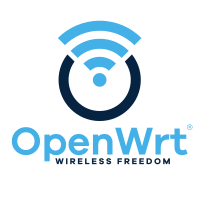Difference between revisions of "SOPINE Software Releases"
m |
(fixes) |
||
| (126 intermediate revisions by 12 users not shown) | |||
| Line 1: | Line 1: | ||
Note that SOPINE images are also compatible with the PINE A64-LTS. | |||
= Linux | == Linux == | ||
== | === AOSC === | ||
[[File:aosc.png|right|100px]] | |||
'''AOSC OS''' is a general purpose Linux distribution that strives to simplify user experience and improve free and open source software for day-to-day productivity. To learn more about AOSC, please visit the official [https://aosc.io/ AOSC website]. | |||
Download: | |||
* https://aosc.io/downloads/ (supports the microSD card and eMMC, 8GB or more) | |||
* | |||
{| class="wikitable" | |||
!colspan="2" style="background: #a7d7f9;"| Default credentials | |||
|- | |||
! Default user | |||
| <code>aosc/anthon</code> | |||
|} | |||
== | === Armbian === | ||
[[File:armbian.png|right|100px]] | |||
'''Armbian''' is a Linux distribution designed for ARM boards. They are usually Debian or Ubuntu flavored. | |||
Download: | |||
* | * https://armbian.hosthatch.com/archive/pine64so/archive/ | ||
=== FreedomBox === | |||
[[File:FreedomBox.jpg|right|100px]] | |||
'''FreedomBox''' is a private server for non-experts: it lets you install and configure server applications with only a few clicks. For more information about FreedomBox, please visit http://www.freedombox.org. | |||
{{Outdated release}} | |||
Download: | |||
* [https://ftp.freedombox.org/pub/freedombox/hardware/pine64-lts/stable/freedombox-stable-free_buster_pine64-lts-arm64.img.xz Direct download from FreedomBox site] (418MB) | |||
Notes: | |||
* This is a headless build, not HDMI output. | |||
* Please plug-in Ethernet cable first before initial power up. After power up for 10 minutes, using browser and type in http://fredombox.local to setup. Browser may warms for unsecure site and please proceed with exception. | |||
* Freedom Manual: https://wiki.debian.org/FreedomBox/Manual | |||
=== LibreELEC === | |||
[[File:libreelec.jpg|right|100px]] | |||
'''LibreELEC''' is a "Just enough OS" Linux distribution combining the Kodi media center with an operating system. | |||
Download: | |||
* [https://test.libreelec.tv/ Pine A64+ build direct download from Libreelec nightly] (look for ''LibreELEC-A64.arm-...-nightly-xxxxxxxx-xxxxxxx-pine64-lts.img.gz'') | |||
Notes: | |||
* Nightly build for microSD and eMMC boot. | |||
=== NEMS Linux === | |||
[[File:nems.jpg|right|100px]] | |||
'''NEMS''' stands for "Nagios Enterprise Monitoring Server" and it is a modern pre-configured, customized and ready-to-deploy Nagios Core image designed to run on low-cost micro computers. To find out more on NEMS Linux, please visit their [https://nemslinux.com/ site]. | |||
* | |||
{{Outdated release}} | |||
** [ | |||
Download: | |||
** | * [http://files.pine64.org/os/SOPINE/nems/NEMS_v1.5-SOPine-Build1.zip Direct download from pine64.org] (supports the microSD card, 16GB or more, MD5 of the xz file is ''5ad0d684296d50b4c1fcbac6db205ae0'') | ||
* [https://nemslinux.com/download/nagios-for-pine64.php Download torrent seed from NEMS Linux] (supports the microSD card, 16GB or more, MD5 of the xz file is ''6e2088922c5d197db8b8ba3057120389'') | |||
{{Info|The installation guide can be found [https://docs.nemslinux.com/installation here].}} | |||
{| class="wikitable" | |||
!colspan="2" style="background: #a7d7f9;"| Default credentials | |||
|- | |||
! Default user | |||
| <code>nemsadmin/nemsadmin</code> | |||
|} | |||
=== OpenEmbedded === | |||
[[File:openembedded.png|right|100px]] | |||
'''OpenEmbedded''' is the build framework for embedded Linux. OpenEmbedded offers a best-in-class cross-compile environment. It allows developers to create a complete Linux Distribution for embedded systems. See https://www.openembedded.org/wiki/Main_Page for more information on OpenEmbedded. | |||
Download: | |||
* https://github.com/alistair23/meta-pine64/ | |||
Notes: | |||
* OpenEmbedded/Yocto layer for the Pine64 boards | |||
* This layer aims to support as many features as possible on Pine64 devices. Where possible the layer aims to use opensource and upstream projects avoiding custom forks and binary solutions. | |||
* More information and instructions can be found in the repo readme: https://github.com/alistair23/meta-pine64/#building | |||
=== OpenWRT === | |||
[[File:Openwrt logo square.png|right|100px]] | |||
'''OpenWRT''' community build for microSD boot. The OpenWrt Project is a Linux operating system targeting embedded devices. | |||
Download: | |||
* [https://downloads.lede-project.org/snapshots/targets/sunxi/cortexa53/ Direct download] (look for ''pine64_sopine-baseboard-ext4-sdcard.img.gz'' and ''pine64_sopine-baseboard-squashfs-sdcard.img.gz'') | |||
Notes: | |||
* This is headless build, please use serial console to configure | |||
{| class="wikitable" | |||
!colspan="2" style="background: #a7d7f9;"| Default credentials | |||
|- | |||
! Default user | |||
| <code>-/passwd</code> | |||
|} | |||
== BSD == | |||
=== NetBSD === | |||
[[File:netbsd.png|right|100px]] | |||
'''NetBSD''' is a free, fast, secure, and highly portable Unix-like Open Source operating system. To learn more about NetBSD please visit [https://www.netbsd.org/ NetBSD main page]. | |||
Download: | |||
* [http://www.armbsd.org/arm/ Direct download] (select ''PINE A64-LTS / SoPine with baseboard'') | |||
{| class="wikitable" | |||
!colspan="2" style="background: #a7d7f9;"| Default credentials | |||
|- | |||
! Root user and SSH | |||
| <code>root/[none]</code> | |||
|} | |||
Notes: | |||
* NetBSD community build for microSD boot | |||
* Instructions concerning enabling SSH can be found [https://www.netbsd.org/docs/guide/en/chap-boot.html#chap-boot-ssh here] | |||
== Linux BSP SDK == | |||
Linux BSP Kernel 4.9 | |||
Download: | |||
* [http://files.pine64.org/SDK/PINE-A64/PINE-A64_lichee_BSP4.9.tar.xz Direct Download] from ''pine64.org'' (5.40GB, MD5 of the TAR-GZip ''7736e3c4d50c021144d125cc4ee047a4'') | |||
== Android SDK == | |||
Android Oreo (v8.1) | |||
Download: | |||
* [http://files.pine64.org/SDK/PINE-A64/PINE-A64_SDK_android8.1.tar.xz Direct Download] from ''pine64.org'' (24.94GB, MD5 of the TAR-Gzip ''b0394af324c70ce28067e52cd7bc0c87'') | |||
== Other resources == | |||
* [[Mali Driver]] | |||
[[Category:SOPINE]] | |||
Latest revision as of 21:33, 2 April 2023
Note that SOPINE images are also compatible with the PINE A64-LTS.
Linux
AOSC
AOSC OS is a general purpose Linux distribution that strives to simplify user experience and improve free and open source software for day-to-day productivity. To learn more about AOSC, please visit the official AOSC website.
Download:
- https://aosc.io/downloads/ (supports the microSD card and eMMC, 8GB or more)
| Default credentials | |
|---|---|
| Default user | aosc/anthon
|
Armbian
Armbian is a Linux distribution designed for ARM boards. They are usually Debian or Ubuntu flavored.
Download:
FreedomBox
FreedomBox is a private server for non-experts: it lets you install and configure server applications with only a few clicks. For more information about FreedomBox, please visit http://www.freedombox.org.
| ⚠️ The linked release is outdated and should no longer be used! |
Download:
Notes:
- This is a headless build, not HDMI output.
- Please plug-in Ethernet cable first before initial power up. After power up for 10 minutes, using browser and type in http://fredombox.local to setup. Browser may warms for unsecure site and please proceed with exception.
- Freedom Manual: https://wiki.debian.org/FreedomBox/Manual
LibreELEC
LibreELEC is a "Just enough OS" Linux distribution combining the Kodi media center with an operating system.
Download:
- Pine A64+ build direct download from Libreelec nightly (look for LibreELEC-A64.arm-...-nightly-xxxxxxxx-xxxxxxx-pine64-lts.img.gz)
Notes:
- Nightly build for microSD and eMMC boot.
NEMS Linux
NEMS stands for "Nagios Enterprise Monitoring Server" and it is a modern pre-configured, customized and ready-to-deploy Nagios Core image designed to run on low-cost micro computers. To find out more on NEMS Linux, please visit their site.
| ⚠️ The linked release is outdated and should no longer be used! |
Download:
- Direct download from pine64.org (supports the microSD card, 16GB or more, MD5 of the xz file is 5ad0d684296d50b4c1fcbac6db205ae0)
- Download torrent seed from NEMS Linux (supports the microSD card, 16GB or more, MD5 of the xz file is 6e2088922c5d197db8b8ba3057120389)
| Default credentials | |
|---|---|
| Default user | nemsadmin/nemsadmin
|
OpenEmbedded
OpenEmbedded is the build framework for embedded Linux. OpenEmbedded offers a best-in-class cross-compile environment. It allows developers to create a complete Linux Distribution for embedded systems. See https://www.openembedded.org/wiki/Main_Page for more information on OpenEmbedded.
Download:
Notes:
- OpenEmbedded/Yocto layer for the Pine64 boards
- This layer aims to support as many features as possible on Pine64 devices. Where possible the layer aims to use opensource and upstream projects avoiding custom forks and binary solutions.
- More information and instructions can be found in the repo readme: https://github.com/alistair23/meta-pine64/#building
OpenWRT
OpenWRT community build for microSD boot. The OpenWrt Project is a Linux operating system targeting embedded devices.
Download:
- Direct download (look for pine64_sopine-baseboard-ext4-sdcard.img.gz and pine64_sopine-baseboard-squashfs-sdcard.img.gz)
Notes:
- This is headless build, please use serial console to configure
| Default credentials | |
|---|---|
| Default user | -/passwd
|
BSD
NetBSD
NetBSD is a free, fast, secure, and highly portable Unix-like Open Source operating system. To learn more about NetBSD please visit NetBSD main page.
Download:
- Direct download (select PINE A64-LTS / SoPine with baseboard)
| Default credentials | |
|---|---|
| Root user and SSH | root/[none]
|
Notes:
- NetBSD community build for microSD boot
- Instructions concerning enabling SSH can be found here
Linux BSP SDK
Linux BSP Kernel 4.9
Download:
- Direct Download from pine64.org (5.40GB, MD5 of the TAR-GZip 7736e3c4d50c021144d125cc4ee047a4)
Android SDK
Android Oreo (v8.1)
Download:
- Direct Download from pine64.org (24.94GB, MD5 of the TAR-Gzip b0394af324c70ce28067e52cd7bc0c87)