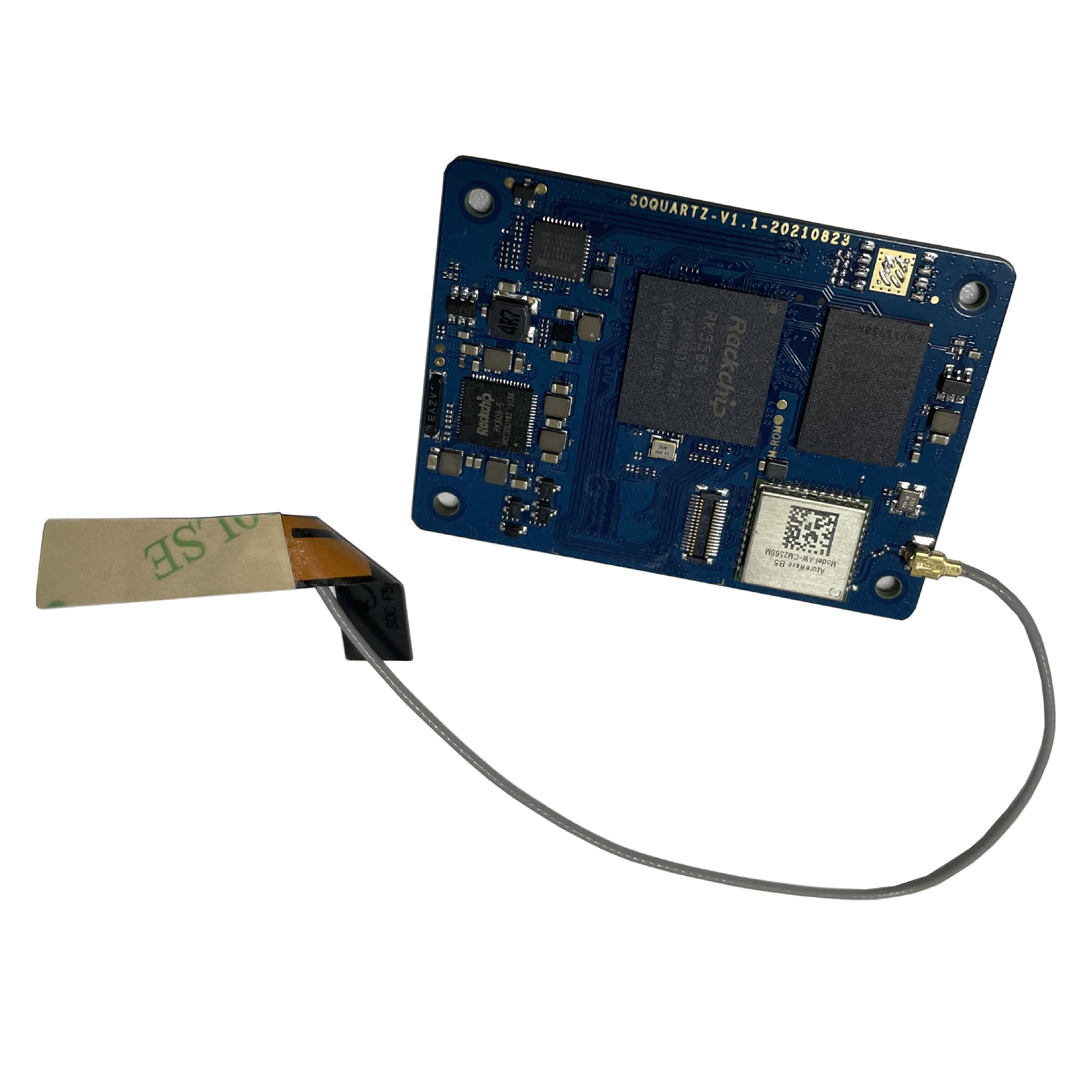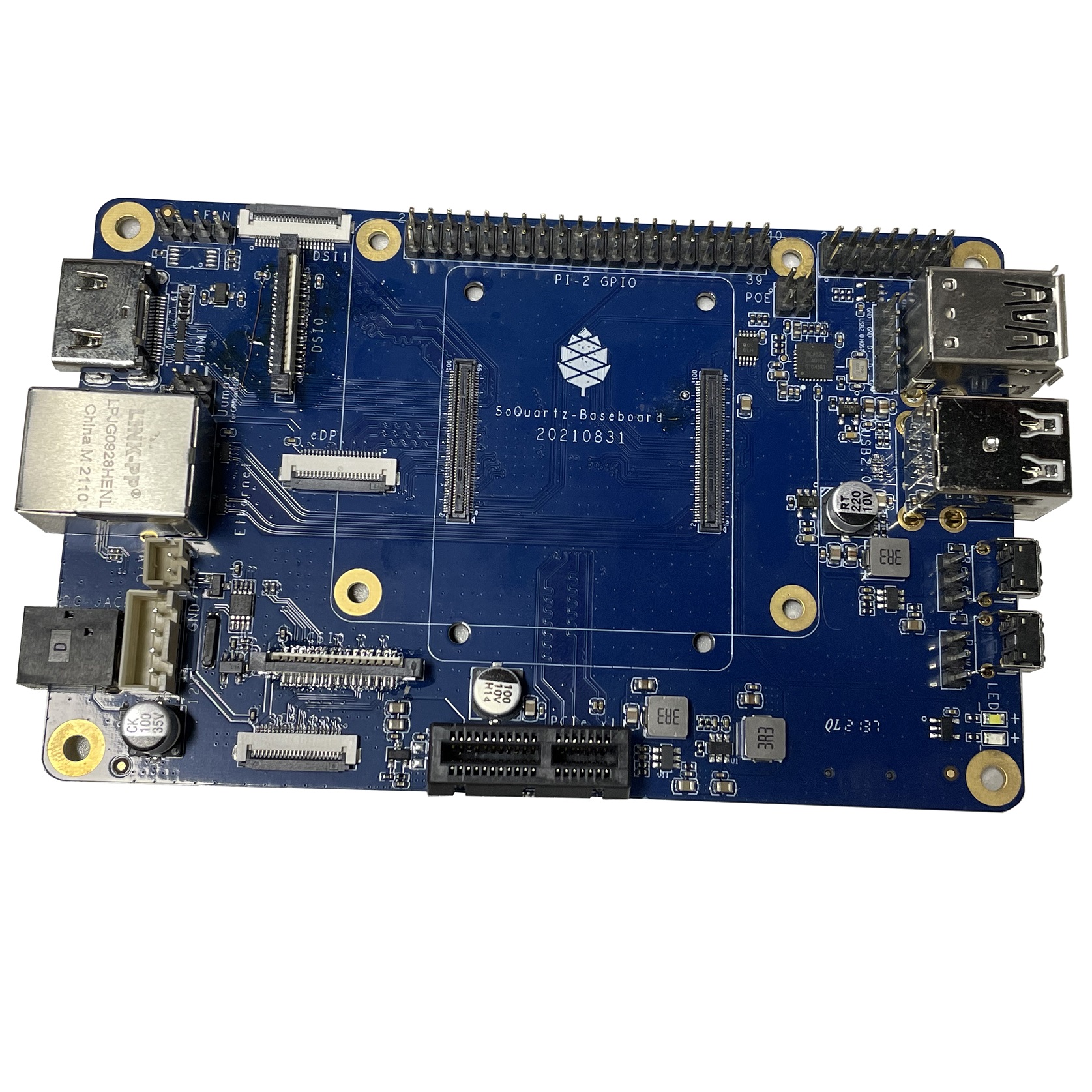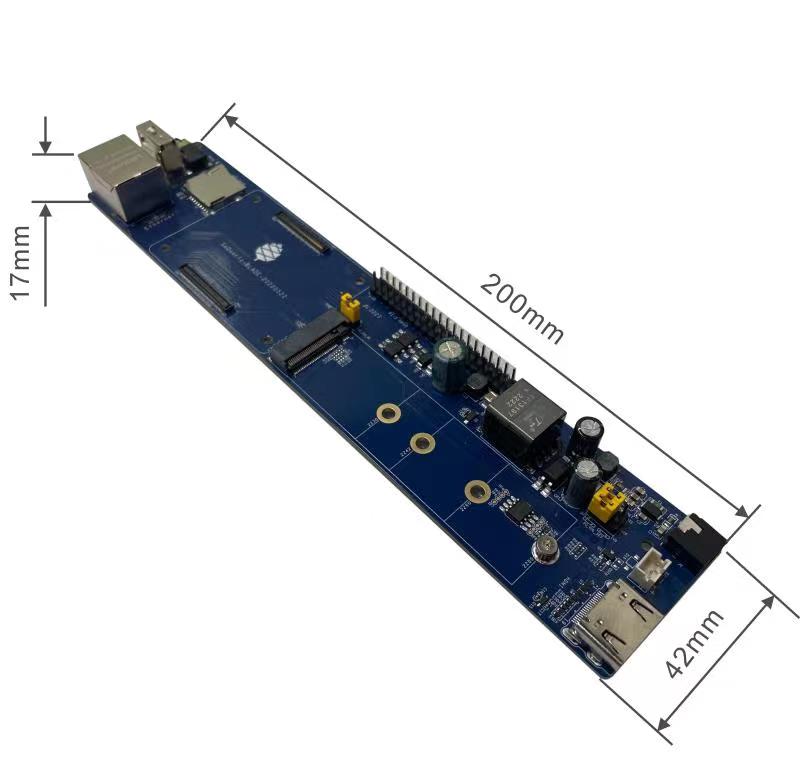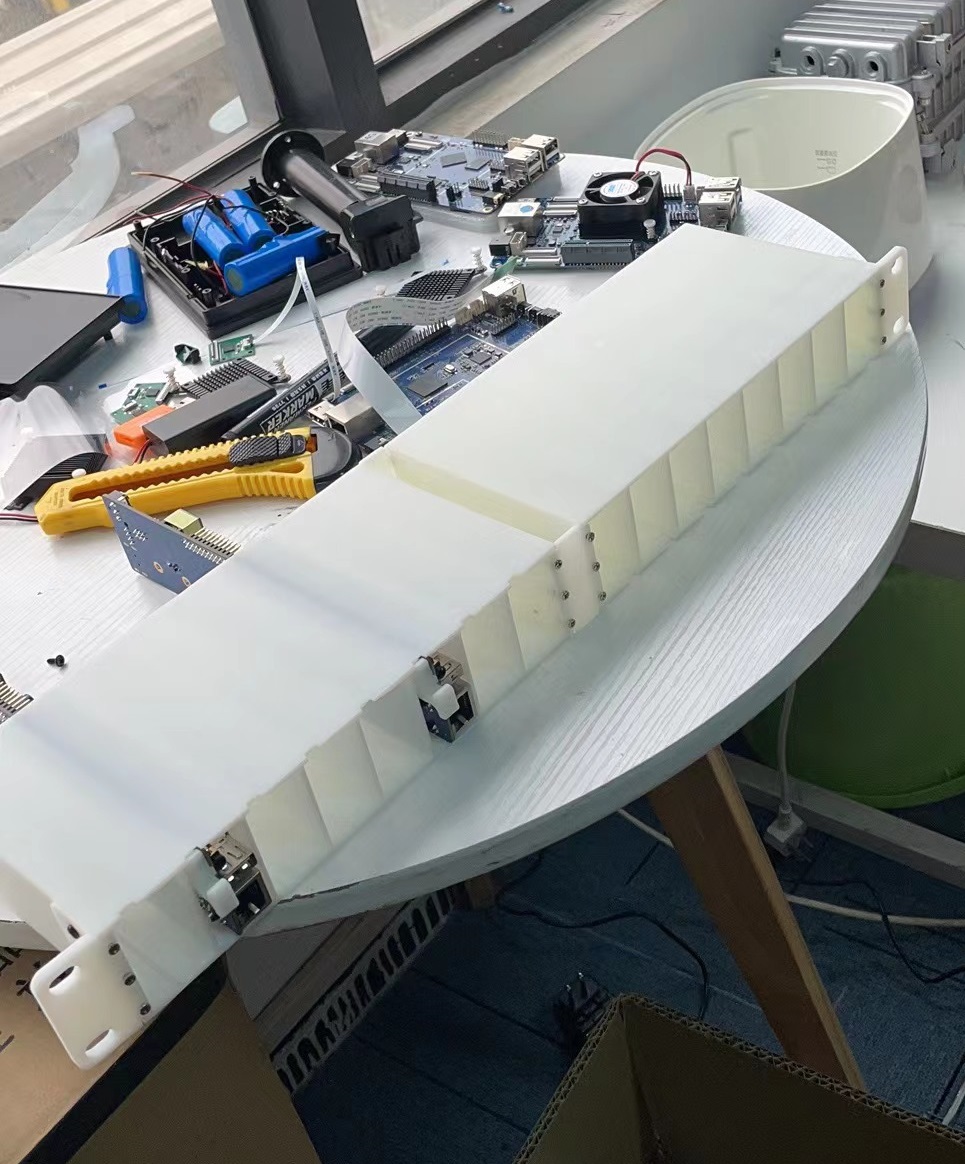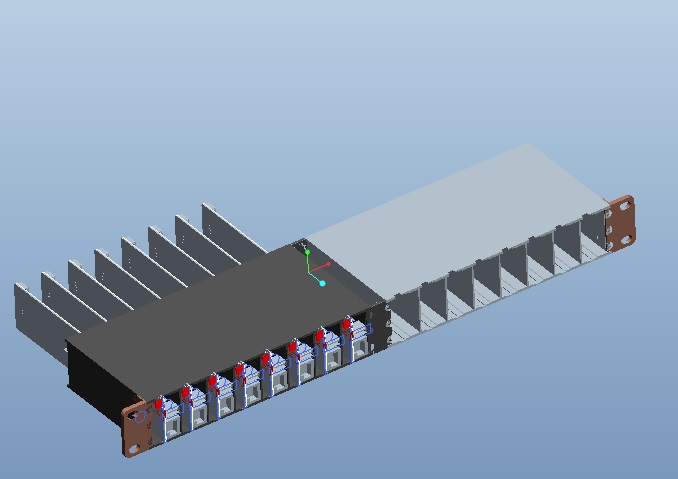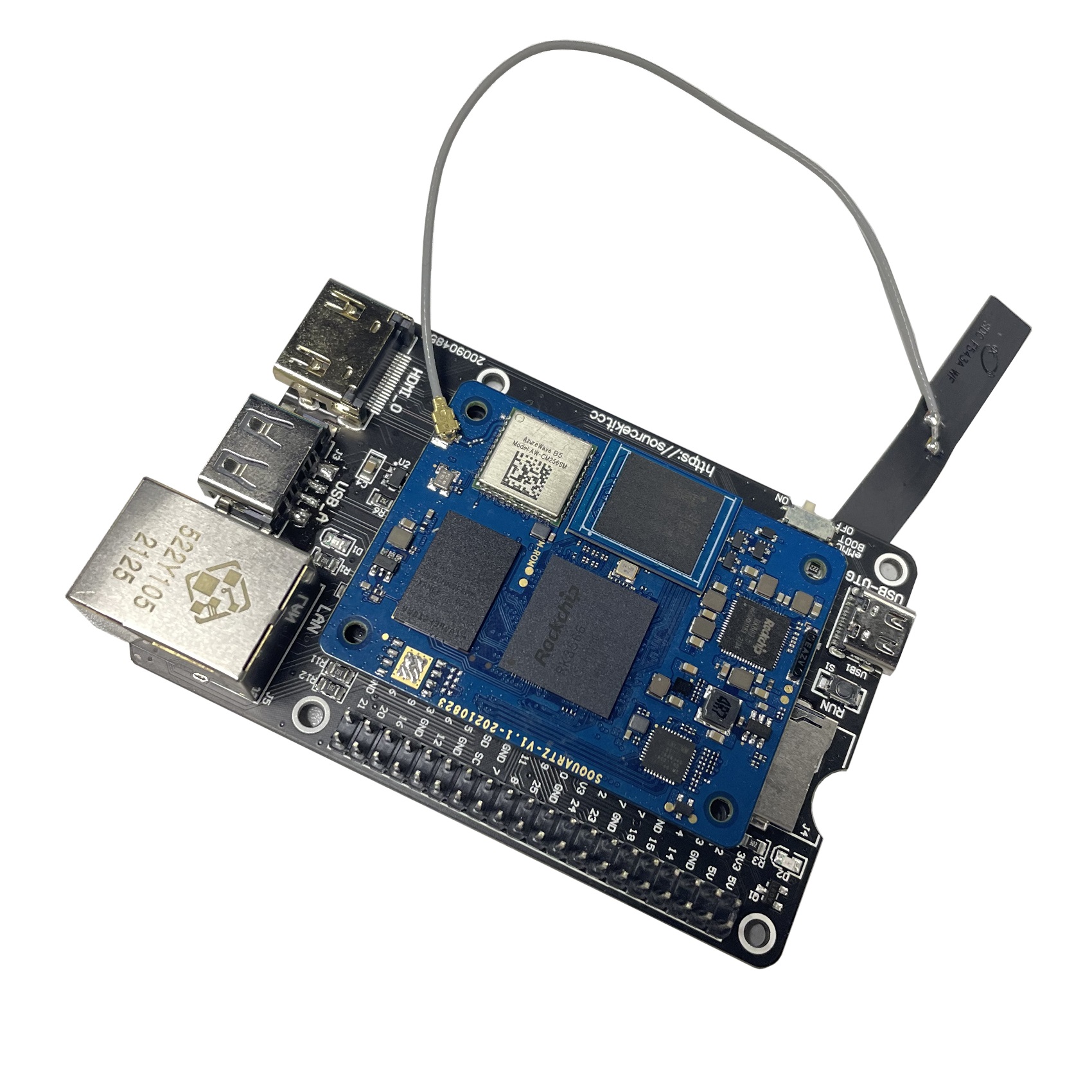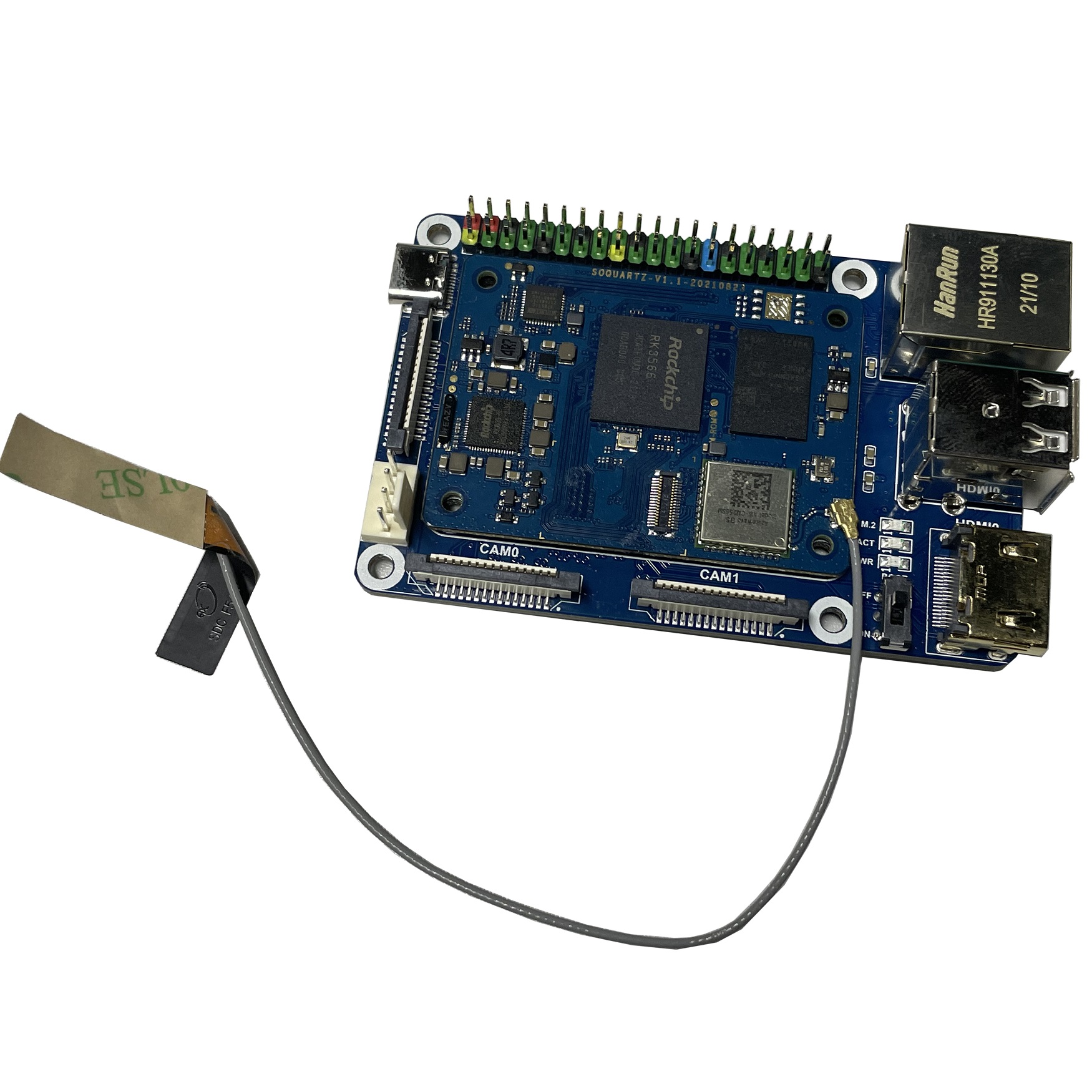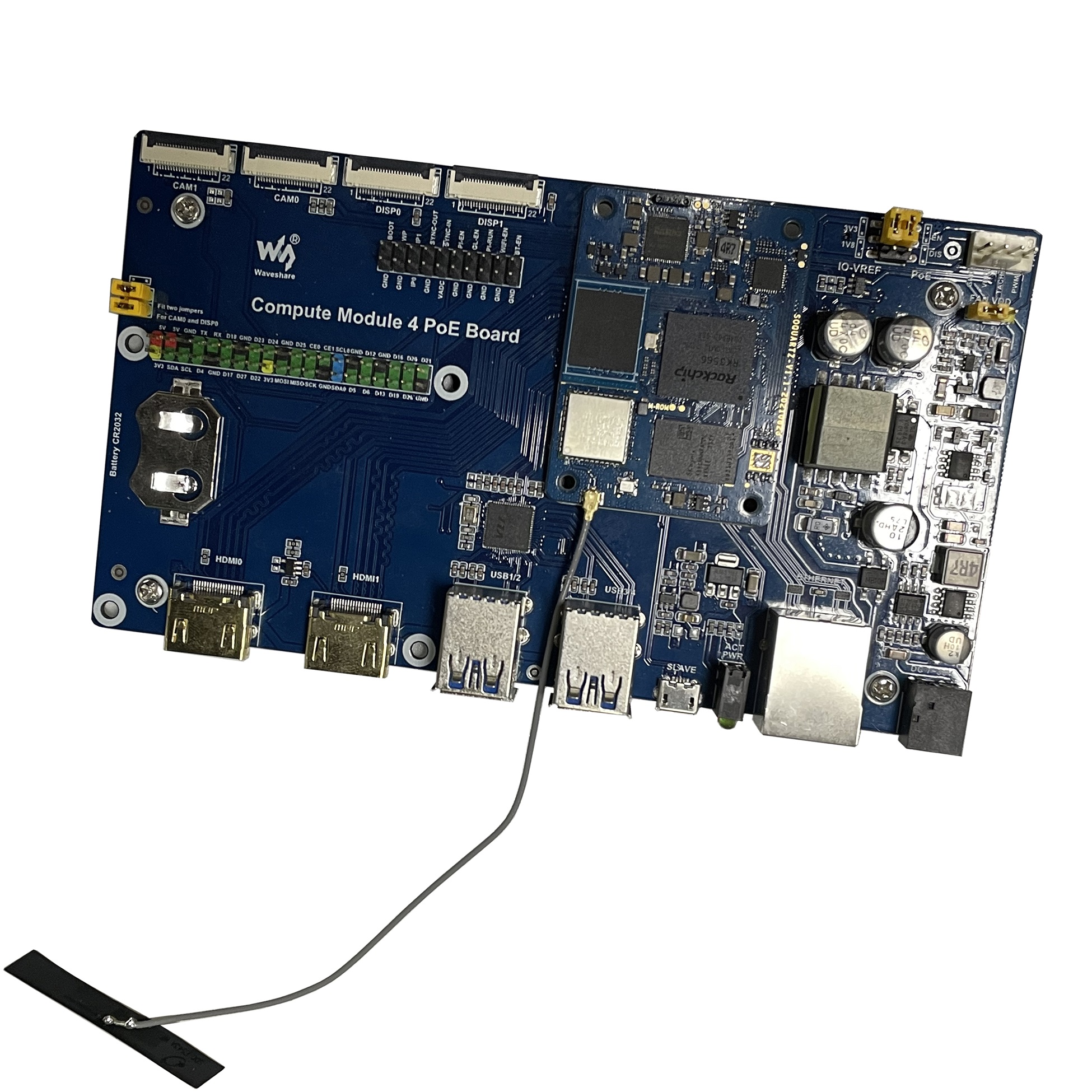Difference between revisions of "SOQuartz"
(Add How-To section with U-Boot building article linked) |
|||
| (4 intermediate revisions by 3 users not shown) | |||
| Line 238: | Line 238: | ||
=== Expansion Ports === | === Expansion Ports === | ||
* 2x20 pins "Pi2" GPIO Header | * 2x20 pins "Pi2" GPIO Header | ||
* HDMI video output | |||
* M.2 slot | * M.2 slot | ||
* PWM fan header | * PWM fan header | ||
| Line 326: | Line 327: | ||
** File Size: 79.00GB | ** File Size: 79.00GB | ||
** Just the boot blobs (<1MB): [[File:Rk35-blobs.tar.gz]] | ** Just the boot blobs (<1MB): [[File:Rk35-blobs.tar.gz]] | ||
The '''Android 11 Stock''' images for SD boot for the SOQuartz module. This is test build. | |||
Download: | |||
* [https://files.pine64.org/os/Quartz64/android/SOQUARTZ_rk3566_android11_V1.0_sdboot_20211112.img.gz Direct download] from ''pine64.org'' (793MB, MD5 of the Gzip file ''be38ca999f9256bffd47d718f24003ab'', build 20211112) | |||
Notes: | |||
* Please unzip first and then using [https://files.pine64.org/os/Quartz64/android/SDDiskTool_v1.74.zip Rockchip SD card program tool ver 1.74] to program SD card | |||
* Please allow 3-5 minutes boot up time on first time for initialization | |||
The '''Android 11 Stock''' images for eMMC boot for the SOQuartz module. This is test build. | |||
Download: | |||
* [https://files.pine64.org/os/Quartz64/android/SOQUARTZ_rk3566_android11_V1.1_emmcboot_20211010.img.gz Direct download] from ''pine64.org'' (793MB, MD5 of the Gzip file ''3a29f0214898eed4d4e85e6ee8b9e4c7'', build 20211010) | |||
Notes: | |||
* Please unzip first and then using [https://files.pine64.org/os/Quartz64/android/RKDevTool_v3.13_for_window.zip Rockchip Android tool ver 3.13] to flash in | |||
* For Windows OS environment please install the [https://files.pine64.org/os/Quartz64/android/DriverAssitant_v5.1.1.zip DriverAssistant v5.11] driver first | |||
* The OTG port located on USB 3.0 port, needs USB type A to type A cable. | |||
* Please allow 3-5 minutes boot up time on first time for initialization | |||
== How-To == | == How-To == | ||
| Line 333: | Line 355: | ||
See [[Quartz64 Building U-Boot]]. | See [[Quartz64 Building U-Boot]]. | ||
== Troubleshooting == | |||
This section provides information on troubleshooting various common issues you may encounter using the SOQuartz. | |||
=== Thermal Issues === | |||
The SOQuartz SoM does not have a lot of copper to sink heat into. Therefore, it's recommended you use a heatsink such as the [https://www.waveshare.com/product/accessories/power-heat-sinks/heat-sinks/cm4-heatsink.htm Waveshare CM4 Heatsink], the [https://www.waveshare.com/product/accessories/power-heat-sinks/heat-sinks/cm4-heatsink-b.htm other Waveshare CM4 Heatsink], or the [https://pine64.com/product/small-fan-type-heatsink/ PINE64 Small Fan Type Heatsink]. Please be aware that the Waveshare heatsinks may interfere with any eMMC module, unless you use very thick (2-3 mm?) thermal pads. Local resellers may sell CM4 heatsinks or small stick-on heatsinks, so there's no need to order them from abroad unless it's cheaper. | |||
Alternatively, or in addition to this, a rectangle-shaped piece of 1 mm thick thermal pad can be sandwiched between the SoM and the carrier board. This allows the SoM to more efficiently sink heat into the larger mass of the base board. | |||
[[Category:SOQuartz]] [[Category:Quartz64]] | [[Category:SOQuartz]] | ||
[[Category:Quartz64]] | |||
Latest revision as of 19:32, 29 October 2024
The SOQuartz is a RK3566 based compute module and parts of Quartz64 series.
Software releases
The SOQuartz software releases can be found in the article SOQuartz Software Releases.
SoC and Memory Specification
- Based on Rockchip RK3566
CPU Architecture
- Quad-core ARM Cortex-A55@1.8GHz
- AArch32 for full backwards compatibility with ARMv7
- ARM Neon Advanced SIMD (single instruction, multiple data) support for accelerated media and signal processing computation
- Includes VFP hardware to support single and double-precision operations
- ARMv8 Cryptography Extensions
- Integrated 32KB L1 instruction cache and 32KB L1 data cache per core
- 512KB unified system L3 cache
GPU (Graphics Processing Unit) Capabilities
- Mali-G52 2EE Bifrost GPU@800MHz
- 4x Multi-Sampling Anti-Aliasing (MSAA) with minimal performance drop
- 128KB L2 Cache configurations
- Supports OpenGL ES 1.1, 2.0, and 3.2
- Supports Vulkan 1.0 and 1.1
- Supports OpenCL 2.0 Full Profile
- Supports 1600 Mpix/s fill rate when at 800MHz clock frequency
- Supports 38.4 GLOP/s when at 800MHz clock frequency
Neural Process Unit NPU Capability
- Neural network acceleration engine with processing performance of up to 0.8 TOPS
- Supports integer 8 and integer 16 convolution operations
- Supports the following deep learning frameworks: TensorFlow, TF-lite, Pytorch, Caffe, ONNX, MXNet, Keras, Darknet
System Memory
- RAM Memory Variants: 2GB, 4GB, 8GB LPDDR4.
- Storage Memory: optional 128Mb SPI Flash and optional eMMC module from 8GB up to 128GB
Network
- 10/100/1000Mbps Ethernet
- WiFi 802.11 b/g/n/ac with Bluetooth 5.0
SOQuartz exposed peripherals
Displays / Cameras
- 1x HDMI
- 2x DSI
- 1x eDP (Instead of HDMI1)
- 1x LVDS (not available when dual-mode DSI)
- 1x CSI 4-line
Connectivity
- 1x Ethernet (1Gbit)
- 1x USB 2.0 OTG
- 1x SD Card (SD)
- 1x PCIe 1-Line
- 28x GPIO (TBD)
Connector Pins Definition
SOQuartz Model-A Baseboard Features
- Model "A" Baseboard Dimensions: 133mm x 80mm x 19mm
- Input Power: DC 12V @ 3A 5.5OD/2.1ID (IEC 60130-10 Type A) Barrel DC Jack connector
Storage
- microSD - bootable, support SDHC and SDXC, storage up to 2TB
- USB - 2 USB2.0 Host port
Expansion Ports
- MiPi-CSI - 1x 2 lanes, 1x 4 lanes
- MiPi-DSI - 1x 2 lanes, 1x 4 lanes
- 2x20 pins "Pi2" GPIO Header
- PCIe 1x open ended slot
- 1x5 pin USB Expansion Header (J15)
GPIO Pins
Attention! GPIOs are 3.3V!
Interesting alternate pin configurations are listed in [brackets].
| Assigned To | Pin no. | Pin no. | Assigned To |
|---|---|---|---|
| 3.3 V | 1 | 2 | 5 V |
| [I2C2_SDA_M1] GPIO4_B4_3V3 a | 3 | 4 | 5 V |
| [I2C2_SCL_M1] GPIO4_B5_3V3 a | 5 | 6 | GND |
| [GPCLK0] GPIO4_A4_3V3 | 7 | 8 | GPIO0_D1_3V3 [UART2_TX_M0] |
| GND | 9 | 10 | GPIO0_D0_3V3 [UART2_RX_M0] |
| [I2S1_MCLK_M1] GPIO3_C6_3V3 | 11 | 12 | GPIO3_C7_3V3 [I2S1_SCLK_M1] |
| GPIO4_A0_3V3 | 13 | 14 | GND |
| GPIO4_A2_3V3 | 15 | 16 | GPIO4_A3_3V3 |
| 3.3V | 17 | 18 | GPIO4_A1_3V3 |
| [SPI3_MOSI_M0] GPIO4_B2_3V3 | 19 | 20 | GND |
| [SPI3_MISO_M0] GPIO4_B0_3V3 | 21 | 22 | GPIO4_B1_3V3 |
| [SPI3_CLK_M0] GPIO4_B3_3V3 | 23 | 24 | GPIO4_A6_3V3 [SPI3_CS0_M0] |
| GND | 25 | 26 | GPIO4_A7_3V3 [SPI3_CS1_M0] |
| [I2C3_SDA_M0] GPIO1_A0_3V3 a | 27 | 28 | GPIO1_A1_3V3 [I2C3_SCL_M0] a |
| GPIO3_A5_3V3 | 29 | 30 | GND |
| GPIO3_D4_3V3 | 31 | 32 | GPIO3_D6_3V3 |
| GPIO3_D7_3V3 | 33 | 34 | GND |
| [I2S1_LRCK_M1] GPIO3_D0_3V3 | 35 | 36 | GPIO3_D5_3V3 |
| GPIO3_D3_3V3 | 37 | 38 | GPIO3_D2_3V3 [I2S1_SDI_M1] |
| GND | 39 | 40 | GPIO3_D1_3V3 [I2S1_SDO_M1] |
Notes
- pulled high to 3.3V through 2.2kOhm resistor
Source: Page 11 of the board schematics.
USB Expansion Header
| Pin no | Assigned To |
|---|---|
| 1 | USB2_HOST_5V |
| 2 | HOST_DM3 |
| 3 | HOST_DP3 |
| 4 | GND |
| 5 | GND |
Source: Page 10 of the board schematics.
SOQuartz BLADE Baseboard Features
- SOQuartz BLADE Baseboard Dimensions: 200mm x 40mm x 15mm
- Input Power:
- DC 5V @ 3A 3.5OD/1.35ID (IEC 60130-10 Type H) Barrel DC Jack connector
- PoE
Storage
- microSD - bootable, support SDHC and SDXC, storage up to 2TB
- USB - USB2.0 Host port (with header for setting OTG ID pin)
Expansion Ports
- 2x20 pins "Pi2" GPIO Header
- HDMI video output
- M.2 slot
- PWM fan header
Jumpers
- OTG ID jumper
- GPIO voltage, select 3.3V or 1.8V
- PoE Enable
SOQuartz Module and Baseboard Information, Schematics, and Certifications
- SOQuartz Module Schematic:
- SOQuartz Model "A" Baseboard Schematic and PCB Board Resource:
- SOQuartz Model-A baseboard 20220522 Schematic PDF file
- SOQuartz Model-A baseboard 20220522 Schematic DSN source file
- SOQuartz SOQuartz Model-A baseboard 20220522 PCB Top Component Placement
- SOQuartz SOQuartz Model-A baseboard 20220522 PCB Bottom Component Placement
- SOQuartz Model-A baseboard 20220522 PCB DSN file
- SOQuartz Model-A baseboard 20220522 PCB Gerber file
- SOQuartz Blade Baseboard Schematic and PCB Board Resource:
SOQuartz module certifications:
Datasheets for Components and Peripherals
- Rockchip RK3566 SoC information:
- Rockchip PMU (Power Management Unit) Information:
- DDR4 information:
- eMMC information:
- SPI NOR Flash information:
- Ethernet PHY information:
- WiFi/BT module info:
- i2C to PWM Controller user in BLADE info:
- GP7101 i2c to PWM Controller Datasheet in Chinese
- GP7101 i2c to PWM Controller Datasheet translated to English by neggles File:GP7101 cn V1 qsxn en.pdf
- I2C address is 0x58 despite what datasheet says
- PoE DC/DC Controller user in BLADE info:
SOQuartz Module with various CM4 carrier boards
- For CM4 carrier board comprehensive list, please visit Jeff Geerling collection
BSP Linux SDK
BSP Linux SDK ver 4.19 for Quartz64 model A SBC
- Direct Download from pine64.org
- MD5 (TAR-GZip file): 24554419aec29700add97167a3a4c9ed
- File Size: 32.67.00GB
Android SDK
Android 11 SDK for Quartz64 model A SBC
- Direct Download from pine64.org
- MD5 (TAR-GZip file): 77c2ff57ea3372fb04da7fb49e17d12b
- File Size: 79.00GB
- Just the boot blobs (<1MB): File:Rk35-blobs.tar.gz
The Android 11 Stock images for SD boot for the SOQuartz module. This is test build.
Download:
- Direct download from pine64.org (793MB, MD5 of the Gzip file be38ca999f9256bffd47d718f24003ab, build 20211112)
Notes:
- Please unzip first and then using Rockchip SD card program tool ver 1.74 to program SD card
- Please allow 3-5 minutes boot up time on first time for initialization
The Android 11 Stock images for eMMC boot for the SOQuartz module. This is test build.
Download:
- Direct download from pine64.org (793MB, MD5 of the Gzip file 3a29f0214898eed4d4e85e6ee8b9e4c7, build 20211010)
Notes:
- Please unzip first and then using Rockchip Android tool ver 3.13 to flash in
- For Windows OS environment please install the DriverAssistant v5.11 driver first
- The OTG port located on USB 3.0 port, needs USB type A to type A cable.
- Please allow 3-5 minutes boot up time on first time for initialization
How-To
Building Mainline U-Boot
Troubleshooting
This section provides information on troubleshooting various common issues you may encounter using the SOQuartz.
Thermal Issues
The SOQuartz SoM does not have a lot of copper to sink heat into. Therefore, it's recommended you use a heatsink such as the Waveshare CM4 Heatsink, the other Waveshare CM4 Heatsink, or the PINE64 Small Fan Type Heatsink. Please be aware that the Waveshare heatsinks may interfere with any eMMC module, unless you use very thick (2-3 mm?) thermal pads. Local resellers may sell CM4 heatsinks or small stick-on heatsinks, so there's no need to order them from abroad unless it's cheaper.
Alternatively, or in addition to this, a rectangle-shaped piece of 1 mm thick thermal pad can be sandwiched between the SoM and the carrier board. This allows the SoM to more efficiently sink heat into the larger mass of the base board.