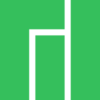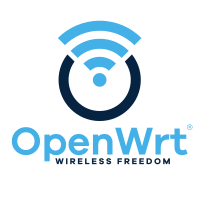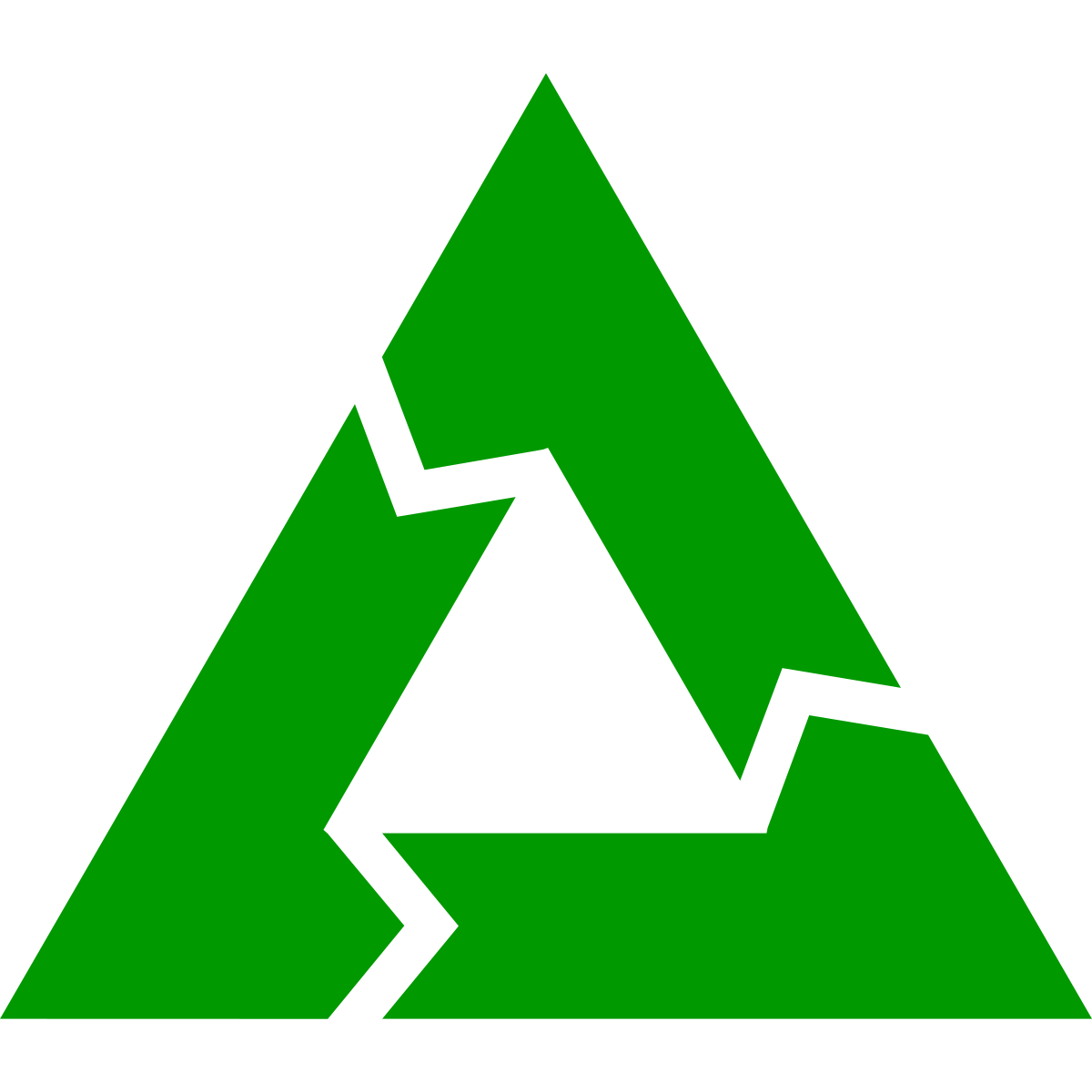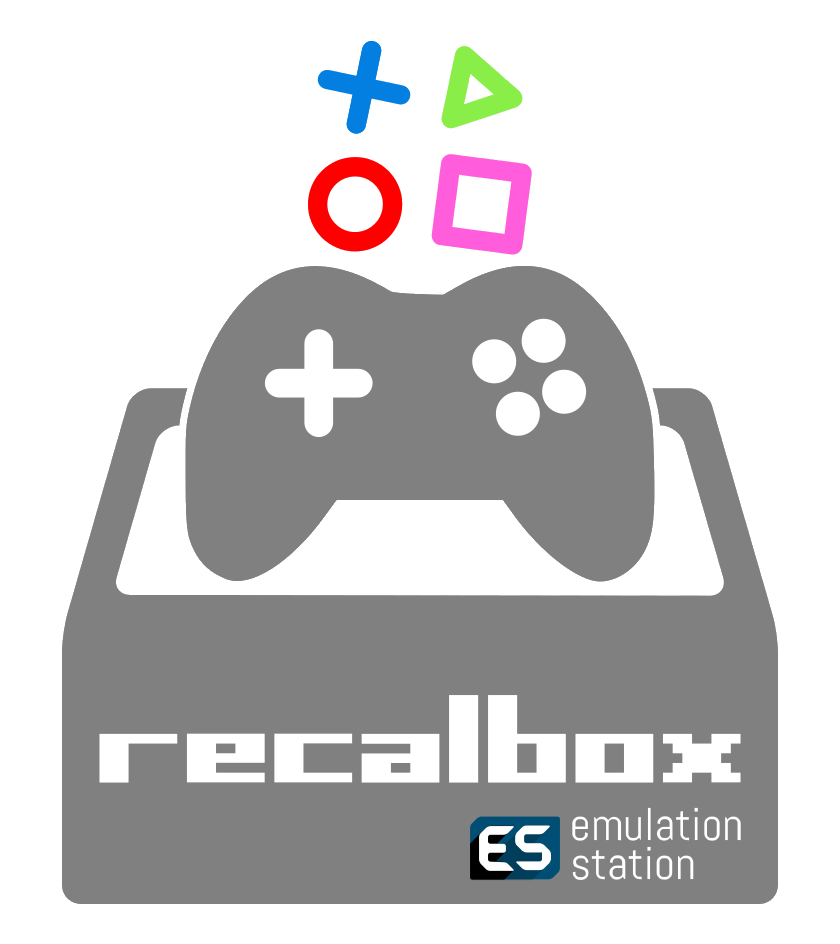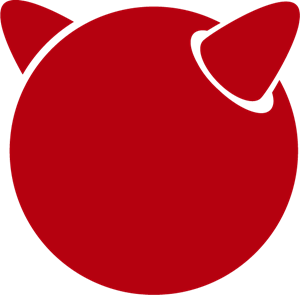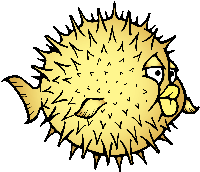Difference between revisions of "ROCKPro64 Software Releases"
(→Twister OS: updated section. Removed gdrive download) |
|||
| (80 intermediate revisions by 7 users not shown) | |||
| Line 1: | Line 1: | ||
This page contains a list of all available releases and tools for the [[ROCKPro64]] in alphabetical order. | |||
[[ | |||
== Linux == | |||
=== AOSC === | |||
[[File:aosc.png|right|100px]] | |||
Debian | '''AOSC OS''' is a general purpose Linux distribution that strives to simplify user experience and improve free and open source software for day-to-day productivity. Originally AnthonOS (an OpenSUSE derivative built with SUSE Studio), then remade as a Debian derivative with customized KDE 4 UI and CJK support. To learn more about AOSC, please visit the official [https://aosc.io/ AOSC website] | ||
Download: | |||
* https://aosc.io/downloads/ (supports the microSD card and eMMC, 8GB or more) | |||
* | |||
{| class="wikitable" | |||
!colspan="2" style="background: #a7d7f9;"| Default credentials | |||
|- | |||
! Default user | |||
| <code>aosc/anthon</code> | |||
|} | |||
---- | |||
=== Armbian=== | === Armbian === | ||
[[File:armbian.png|right|100px]] | [[File:armbian.png|right|100px]] | ||
'''Armbian''' is a Linux distribution designed for ARM boards. They are usually Debian or Ubuntu flavored. To find out more about Armbian and available options please visit their [https://www.armbian.com/rockpro64/ site]. If you are booting from a Micro SD card, then both Linux kernel versions will work. If you are trying to boot from an eMMC module then the 4.4.y will work, but the newer 5.10.y will not. | |||
Download: | |||
* | * https://dl.armbian.com/rockpro64/archive/ | ||
---- | |||
=== Batocera Linux === | |||
[[File:batocera.png|right|100px]] | |||
'''Batocera Linux''' is an open-source and completely free retro-gaming distribution that can be copied to a USB stick or an SD card with the aim of turning any computer/nano computer into a gaming console during a game or permanently. Visit the project's website here (https://batocera.org/). You can follow the ongoing discussion about batocera.linux on the PINE64 forum (https://forum.pine64.org/showthread.php?tid=7084) | |||
Download: | |||
* https://batocera.org/download | |||
* | |||
---- | |||
=== Debian === | |||
[[File:Debian-logo.png|right|100px]] | |||
| | |||
| | |||
'''Debian''' is an operating system and a distribution of free software. See the forum thread [https://forum.pine64.org/showthread.php?tid=9744 here]. | |||
''' | |||
Download: | |||
* [https://deb.debian.org/debian/dists/bullseye/main/installer-arm64/current/images/netboot/SD-card-images/ Debian 11 Bullseye] | |||
* [https://deb.debian.org/debian/dists/bookworm/main/installer-arm64/current/images/netboot/SD-card-images/ Debian 12 Bookworm] (recommended) | |||
* [https://d-i.debian.org/daily-images/arm64/ Daily netboot images] | |||
Instructions: | |||
< | * Download: <code>firmware.rockpro64-rk3399.img.gz</code> | ||
* Download: <code>partition.img.gz</code> | |||
[[ | * Create the disk image: | ||
** For Linux: <code>zcat firmware.rockpro64-rk3399.img.gz partition.img.gz > complete_image.img</code> | |||
** For Mac: <code>gzcat firmware.rockpro64-rk3399.img.gz partition.img.gz > complete_image.img</code> | |||
* Write the image to your boot device: | |||
** For Linux: <code>dd if=complete_image.img of=your_chosen_boot_device bs=4M</code> | |||
** For Mac: see [[Getting started]] | |||
Notes: | |||
See | * An Ethernet connection is required for the above installer | ||
* Remember to leave some space before your first partition for u-boot! You can do this by creating a 32M size unused partition at the start of the device. | |||
* See the [[ROCKPro64#No_Video_or_GPU_Acceleration_on_Debian|troubleshooting section]] if you encounter issues with GPU acceleration. | |||
---- | |||
=== DietPi === | |||
[[File:dietpi.png|right|100px]] | |||
| | |||
| | |||
''' | '''DietPi''' is a lightweight, yet easy to setup and feature-rich Linux distribution, based on Debian. To find out more about DietPi, please visit the [https://dietpi.com/docs/ official documentation]. Discuss the ROCKPro64 build on the [https://forum.pine64.org/showthread.php?tid=12532 PINE64 forum thread]. | ||
* | Download: | ||
* [https://dietpi.com/downloads/images/DietPi_ROCKPro64-ARMv8-Bookworm.img.xz Direct download from dietpi.com] | |||
{| class="wikitable" | {| class="wikitable" | ||
!colspan="2" style="background: #a7d7f9;"| Default credentials | !colspan="2" style="background: #a7d7f9;"| Default credentials | ||
|- | |- | ||
! | ! Root user | ||
| <code> | | <code>root/dietpie</code> | ||
|} | |} | ||
---- | |||
=== LibreELEC === | |||
[[File:libreelec.jpg|right|100px]] | |||
'''LibreELEC''' is a lightweight 'Just enough OS' Linux distribution purpose-built for Kodi on current and popular mediacentre hardware. | |||
Download: | |||
* [https://libreelec.tv/downloads/rockchip/ Official LibreELEC build image] (look for PINE64 RockPro64-LibreELEC-RK3399.arm-x.x.x-rockpro64.img.gz, supports microSD card and the eMMC module of 8GB or more.) | |||
{{Info|Unzip and flash the image to a microSD card or eMMC module, for example using ''dd''.}} | |||
---- | |||
=== Manjaro ARM === | |||
[[File:Manjaro-logo.svg|right|100px]] | |||
'''Manjaro''' is a user-friendly Linux distribution based on the independently developed Arch operating system. To learn more about Manjaro please visit [https://forum.manjaro.org/c/arm/releases/102 Manjaro forum]. | |||
Download: | |||
[ | * [https://github.com/manjaro-arm/rockpro64-images/releases from Github] | ||
Notes: | |||
* | * Decompress the image (<tt>unxz</tt>) before flashing, or decompress on the fly while flashing (<tt>xzcat</tt> in a root shell, Etcher, ...) | ||
* | * A display and keyboard will be required for first boot. | ||
* Initial setup includes: keyboard layout, locale, username, user password, and root password. | |||
* The installer will expand the root partition to use the remaining space on the storage device you've flashed. | |||
---- | |||
=== Nems Linux === | |||
[[File:nems.jpg|right|100px]] | |||
'''NEMS''' stands for ''Nagios Enterprise Monitoring Server'' and it is a modern pre-configured, customized and ready-to-deploy Nagios Core image designed to run on low-cost micro computers. To find out more about NEMS on the PINE64 and available tweaks to the installation please visit the [https://forum.pine64.org/showthread.php?tid=7306 PINE64 forum thread]. | |||
Download: | Download: | ||
* [https:// | * [https://nemslinux.com/download/nagios-for-pine64.php Download page] with torrent seed or direct download. | ||
{| class="wikitable" | {| class="wikitable" | ||
| Line 147: | Line 122: | ||
|- | |- | ||
! Default user | ! Default user | ||
| <code> | | <code>nemsadmin/nemsadmin</code> | ||
|} | |} | ||
---- | |||
=== NixOS === | |||
[[File:NixOS.webp|right|100px]] | |||
'''NixOS''' is a Linux distribution built on top of the Nix package manager using declarative configuration to allow reliable system upgrades. More information can be found on the [https://nixos.wiki/wiki/NixOS_on_ARM/PINE64_ROCKPro64 NixOS wiki]. | |||
Download: | |||
* [https://github.com/AshyIsMe/nixos-installer-rockpro64 nixos-installer-rockpro64] | |||
---- | |||
== | === OpenMediaVault === | ||
[[File:omv.png|right|100px]] | |||
[[ | '''OpenMediaVault''' is the next generation network attached storage (NAS) solution, [https://www.openmediavault.org/ click this link to OMV main page] to learn more. Forum thread concerning this release can be found [https://forum.pine64.org/showthread.php?tid=6308 here] | ||
[https:// | Download: | ||
{{Outdated release}} | |||
* Stretch 32bit (armhf): [https://github.com/ayufan-rock64/linux-build/releases/download/0.8.3/stretch-openmediavault-rockpro64-0.8.3-1141-armhf.img.xz Direct download from ayufan's github] | |||
* Stretch 64bit (aarch64): [https://github.com/ayufan-rock64/linux-build/releases/download/0.8.3/stretch-openmediavault-rockpro64-0.8.3-1141-arm64.img.xz Direct download from ayufan's github] | |||
Notes: | |||
* You need to enable root login in OMV WebGUI | |||
* [http://omv-extras.org/joomla/index.php/omv-plugins-3/3-stable OpenMediaVault Plugins] | |||
{| class="wikitable" | |||
!colspan="2" style="background: #a7d7f9;"| Default credentials | |||
|- | |||
! TTY and SSH, except OMV | |||
| <code>rock64/rock64</code> | |||
|- | |||
! WebGUI Login | |||
| <code>admin/openmediavault</code> | |||
|- | |||
! TTY and SSH | |||
| <code>root/openmediavault</code> | |||
|} | |||
---- | |||
== | === OpenWrt === | ||
[[File:Openwrt logo square.png|right|100px]] | |||
'''OpenWrt''' is a highly extensible GNU/Linux distribution for embedded devices (typically wireless routers). Unlike many other distributions for these routers, OpenWrt is built from the ground up to be a full-featured, easily modifiable operating system for your router. In practice, this means that you can have all the features you need with none of the bloat, powered by a Linux kernel that's more recent than most other distributions. | |||
Download: | |||
* https://openwrt.org/toh/pine64/rockpro64_v2.1 | |||
---- | |||
=== postmarketOS === | |||
[[File:PostmarketOS_logo.png|right|100px]] | |||
postmarketOS extends [https://www.alpinelinux.org/ Alpine Linux] to run on smartphones and other devices. | |||
At the time of writing, the only user interface provided through prebuilt images for the ROCKPro64 is [https://plasma-bigscreen.org/ Plasma Bigscreen]. | |||
Download: | |||
* https://postmarketos.org/download/ | |||
* | |||
{| class="wikitable" | {| class="wikitable" | ||
!colspan="2" style="background: #a7d7f9;"| Default credentials | !colspan="2" style="background: #a7d7f9;"| Default credentials | ||
|- | |- | ||
! | ! Default user | ||
| <code> | | <code>user/147147</code> | ||
|} | |} | ||
---- | |||
=== R-Cade === | |||
[[File:RCadeLogo.jpg|right|100px]] | |||
| | |||
| | |||
''' | Retro Center's '''R-Cade''', the 4K Media Center Arcade. [https://www.retro-center.com/about-r-cade/ RCade] Features 100+ retro-gaming systems, a lightweight web browser, and full 4K UHD media playback. | ||
Download: | |||
* [https://github.com/retro-center/rcade_releases/releases Direct download from Retro Center's GitHub] (USB, microSD and eMMC boot) | |||
---- | |||
=== Recalbox === | |||
[[File:RB.png|right|100px]] | |||
'''Recalbox''' allows you to re-play a variety of videogame consoles and platforms in your living room, with ease! Visit the project's website here (https://www.recalbox.com/). You can follow the ongoing discussion about Recalbox on the PINE64 forum (https://forum.pine64.org/showthread.php?tid=7194) | |||
Download: | |||
{{Template:Outdated release}} | |||
* [https://github.com/mrfixit2001/recalbox_rockpro64/releases download] release from mrfixit2001 github. | |||
---- | |||
=== SkiffOS === | |||
[[File:SkiffOS-Icon-1.png|right|100px]] | |||
Minimal cross-compiled OS optimized for hosting distributions in Docker containers. Provides the reliability of firmware with the ease-of-use of package managers. Uses the [http://buildroot.org Buildroot] cross-compilation tool for support for all Pine64 boards. | |||
Use configuration packages to configure the distribution: | |||
*: | * core/gentoo: Gentoo optimized for Rockpro64 | ||
*: | * core/nixos: NixOS arm64 | ||
You can also configure the skiff core yaml file to configure multiple distributions to run in parallel. | |||
The boot-up OS can be upgraded independently from the containers. | |||
*[https:// | Download: | ||
* The repository and instructions can be found [https://github.com/skiffos/SkiffOS/tree/master/configs/pine64 here]. | |||
---- | |||
=== Slackware === | |||
[[File:slackware.jpg|right|100px]] | |||
'''Slackware''' is the world's oldest actively developed Linux distribution, providing a modern user land (applications) and Linux Kernel, within a more classic Unix Operating System environment. | |||
Resources: | |||
* [https://docs.slackware.com/slackwarearm:inst Installation instructions]. | |||
* [https://www.youtube.com/watch?v=uXAL9jz-yaA&list=PL1XOSJnvang3VLmqke2QbRitKtOD6Rm3t Installation video guide] | |||
* | |||
---- | |||
=== slarm64 === | |||
'''slarm64''' is an unofficial aarch64 / riscv64 Slackware Linux port. You can follow the ongoing discussion about slarm64 on the RockPro64 on the PINE64 forum (https://forum.pine64.org/showthread.php?tid=6823) or this forum thread for more general slarm64 information: https://www.linuxquestions.org/questions/slackware-arm-108/slarm64-aarch64-unofficial-slackware-4175613287/. | |||
Downloads: | |||
* | * [http://dl.fail.pp.ua/slackware/images/rockpro64/ download] (supports microSD card, look for slarm64-current-aarch64-xfce-rockpro64-x.xx.x-build-xxxxxxxx.img.zst) | ||
{| class="wikitable" | {| class="wikitable" | ||
| Line 322: | Line 254: | ||
|- | |- | ||
! Root user | ! Root user | ||
| <code>root/ | | <code>root/password</code> | ||
|} | |} | ||
== | Flashing the distribution to the eMMC: | ||
* Flash the image to micro SD, power up the board with micro SD and login | |||
* Copy the image file to micro SD by using SFTP. The image file must have the ''.img'' file extension. | |||
* After finish copy the file, power off the board and add eMMC module to the board | |||
* Boot the board, run below command for flashing to eMMC module | |||
* Run <code>dd if=[image file] of=/dev/mmcblkX bs=10M</code> (example: ''sudo dd if=slack-current-aarch64-xfce_29Sep18-4.4.162-rockpro64-build-20181126.img of=/dev/mmcblkX bs=10M'') | |||
* then edit these two files in eMMC module: | |||
** <code>mount /dev/mmcblk1p1 /media</code> | |||
** <code>echo "rootdev=/dev/mmcblk1p1" >> /media/boot/uEnv.txt</code> | |||
** <code>sed -i 's:mmcblk0p1:mmcblk1p1:' /media/etc/fstab</code> | |||
* After that, power off the board and remove the microSD card. Then boot with only the eMMC module. | |||
---- | |||
== | === Twister OS === | ||
[[File: | [[File:Twister_OS.png|right|100px]] | ||
''' | '''Twister OS''' brings a desktop computing experience for SBCs, right out-of-the-box. Including themes, applications, tools, and optimizations to get the most out of your SBC. For more information on Twister OS, please visit the [https://twisteros.com/ official site]. You can follow the ongoing discussion about Twister OS on the PINE64 forum (https://forum.pine64.org/showthread.php?tid=12192). | ||
Download: | |||
* | * [https://twisteros.com/twisterarmbian.html Twister OS Armbian-Reforged XFCE Desktop image] (2.8GB, supports the microSD card and eMMC modules with 16GB and more) | ||
{{Info|After flashing image with Etcher, edit /boot/armbianEnv.txt, replace the dtb name with rk3399-rockpro64.dtb.}} | |||
{| class="wikitable" | |||
!colspan="2" style="background: #a7d7f9;"| Default credentials | |||
|- | |||
! Default user | |||
| <code>pi/raspberry</code> | |||
|} | |||
---- | |||
=== Void Linux === | |||
'''Void Linux''' is a general purpose operating system, based on the monolithic Linux kernel. The official guide can be found at [https://docs.voidlinux.org/installation/guides/arm-devices/index.html Guide]. At this time there are no RockPro64 images available. | |||
The following creates a bootable image from an existing Void Linux installation: | |||
* <code>xbps-insall -Syu</code> to update the xbps installation of the installation | |||
* create ROCKPro64 image with the ''void-mklive'' software (from github.com): | |||
** create a rootfs via ''mkrootfs.sh'': <code>sh mkrootfs.sh -o void-aarch64-muls-ROOTFS-yyyymmdd.tar.xz</code> | |||
** <code>sh mkplatformfs.sh rockpro64 void-aarch64-muls-ROOTFS-yyyymmdd.tar.xz</code> | |||
** <code>sh mkimage.sh -s 7GiB void-rockpro64-PLATFORMFS-yyyymmdd.tar.xz</code> | |||
* write image to sdcard or eMMC: <code>dd if='''IMAGE-FILENAME''' of='''DEVICENAME''' bs=2M</code> | |||
* If ''mkplatformfs.sh'' errors with ''ROCKPro64 not supported'', install ''xbps-src'' from https://github.com/void-linux/void-packages and build the ROCKPro64 package. | |||
* Tip: write a new U-Boot to the image if you see on the serial console the boot-up stalls: | |||
** get the two U-Boot files from [https://pkgs.org/download/u-boot-rockpro64 pkgs.org], the aarch64 files: | |||
** <code>dd if=idbloader.img of=DEVICENAME seek=64</code> | |||
** <code>dd if=u-boot.itb of=DEVICENAME seek=16384</code> | |||
{| class="wikitable" | {| class="wikitable" | ||
| Line 376: | Line 310: | ||
|- | |- | ||
! Default user | ! Default user | ||
| <code> | | <code>voidlinux/voidlinux</code> | ||
|} | |} | ||
== BSD Images == | |||
=== FreeBSD === | |||
[[File:Freebsd_Logo.png|right|100px]] | |||
'''FreeBSD''' is an operating system used to power modern servers, desktops, and embedded platforms. The [https://wiki.freebsd.org/arm/RockChip#RockPro64 RockChip FreeBSD page] has instructions for installing FreeBSD. Version 13.0 and greater include prebuilt images. | |||
Download: | |||
* Images for various FreeBSD releases can be found [https://www.freebsd.org/where/ here] | |||
{| class="wikitable" | {| class="wikitable" | ||
!colspan="2" style="background: #a7d7f9;"| Default credentials | !colspan="2" style="background: #a7d7f9;"| Default credentials | ||
|- | |||
! SSH user (enabled by default) | |||
| <code>freebsd/freebsd</code> | |||
|- | |- | ||
! Root user | ! Root user | ||
| <code>root/ | | <code>root/root</code> | ||
|} | |} | ||
Notes: | |||
* The wiki has instructions on [https://wiki.freebsd.org/arm/RockChip#Fan_Control_on_RockPro64 enabling the PWM cooling fan]. | |||
---- | |||
= | === NetBSD === | ||
== | |||
[[File:netbsd.png|right|100px]] | [[File:netbsd.png|right|100px]] | ||
To learn more about NetBSD please visit [https://www.netbsd.org/ NetBSD main page] | '''NetBSD''' is a free, fast, secure, and highly portable Unix-like Open Source operating system. To learn more about NetBSD please visit [https://www.netbsd.org/ NetBSD main page] | ||
* | Download: | ||
* [https://armbsd.org/ download] latest release build from NetBSD by select 64bit - RockPro64 (size: 339 MB) | |||
{| class="wikitable" | {| class="wikitable" | ||
| Line 438: | Line 352: | ||
|} | |} | ||
Notes: | |||
* Instructions concerning enabling SSH can be found [https://www.netbsd.org/docs/guide/en/chap-boot.html#chap-boot-ssh here] or the bootable image from armbsd.org can have the MSDOS partition modified to setup SSH using [https://man.netbsd.org/creds_msdos.8 this] method. | |||
---- | |||
== | === OpenBSD === | ||
[[File: | [[File:Puffy_mascot_openbsd.png|right|100px]] | ||
'''OpenBSD''' is a security-focused, free and open-source, Unix-like operating system based on the Berkeley Software Distribution. Official instruction to get OpenBSD on ROCKPro64 is [https://www.openbsd.org/arm64.html here], and blogs on installation [https://github.com/jasperla/openbsd-rockpro64 is here] and [https://bsandro.tech/posts/openbsd-7.1-on-pine64-rockpro64/ here]. Forum discussion is [https://forum.pine64.org/forumdisplay.php?fid=109 here]. | |||
== Chromium OS == | |||
[[File:chromium.jpg|right|100px]] | |||
| | |||
| | |||
The | The '''Chromium OS''' community build image for microSD card and eMMC module, version beta (R76). To learn more please visit the [https://forum.pine64.org/showthread.php?tid=7659 forum]. | ||
Download: | |||
{{Outdated release}} | |||
* https://github.com/ayufan-rock64/chromiumos-build/releases/ | |||
{{Info|Flash the image to a microSD card or an eMMC module, for example using ''dd''.}} | |||
== Android == | |||
[[File:Android_logo_2019_(stacked).svg|right|100px]] | |||
= | === Android 9.0.0 === | ||
== Android 9.0.0 == | |||
'''Stock for DD method [eMMC Boot] [20200804]''' | |||
* Use 'dd' to write the image to the eMMC module using the USB-to-eMMC adapter module and boot. Using [https://www.balena.io/etcher/ Etcher] or another specialized SD writing tool is preferred. | * Use 'dd' to write the image to the eMMC module using the USB-to-eMMC adapter module and boot. Using [https://www.balena.io/etcher/ Etcher] or another specialized SD writing tool is preferred. | ||
* Please allow 3-5 minutes boot up time on first time for initialization | * Please allow 3-5 minutes boot up time on first time for initialization | ||
| Line 501: | Line 401: | ||
*** File Size: 666MB | *** File Size: 666MB | ||
'''Stock for RK Flash tool [eMMC Boot] [20200804]''' | |||
* Please unzip first and then using Android tool to flash in | * Please unzip first and then using Android tool to flash in | ||
* The OTG port located at USB type-C connector, needs USB type A to type C cable. | * The OTG port located at USB type-C connector, needs USB type A to type C cable. | ||
| Line 508: | Line 408: | ||
** File Size: 589MB | ** File Size: 589MB | ||
'''Stock for DD method [eMMC Boot] [20200708] | |||
* Use 'dd' to write the image to the eMMC module using the USB-to-eMMC adapter module and boot. Using [https://www.balena.io/etcher/ Etcher] or another specialized SD writing tool is preferred. | * Use 'dd' to write the image to the eMMC module using the USB-to-eMMC adapter module and boot. Using [https://www.balena.io/etcher/ Etcher] or another specialized SD writing tool is preferred. | ||
* Please allow 3-5 minutes boot up time on first time for initialization | * Please allow 3-5 minutes boot up time on first time for initialization | ||
| Line 531: | Line 430: | ||
*** File Size: 660MB | *** File Size: 660MB | ||
'''Stock for RK Flash tool [eMMC Boot] [20200708]''' | |||
* Please unzip first and then using Android tool to flash in | * Please unzip first and then using Android tool to flash in | ||
* The OTG port located at USB type-C connector, needs USB type A to type C cable. | * The OTG port located at USB type-C connector, needs USB type A to type C cable. | ||
| Line 538: | Line 437: | ||
** File Size: 589MB | ** File Size: 589MB | ||
'''Stock for DD method [eMMC Boot] [20190427]''' | |||
* Use 'dd' to write the image to the eMMC module using the USB-to-eMMC adapter module and boot. Using [https://www.balena.io/etcher/ Etcher] or another specialized SD writing tool is preferred. | * Use 'dd' to write the image to the eMMC module using the USB-to-eMMC adapter module and boot. Using [https://www.balena.io/etcher/ Etcher] or another specialized SD writing tool is preferred. | ||
* Please allow 3-5 minutes boot up time on first time for initialization | * Please allow 3-5 minutes boot up time on first time for initialization | ||
| Line 557: | Line 455: | ||
*** File Size: 663MB | *** File Size: 663MB | ||
'''Stock for DD method [microSD Boot] [20190506]''' | |||
* DD image to microSD card and boot. | * DD image to microSD card and boot. | ||
* Use 'dd' to write the image to the eMMC module using the USB-to-eMMC adapter module and boot. Using [https://www.balena.io/etcher/ Etcher] or another specialized SD writing tool is preferred. | * Use 'dd' to write the image to the eMMC module using the USB-to-eMMC adapter module and boot. Using [https://www.balena.io/etcher/ Etcher] or another specialized SD writing tool is preferred. | ||
| Line 580: | Line 478: | ||
*** File Size: 663MB | *** File Size: 663MB | ||
'''Stock for RK Flash tool [eMMC Boot] [20190427]''' | |||
* Please unzip first and then using Android tool to flash in | * Please unzip first and then using Android tool to flash in | ||
* The OTG port located at USB type-C connector, needs USB type A to type C cable. | * The OTG port located at USB type-C connector, needs USB type A to type C cable. | ||
| Line 589: | Line 487: | ||
** File Size: 592MB | ** File Size: 592MB | ||
== Android 8.1.0 == | ---- | ||
=== Android 8.1.0 === | |||
'''Stock for DD method [eMMC Boot] [20180828]''' | |||
* Use 'dd' to write the image to the eMMC module using the USB-to-eMMC adapter module and boot. Using [https://www.balena.io/etcher/ Etcher] or another specialized SD writing tool is preferred. | * Use 'dd' to write the image to the eMMC module using the USB-to-eMMC adapter module and boot. Using [https://www.balena.io/etcher/ Etcher] or another specialized SD writing tool is preferred. | ||
* Please allow 3-5 minutes boot up time on first time for initialization | * Please allow 3-5 minutes boot up time on first time for initialization | ||
| Line 599: | Line 498: | ||
** File Size: 414MB | ** File Size: 414MB | ||
'''Stock for DD method [microSD Boot] [20181212]''' | |||
* Use 'dd' to write the image to the eMMC module using the USB-to-eMMC adapter module and boot. Using [https://www.balena.io/etcher/ Etcher] or another specialized SD writing tool is preferred. | * Use 'dd' to write the image to the eMMC module using the USB-to-eMMC adapter module and boot. Using [https://www.balena.io/etcher/ Etcher] or another specialized SD writing tool is preferred. | ||
* Please allow 3-5 minutes boot up time on first time for initialization | * Please allow 3-5 minutes boot up time on first time for initialization | ||
| Line 608: | Line 507: | ||
** File Size: 616MB | ** File Size: 616MB | ||
'''Stock for RK Flash tool [eMMC Boot] [20180828]''' | |||
* Please unzip first and then using Android tool to flash in | * Please unzip first and then using Android tool to flash in | ||
* The OTG port located at USB type-C connector, needs USB type A to type C cable. | * The OTG port located at USB type-C connector, needs USB type A to type C cable. | ||
| Line 617: | Line 516: | ||
** File Size: 415MB | ** File Size: 415MB | ||
---- | |||
=== | === Android 7.1.2 === | ||
'''Stock for DD method [eMMC Boot] [20180518]''' | |||
* Use 'dd' to write the image to the eMMC module using the USB-to-eMMC adapter module and boot. Using [https://www.balena.io/etcher/ Etcher] or another specialized SD writing tool is preferred. | * Use 'dd' to write the image to the eMMC module using the USB-to-eMMC adapter module and boot. Using [https://www.balena.io/etcher/ Etcher] or another specialized SD writing tool is preferred. | ||
* Please allow 3-5 minutes boot up time on first time for initialization | * Please allow 3-5 minutes boot up time on first time for initialization | ||
| Line 652: | Line 527: | ||
** File Size: 345MB | ** File Size: 345MB | ||
'''Stock for RK Flash tool [eMMC Boot] [20180518]''' | |||
* Please unzip first and then using Android tool to flash in | * Please unzip first and then using Android tool to flash in | ||
* The OTG port located at USB type-C connector, needs USB type A to type C cable. | * The OTG port located at USB type-C connector, needs USB type A to type C cable. | ||
| Line 661: | Line 536: | ||
** File Size: 342MB | ** File Size: 342MB | ||
---- | |||
== Android SDK == | === Android SDK === | ||
'''Android P SDK [v9.0]''' | |||
* [http://files.pine64.org/SDK/ROCKPro64/ROCKPro64_SDK_android9.0.tar.gz Direct Download from pine64.org] | * [http://files.pine64.org/SDK/ROCKPro64/ROCKPro64_SDK_android9.0.tar.gz Direct Download from pine64.org] | ||
** MD5 (TAR-GZip file): 3CEBEEFD1A873BEEEC149148A785D92E | ** MD5 (TAR-GZip file): 3CEBEEFD1A873BEEEC149148A785D92E | ||
** File Size: 125.16GB | ** File Size: 125.16GB | ||
== Slash TV OS == | ---- | ||
=== Slash TV OS === | |||
Android 7 based system including Play Store, working only from SD card (does not boot when installed on eMMC) | Android 7 based system including Play Store, working only from SD card (does not boot when installed on eMMC) | ||
* https://drive.google.com/drive/folders/1K5YhWaB7Xstuv2HCo1HkpglCEm9x-RIM | * https://drive.google.com/drive/folders/1K5YhWaB7Xstuv2HCo1HkpglCEm9x-RIM | ||
= | == Development resources == | ||
The Ayufan github page | The Ayufan github page | ||
| Line 695: | Line 566: | ||
* [http://files.pine64.org/os/ROCKPro64/driver/trust.img trust.img] | * [http://files.pine64.org/os/ROCKPro64/driver/trust.img trust.img] | ||
= Miscellaneous tools = | == Miscellaneous tools == | ||
* [http://files.pine64.org/doc/rock64/tools/DriverAssitant_v4.5.zip Windows ADB driver package] | * [http://files.pine64.org/doc/rock64/tools/DriverAssitant_v4.5.zip Windows ADB driver package] | ||
Latest revision as of 23:44, 6 July 2024
This page contains a list of all available releases and tools for the ROCKPro64 in alphabetical order.
Linux
AOSC
AOSC OS is a general purpose Linux distribution that strives to simplify user experience and improve free and open source software for day-to-day productivity. Originally AnthonOS (an OpenSUSE derivative built with SUSE Studio), then remade as a Debian derivative with customized KDE 4 UI and CJK support. To learn more about AOSC, please visit the official AOSC website
Download:
- https://aosc.io/downloads/ (supports the microSD card and eMMC, 8GB or more)
| Default credentials | |
|---|---|
| Default user | aosc/anthon
|
Armbian
Armbian is a Linux distribution designed for ARM boards. They are usually Debian or Ubuntu flavored. To find out more about Armbian and available options please visit their site. If you are booting from a Micro SD card, then both Linux kernel versions will work. If you are trying to boot from an eMMC module then the 4.4.y will work, but the newer 5.10.y will not.
Download:
Batocera Linux
Batocera Linux is an open-source and completely free retro-gaming distribution that can be copied to a USB stick or an SD card with the aim of turning any computer/nano computer into a gaming console during a game or permanently. Visit the project's website here (https://batocera.org/). You can follow the ongoing discussion about batocera.linux on the PINE64 forum (https://forum.pine64.org/showthread.php?tid=7084)
Download:
Debian
Debian is an operating system and a distribution of free software. See the forum thread here.
Download:
- Debian 11 Bullseye
- Debian 12 Bookworm (recommended)
- Daily netboot images
Instructions:
- Download:
firmware.rockpro64-rk3399.img.gz - Download:
partition.img.gz - Create the disk image:
- For Linux:
zcat firmware.rockpro64-rk3399.img.gz partition.img.gz > complete_image.img - For Mac:
gzcat firmware.rockpro64-rk3399.img.gz partition.img.gz > complete_image.img
- For Linux:
- Write the image to your boot device:
- For Linux:
dd if=complete_image.img of=your_chosen_boot_device bs=4M - For Mac: see Getting started
- For Linux:
Notes:
- An Ethernet connection is required for the above installer
- Remember to leave some space before your first partition for u-boot! You can do this by creating a 32M size unused partition at the start of the device.
- See the troubleshooting section if you encounter issues with GPU acceleration.
DietPi
DietPi is a lightweight, yet easy to setup and feature-rich Linux distribution, based on Debian. To find out more about DietPi, please visit the official documentation. Discuss the ROCKPro64 build on the PINE64 forum thread.
Download:
| Default credentials | |
|---|---|
| Root user | root/dietpie
|
LibreELEC
LibreELEC is a lightweight 'Just enough OS' Linux distribution purpose-built for Kodi on current and popular mediacentre hardware.
Download:
- Official LibreELEC build image (look for PINE64 RockPro64-LibreELEC-RK3399.arm-x.x.x-rockpro64.img.gz, supports microSD card and the eMMC module of 8GB or more.)
Manjaro ARM
Manjaro is a user-friendly Linux distribution based on the independently developed Arch operating system. To learn more about Manjaro please visit Manjaro forum.
Download:
Notes:
- Decompress the image (unxz) before flashing, or decompress on the fly while flashing (xzcat in a root shell, Etcher, ...)
- A display and keyboard will be required for first boot.
- Initial setup includes: keyboard layout, locale, username, user password, and root password.
- The installer will expand the root partition to use the remaining space on the storage device you've flashed.
Nems Linux
NEMS stands for Nagios Enterprise Monitoring Server and it is a modern pre-configured, customized and ready-to-deploy Nagios Core image designed to run on low-cost micro computers. To find out more about NEMS on the PINE64 and available tweaks to the installation please visit the PINE64 forum thread.
Download:
- Download page with torrent seed or direct download.
| Default credentials | |
|---|---|
| Default user | nemsadmin/nemsadmin
|
NixOS
NixOS is a Linux distribution built on top of the Nix package manager using declarative configuration to allow reliable system upgrades. More information can be found on the NixOS wiki.
Download:
OpenMediaVault
OpenMediaVault is the next generation network attached storage (NAS) solution, click this link to OMV main page to learn more. Forum thread concerning this release can be found here
Download:
| ⚠️ The linked release is outdated and should no longer be used! |
- Stretch 32bit (armhf): Direct download from ayufan's github
- Stretch 64bit (aarch64): Direct download from ayufan's github
Notes:
- You need to enable root login in OMV WebGUI
- OpenMediaVault Plugins
| Default credentials | |
|---|---|
| TTY and SSH, except OMV | rock64/rock64
|
| WebGUI Login | admin/openmediavault
|
| TTY and SSH | root/openmediavault
|
OpenWrt
OpenWrt is a highly extensible GNU/Linux distribution for embedded devices (typically wireless routers). Unlike many other distributions for these routers, OpenWrt is built from the ground up to be a full-featured, easily modifiable operating system for your router. In practice, this means that you can have all the features you need with none of the bloat, powered by a Linux kernel that's more recent than most other distributions.
Download:
postmarketOS
postmarketOS extends Alpine Linux to run on smartphones and other devices. At the time of writing, the only user interface provided through prebuilt images for the ROCKPro64 is Plasma Bigscreen.
Download:
| Default credentials | |
|---|---|
| Default user | user/147147
|
R-Cade
Retro Center's R-Cade, the 4K Media Center Arcade. RCade Features 100+ retro-gaming systems, a lightweight web browser, and full 4K UHD media playback.
Download:
- Direct download from Retro Center's GitHub (USB, microSD and eMMC boot)
Recalbox
Recalbox allows you to re-play a variety of videogame consoles and platforms in your living room, with ease! Visit the project's website here (https://www.recalbox.com/). You can follow the ongoing discussion about Recalbox on the PINE64 forum (https://forum.pine64.org/showthread.php?tid=7194)
Download:
| ⚠️ The linked release is outdated and should no longer be used! |
- download release from mrfixit2001 github.
SkiffOS
Minimal cross-compiled OS optimized for hosting distributions in Docker containers. Provides the reliability of firmware with the ease-of-use of package managers. Uses the Buildroot cross-compilation tool for support for all Pine64 boards.
Use configuration packages to configure the distribution:
- core/gentoo: Gentoo optimized for Rockpro64
- core/nixos: NixOS arm64
You can also configure the skiff core yaml file to configure multiple distributions to run in parallel.
The boot-up OS can be upgraded independently from the containers.
Download:
- The repository and instructions can be found here.
Slackware
Slackware is the world's oldest actively developed Linux distribution, providing a modern user land (applications) and Linux Kernel, within a more classic Unix Operating System environment.
Resources:
slarm64
slarm64 is an unofficial aarch64 / riscv64 Slackware Linux port. You can follow the ongoing discussion about slarm64 on the RockPro64 on the PINE64 forum (https://forum.pine64.org/showthread.php?tid=6823) or this forum thread for more general slarm64 information: https://www.linuxquestions.org/questions/slackware-arm-108/slarm64-aarch64-unofficial-slackware-4175613287/.
Downloads:
- download (supports microSD card, look for slarm64-current-aarch64-xfce-rockpro64-x.xx.x-build-xxxxxxxx.img.zst)
| Default credentials | |
|---|---|
| Root user | root/password
|
Flashing the distribution to the eMMC:
- Flash the image to micro SD, power up the board with micro SD and login
- Copy the image file to micro SD by using SFTP. The image file must have the .img file extension.
- After finish copy the file, power off the board and add eMMC module to the board
- Boot the board, run below command for flashing to eMMC module
- Run
dd if=[image file] of=/dev/mmcblkX bs=10M(example: sudo dd if=slack-current-aarch64-xfce_29Sep18-4.4.162-rockpro64-build-20181126.img of=/dev/mmcblkX bs=10M) - then edit these two files in eMMC module:
mount /dev/mmcblk1p1 /mediaecho "rootdev=/dev/mmcblk1p1" >> /media/boot/uEnv.txtsed -i 's:mmcblk0p1:mmcblk1p1:' /media/etc/fstab
- After that, power off the board and remove the microSD card. Then boot with only the eMMC module.
Twister OS
Twister OS brings a desktop computing experience for SBCs, right out-of-the-box. Including themes, applications, tools, and optimizations to get the most out of your SBC. For more information on Twister OS, please visit the official site. You can follow the ongoing discussion about Twister OS on the PINE64 forum (https://forum.pine64.org/showthread.php?tid=12192).
Download:
- Twister OS Armbian-Reforged XFCE Desktop image (2.8GB, supports the microSD card and eMMC modules with 16GB and more)
| Default credentials | |
|---|---|
| Default user | pi/raspberry
|
Void Linux
Void Linux is a general purpose operating system, based on the monolithic Linux kernel. The official guide can be found at Guide. At this time there are no RockPro64 images available.
The following creates a bootable image from an existing Void Linux installation:
xbps-insall -Syuto update the xbps installation of the installation- create ROCKPro64 image with the void-mklive software (from github.com):
- create a rootfs via mkrootfs.sh:
sh mkrootfs.sh -o void-aarch64-muls-ROOTFS-yyyymmdd.tar.xz sh mkplatformfs.sh rockpro64 void-aarch64-muls-ROOTFS-yyyymmdd.tar.xzsh mkimage.sh -s 7GiB void-rockpro64-PLATFORMFS-yyyymmdd.tar.xz
- create a rootfs via mkrootfs.sh:
- write image to sdcard or eMMC:
dd if=IMAGE-FILENAME of=DEVICENAME bs=2M - If mkplatformfs.sh errors with ROCKPro64 not supported, install xbps-src from https://github.com/void-linux/void-packages and build the ROCKPro64 package.
- Tip: write a new U-Boot to the image if you see on the serial console the boot-up stalls:
- get the two U-Boot files from pkgs.org, the aarch64 files:
dd if=idbloader.img of=DEVICENAME seek=64dd if=u-boot.itb of=DEVICENAME seek=16384
| Default credentials | |
|---|---|
| Default user | voidlinux/voidlinux
|
BSD Images
FreeBSD
FreeBSD is an operating system used to power modern servers, desktops, and embedded platforms. The RockChip FreeBSD page has instructions for installing FreeBSD. Version 13.0 and greater include prebuilt images.
Download:
- Images for various FreeBSD releases can be found here
| Default credentials | |
|---|---|
| SSH user (enabled by default) | freebsd/freebsd
|
| Root user | root/root
|
Notes:
- The wiki has instructions on enabling the PWM cooling fan.
NetBSD
NetBSD is a free, fast, secure, and highly portable Unix-like Open Source operating system. To learn more about NetBSD please visit NetBSD main page
Download:
- download latest release build from NetBSD by select 64bit - RockPro64 (size: 339 MB)
| Default credentials | |
|---|---|
| Root user and SSH login | root/[none]
|
Notes:
- Instructions concerning enabling SSH can be found here or the bootable image from armbsd.org can have the MSDOS partition modified to setup SSH using this method.
OpenBSD
OpenBSD is a security-focused, free and open-source, Unix-like operating system based on the Berkeley Software Distribution. Official instruction to get OpenBSD on ROCKPro64 is here, and blogs on installation is here and here. Forum discussion is here.
Chromium OS
The Chromium OS community build image for microSD card and eMMC module, version beta (R76). To learn more please visit the forum.
Download:
| ⚠️ The linked release is outdated and should no longer be used! |
Android
Android 9.0.0
Stock for DD method [eMMC Boot] [20200804]
- Use 'dd' to write the image to the eMMC module using the USB-to-eMMC adapter module and boot. Using Etcher or another specialized SD writing tool is preferred.
- Please allow 3-5 minutes boot up time on first time for initialization
- Supports new RockPro64 AP6256 Wifi/BT module
- Support Sony IMX214 camera module and works on both MiPi-CSI ports
- This build supports PINE64 7" LCD panel with tablet UI (not Android TV)
- DD image for 8GB eMMC module
- Direct download from pine64.org
- MD5 (GZip file): 7287fd0846616354615c8d3eff6a2a92
- File Size: 602MB
- Direct download from pine64.org
- DD image for 16GB eMMC module
- Direct download from pine64.org
- MD5 (GZip file): 78352bbf21198d062af8bab2217ee691
- File Size: 611MB
- Direct download from pine64.org
- DD image for 32GB eMMC module
- Direct download from pine64.org
- MD5 (GZip file): c5c8dce419478f75f85f893ee4808dbd
- File Size: 624MB
- Direct download from pine64.org
- DD image for 64GB eMMC module
- Direct download from pine64.org
- MD5 (GZip file): aab1cf4d30c4d16e6ce2672f3ecae935
- File Size: 666MB
- Direct download from pine64.org
Stock for RK Flash tool [eMMC Boot] [20200804]
- Please unzip first and then using Android tool to flash in
- The OTG port located at USB type-C connector, needs USB type A to type C cable.
- Direct download from pine64.org
- MD5 (GZip file): 9ac830527814521e15b009fa2503c9e3
- File Size: 589MB
Stock for DD method [eMMC Boot] [20200708]
- Use 'dd' to write the image to the eMMC module using the USB-to-eMMC adapter module and boot. Using Etcher or another specialized SD writing tool is preferred.
- Please allow 3-5 minutes boot up time on first time for initialization
- Supports new RockPro64 AP6256 Wifi/BT module
- This build supports PINE64 7" LCD panel with tablet UI (not Android TV)
- DD image for 8GB eMMC module
- Direct download from pine64.org
- MD5 (GZip file): ef5f5a890a9270734e0adee21f006837
- File Size: 597MB
- Direct download from pine64.org
- DD image for 16GB eMMC module
- Direct download from pine64.org
- MD5 (GZip file): 179bd684a468f800a86f7c658a543bef
- File Size: 606MB
- Direct download from pine64.org
- DD image for 32GB eMMC module
- Direct download from pine64.org
- MD5 (GZip file): d930b757c4427be07b83c37a9c8494a1
- File Size: 630MB
- Direct download from pine64.org
- DD image for 64GB eMMC module
- Direct download from pine64.org
- MD5 (GZip file): 09a970d68a10bdb3d6495d55860940e6
- File Size: 660MB
- Direct download from pine64.org
Stock for RK Flash tool [eMMC Boot] [20200708]
- Please unzip first and then using Android tool to flash in
- The OTG port located at USB type-C connector, needs USB type A to type C cable.
- Direct download from pine64.org
- MD5 (GZip file): 6d060ddd47ebcfd5cfcdbf90ec042c97
- File Size: 589MB
Stock for DD method [eMMC Boot] [20190427]
- Use 'dd' to write the image to the eMMC module using the USB-to-eMMC adapter module and boot. Using Etcher or another specialized SD writing tool is preferred.
- Please allow 3-5 minutes boot up time on first time for initialization
- Please ignore "internal problem with your device" popup message if appear on Android boot-up page.
- This build supports PINE64 7" LCD panel with tablet UI (not Android TV)
- DD image for 16GB eMMC module
- Direct download from pine64.org
- MD5 (GZip file): 3BA4C72D81BCFC4C21B3B5D2BCB4F9F7
- File Size: 609MB
- Direct download from pine64.org
- DD image for 32GB eMMC module
- Direct download from pine64.org
- MD5 (GZip file): 4965CCF50A8F06CEB2E4A6828A21F31C
- File Size: 627MB
- Direct download from pine64.org
- DD image for 64GB eMMC module
- Direct download from pine64.org
- MD5 (GZip file): 748EC28FE5D5395D33E858C913D744BF
- File Size: 663MB
- Direct download from pine64.org
Stock for DD method [microSD Boot] [20190506]
- DD image to microSD card and boot.
- Use 'dd' to write the image to the eMMC module using the USB-to-eMMC adapter module and boot. Using Etcher or another specialized SD writing tool is preferred.
- Please allow 3-5 minutes boot up time on first time for initialization
- Please ignore "internal problem with your device" popup message if appear on Android boot-up page.
- This build supports PINE64 7" LCD panel with tablet UI (not Android TV)
- DD image for 8GB microSD card
- Direct download from pine64.org
- MD5 (GZip file): E1C551E8106E178841E1C3F71432194A
- File Size: 599MB
- Direct download from pine64.org
- DD image for 16GB microSD card
- Direct download from pine64.org
- MD5 (GZip file): 73592FDD5A2F52F08020F16AD99E8C8C
- File Size: 609MB
- Direct download from pine64.org
- DD image for 32GB microSD card
- Direct download from pine64.org
- MD5 (GZip file): 74DE0FE528F210E4DD483B411A71904B
- File Size: 627MB
- Direct download from pine64.org
- DD image for 64GB microSD card
- Direct download from pine64.org
- MD5 (GZip file): D7626BD50443A88AEB9254C88C575284
- File Size: 663MB
- Direct download from pine64.org
Stock for RK Flash tool [eMMC Boot] [20190427]
- Please unzip first and then using Android tool to flash in
- The OTG port located at USB type-C connector, needs USB type A to type C cable.
- Please allow 3-5 minutes boot up time on first time for initialization
- This build supports PINE64 7" LCD panel with tablet UI (not Android TV)
- Direct download from pine64.org
- MD5 (GZip file): 046BA4A07933120809FBE1B9577B7341
- File Size: 592MB
Android 8.1.0
Stock for DD method [eMMC Boot] [20180828]
- Use 'dd' to write the image to the eMMC module using the USB-to-eMMC adapter module and boot. Using Etcher or another specialized SD writing tool is preferred.
- Please allow 3-5 minutes boot up time on first time for initialization
- This build supports PINE64 7" LCD panel with tablet UI (not Android TV)
- Direct download from pine64.org
- MD5 (XZ file): 9AEE21BC1B9DE886DCB0E64FA123988A
- File Size: 414MB
Stock for DD method [microSD Boot] [20181212]
- Use 'dd' to write the image to the eMMC module using the USB-to-eMMC adapter module and boot. Using Etcher or another specialized SD writing tool is preferred.
- Please allow 3-5 minutes boot up time on first time for initialization
- This build supports PINE64 7" LCD panel with tablet UI (not Android TV)
- DD image (for 8GB microSD card and above)
- Direct download from pine64.org
- MD5 (XZ file): 5A6BB7FCD7B3F77FCEE99CE462AE7405
- File Size: 616MB
Stock for RK Flash tool [eMMC Boot] [20180828]
- Please unzip first and then using Android tool to flash in
- The OTG port located at USB type-C connector, needs USB type A to type C cable.
- Please allow 3-5 minutes boot up time on first time for initialization
- This build supports PINE64 7" LCD panel with tablet UI (not Android TV)
- Direct download from pine64.org
- MD5 (XZ file): 4DACFE927BB09EE9C56B5232A7F624EE
- File Size: 415MB
Android 7.1.2
Stock for DD method [eMMC Boot] [20180518]
- Use 'dd' to write the image to the eMMC module using the USB-to-eMMC adapter module and boot. Using Etcher or another specialized SD writing tool is preferred.
- Please allow 3-5 minutes boot up time on first time for initialization
- This build supports PINE64 7" LCD panel with tablet UI (not Android TV)
- Direct download from pine64.org
- MD5 (XZ file): 33622034ACDBC31A7D7BB01ED634E29B
- File Size: 345MB
Stock for RK Flash tool [eMMC Boot] [20180518]
- Please unzip first and then using Android tool to flash in
- The OTG port located at USB type-C connector, needs USB type A to type C cable.
- Please allow 3-5 minutes boot up time on first time for initialization
- This build supports PINE64 7" LCD panel with tablet UI (not Android TV)
- Direct download from pine64.org
- MD5 (XZ file): 90C1991DADAE13ADC94E927F171F8920
- File Size: 342MB
Android SDK
Android P SDK [v9.0]
- Direct Download from pine64.org
- MD5 (TAR-GZip file): 3CEBEEFD1A873BEEEC149148A785D92E
- File Size: 125.16GB
Slash TV OS
Android 7 based system including Play Store, working only from SD card (does not boot when installed on eMMC)
Development resources
The Ayufan github page
Below are the LPDDR4 driver for RK3399
- rk3399_loader_v1.10.112_support_1CS.bin, this is 800Mhz version used in Android Build
- rk3399_ddr_666MHz_v1.11.bin, this is alpha version
- rk3399_ddr_933MHz_v1.11.bin, this is alpha version
ROCKPro64 related files