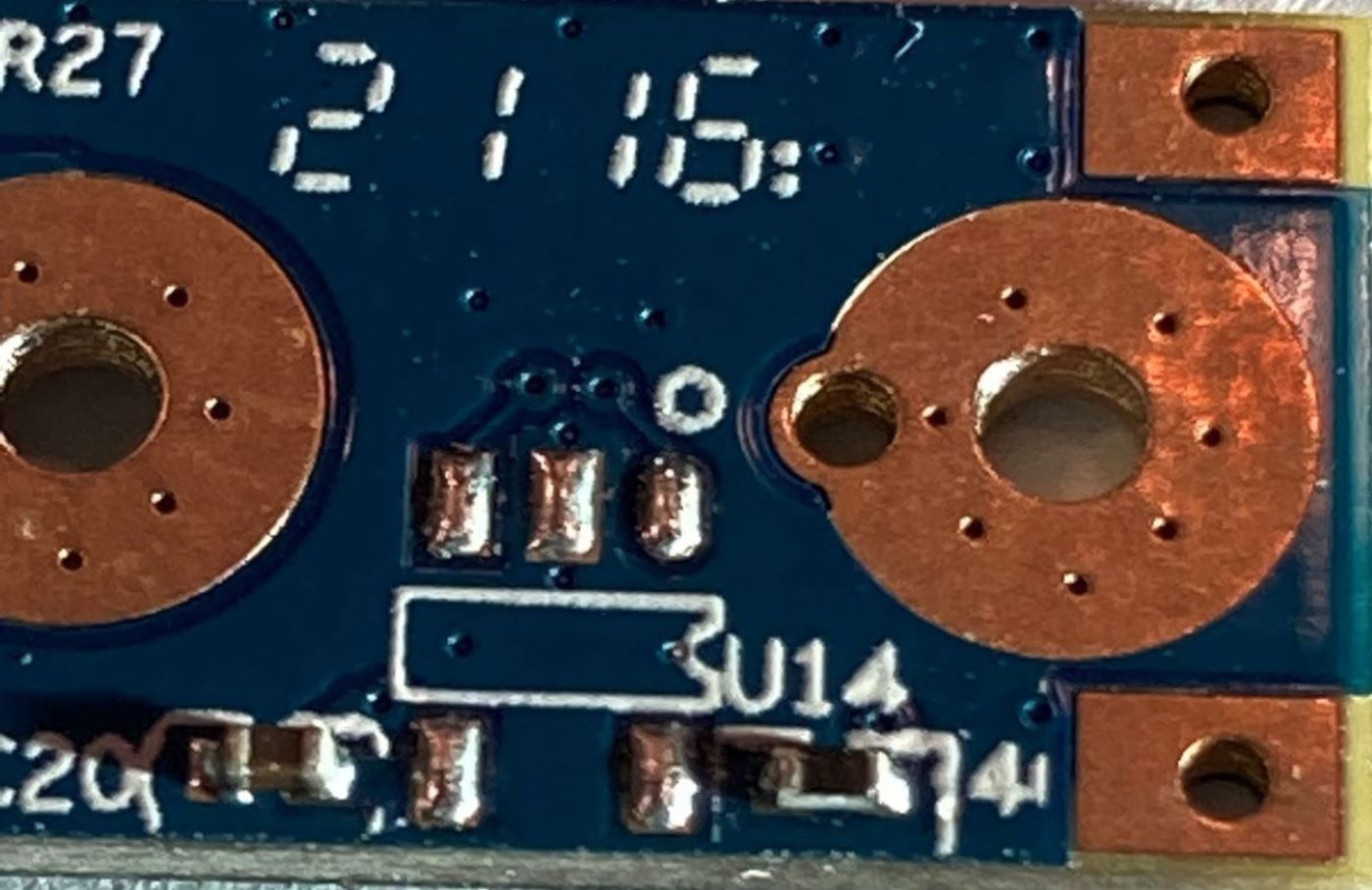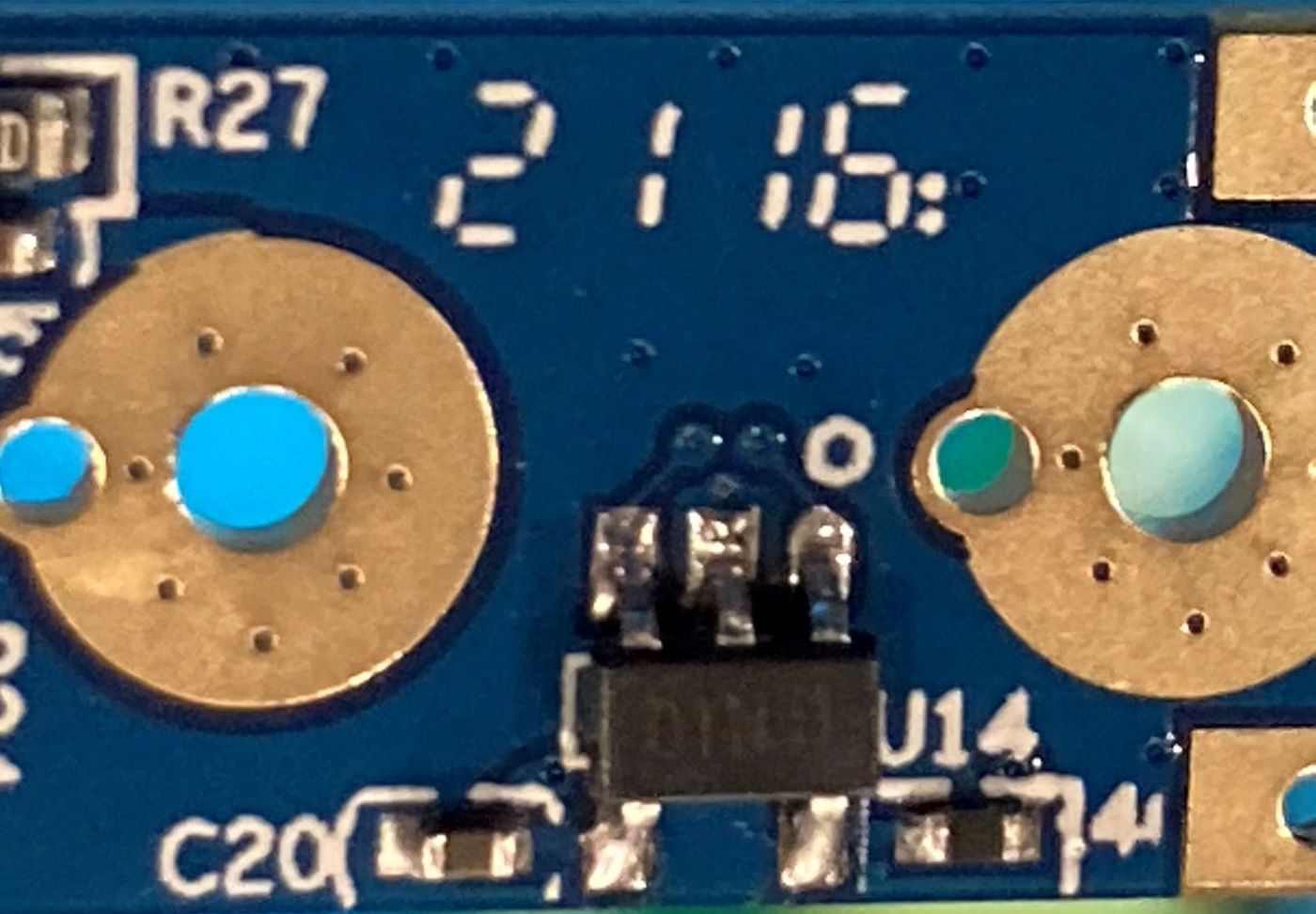Difference between revisions of "Pinecil Hall Effect Sensor"
Jump to navigation
Jump to search
m |
m |
||
| Line 6: | Line 6: | ||
# Lamp with a magnifying glass or jeweler's magnifying glasses or a microscope is recommended. | # Lamp with a magnifying glass or jeweler's magnifying glasses or a microscope is recommended. | ||
# If the stand/holder is not metal, one could hot glue or tape magnets to it. | # If the stand/holder is not metal, one could hot glue or tape magnets to it. | ||
=== Installation === | === Installation === | ||
Revision as of 23:29, 6 March 2023
Instructions to install a hall effect sensor (HES) on the Pinecil.
Tools and Supplies needed
- Borrow a second soldering iron (this is when 2x Pinecils is a good idea).
- Get some neodymium magnets, just two 8x2.7mm at 8:00PM and 12:00PM on the stand could be enough (experiment). Experimentation is needed. Start with just one small magnet and increase the number places on the stand until 360° sleep is activated when the Pinecil hits the stand.
- Lamp with a magnifying glass or jeweler's magnifying glasses or a microscope is recommended.
- If the stand/holder is not metal, one could hot glue or tape magnets to it.
Installation
- The Hall Effect Sensor (HES) is an optional end user installed sensor that activates to put Pinecil to sleep when it enters a holder or stand. This requires a magnet attached to the stand. The closer the HES in the Pinecil is to the magnet, the more likely the HES will activate. This adds a feature to Pinecil that is often seen in high end pro irons. Hint: the HES is located at the very front of the Pinecil, tip end.
- Order an SI7210-B-00 HES here, also available on Digikey and Mouser.
- Ordering 2-3 might be a good idea in case the first one is damaged during install (if all goes well could mail the extras to a friend or another Pine64 member in live community chat ;).
- See this article explaining how to set up the Hall Effect Sensor (HES) on the Pinecil firmware menu (Ralim's IronOS).
- Once it is soldered completely and assembled, check the sleep menu, a new hall sensitivity option appears, see the GitHub article linked above for details on what the 0-9 HES sensitivities mean and samples of when you would use a low number versus a high number.
Note: IronOS firmware does not flash a setting change until one scrolls out of the sub-menu back to the main screen. This is to reduce the total number of flashes done as several settings might need to be changed in one section (number of flashes is not unlimited; most users will not encounter the maximum allowed flashes on normal use over years).
Videos
- Easy trick to Open Pinecil without damaging clips.
- Install Hall Sensor video.
Hints
- Updating to the newest firmware before installing is recommended, see the Firmware article.
- Try not to overheat the sensor while soldering as that could damage it and even cause a leg to fall off. This is a very small SOT23 chip. Tacking one pin on the 2-pin side helps to hold it in place before soldering the rest of the sensor.
- Apply some soldering flux to the area to be soldered. If lead solder is being used, it is recommended to remove some of the existing no-lead solder that is already on the U14 pads on the PCB. Due to ROHS, most manufacturers use no-lead solder on the pcb.
- Clean the area with isopropyl alcohol (IPA) and allow to dry before assembly.
Images
Go back to Pinecil article
Go back to Pinecil article.