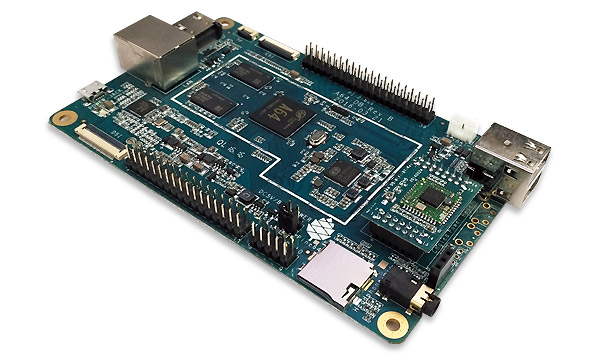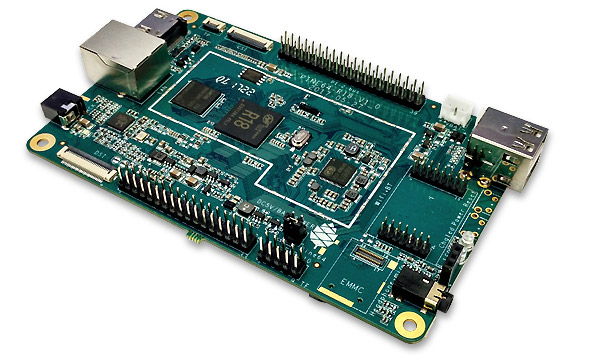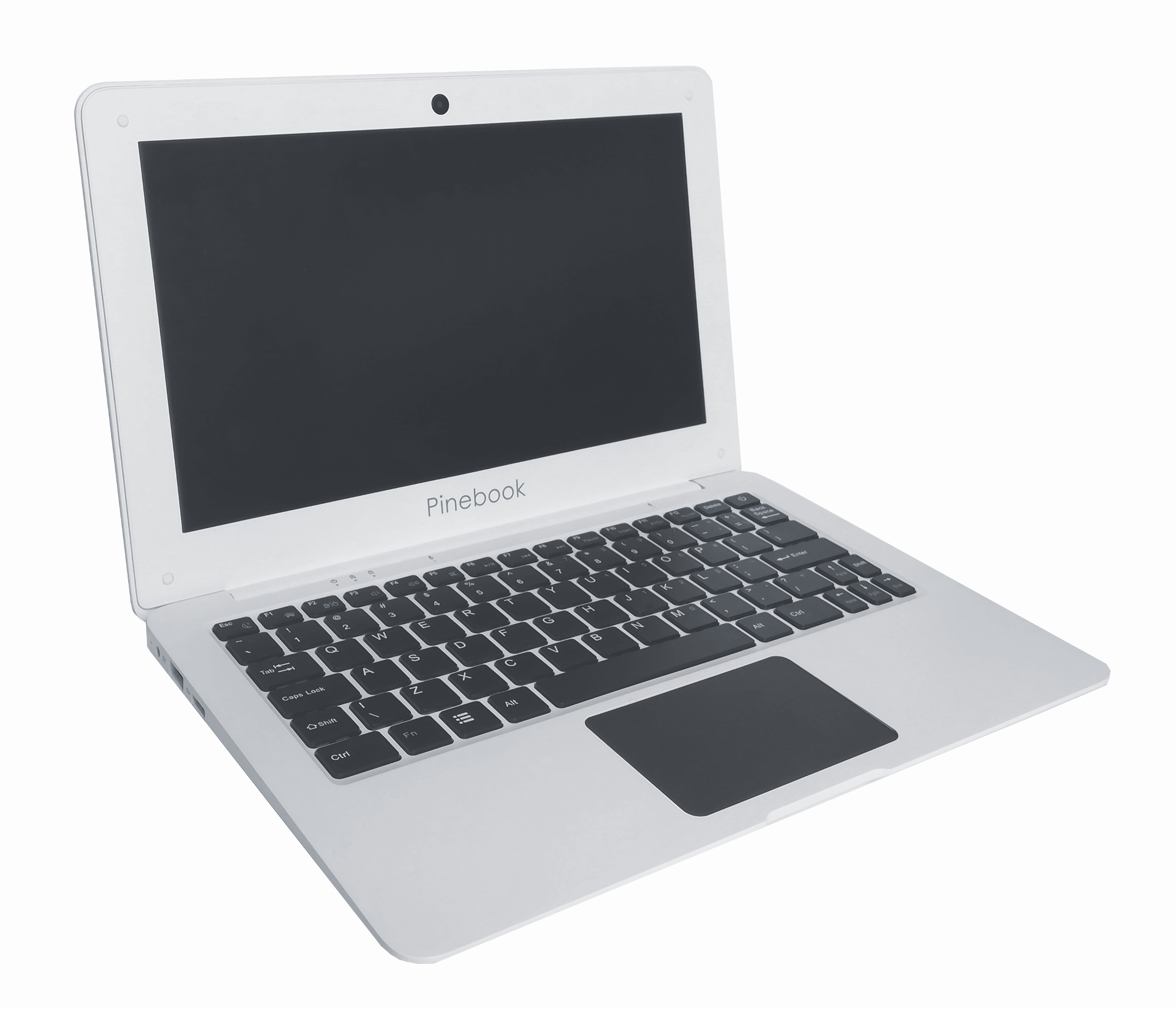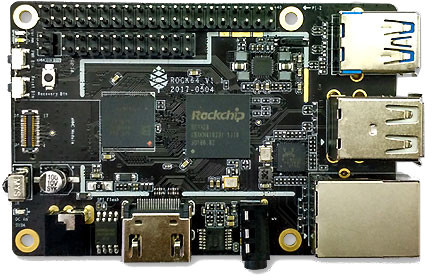Difference between revisions of "Project"
(https) |
(Reduced size) |
||
| (3 intermediate revisions by 2 users not shown) | |||
| Line 4: | Line 4: | ||
<div style="border:1px solid #2E9CD7; background-color:#D6ECF7; padding:3px; text-align: center; margin-bottom: 5px;"> | <div style="border:1px solid #2E9CD7; background-color:#D6ECF7; padding:3px; text-align: center; margin-bottom: 5px;"> | ||
The '''PINE64''' Wiki is community driven and can be edited by '''''anyone''''' who wishes to contribute. | The '''PINE64''' Wiki is community-driven and can be edited by '''''anyone''''' who wishes to contribute. | ||
'''Please remember to always login into the Wiki to see the latest updates'''. You can use your PINE64 forum login details. | '''Please remember to always login into the Wiki to see the latest updates'''. You can use your PINE64 forum login details. | ||
| Line 11: | Line 11: | ||
</div> | </div> | ||
== Introduction and Instructions == | == Introduction and Instructions == | ||
This Wiki section offers a variety of projects for PINE64 devices. It is co-created and driven by users like yourself, so feel free to browse listed projects | This Wiki section offers a variety of projects for PINE64 devices. It is co-created and driven by users like yourself, so feel free to browse the listed projects or even submit your own. If you are interested in contributing a project then '''please first read''' though the following two sub-sections (on Contributing New Projects and Authorship) before entering your submission. | ||
'''All submissions are welcome. You can submit hardware-based projects, software-based projects or a mix of the two'''. | '''All submissions are welcome. You can submit hardware-based projects, software-based projects or a mix of the two'''. For example, you could build an NAS server enclosure for your PINE64 SBC and then create a software-based tutorial on how to take advantage of the setup you built. | ||
If you feel that a particular theme or project type is not represented on the Wiki then please create a post about it in the relevant section on the [https://forum.pine64.org/ PINE64 forum]. | If you feel that a particular theme or project type is not represented on the Wiki then please create a post about it in the relevant section on the [https://forum.pine64.org/ PINE64 forum]. | ||
| Line 36: | Line 36: | ||
=== Authorship === | === Authorship === | ||
If you are the author of the submitted project | If you are the author of the submitted project, be sure to credit yourself accordingly. You are also welcome to remain anonymous if you prefer. | ||
However, if you are linking or referencing an external source | However, if you are linking or referencing an external project or source code that has been written up/ recorded/ created '''by someone else''' then you '''must credit the person or organisation''' that the project and/or related resources belong to. | ||
== Gaming Projects == | == Gaming Projects == | ||
| Line 48: | Line 48: | ||
|+'''Suitable Devices for this Project''' | |+'''Suitable Devices for this Project''' | ||
|- | |- | ||
! style="text-align: float:left; margin:0.46em 0.2em; width: 175px;" | [[File: | ! style="text-align: float:left; margin:0.46em 0.2em; width: 175px;" | [[File:PINEA64_sideimg.jpg|160px]] | ||
! style="text-align: float:left; margin:0.46em 0.2em; width: 175px;" | [[File: | ! style="text-align: float:left; margin:0.46em 0.2em; width: 175px;" | [[File:PINEA64_LTS_sideimg.jpg|160px]] | ||
! style="text-align: float:center; margin:0.46em 0.2emc; width: 175px;" | [[File: | ! style="text-align: float:center; margin:0.46em 0.2emc; width: 175px;" | [[File:PinebookMain.jpg|160px]] | ||
! style="text-align: float:right; margin:0.46em 0.2emc; width: 175px;" | [[File: | ! style="text-align: float:right; margin:0.46em 0.2emc; width: 175px;" | [[File:Rock64.jpg|160px]] | ||
|- | |- | ||
| PINE A64/A64+ || PINE A64-LTS/SoPine || PINEBOOK || ROCK64 | | PINE A64/A64+ || PINE A64-LTS/SoPine || PINEBOOK || ROCK64 | ||
| Line 85: | Line 85: | ||
|+'''Suitable Devices for this Project''' | |+'''Suitable Devices for this Project''' | ||
|- | |- | ||
! style="text-align: float:left; margin:0.46em 0.2em; width: 175px;" | [[File: | ! style="text-align: float:left; margin:0.46em 0.2em; width: 175px;" | [[File:PINEA64_sideimg.jpg|160px]] | ||
! style="text-align: float:left; margin:0.46em 0.2em; width: 175px;" | [[File: | ! style="text-align: float:left; margin:0.46em 0.2em; width: 175px;" | [[File:PINEA64_LTS_sideimg.jpg|160px]] | ||
! style="text-align: float:right; margin:0.46em 0.2emc; width: 175px;" | [[File: | ! style="text-align: float:right; margin:0.46em 0.2emc; width: 175px;" | [[File:Rock64.jpg|160px]] | ||
|- | |- | ||
| PINE A64/A64+ || PINE A64-LTS/SoPine || ROCK64 | | PINE A64/A64+ || PINE A64-LTS/SoPine || ROCK64 | ||
| Line 115: | Line 115: | ||
|+'''Suitable Devices for this Project''' | |+'''Suitable Devices for this Project''' | ||
|- | |- | ||
! style="text-align: float:left; margin:0.46em 0.2em; width: 175px;" | [[File: | ! style="text-align: float:left; margin:0.46em 0.2em; width: 175px;" | [[File:PINEA64_sideimg.jpg|160px]] | ||
! style="text-align: float:left; margin:0.46em 0.2em; width: 175px;" | [[File: | ! style="text-align: float:left; margin:0.46em 0.2em; width: 175px;" | [[File:PINEA64_LTS_sideimg.jpg|160px]] | ||
! style="text-align: float:right; margin:0.46em 0.2emc; width: 175px;" | [[File: | ! style="text-align: float:right; margin:0.46em 0.2emc; width: 175px;" | [[File:Rock64.jpg|160px]] | ||
|- | |- | ||
| PINE A64/A64+ || PINE A64-LTS/SoPine || ROCK64 | | PINE A64/A64+ || PINE A64-LTS/SoPine || ROCK64 | ||
| Line 146: | Line 146: | ||
|+'''Suitable Devices for this Project''' | |+'''Suitable Devices for this Project''' | ||
|- | |- | ||
! style="text-align: float:left; margin:0.46em 0.2em; width: 175px;" | [[File: | ! style="text-align: float:left; margin:0.46em 0.2em; width: 175px;" | [[File:PINEA64_sideimg.jpg|160px]] | ||
! style="text-align: float:left; margin:0.46em 0.2em; width: 175px;" | [[File: | ! style="text-align: float:left; margin:0.46em 0.2em; width: 175px;" | [[File:PINEA64_LTS_sideimg.jpg|160px]] | ||
! style="text-align: float:right; margin:0.46em 0.2emc; width: 175px;" | [[File: | ! style="text-align: float:right; margin:0.46em 0.2emc; width: 175px;" | [[File:Rock64.jpg|160px]] | ||
|- | |- | ||
| PINE A64/A64+ || PINE A64-LTS/SoPine || ROCK64 | | PINE A64/A64+ || PINE A64-LTS/SoPine || ROCK64 | ||
| Line 177: | Line 177: | ||
|+'''Suitable Devices for this Project''' | |+'''Suitable Devices for this Project''' | ||
|- | |- | ||
! style="text-align: float:left; margin:0.46em 0.2em; width: 175px;" | [[File: | ! style="text-align: float:left; margin:0.46em 0.2em; width: 175px;" | [[File:PINEA64_sideimg.jpg|160px]] | ||
! style="text-align: float:left; margin:0.46em 0.2em; width: 175px;" | [[File: | ! style="text-align: float:left; margin:0.46em 0.2em; width: 175px;" | [[File:PINEA64_LTS_sideimg.jpg|160px]] | ||
! style="text-align: float:center; margin:0.46em 0.2emc; width: 175px;" | [[File: | ! style="text-align: float:center; margin:0.46em 0.2emc; width: 175px;" | [[File:PinebookMain.jpg|160px]] | ||
! style="text-align: float:right; margin:0.46em 0.2emc; width: 175px;" | [[File: | ! style="text-align: float:right; margin:0.46em 0.2emc; width: 175px;" | [[File:Rock64.jpg|160px]] | ||
|- | |- | ||
| PINE A64/A64+ || PINE A64-LTS/SoPine || PINEBOOK || ROCK64 | | PINE A64/A64+ || PINE A64-LTS/SoPine || PINEBOOK || ROCK64 | ||
| Line 216: | Line 216: | ||
|+'''Suitable Devices for this Project''' | |+'''Suitable Devices for this Project''' | ||
|- | |- | ||
! style="text-align: float:left; margin:0.46em 0.2em; width: 175px;" | [[File: | ! style="text-align: float:left; margin:0.46em 0.2em; width: 175px;" | [[File:PINEA64_sideimg.jpg|160px]] | ||
! style="text-align: float:left; margin:0.46em 0.2em; width: 175px;" | [[File: | ! style="text-align: float:left; margin:0.46em 0.2em; width: 175px;" | [[File:PINEA64_LTS_sideimg.jpg|160px]] | ||
! style="text-align: float:right; margin:0.46em 0.2emc; width: 175px;" | [[File: | ! style="text-align: float:right; margin:0.46em 0.2emc; width: 175px;" | [[File:Rock64.jpg|160px]] | ||
|- | |- | ||
| PINE A64/A64+ || PINE A64-LTS/SoPine || ROCK64 | | PINE A64/A64+ || PINE A64-LTS/SoPine || ROCK64 | ||
| Line 262: | Line 262: | ||
|+'''Suitable Devices for this Project''' | |+'''Suitable Devices for this Project''' | ||
|- | |- | ||
! style="text-align: float:left; margin:0.46em 0.2em; width: 175px;" | [[File: | ! style="text-align: float:left; margin:0.46em 0.2em; width: 175px;" | [[File:PINEA64_sideimg.jpg|160px]] | ||
! style="text-align: float:left; margin:0.46em 0.2em; width: 175px;" | [[File: | ! style="text-align: float:left; margin:0.46em 0.2em; width: 175px;" | [[File:PINEA64_LTS_sideimg.jpg|160px]] | ||
! style="text-align: float:right; margin:0.46em 0.2emc; width: 175px;" | [[File: | ! style="text-align: float:right; margin:0.46em 0.2emc; width: 175px;" | [[File:Rock64.jpg|160px]] | ||
|- | |- | ||
| PINE A64/A64+ || PINE A64-LTS/SoPine || ROCK64 | | PINE A64/A64+ || PINE A64-LTS/SoPine || ROCK64 | ||
| Line 298: | Line 298: | ||
|+'''Suitable Devices for this Project''' | |+'''Suitable Devices for this Project''' | ||
|- | |- | ||
! style="text-align: float:left; margin:0.46em 0.2em; width: 175px;" | [[File: | ! style="text-align: float:left; margin:0.46em 0.2em; width: 175px;" | [[File:PINEA64_sideimg.jpg|160px]] | ||
! style="text-align: float:left; margin:0.46em 0.2em; width: 175px;" | [[File: | ! style="text-align: float:left; margin:0.46em 0.2em; width: 175px;" | [[File:PINEA64_LTS_sideimg.jpg|160px]] | ||
! style="text-align: float:right; margin:0.46em 0.2emc; width: 175px;" | [[File: | ! style="text-align: float:right; margin:0.46em 0.2emc; width: 175px;" | [[File:Rock64.jpg|160px]] | ||
|- | |- | ||
| PINE A64/A64+ || PINE A64-LTS/SoPine || ROCK64 | | PINE A64/A64+ || PINE A64-LTS/SoPine || ROCK64 | ||
| Line 336: | Line 336: | ||
|+'''Suitable Devices for this Project''' | |+'''Suitable Devices for this Project''' | ||
|- | |- | ||
! style="text-align: float:left; margin:0.46em 0.2em; width: 175px;" | [[File: | ! style="text-align: float:left; margin:0.46em 0.2em; width: 175px;" | [[File:PINEA64_sideimg.jpg|160px]] | ||
! style="text-align: float:left; margin:0.46em 0.2em; width: 175px;" | [[File: | ! style="text-align: float:left; margin:0.46em 0.2em; width: 175px;" | [[File:PINEA64_LTS_sideimg.jpg|160px]] | ||
! style="text-align: float:right; margin:0.46em 0.2emc; width: 175px;" | [[File: | ! style="text-align: float:right; margin:0.46em 0.2emc; width: 175px;" | [[File:Rock64.jpg|160px]] | ||
|- | |- | ||
| PINE A64/A64+ || PINE A64-LTS/SoPine || ROCK64 | | PINE A64/A64+ || PINE A64-LTS/SoPine || ROCK64 | ||
| Line 383: | Line 383: | ||
|+'''Suitable Devices for this Project''' | |+'''Suitable Devices for this Project''' | ||
|- | |- | ||
! style="text-align: float:left; margin:0.46em 0.2em; width: 175px;" | [[File: | ! style="text-align: float:left; margin:0.46em 0.2em; width: 175px;" | [[File:PINEA64_sideimg.jpg|160px]] | ||
! style="text-align: float:left; margin:0.46em 0.2em; width: 175px;" | [[File: | ! style="text-align: float:left; margin:0.46em 0.2em; width: 175px;" | [[File:PINEA64_LTS_sideimg.jpg|160px]] | ||
! style="text-align: float:center; margin:0.46em 0.2emc; width: 175px;" | [[File: | ! style="text-align: float:center; margin:0.46em 0.2emc; width: 175px;" | [[File:PinebookMain.jpg|160px]] | ||
! style="text-align: float:right; margin:0.46em 0.2emc; width: 175px;" | [[File: | ! style="text-align: float:right; margin:0.46em 0.2emc; width: 175px;" | [[File:Rock64.jpg|160px]] | ||
|- | |- | ||
| PINE A64/A64+ || PINE A64-LTS/SoPine || PINEBOOK || ROCK64 | | PINE A64/A64+ || PINE A64-LTS/SoPine || PINEBOOK || ROCK64 | ||
Latest revision as of 18:31, 20 February 2023
PINE64 Community Projects Wiki Page
The PINE64 Wiki is community-driven and can be edited by anyone who wishes to contribute.
Please remember to always login into the Wiki to see the latest updates. You can use your PINE64 forum login details.
There are currently 149 projects on this wiki.
Introduction and Instructions
This Wiki section offers a variety of projects for PINE64 devices. It is co-created and driven by users like yourself, so feel free to browse the listed projects or even submit your own. If you are interested in contributing a project then please first read though the following two sub-sections (on Contributing New Projects and Authorship) before entering your submission.
All submissions are welcome. You can submit hardware-based projects, software-based projects or a mix of the two. For example, you could build an NAS server enclosure for your PINE64 SBC and then create a software-based tutorial on how to take advantage of the setup you built.
If you feel that a particular theme or project type is not represented on the Wiki then please create a post about it in the relevant section on the PINE64 forum.
Contributing New Projects
There are a number of ways in which you can contribute new projects to this Wiki section. Projects can be submitted by:
- Adding a link to a post on the forum, blog, git instructions, etc.,
- Adding a link to an article (please read about authorship in 1.2)
- Adding a new entry to the Wiki
- Adding a link to a video or audio file with project instructions
- Adding links to documents (e.g. Google docs, PDFs, etc,.) of images hosted on Google Drive, Imgur, etc,.
- A combination of two or more of the above
The preferable way of submitting a new project is by creating a new Wiki entry as this assures that it will be easy to locate by other users. Wiki entries can include attachments in the form of photos, videos, documents and external links (e.g. to formatted code); making them ideal for storing complex and lengthy tutorials and instructions. That said, if you do not wish to migrate your project tutorial from another place (e.g. the forums) then a link to the complete write-up, code, video or another medium will suffice.
Adding an entry to the listing in the relevant project section should follow this syntax:
| Name || Device || Link to project || Notes about the project
Authorship
If you are the author of the submitted project, be sure to credit yourself accordingly. You are also welcome to remain anonymous if you prefer. However, if you are linking or referencing an external project or source code that has been written up/ recorded/ created by someone else then you must credit the person or organisation that the project and/or related resources belong to.
Gaming Projects
| PINE64 Retro Gaming Projects | ||||||||||||||||||||||||||||||||||||||
|---|---|---|---|---|---|---|---|---|---|---|---|---|---|---|---|---|---|---|---|---|---|---|---|---|---|---|---|---|---|---|---|---|---|---|---|---|---|---|
| ||||||||||||||||||||||||||||||||||||||
Desktop Computer Projects
| Desktop Applications of PINE64 SBCs | ||||||||||||||||||||||||
|---|---|---|---|---|---|---|---|---|---|---|---|---|---|---|---|---|---|---|---|---|---|---|---|---|
| ||||||||||||||||||||||||
Network Attached Storage (NAS) Projects
| NAS Projects | ||||||||||||||||||||||||||||
|---|---|---|---|---|---|---|---|---|---|---|---|---|---|---|---|---|---|---|---|---|---|---|---|---|---|---|---|---|
| ||||||||||||||||||||||||||||
Media Server and Player Projects
| Media Server and Player Projects | ||||||||||||||||||||||||||||
|---|---|---|---|---|---|---|---|---|---|---|---|---|---|---|---|---|---|---|---|---|---|---|---|---|---|---|---|---|
| ||||||||||||||||||||||||||||
Projects Utilising General Purpose Input/Output (GPIO) Pins
| GPIO Projects | ||||||||||||||||||||||||||||||||||||||
|---|---|---|---|---|---|---|---|---|---|---|---|---|---|---|---|---|---|---|---|---|---|---|---|---|---|---|---|---|---|---|---|---|---|---|---|---|---|---|
| ||||||||||||||||||||||||||||||||||||||
Server Projects
| Server/Docker Projects | ||||||||||||||||||||||||||||||||||||||||||||||||||||||||||||||||||||||||||||||||||||||||||||||||||||||||||||||||||||||||||||||||||||||||||||||||||||||||||||||||||||||||||||||||||||||||||||||||||||||||||||||||||||||||||||||||||||||||||||||||||||||||||||||
|---|---|---|---|---|---|---|---|---|---|---|---|---|---|---|---|---|---|---|---|---|---|---|---|---|---|---|---|---|---|---|---|---|---|---|---|---|---|---|---|---|---|---|---|---|---|---|---|---|---|---|---|---|---|---|---|---|---|---|---|---|---|---|---|---|---|---|---|---|---|---|---|---|---|---|---|---|---|---|---|---|---|---|---|---|---|---|---|---|---|---|---|---|---|---|---|---|---|---|---|---|---|---|---|---|---|---|---|---|---|---|---|---|---|---|---|---|---|---|---|---|---|---|---|---|---|---|---|---|---|---|---|---|---|---|---|---|---|---|---|---|---|---|---|---|---|---|---|---|---|---|---|---|---|---|---|---|---|---|---|---|---|---|---|---|---|---|---|---|---|---|---|---|---|---|---|---|---|---|---|---|---|---|---|---|---|---|---|---|---|---|---|---|---|---|---|---|---|---|---|---|---|---|---|---|---|---|---|---|---|---|---|---|---|---|---|---|---|---|---|---|---|---|---|---|---|---|---|---|---|---|---|---|---|---|---|---|---|---|---|---|---|---|---|---|---|---|---|---|---|---|---|---|---|---|
Cluster/Docker Computing Projects
Home Automation Projects
Robotics Projects
PADI IoT Stamps Projects
Other Projects
|
||||||||||||||||||||||||||||||||||||||||||||||||||||||||||||||||||||||||||||||||||||||||||||||||||||||||||||||||||||||||||||||||||||||||||||||||||||||||||||||||||||||||||||||||||||||||||||||||||||||||||||||||||||||||||||||||||||||||||||||||||||||||||||||