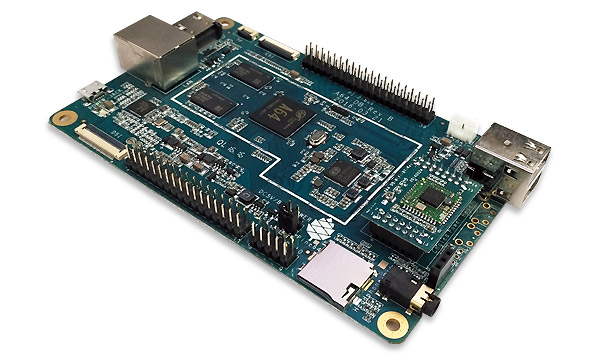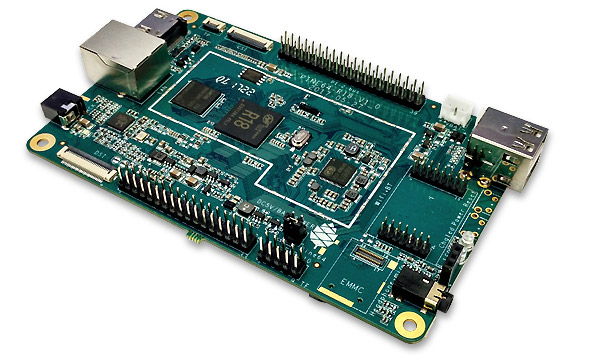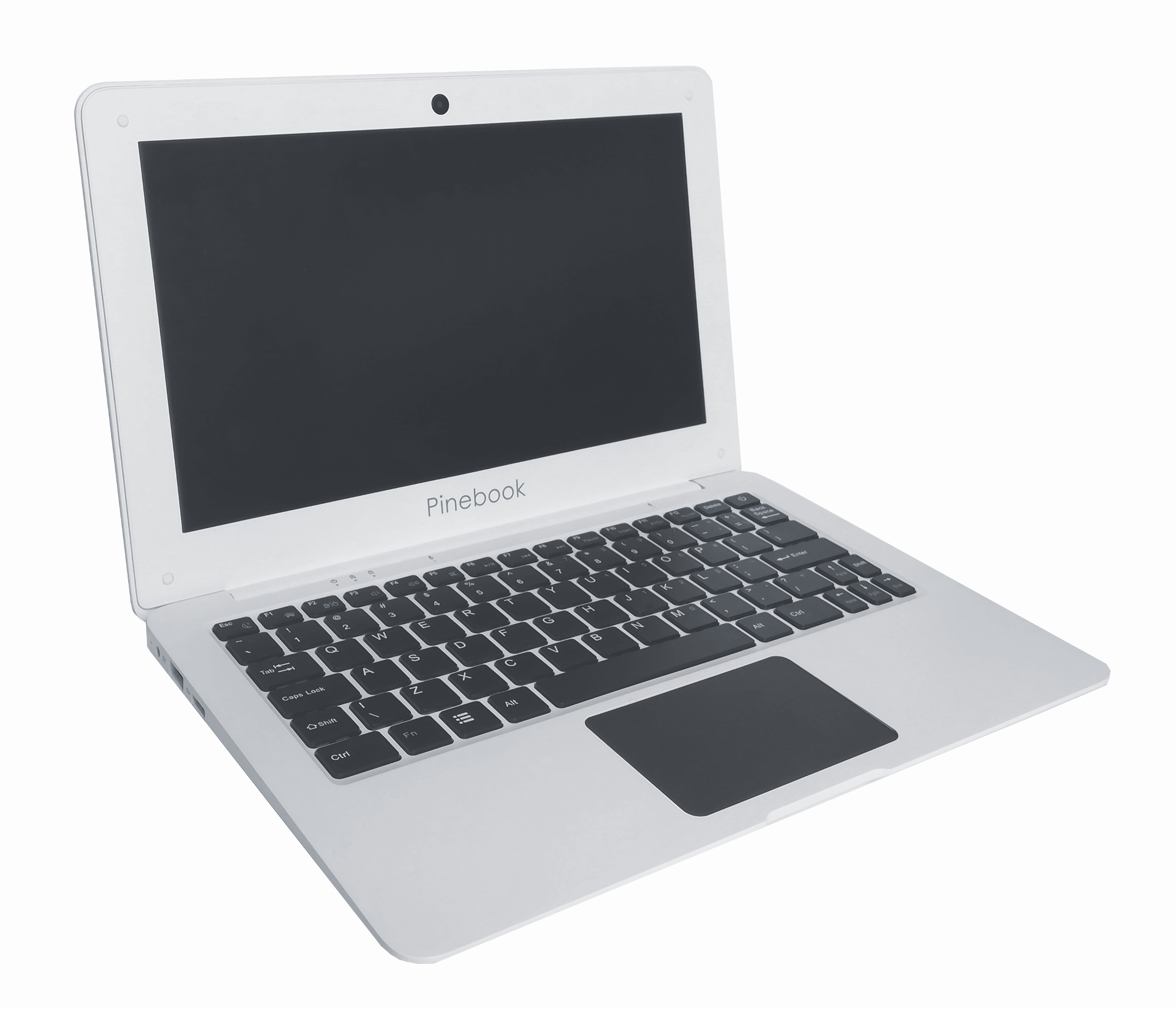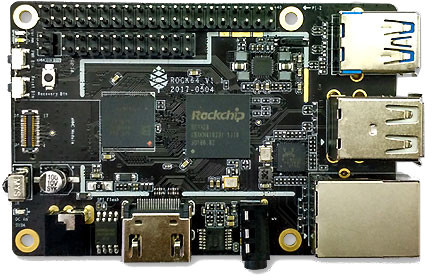Difference between revisions of "Project"
(Reduced size) |
|||
| (17 intermediate revisions by 5 users not shown) | |||
| Line 4: | Line 4: | ||
<div style="border:1px solid #2E9CD7; background-color:#D6ECF7; padding:3px; text-align: center; margin-bottom: 5px;"> | <div style="border:1px solid #2E9CD7; background-color:#D6ECF7; padding:3px; text-align: center; margin-bottom: 5px;"> | ||
The '''PINE64''' Wiki is community driven and can be edited by '''''anyone''''' who wishes to contribute. | The '''PINE64''' Wiki is community-driven and can be edited by '''''anyone''''' who wishes to contribute. | ||
'''Please remember to always login into the Wiki to see the latest updates'''. You can use your PINE64 forum login details. | '''Please remember to always login into the Wiki to see the latest updates'''. You can use your PINE64 forum login details. | ||
| Line 11: | Line 11: | ||
</div> | </div> | ||
== Introduction and Instructions == | == Introduction and Instructions == | ||
This Wiki section offers a variety of projects for PINE64 devices. It is co-created and driven by users like yourself, so feel free to browse listed projects | This Wiki section offers a variety of projects for PINE64 devices. It is co-created and driven by users like yourself, so feel free to browse the listed projects or even submit your own. If you are interested in contributing a project then '''please first read''' though the following two sub-sections (on Contributing New Projects and Authorship) before entering your submission. | ||
'''All submissions are welcome. You can submit hardware-based projects, software-based projects or a mix of the two'''. | '''All submissions are welcome. You can submit hardware-based projects, software-based projects or a mix of the two'''. For example, you could build an NAS server enclosure for your PINE64 SBC and then create a software-based tutorial on how to take advantage of the setup you built. | ||
If you feel that a particular theme or project type is not represented on the Wiki then please create a post about it in the relevant section on the [https://forum.pine64.org/ PINE64 forum]. | If you feel that a particular theme or project type is not represented on the Wiki then please create a post about it in the relevant section on the [https://forum.pine64.org/ PINE64 forum]. | ||
| Line 36: | Line 36: | ||
=== Authorship === | === Authorship === | ||
If you are the author of the submitted project | If you are the author of the submitted project, be sure to credit yourself accordingly. You are also welcome to remain anonymous if you prefer. | ||
However, if you are linking or referencing an external source | However, if you are linking or referencing an external project or source code that has been written up/ recorded/ created '''by someone else''' then you '''must credit the person or organisation''' that the project and/or related resources belong to. | ||
== | == Gaming Projects == | ||
{| style="border: 2px solid black; border-spacing: 0; margin: 1em auto;" | {| style="border: 2px solid black; border-spacing: 0; margin: 1em auto;" | ||
! style="border: 1px solid black; padding: 5px; background: #efefef;" | PINE64 Retro Gaming Projects | ! style="border: 1px solid black; padding: 5px; background: #efefef;" | PINE64 Retro Gaming Projects | ||
| Line 48: | Line 48: | ||
|+'''Suitable Devices for this Project''' | |+'''Suitable Devices for this Project''' | ||
|- | |- | ||
! style="text-align: float:left; margin:0.46em 0.2em; width: 175px;" | [[File: | ! style="text-align: float:left; margin:0.46em 0.2em; width: 175px;" | [[File:PINEA64_sideimg.jpg|160px]] | ||
! style="text-align: float:left; margin:0.46em 0.2em; width: 175px;" | [[File: | ! style="text-align: float:left; margin:0.46em 0.2em; width: 175px;" | [[File:PINEA64_LTS_sideimg.jpg|160px]] | ||
! style="text-align: float:center; margin:0.46em 0.2emc; width: 175px;" | [[File: | ! style="text-align: float:center; margin:0.46em 0.2emc; width: 175px;" | [[File:PinebookMain.jpg|160px]] | ||
! style="text-align: float:right; margin:0.46em 0.2emc; width: 175px;" | [[File: | ! style="text-align: float:right; margin:0.46em 0.2emc; width: 175px;" | [[File:Rock64.jpg|160px]] | ||
|- | |- | ||
| PINE A64/A64+ || PINE A64-LTS/SoPine || PINEBOOK || ROCK64 | | PINE A64/A64+ || PINE A64-LTS/SoPine || PINEBOOK || ROCK64 | ||
| Line 70: | Line 70: | ||
|- | |- | ||
| rtissera || Rock64 || [https://github.com/rtissera/RetroPie-Setup/releases/ RetroPie Early build]|| An early build of RetroPie for Rock64 | | rtissera || Rock64 || [https://github.com/rtissera/RetroPie-Setup/releases/ RetroPie Early build]|| An early build of RetroPie for Rock64 | ||
|- | |||
| Seph || Rock64 || [https://forum.gimx.fr/viewtopic.php?f=21&t=2470 GIMX on Rock64]|| GIMX allows you to use peripherals, such as mice and keyboards, on consoles using a SBC like the Rock64 | |||
|- | |- | ||
|} | |} | ||
| Line 83: | Line 85: | ||
|+'''Suitable Devices for this Project''' | |+'''Suitable Devices for this Project''' | ||
|- | |- | ||
! style="text-align: float:left; margin:0.46em 0.2em; width: 175px;" | [[File: | ! style="text-align: float:left; margin:0.46em 0.2em; width: 175px;" | [[File:PINEA64_sideimg.jpg|160px]] | ||
! style="text-align: float:left; margin:0.46em 0.2em; width: 175px;" | [[File: | ! style="text-align: float:left; margin:0.46em 0.2em; width: 175px;" | [[File:PINEA64_LTS_sideimg.jpg|160px]] | ||
! style="text-align: float:right; margin:0.46em 0.2emc; width: 175px;" | [[File: | ! style="text-align: float:right; margin:0.46em 0.2emc; width: 175px;" | [[File:Rock64.jpg|160px]] | ||
|- | |- | ||
| PINE A64/A64+ || PINE A64-LTS/SoPine || ROCK64 | | PINE A64/A64+ || PINE A64-LTS/SoPine || ROCK64 | ||
| Line 99: | Line 101: | ||
| AKINWALE|| A64/LTS || [https://nanite.co/2016/08/07/building-monodevelop-for-the-pine64/ MonoDevelop] || Install MonoDevelop integrated development environment and forward it via SSH | | AKINWALE|| A64/LTS || [https://nanite.co/2016/08/07/building-monodevelop-for-the-pine64/ MonoDevelop] || Install MonoDevelop integrated development environment and forward it via SSH | ||
|- | |- | ||
| Ray Hightower || A64/LTS || [ | | Ray Hightower || A64/LTS || [https://rayhightower.com/blog/2016/04/04/pine64-quick-start-guide-using-mac-os-x/ Destkop Quick Start Guide] || A desktop environment quick start guide for Pine A64 | ||
|- | |- | ||
|} | |} | ||
| Line 115: | Line 115: | ||
|+'''Suitable Devices for this Project''' | |+'''Suitable Devices for this Project''' | ||
|- | |- | ||
! style="text-align: float:left; margin:0.46em 0.2em; width: 175px;" | [[File: | ! style="text-align: float:left; margin:0.46em 0.2em; width: 175px;" | [[File:PINEA64_sideimg.jpg|160px]] | ||
! style="text-align: float:left; margin:0.46em 0.2em; width: 175px;" | [[File: | ! style="text-align: float:left; margin:0.46em 0.2em; width: 175px;" | [[File:PINEA64_LTS_sideimg.jpg|160px]] | ||
! style="text-align: float:right; margin:0.46em 0.2emc; width: 175px;" | [[File: | ! style="text-align: float:right; margin:0.46em 0.2emc; width: 175px;" | [[File:Rock64.jpg|160px]] | ||
|- | |- | ||
| PINE A64/A64+ || PINE A64-LTS/SoPine || ROCK64 | | PINE A64/A64+ || PINE A64-LTS/SoPine || ROCK64 | ||
| Line 146: | Line 146: | ||
|+'''Suitable Devices for this Project''' | |+'''Suitable Devices for this Project''' | ||
|- | |- | ||
! style="text-align: float:left; margin:0.46em 0.2em; width: 175px;" | [[File: | ! style="text-align: float:left; margin:0.46em 0.2em; width: 175px;" | [[File:PINEA64_sideimg.jpg|160px]] | ||
! style="text-align: float:left; margin:0.46em 0.2em; width: 175px;" | [[File: | ! style="text-align: float:left; margin:0.46em 0.2em; width: 175px;" | [[File:PINEA64_LTS_sideimg.jpg|160px]] | ||
! style="text-align: float:right; margin:0.46em 0.2emc; width: 175px;" | [[File: | ! style="text-align: float:right; margin:0.46em 0.2emc; width: 175px;" | [[File:Rock64.jpg|160px]] | ||
|- | |- | ||
| PINE A64/A64+ || PINE A64-LTS/SoPine || ROCK64 | | PINE A64/A64+ || PINE A64-LTS/SoPine || ROCK64 | ||
| Line 160: | Line 160: | ||
| JulianM || A64 || [https://forum.pine64.org/archive/index.php?thread-1563-2.html MDP Server + Speakers] || A custom build of MDP Server and speakers using a Pine A64 | | JulianM || A64 || [https://forum.pine64.org/archive/index.php?thread-1563-2.html MDP Server + Speakers] || A custom build of MDP Server and speakers using a Pine A64 | ||
|- | |- | ||
| Jeremy Graham || A64/LTS || [ | | Jeremy Graham || A64/LTS || [https://jez.me/article/plex-server-on-a-pine64-how-to Manual Plex Server Installation] || Manual Plex Server installation on Pine A64 | ||
|- | |- | ||
| Learnincurve || A64/LTS || [https://forum.pine64.org/showthread.php?tid=3482 Squeezebox] || Squeezbox on Pine A64 + LCD | | Learnincurve || A64/LTS || [https://forum.pine64.org/showthread.php?tid=3482 Squeezebox] || Squeezbox on Pine A64 + LCD | ||
|- | |- | ||
| Ronnie Bailey || A64/LTS || [ | | Ronnie Bailey || A64/LTS || [https://hmongbuy.net/video/59_SfaBLGdk EMBY ] || EMBY server on the Pine A64 | ||
|} | |} | ||
|} | |} | ||
| Line 177: | Line 177: | ||
|+'''Suitable Devices for this Project''' | |+'''Suitable Devices for this Project''' | ||
|- | |- | ||
! style="text-align: float:left; margin:0.46em 0.2em; width: 175px;" | [[File: | ! style="text-align: float:left; margin:0.46em 0.2em; width: 175px;" | [[File:PINEA64_sideimg.jpg|160px]] | ||
! style="text-align: float:left; margin:0.46em 0.2em; width: 175px;" | [[File: | ! style="text-align: float:left; margin:0.46em 0.2em; width: 175px;" | [[File:PINEA64_LTS_sideimg.jpg|160px]] | ||
! style="text-align: float:center; margin:0.46em 0.2emc; width: 175px;" | [[File: | ! style="text-align: float:center; margin:0.46em 0.2emc; width: 175px;" | [[File:PinebookMain.jpg|160px]] | ||
! style="text-align: float:right; margin:0.46em 0.2emc; width: 175px;" | [[File: | ! style="text-align: float:right; margin:0.46em 0.2emc; width: 175px;" | [[File:Rock64.jpg|160px]] | ||
|- | |- | ||
| PINE A64/A64+ || PINE A64-LTS/SoPine || PINEBOOK || ROCK64 | | PINE A64/A64+ || PINE A64-LTS/SoPine || PINEBOOK || ROCK64 | ||
| Line 216: | Line 216: | ||
|+'''Suitable Devices for this Project''' | |+'''Suitable Devices for this Project''' | ||
|- | |- | ||
! style="text-align: float:left; margin:0.46em 0.2em; width: 175px;" | [[File: | ! style="text-align: float:left; margin:0.46em 0.2em; width: 175px;" | [[File:PINEA64_sideimg.jpg|160px]] | ||
! style="text-align: float:left; margin:0.46em 0.2em; width: 175px;" | [[File: | ! style="text-align: float:left; margin:0.46em 0.2em; width: 175px;" | [[File:PINEA64_LTS_sideimg.jpg|160px]] | ||
! style="text-align: float:right; margin:0.46em 0.2emc; width: 175px;" | [[File: | ! style="text-align: float:right; margin:0.46em 0.2emc; width: 175px;" | [[File:Rock64.jpg|160px]] | ||
|- | |- | ||
| PINE A64/A64+ || PINE A64-LTS/SoPine || ROCK64 | | PINE A64/A64+ || PINE A64-LTS/SoPine || ROCK64 | ||
| Line 228: | Line 228: | ||
! scope="col" style="width: 175px;" | Notes | ! scope="col" style="width: 175px;" | Notes | ||
|- | |- | ||
| Hypriot OS || PINE A64/A64+/A64-LTS/SOPine || [ | | Hypriot OS || PINE A64/A64+/A64-LTS/SOPine || [https://blog.hypriot.com/post/the-pine-a64-is-about-to-become=the-cheapest-ARM-64-bit-platform-to-run-Docker/ Pine A64 Docker] || Docker on Pine A64, applies to other PINE64 devices | ||
|- | |- | ||
| doertepn || A64/LTS/Rock64 || [https://www.youtube.com/watch?v=K6ZFws2x3qE OwnCloud tutorial] || Tutorial on manually installing OwnCloud on the Pine A64 | | doertepn || A64/LTS/Rock64 || [https://www.youtube.com/watch?v=K6ZFws2x3qE OwnCloud tutorial] || Tutorial on manually installing OwnCloud on the Pine A64 | ||
| Line 238: | Line 238: | ||
| rallar8 || A64/LTS || [https://www.reddit.com/r/pine64/comments/4xhhfr/ssh_and_pine64_as_a_server_a_guide_part_1/ Server Operation, OpenVPN, SSH] || Remotely setting up your Pine A64 Server and using using OpenVPN. | | rallar8 || A64/LTS || [https://www.reddit.com/r/pine64/comments/4xhhfr/ssh_and_pine64_as_a_server_a_guide_part_1/ Server Operation, OpenVPN, SSH] || Remotely setting up your Pine A64 Server and using using OpenVPN. | ||
|- | |- | ||
| PiVPN|| Rock64/A64/LTS || [ | | PiVPN|| Rock64/A64/LTS || [https://www.pivpn.io/ PiVPN] || Tutorial on how to set up PiVPN on a Debian-based distribution | ||
|- | |- | ||
| pine64nutz || Rock64/A64/LTS || [https://forum.pine64.org/showthread.php?tid=794 VNC Server] || Install and setup a VNC server for remote destkop access | | pine64nutz || Rock64/A64/LTS || [https://forum.pine64.org/showthread.php?tid=794 VNC Server] || Install and setup a VNC server for remote destkop access | ||
|- | |- | ||
| Michael Greene|| A64/LTS || [ | | Michael Greene|| A64/LTS || [https://blog.mike-greene.com/pine64-octoprint-part-1/ Octoprint Server] || Octroprint Server on the Pine A64 installation tutorial | ||
|- | |- | ||
| Michael Lenardson || Rock64/A64/LTS || [https://www.digitalocean.com/community/tutorials/how-to-install-and-configure-nextcloud-on-ubuntu-16-04 Next Cloud] || Installation procedure that works on Pine A64/LTS and Rock64 running Ubuntu 16.04 | | Michael Lenardson || Rock64/A64/LTS || [https://www.digitalocean.com/community/tutorials/how-to-install-and-configure-nextcloud-on-ubuntu-16-04 Next Cloud] || Installation procedure that works on Pine A64/LTS and Rock64 running Ubuntu 16.04 | ||
|- | |- | ||
| | | Jose Fierro || Rock64/A64/LTS || [https://devandadmin.com/rock64-lamp-wordpress-lets-encrypt-ssl-part-1/ WordPress/Web Server] || Rock64: LAMP + WordPress + Let’s Encrypt SSL | ||
|- | |||
| Yuan Gao || Rock64/A64/LTS || [https://ee-fans.com/pi-dashboard Status Monitor] || Rock64: Monitor Rock64 status, like CPU usage, RAM usage, network traffic, etc. on webpage. | |||
|- | |- | ||
| | | Yuan Gao || Rock64/A64/LTS || [https://ee-fans.com/https://ee-fans.com/how-to-install-lamp-lnmp-on-rock64-with-aapanel-2/ Web Server] || Install LAMP/LNMP on Rock64 and easily to add SSL and other things. | ||
|} | |} | ||
| Line 260: | Line 262: | ||
|+'''Suitable Devices for this Project''' | |+'''Suitable Devices for this Project''' | ||
|- | |- | ||
! style="text-align: float:left; margin:0.46em 0.2em; width: 175px;" | [[File: | ! style="text-align: float:left; margin:0.46em 0.2em; width: 175px;" | [[File:PINEA64_sideimg.jpg|160px]] | ||
! style="text-align: float:left; margin:0.46em 0.2em; width: 175px;" | [[File: | ! style="text-align: float:left; margin:0.46em 0.2em; width: 175px;" | [[File:PINEA64_LTS_sideimg.jpg|160px]] | ||
! style="text-align: float:right; margin:0.46em 0.2emc; width: 175px;" | [[File: | ! style="text-align: float:right; margin:0.46em 0.2emc; width: 175px;" | [[File:Rock64.jpg|160px]] | ||
|- | |- | ||
| PINE A64/A64+ || PINE A64-LTS/SoPine || ROCK64 | | PINE A64/A64+ || PINE A64-LTS/SoPine || ROCK64 | ||
| Line 272: | Line 274: | ||
! scope="col" style="width: 175px;" | Notes | ! scope="col" style="width: 175px;" | Notes | ||
|- | |- | ||
| Climbers.net|| PINE A64/A64+/A64-LTS/SOPine || [ | | Climbers.net|| PINE A64/A64+/A64-LTS/SOPine || [https://climbers.net/sbc/bargain-pine-a64-cluster/ 5 Node Cluster with PINE A64+] || Cluster in a dedicated acrylic case | ||
|- | |- | ||
| Quantum Cannibal|| A64/LTS || [https://www.youtube.com/watch?v=ZCl3kZqbp3w Docker Cluster Build] || Videos detailing Docker on a Pine A64 cluster | | Quantum Cannibal|| A64/LTS || [https://www.youtube.com/watch?v=ZCl3kZqbp3w Docker Cluster Build] || Videos detailing Docker on a Pine A64 cluster | ||
|- | |- | ||
| Vivek Juneja || A64/LTS || [ | | Vivek Juneja || A64/LTS || [https://www.vivekjuneja.in/2016/08/29/arm-cloud-cluster/ Swarm Cluster] || Instructions to build a swarm cluster using Pine A64/LTS | ||
|- | |- | ||
| Kurt Stam || LTS || [https://medium.com/@kurt.stam/docker-on-pine64-centos-7-arm64-b4606632f28d Docker CentOS] || Docker on a Pine A64 cluster running CentOS | | Kurt Stam || LTS || [https://medium.com/@kurt.stam/docker-on-pine64-centos-7-arm64-b4606632f28d Docker CentOS] || Docker on a Pine A64 cluster running CentOS | ||
| Line 296: | Line 298: | ||
|+'''Suitable Devices for this Project''' | |+'''Suitable Devices for this Project''' | ||
|- | |- | ||
! style="text-align: float:left; margin:0.46em 0.2em; width: 175px;" | [[File: | ! style="text-align: float:left; margin:0.46em 0.2em; width: 175px;" | [[File:PINEA64_sideimg.jpg|160px]] | ||
! style="text-align: float:left; margin:0.46em 0.2em; width: 175px;" | [[File: | ! style="text-align: float:left; margin:0.46em 0.2em; width: 175px;" | [[File:PINEA64_LTS_sideimg.jpg|160px]] | ||
! style="text-align: float:right; margin:0.46em 0.2emc; width: 175px;" | [[File: | ! style="text-align: float:right; margin:0.46em 0.2emc; width: 175px;" | [[File:Rock64.jpg|160px]] | ||
|- | |- | ||
| PINE A64/A64+ || PINE A64-LTS/SoPine || ROCK64 | | PINE A64/A64+ || PINE A64-LTS/SoPine || ROCK64 | ||
| Line 308: | Line 310: | ||
! scope="col" style="width: 175px;" | Notes | ! scope="col" style="width: 175px;" | Notes | ||
|- | |- | ||
| FrankA2 || A64 || [ | | FrankA2 || A64 || [https://www.instructables.com/id/Inexpensive-Touchscreen-Life-Command-Center-Using-/ Life Command Center]|| Display weather, email and information about home using a Pine A64 | ||
|- | |- | ||
| Sytone || A64/LTS || [ | | Sytone || A64/LTS || [https://www.sytone.com/2016/08/running-home-assistant-on-pine64/ Home Assistant] || Running home assistant on Pine A64 | ||
|- | |- | ||
| Pineadmin || LTS/A64 || [https://forum.pine64.org/showthread.php?tid=2395 Node-RED] || Install Node-RED for for wiering together hardware devices on the Pine A64/LTS | | Pineadmin || LTS/A64 || [https://forum.pine64.org/showthread.php?tid=2395 Node-RED] || Install Node-RED for for wiering together hardware devices on the Pine A64/LTS | ||
| Line 334: | Line 336: | ||
|+'''Suitable Devices for this Project''' | |+'''Suitable Devices for this Project''' | ||
|- | |- | ||
! style="text-align: float:left; margin:0.46em 0.2em; width: 175px;" | [[File: | ! style="text-align: float:left; margin:0.46em 0.2em; width: 175px;" | [[File:PINEA64_sideimg.jpg|160px]] | ||
! style="text-align: float:left; margin:0.46em 0.2em; width: 175px;" | [[File: | ! style="text-align: float:left; margin:0.46em 0.2em; width: 175px;" | [[File:PINEA64_LTS_sideimg.jpg|160px]] | ||
! style="text-align: float:right; margin:0.46em 0.2emc; width: 175px;" | [[File: | ! style="text-align: float:right; margin:0.46em 0.2emc; width: 175px;" | [[File:Rock64.jpg|160px]] | ||
|- | |- | ||
| PINE A64/A64+ || PINE A64-LTS/SoPine || ROCK64 | | PINE A64/A64+ || PINE A64-LTS/SoPine || ROCK64 | ||
| Line 381: | Line 383: | ||
|+'''Suitable Devices for this Project''' | |+'''Suitable Devices for this Project''' | ||
|- | |- | ||
! style="text-align: float:left; margin:0.46em 0.2em; width: 175px;" | [[File: | ! style="text-align: float:left; margin:0.46em 0.2em; width: 175px;" | [[File:PINEA64_sideimg.jpg|160px]] | ||
! style="text-align: float:left; margin:0.46em 0.2em; width: 175px;" | [[File: | ! style="text-align: float:left; margin:0.46em 0.2em; width: 175px;" | [[File:PINEA64_LTS_sideimg.jpg|160px]] | ||
! style="text-align: float:center; margin:0.46em 0.2emc; width: 175px;" | [[File: | ! style="text-align: float:center; margin:0.46em 0.2emc; width: 175px;" | [[File:PinebookMain.jpg|160px]] | ||
! style="text-align: float:right; margin:0.46em 0.2emc; width: 175px;" | [[File: | ! style="text-align: float:right; margin:0.46em 0.2emc; width: 175px;" | [[File:Rock64.jpg|160px]] | ||
|- | |- | ||
| PINE A64/A64+ || PINE A64-LTS/SoPine || PINEBOOK || ROCK64 | | PINE A64/A64+ || PINE A64-LTS/SoPine || PINEBOOK || ROCK64 | ||
| Line 404: | Line 406: | ||
| vovakurz || A64/LTS || [https://ishwestscriptwault.wordpress.com/2016/12/29/running-unifi-controller-5-on-pine64-en/ Ubiquiti UAPs rely on a UniFi] || CA UniFi relay for better/Smoother WiFi roaming. | | vovakurz || A64/LTS || [https://ishwestscriptwault.wordpress.com/2016/12/29/running-unifi-controller-5-on-pine64-en/ Ubiquiti UAPs rely on a UniFi] || CA UniFi relay for better/Smoother WiFi roaming. | ||
|- | |- | ||
| iPhyse || A64/LTS || [ | | iPhyse || A64/LTS || [https://www.instructables.com/id/Holodock-Pine64/ Holodoc Project] || Instructions on creating a holographic doc using the Pine A64 | ||
|- | |- | ||
| Line 419: | Line 421: | ||
| rontant || Rock64/A64/LTS || [https://forum.pine64.org/showthread.php?tid=4971 migrating rootfs to HDD/SSD] || Tutorial for migrating rootfs to an external diver | | rontant || Rock64/A64/LTS || [https://forum.pine64.org/showthread.php?tid=4971 migrating rootfs to HDD/SSD] || Tutorial for migrating rootfs to an external diver | ||
|- | |- | ||
| Ron Kamphuis || Rock64 || [https://medium.com/@perfectstormtd/deploying-full-iota-node-on-a-rock64-4gb-arm64-board-34d3f6cb473a IOTA Node] || Deploying full IOTA node on a ROCK64 4GB || | | Ron Kamphuis || Rock64 || [https://medium.com/@perfectstormtd/deploying-full-iota-node-on-a-rock64-4gb-arm64-board-34d3f6cb473a IOTA Node] || Deploying full IOTA node on a ROCK64 4GB | ||
|- | |||
| Lior Pachter || Rock64 || [https://liorpachter.wordpress.com/2018/01/29/bioinformatics-on-a-rock64/ Bioinformatics on a Rock64] || Kallisto bioinformatics for computational biologists | |||
|- | |||
| evilbunny || Rock64 || [https://forum.pine64.org/showthread.php?tid=5723&pid=35580#pid35580/ WiFi with WebGUI] || A DIY WiFI AC AP / Router with WebGUI | |||
|- | |- | ||
| rmbusy || Rock64 || [https://forum.pine64.org/showthread.php?tid=5166 Survaillance system] || A DIY surveillance system using the Rock64 running Motion | |||
|} | |} | ||
|} | |} | ||
Latest revision as of 18:31, 20 February 2023
PINE64 Community Projects Wiki Page
The PINE64 Wiki is community-driven and can be edited by anyone who wishes to contribute.
Please remember to always login into the Wiki to see the latest updates. You can use your PINE64 forum login details.
There are currently 149 projects on this wiki.
Introduction and Instructions
This Wiki section offers a variety of projects for PINE64 devices. It is co-created and driven by users like yourself, so feel free to browse the listed projects or even submit your own. If you are interested in contributing a project then please first read though the following two sub-sections (on Contributing New Projects and Authorship) before entering your submission.
All submissions are welcome. You can submit hardware-based projects, software-based projects or a mix of the two. For example, you could build an NAS server enclosure for your PINE64 SBC and then create a software-based tutorial on how to take advantage of the setup you built.
If you feel that a particular theme or project type is not represented on the Wiki then please create a post about it in the relevant section on the PINE64 forum.
Contributing New Projects
There are a number of ways in which you can contribute new projects to this Wiki section. Projects can be submitted by:
- Adding a link to a post on the forum, blog, git instructions, etc.,
- Adding a link to an article (please read about authorship in 1.2)
- Adding a new entry to the Wiki
- Adding a link to a video or audio file with project instructions
- Adding links to documents (e.g. Google docs, PDFs, etc,.) of images hosted on Google Drive, Imgur, etc,.
- A combination of two or more of the above
The preferable way of submitting a new project is by creating a new Wiki entry as this assures that it will be easy to locate by other users. Wiki entries can include attachments in the form of photos, videos, documents and external links (e.g. to formatted code); making them ideal for storing complex and lengthy tutorials and instructions. That said, if you do not wish to migrate your project tutorial from another place (e.g. the forums) then a link to the complete write-up, code, video or another medium will suffice.
Adding an entry to the listing in the relevant project section should follow this syntax:
| Name || Device || Link to project || Notes about the project
Authorship
If you are the author of the submitted project, be sure to credit yourself accordingly. You are also welcome to remain anonymous if you prefer. However, if you are linking or referencing an external project or source code that has been written up/ recorded/ created by someone else then you must credit the person or organisation that the project and/or related resources belong to.
Gaming Projects
| PINE64 Retro Gaming Projects | ||||||||||||||||||||||||||||||||||||||
|---|---|---|---|---|---|---|---|---|---|---|---|---|---|---|---|---|---|---|---|---|---|---|---|---|---|---|---|---|---|---|---|---|---|---|---|---|---|---|
| ||||||||||||||||||||||||||||||||||||||
Desktop Computer Projects
| Desktop Applications of PINE64 SBCs | ||||||||||||||||||||||||
|---|---|---|---|---|---|---|---|---|---|---|---|---|---|---|---|---|---|---|---|---|---|---|---|---|
| ||||||||||||||||||||||||
Network Attached Storage (NAS) Projects
| NAS Projects | ||||||||||||||||||||||||||||
|---|---|---|---|---|---|---|---|---|---|---|---|---|---|---|---|---|---|---|---|---|---|---|---|---|---|---|---|---|
| ||||||||||||||||||||||||||||
Media Server and Player Projects
| Media Server and Player Projects | ||||||||||||||||||||||||||||
|---|---|---|---|---|---|---|---|---|---|---|---|---|---|---|---|---|---|---|---|---|---|---|---|---|---|---|---|---|
| ||||||||||||||||||||||||||||
Projects Utilising General Purpose Input/Output (GPIO) Pins
| GPIO Projects | ||||||||||||||||||||||||||||||||||||||
|---|---|---|---|---|---|---|---|---|---|---|---|---|---|---|---|---|---|---|---|---|---|---|---|---|---|---|---|---|---|---|---|---|---|---|---|---|---|---|
| ||||||||||||||||||||||||||||||||||||||
Server Projects
| Server/Docker Projects | ||||||||||||||||||||||||||||||||||||||||||||||||||||||||||||||||||||||||||||||||||||||||||||||||||||||||||||||||||||||||||||||||||||||||||||||||||||||||||||||||||||||||||||||||||||||||||||||||||||||||||||||||||||||||||||||||||||||||||||||||||||||||||||||
|---|---|---|---|---|---|---|---|---|---|---|---|---|---|---|---|---|---|---|---|---|---|---|---|---|---|---|---|---|---|---|---|---|---|---|---|---|---|---|---|---|---|---|---|---|---|---|---|---|---|---|---|---|---|---|---|---|---|---|---|---|---|---|---|---|---|---|---|---|---|---|---|---|---|---|---|---|---|---|---|---|---|---|---|---|---|---|---|---|---|---|---|---|---|---|---|---|---|---|---|---|---|---|---|---|---|---|---|---|---|---|---|---|---|---|---|---|---|---|---|---|---|---|---|---|---|---|---|---|---|---|---|---|---|---|---|---|---|---|---|---|---|---|---|---|---|---|---|---|---|---|---|---|---|---|---|---|---|---|---|---|---|---|---|---|---|---|---|---|---|---|---|---|---|---|---|---|---|---|---|---|---|---|---|---|---|---|---|---|---|---|---|---|---|---|---|---|---|---|---|---|---|---|---|---|---|---|---|---|---|---|---|---|---|---|---|---|---|---|---|---|---|---|---|---|---|---|---|---|---|---|---|---|---|---|---|---|---|---|---|---|---|---|---|---|---|---|---|---|---|---|---|---|---|---|
Cluster/Docker Computing Projects
Home Automation Projects
Robotics Projects
PADI IoT Stamps Projects
Other Projects
|
||||||||||||||||||||||||||||||||||||||||||||||||||||||||||||||||||||||||||||||||||||||||||||||||||||||||||||||||||||||||||||||||||||||||||||||||||||||||||||||||||||||||||||||||||||||||||||||||||||||||||||||||||||||||||||||||||||||||||||||||||||||||||||||