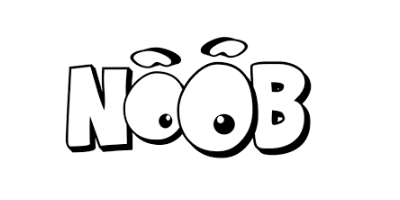Difference between revisions of "Main Page"
Jump to navigation
Jump to search
| Line 22: | Line 22: | ||
[{{fullurl:Noob}} http://files.pine64.org/wiki/NOOB.png] [[Noob]] [{{fullurl:Knowledgebase}} http://files.pine64.org/wiki/Knowledgebase.png] [[Knowledgebase]] [{{fullurl:Project}} http://files.pine64.org/wiki/project.png] [[Project]] | [{{fullurl:Noob}} http://files.pine64.org/wiki/NOOB.png] [[Noob]] [{{fullurl:Knowledgebase}} http://files.pine64.org/wiki/Knowledgebase.png] [[Knowledgebase]] [{{fullurl:Project}} http://files.pine64.org/wiki/project.png] [[Project]] | ||
== [http://wiki.pine64.org/index.php/Noob Click Here To Get Start] == | |||
== Other Resources == | == Other Resources == | ||
Revision as of 23:38, 16 October 2017
Device Main Page Selection
PINE A64, A64+, A64-LTS and SOPine under PINE A64 Main Page:
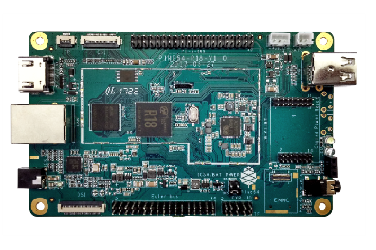 PINE A64 Main Page
PINE A64 Main Page  Pinebook Main Page
Pinebook Main Page 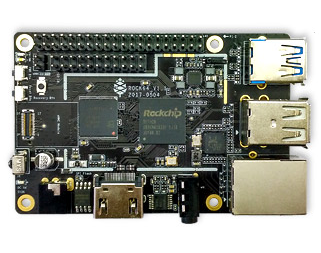 ROCK64 Main Page
ROCK64 Main Page
PINE_A64_Main_Page
Pinebook_Main_Page
ROCK64_Main_Page
Click Here To Get Start
Other Resources
- Linux Sunxi Wiki page on PINE A64
- Collection of scripts to set up a minimal Xenial 14.04.3 / Debian 8 Jessie root filesystem Contributed By Uli Middelberg
- Linux Image created by Andre Przywara
- PINE A64 with HypriotOS by Dieter and Govinda
- H2testw 1.4 – Gold Standard In Detecting USB Counterfeit Drives
- F3 - an alternative to h2testw
- Benchmarking The Low-Cost PINE 64+ ARM Single Board Computer by Michael Larabel
- PINE64 Linux build scripts, tools and instructions by Longsleep
- PINE64 Linux image by Longsleep
- A series of Youtube video on PINE A64 Developers Board by Michael Larson
- PINE64 Quick Start Guide (with Gotchas)
- Shrinking images on Linux by FrozenCow