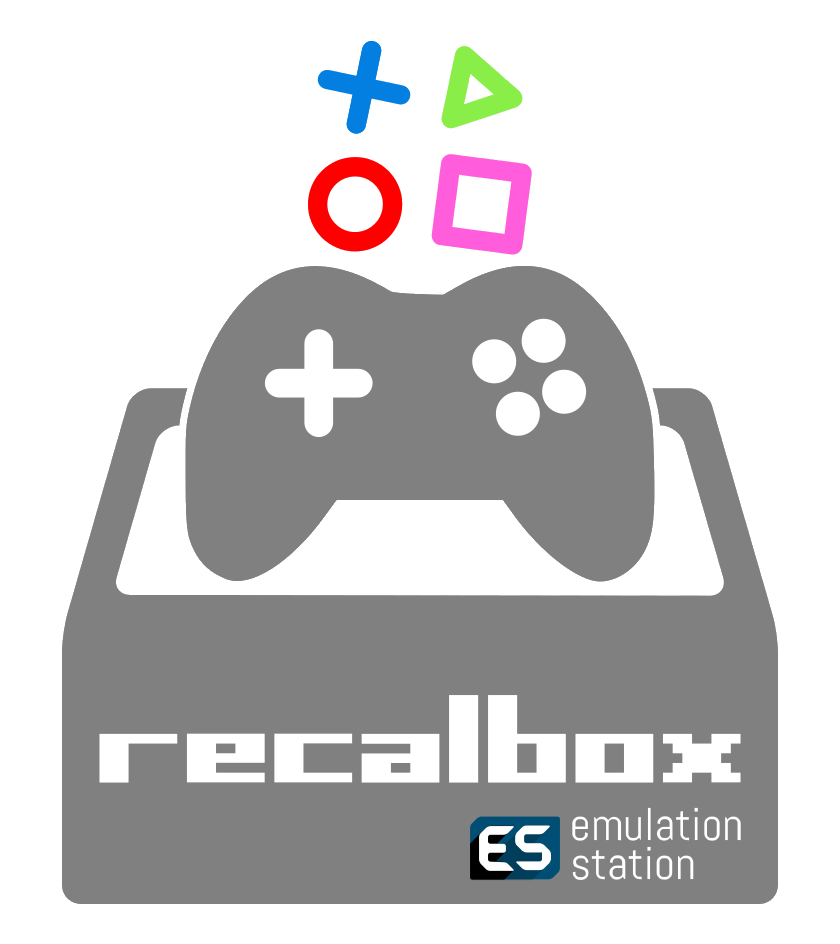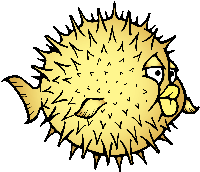Difference between revisions of "ROCKPro64 Software Releases"
JerseyDevil (talk | contribs) m (→OpenWrt: Same content, moved common notes above versions.) |
JerseyDevil (talk | contribs) m (General grammar, formatting, typos) |
||
| Line 46: | Line 46: | ||
== Armbian== | == Armbian== | ||
If | If you are booting from a Micro SD card, then both Linux kernel versions will work. If you are trying to boot from an eMMC module then the 4.4.y will work, but the newer 5.10.y will not. | ||
[[File:armbian.png|right|100px]] | [[File:armbian.png|right|100px]] | ||
* To find out more about Armbian and available options please visit their [https://www.armbian.com/rockpro64/ site] | * To find out more about Armbian and available options please visit their [https://www.armbian.com/rockpro64/ site] | ||
* Armbian | * Armbian packed as 7zip, please unzip first before dd. | ||
* DD image to microSD card or eMMC module and boot. Highly recommend using [https://etcher.io/ Etcher] | * DD image to microSD card or eMMC module and boot. Highly recommend using [https://etcher.io/ Etcher] | ||
=== Armbian Debian Buster XFCE Desktop [microSD / eMMC Boot] === | === Armbian Debian Buster XFCE Desktop [microSD / eMMC Boot] === | ||
* Armbian provides a mainline kernel build images for Debian Buster with XFCE Desktop | * Armbian provides a mainline kernel build images for Debian Buster with XFCE Desktop | ||
* DD image (for 8GB | * DD image (for 8GB microSD card or eMMC Module and above) | ||
** [https://dl.armbian.com/rockpro64/Buster_current_desktop Armbian's ROCKPro64 Debian Buster XFCE Desktop download site] | ** [https://dl.armbian.com/rockpro64/Buster_current_desktop Armbian's ROCKPro64 Debian Buster XFCE Desktop download site] | ||
| Line 66: | Line 66: | ||
=== Armbian Ubuntu Bionic for Server and Light Desktop [microSD / eMMC Boot] === | === Armbian Ubuntu Bionic for Server and Light Desktop [microSD / eMMC Boot] === | ||
* Armbian provides a mainline kernel build images for Ubuntu Bionic | * Armbian provides a mainline kernel build images for Ubuntu Bionic | ||
* DD image (for 8GB | * DD image (for 8GB microSD card or eMMC Module and above) | ||
** [https://dl.armbian.com/rockpro64/Bionic_current Armbian's ROCKPro64 Ubuntu Bionic download site] | ** [https://dl.armbian.com/rockpro64/Bionic_current Armbian's ROCKPro64 Ubuntu Bionic download site] | ||
=== Armbian Ubuntu Focal for Server and Light Desktop [microSD / eMMC Boot] === | === Armbian Ubuntu Focal for Server and Light Desktop [microSD / eMMC Boot] === | ||
* Armbian provides a mainline kernel build images for Ubuntu Focal | * Armbian provides a mainline kernel build images for Ubuntu Focal | ||
* DD image (for 8GB | * DD image (for 8GB microSD card or eMMC Module and above) | ||
** [https://dl.armbian.com/rockpro64/Focal_current Armbian's ROCKPro64 Ubuntu Focal download site] | ** [https://dl.armbian.com/rockpro64/Focal_current Armbian's ROCKPro64 Ubuntu Focal download site] | ||
| Line 108: | Line 108: | ||
[[File:Twister_OS.png|right|100px]] | [[File:Twister_OS.png|right|100px]] | ||
=== Twister OS Armbian-Reforged XFCE | === Twister OS Armbian-Reforged XFCE Desktop beta images [SD boot]=== | ||
* For more | * For more information on Twister OS, please visit this {https://twisteros.com/ official site] | ||
* You can follow the ongoing discussion about Twister OS on the PINE64 forum (https://forum.pine64.org/showthread.php?tid=12192) | * You can follow the ongoing discussion about Twister OS on the PINE64 forum (https://forum.pine64.org/showthread.php?tid=12192) | ||
* After flashing image with Etcher, edit /boot/armbianEnv.txt, replace the dtb name with rk3399-rockpro64.dtb. | * After flashing image with Etcher, edit /boot/armbianEnv.txt, replace the dtb name with rk3399-rockpro64.dtb. | ||
* DD image (for 16GB microSD card /16GB eMMC module and above): | * DD image (for 16GB microSD card / 16GB eMMC module and above): | ||
** [https://twisteros.com/twisterarmbian.html Direct download latest images from Twister OS's website] | ** [https://twisteros.com/twisterarmbian.html Direct download latest images from Twister OS's website] | ||
** size: 2.8GB | ** size: 2.8GB | ||
| Line 118: | Line 118: | ||
** password: asdasd | ** password: asdasd | ||
=== Twister OS Monka-Manjaro XFCE | === Twister OS Monka-Manjaro XFCE Desktop beta images [SD boot]=== | ||
* For more | * For more information on Twister OS, please visit this {https://twisteros.com/ official site] | ||
* You can follow the ongoing discussion about Twister OS on the PINE64 forum (https://forum.pine64.org/showthread.php?tid=12192) | * You can follow the ongoing discussion about Twister OS on the PINE64 forum (https://forum.pine64.org/showthread.php?tid=12192) | ||
* After flashing image with Etcher, edit /boot/armbianEnv.txt, replace the dtb name with rk3399-rockpro64.dtb. | * After flashing image with Etcher, edit /boot/armbianEnv.txt, replace the dtb name with rk3399-rockpro64.dtb. | ||
* DD image (for 16GB microSD card /16GB eMMC module and above): | * DD image (for 16GB microSD card / 16GB eMMC module and above): | ||
** [https://drive.google.com/file/d/1I0yHIDfezqnz1jdphJ4gooWbGtNw0ArW/view?usp=sharing Direct download latest images from Google Drive] | ** [https://drive.google.com/file/d/1I0yHIDfezqnz1jdphJ4gooWbGtNw0ArW/view?usp=sharing Direct download latest images from Google Drive] | ||
** size: 8.9GB | ** size: 8.9GB | ||
| Line 246: | Line 246: | ||
[[File:OpenWrt.png|right|100px]] | [[File:OpenWrt.png|right|100px]] | ||
Choose a version and DD image to SD card (for 512MB | Choose a version and DD image to SD card (for 512MB microSD card and above) | ||
* To find out more on installation process, visit OpenWrt's [https://openwrt.org/toh/pine64/rockpro64_v2.1 ROCKPro64 wiki page] | * To find out more on installation process, visit OpenWrt's [https://openwrt.org/toh/pine64/rockpro64_v2.1 ROCKPro64 wiki page] | ||
* Login with SSH: | * Login with SSH: | ||
| Line 279: | Line 279: | ||
*: | *: | ||
== LibreELEC(KODI) == | == LibreELEC (KODI) == | ||
[[File:libreelec.jpg|right|100px]] | [[File:libreelec.jpg|right|100px]] | ||
| Line 384: | Line 384: | ||
=== Retro Arena Community Build Image [microSD / eMMC Boot] [Beta 0.0.8] === | === Retro Arena Community Build Image [microSD / eMMC Boot] [Beta 0.0.8] === | ||
* This is a BETA and therefore is not | * This is a BETA and therefore is not update-able nor supported however bugs or issues are appreciated to be identified and shared via the issues tab on our GitHub so that we can address them in the future. The Roshambo Case support is baked in with one major caveat due to kernel limitation: You can power the unit off by the POWER switch and the RESET button works 100% however to power the unit on you will need to manually plug/unplug the power cord. This limitation will not be present in future releases. | ||
* Visit the project's [http://odroidarena.com/downloads/] | * Visit the project's [http://odroidarena.com/downloads/] | ||
* You can follow the ongoing discussion about Retro Arena on the [https://forum.pine64.org/showthread.php?tid=7555 forum] | * You can follow the ongoing discussion about Retro Arena on the [https://forum.pine64.org/showthread.php?tid=7555 forum] | ||
| Line 404: | Line 404: | ||
=== NEMS Linux [microSD / eMMC Boot] [v1.5 - build 1] === | === NEMS Linux [microSD / eMMC Boot] [v1.5 - build 1] === | ||
* DD image (for 16GB | * DD image (for 16GB microSD card and above) | ||
** [https://nemslinux.com/download/nagios-for-pine64.php Download torrent seed or direct download from NEMS Linux] | ** [https://nemslinux.com/download/nagios-for-pine64.php Download torrent seed or direct download from NEMS Linux] | ||
** [http://files.pine64.org/os/ROCKPro64/nems/NEMS_v1.5-RockPro64-Build1.zip Direct download from pine64.org] | ** [http://files.pine64.org/os/ROCKPro64/nems/NEMS_v1.5-RockPro64-Build1.zip Direct download from pine64.org] | ||
| Line 417: | Line 417: | ||
=== CentOS-7 Community Build Image [microSD Boot] === | === CentOS-7 Community Build Image [microSD Boot] === | ||
* Centos-7.4.1708 with kernel from Armbian-5.67 (minimum build) | * Centos-7.4.1708 with kernel from Armbian-5.67 (minimum build) | ||
** DD image (for 8GB | ** DD image (for 8GB microSD card and above) | ||
** [https://github.com/Project31/centos-pine64/releases/download/v7.4.1708-v5.56/centos7-rock64pro.img.xz Project31 download mirrors] | ** [https://github.com/Project31/centos-pine64/releases/download/v7.4.1708-v5.56/centos7-rock64pro.img.xz Project31 download mirrors] | ||
* To find out more on installation process, please visit their [https://project31.github.io/pine64/ Project31 site] | * To find out more on installation process, please visit their [https://project31.github.io/pine64/ Project31 site] | ||
| Line 446: | Line 446: | ||
[[File:Puffy_mascot_openbsd.png|right|100px]] | [[File:Puffy_mascot_openbsd.png|right|100px]] | ||
Instructions to get | Instructions to get OpenBSD on your ROCKPro64 [https://github.com/jasperla/openbsd-rockpro64 are here.] | ||
Forum discussions [https://forum.pine64.org/forumdisplay.php?fid=109 are there.] | Forum discussions [https://forum.pine64.org/forumdisplay.php?fid=109 are there.] | ||
| Line 476: | Line 476: | ||
* Supports new RockPro64 AP6256 Wifi/BT module | * Supports new RockPro64 AP6256 Wifi/BT module | ||
* Support Sony IMX214 camera module and works on both MiPi-CSI ports | * Support Sony IMX214 camera module and works on both MiPi-CSI ports | ||
* This build supports PINE64 7" LCD panel | * This build supports PINE64 7" LCD panel with tablet UI (not Android TV) | ||
* DD image for 8GB eMMC module | * DD image for 8GB eMMC module | ||
** [http://files.pine64.org/os/ROCKPro64/android/ROCKPro64_dd_20200804_stock_android_9.0_emmcboot-8GB.img.gz Direct download from pine64.org] | ** [http://files.pine64.org/os/ROCKPro64/android/ROCKPro64_dd_20200804_stock_android_9.0_emmcboot-8GB.img.gz Direct download from pine64.org] | ||
| Line 506: | Line 506: | ||
* Please allow 3-5 minutes boot up time on first time for initialization | * Please allow 3-5 minutes boot up time on first time for initialization | ||
* Supports new RockPro64 AP6256 Wifi/BT module | * Supports new RockPro64 AP6256 Wifi/BT module | ||
* This build supports PINE64 7" LCD panel | * This build supports PINE64 7" LCD panel with tablet UI (not Android TV) | ||
* DD image for 8GB eMMC module | * DD image for 8GB eMMC module | ||
** [http://files.pine64.org/os/ROCKPro64/android/ROCKPro64_dd_20200708_stock_android_9.0_emmcboot-8GB.img.gz Direct download from pine64.org] | ** [http://files.pine64.org/os/ROCKPro64/android/ROCKPro64_dd_20200708_stock_android_9.0_emmcboot-8GB.img.gz Direct download from pine64.org] | ||
| Line 536: | Line 536: | ||
* Please allow 3-5 minutes boot up time on first time for initialization | * Please allow 3-5 minutes boot up time on first time for initialization | ||
* Please ignore "internal problem with your device" popup message if appear on Android boot-up page. | * Please ignore "internal problem with your device" popup message if appear on Android boot-up page. | ||
* This build supports PINE64 7" LCD panel | * This build supports PINE64 7" LCD panel with tablet UI (not Android TV) | ||
* DD image for 16GB eMMC module | * DD image for 16GB eMMC module | ||
** [http://files.pine64.org/os/ROCKPro64/android/ROCKPro64_dd_20190417_stock_android_9.0_emmcboot-16GB.img.gz Direct download from pine64.org] | ** [http://files.pine64.org/os/ROCKPro64/android/ROCKPro64_dd_20190417_stock_android_9.0_emmcboot-16GB.img.gz Direct download from pine64.org] | ||
| Line 555: | Line 555: | ||
* Please allow 3-5 minutes boot up time on first time for initialization | * Please allow 3-5 minutes boot up time on first time for initialization | ||
* Please ignore "internal problem with your device" popup message if appear on Android boot-up page. | * Please ignore "internal problem with your device" popup message if appear on Android boot-up page. | ||
* This build supports PINE64 7" LCD panel | * This build supports PINE64 7" LCD panel with tablet UI (not Android TV) | ||
* DD image for 8GB microSD card | * DD image for 8GB microSD card | ||
** [http://files.pine64.org/os/ROCKPro64/android/ROCKPro64_dd_20190506_stock_android_9.0_sdboot-8GB.img.gz Direct download from pine64.org] | ** [http://files.pine64.org/os/ROCKPro64/android/ROCKPro64_dd_20190506_stock_android_9.0_sdboot-8GB.img.gz Direct download from pine64.org] | ||
| Line 577: | Line 577: | ||
* The OTG port located at USB type-C connector, needs USB type A to type C cable. | * The OTG port located at USB type-C connector, needs USB type A to type C cable. | ||
* Please allow 3-5 minutes boot up time on first time for initialization | * Please allow 3-5 minutes boot up time on first time for initialization | ||
* This build supports PINE64 7" LCD panel | * This build supports PINE64 7" LCD panel with tablet UI (not Android TV) | ||
* [http://files.pine64.org/os/ROCKPro64/android/ROCKPro64_20190417_stock_android_9.0_emmcboot.img.gz Direct download from pine64.org] | * [http://files.pine64.org/os/ROCKPro64/android/ROCKPro64_20190417_stock_android_9.0_emmcboot.img.gz Direct download from pine64.org] | ||
** MD5 (GZip file): 046BA4A07933120809FBE1B9577B7341 | ** MD5 (GZip file): 046BA4A07933120809FBE1B9577B7341 | ||
| Line 588: | Line 588: | ||
* Use 'dd' to write the image to the eMMC module using the USB-to-eMMC adapter module and boot. Using [https://www.balena.io/etcher/ Etcher] or another specialized SD writing tool is preferred. | * Use 'dd' to write the image to the eMMC module using the USB-to-eMMC adapter module and boot. Using [https://www.balena.io/etcher/ Etcher] or another specialized SD writing tool is preferred. | ||
* Please allow 3-5 minutes boot up time on first time for initialization | * Please allow 3-5 minutes boot up time on first time for initialization | ||
* This build supports PINE64 7" LCD panel | * This build supports PINE64 7" LCD panel with tablet UI (not Android TV) | ||
* [http://files.pine64.org/os/ROCKPro64/android/ROCKPro64_dd_20180828_stock_android_8.1_emmcboot.img.xz Direct download from pine64.org] | * [http://files.pine64.org/os/ROCKPro64/android/ROCKPro64_dd_20180828_stock_android_8.1_emmcboot.img.xz Direct download from pine64.org] | ||
** MD5 (XZ file): 9AEE21BC1B9DE886DCB0E64FA123988A | ** MD5 (XZ file): 9AEE21BC1B9DE886DCB0E64FA123988A | ||
| Line 596: | Line 596: | ||
* Use 'dd' to write the image to the eMMC module using the USB-to-eMMC adapter module and boot. Using [https://www.balena.io/etcher/ Etcher] or another specialized SD writing tool is preferred. | * Use 'dd' to write the image to the eMMC module using the USB-to-eMMC adapter module and boot. Using [https://www.balena.io/etcher/ Etcher] or another specialized SD writing tool is preferred. | ||
* Please allow 3-5 minutes boot up time on first time for initialization | * Please allow 3-5 minutes boot up time on first time for initialization | ||
* This build supports PINE64 7" LCD panel | * This build supports PINE64 7" LCD panel with tablet UI (not Android TV) | ||
* DD image (for 8GB | * DD image (for 8GB microSD card and above) | ||
* [http://files.pine64.org/os/ROCKPro64/android/ROCKPro64_dd_20181212_stock_android_8.1_sdboot.img.xz Direct download from pine64.org] | * [http://files.pine64.org/os/ROCKPro64/android/ROCKPro64_dd_20181212_stock_android_8.1_sdboot.img.xz Direct download from pine64.org] | ||
** MD5 (XZ file): 5A6BB7FCD7B3F77FCEE99CE462AE7405 | ** MD5 (XZ file): 5A6BB7FCD7B3F77FCEE99CE462AE7405 | ||
| Line 606: | Line 606: | ||
* The OTG port located at USB type-C connector, needs USB type A to type C cable. | * The OTG port located at USB type-C connector, needs USB type A to type C cable. | ||
* Please allow 3-5 minutes boot up time on first time for initialization | * Please allow 3-5 minutes boot up time on first time for initialization | ||
* This build supports PINE64 7" LCD panel | * This build supports PINE64 7" LCD panel with tablet UI (not Android TV) | ||
* [http://files.pine64.org/os/ROCKPro64/android/ROCKPro64_20180828_stock_android_8.1_emmcboot.img.xz Direct download from pine64.org] | * [http://files.pine64.org/os/ROCKPro64/android/ROCKPro64_20180828_stock_android_8.1_emmcboot.img.xz Direct download from pine64.org] | ||
** MD5 (XZ file): 4DACFE927BB09EE9C56B5232A7F624EE | ** MD5 (XZ file): 4DACFE927BB09EE9C56B5232A7F624EE | ||
| Line 617: | Line 617: | ||
* Use 'dd' to write the image to the eMMC module using the USB-to-eMMC adapter module and boot. Using [https://www.balena.io/etcher/ Etcher] or another specialized SD writing tool is preferred. | * Use 'dd' to write the image to the eMMC module using the USB-to-eMMC adapter module and boot. Using [https://www.balena.io/etcher/ Etcher] or another specialized SD writing tool is preferred. | ||
* Please allow 3-5 minutes boot up time on first time for initialization | * Please allow 3-5 minutes boot up time on first time for initialization | ||
* This build supports PINE64 7" LCD panel | * This build supports PINE64 7" LCD panel with tablet UI (not Android TV) | ||
* [http://files.pine64.org/os/ROCKPro64/android/ROCKPro64_dd_20180809_stock_android_7.1_emmcboot.img.gz Direct download from pine64.org] | * [http://files.pine64.org/os/ROCKPro64/android/ROCKPro64_dd_20180809_stock_android_7.1_emmcboot.img.gz Direct download from pine64.org] | ||
** MD5 (XZ file): 00F194017557017C2588724686E90CEA | ** MD5 (XZ file): 00F194017557017C2588724686E90CEA | ||
| Line 626: | Line 626: | ||
* The OTG port located at USB type-C connector, needs USB type A to type C cable. | * The OTG port located at USB type-C connector, needs USB type A to type C cable. | ||
* Please allow 3-5 minutes boot up time on first time for initialization | * Please allow 3-5 minutes boot up time on first time for initialization | ||
* This build supports PINE64 7" LCD panel | * This build supports PINE64 7" LCD panel with tablet UI (not Android TV) | ||
* [http://files.pine64.org/os/ROCKPro64/android/ROCKPro64_20180809_stock_android_7.1_emmcboot.img.gz Direct download from pine64.org] | * [http://files.pine64.org/os/ROCKPro64/android/ROCKPro64_20180809_stock_android_7.1_emmcboot.img.gz Direct download from pine64.org] | ||
** MD5 (XZ file): 197A9905B48441D8655E7542F4643FE9 | ** MD5 (XZ file): 197A9905B48441D8655E7542F4643FE9 | ||
| Line 634: | Line 634: | ||
* Use 'dd' to write the image to the eMMC module using the USB-to-eMMC adapter module and boot. Using [https://www.balena.io/etcher/ Etcher] or another specialized SD writing tool is preferred. | * Use 'dd' to write the image to the eMMC module using the USB-to-eMMC adapter module and boot. Using [https://www.balena.io/etcher/ Etcher] or another specialized SD writing tool is preferred. | ||
* Please allow 3-5 minutes boot up time on first time for initialization | * Please allow 3-5 minutes boot up time on first time for initialization | ||
* This build supports PINE64 7" LCD panel | * This build supports PINE64 7" LCD panel with tablet UI (not Android TV) | ||
* [http://files.pine64.org/os/ROCKPro64/android/ROCKPro64_20180920_stock_android_7.1_sdboot.img.gz Direct download from pine64.org] | * [http://files.pine64.org/os/ROCKPro64/android/ROCKPro64_20180920_stock_android_7.1_sdboot.img.gz Direct download from pine64.org] | ||
** MD5 (XZ file): CE39642A379B357BB3E4BC80ACA2E0CE | ** MD5 (XZ file): CE39642A379B357BB3E4BC80ACA2E0CE | ||
| Line 642: | Line 642: | ||
* Use 'dd' to write the image to the eMMC module using the USB-to-eMMC adapter module and boot. Using [https://www.balena.io/etcher/ Etcher] or another specialized SD writing tool is preferred. | * Use 'dd' to write the image to the eMMC module using the USB-to-eMMC adapter module and boot. Using [https://www.balena.io/etcher/ Etcher] or another specialized SD writing tool is preferred. | ||
* Please allow 3-5 minutes boot up time on first time for initialization | * Please allow 3-5 minutes boot up time on first time for initialization | ||
* This build supports PINE64 7" LCD panel | * This build supports PINE64 7" LCD panel with tablet UI (not Android TV) | ||
* [http://files.pine64.org/os/ROCKPro64/android/ROCKPro64_dd_20180518_stock_android_7.1_emmcboot.img.xz Direct download from pine64.org] | * [http://files.pine64.org/os/ROCKPro64/android/ROCKPro64_dd_20180518_stock_android_7.1_emmcboot.img.xz Direct download from pine64.org] | ||
** MD5 (XZ file): 33622034ACDBC31A7D7BB01ED634E29B | ** MD5 (XZ file): 33622034ACDBC31A7D7BB01ED634E29B | ||
| Line 651: | Line 651: | ||
* The OTG port located at USB type-C connector, needs USB type A to type C cable. | * The OTG port located at USB type-C connector, needs USB type A to type C cable. | ||
* Please allow 3-5 minutes boot up time on first time for initialization | * Please allow 3-5 minutes boot up time on first time for initialization | ||
* This build supports PINE64 7" LCD panel | * This build supports PINE64 7" LCD panel with tablet UI (not Android TV) | ||
* [http://files.pine64.org/os/ROCKPro64/android/ROCKPro64_20180518_stock_android_7.1_emmcboot.img.xz Direct download from pine64.org] | * [http://files.pine64.org/os/ROCKPro64/android/ROCKPro64_20180518_stock_android_7.1_emmcboot.img.xz Direct download from pine64.org] | ||
** MD5 (XZ file): 90C1991DADAE13ADC94E927F171F8920 | ** MD5 (XZ file): 90C1991DADAE13ADC94E927F171F8920 | ||
| Line 659: | Line 659: | ||
* Use 'dd' to write the image to the eMMC module using the USB-to-eMMC adapter module and boot. Using [https://www.balena.io/etcher/ Etcher] or another specialized SD writing tool is preferred. | * Use 'dd' to write the image to the eMMC module using the USB-to-eMMC adapter module and boot. Using [https://www.balena.io/etcher/ Etcher] or another specialized SD writing tool is preferred. | ||
* Please allow 3-5 minutes boot up time on first time for initialization | * Please allow 3-5 minutes boot up time on first time for initialization | ||
* This build supports PINE64 7" LCD panel | * This build supports PINE64 7" LCD panel with tablet UI (not Android TV) | ||
* [http://files.pine64.org/os/ROCKPro64/android/ROCKPro64_20180921_stock_android_7.1_sdboot.img.xz Direct download from pine64.org] | * [http://files.pine64.org/os/ROCKPro64/android/ROCKPro64_20180921_stock_android_7.1_sdboot.img.xz Direct download from pine64.org] | ||
** MD5 (XZ file): c6900e82a1d6ef397dcac241f76f43c9 | ** MD5 (XZ file): c6900e82a1d6ef397dcac241f76f43c9 | ||
Revision as of 16:35, 12 May 2021
Linux Images
Official Debian
As of April 2020 Debian have a ROCKPro64 image available. See forum thread here.
Instructions for creating a bootable image are in the README file on the Debian website, as at June 2020 these were in short
- Download:
firmware.rockpro64-rk3399.img.gz - Download:
partition.img.gz - Create the disk image:
- For Linux:
zcat firmware.rockpro64-rk3399.img.gz partition.img.gz > complete_image.img - For Mac:
gzcat firmware.rockpro64-rk3399.img.gz partition.img.gz > complete_image.img
- For Linux:
- Write the image to your boot device:
- For Linux:
dd if=complete_image.img of=your_chosen_boot_device bs=4M - For Mac: Etcher
- For Linux:
What you now have is the official Debian installer that will boot and run on your ROCKPro64. You will need an Ethernet connection and to answer the various installer questions/options.
Manjaro ARM [microSD / eMMC Boot]
- To learn more about Manjaro please visit Manjaro Forum
- DD image to microSD card or eMMC module. Highly recommend using Etcher
- Console and SSH default login:
- username: manjaro
- password: manjaro
Manjaro KDE ARM Community Build Image [microSD / eMMC Boot]
Manjaro MATE ARM Community Build Image [microSD / eMMC Boot]
Manjaro XFCE ARM Community Build Image [microSD / eMMC Boot]
Manjaro I3 ARM Community Build Image [microSD / eMMC Boot]
Manjaro SWAY ARM Community Build Image [microSD / eMMC Boot]
Armbian
If you are booting from a Micro SD card, then both Linux kernel versions will work. If you are trying to boot from an eMMC module then the 4.4.y will work, but the newer 5.10.y will not.
- To find out more about Armbian and available options please visit their site
- Armbian packed as 7zip, please unzip first before dd.
- DD image to microSD card or eMMC module and boot. Highly recommend using Etcher
Armbian Debian Buster XFCE Desktop [microSD / eMMC Boot]
- Armbian provides a mainline kernel build images for Debian Buster with XFCE Desktop
- DD image (for 8GB microSD card or eMMC Module and above)
Armbian Ubuntu Focal XFCE Desktop [microSD / eMMC Boot]
- Armbian provides a mainline kernel build images for Ubuntu Focal with XFCE Desktop
- DD image (for 8GB microSD card or eMMC Module and above)
Armbian Ubuntu Bionic for Server and Light Desktop [microSD / eMMC Boot]
- Armbian provides a mainline kernel build images for Ubuntu Bionic
- DD image (for 8GB microSD card or eMMC Module and above)
Armbian Ubuntu Focal for Server and Light Desktop [microSD / eMMC Boot]
- Armbian provides a mainline kernel build images for Ubuntu Focal
- DD image (for 8GB microSD card or eMMC Module and above)
AOSC
- To learn more about AOSC, please visit the official AOSC website
- AOSC using LZ4 compression algorithm, please visit the LZ4 github site for utility
- 8GB microSD card or eMMC module and above
- Login with
- username: aosc
- password: anthon
AOSC KDE Community Build Image [microSD and eMMC Boot]
AOSC GNOME Community Build Image [microSD and eMMC Boot]
AOSC MATE Community Build Image [microSD and eMMC Boot]
AOSC Cinnamon Community Build Image [microSD and eMMC Boot]
AOSC XFCE Community Build Image [microSD and eMMC Boot]
AOSC LXDE Community Build Image [microSD and eMMC Boot]
Twister OS
Twister OS Armbian-Reforged XFCE Desktop beta images [SD boot]
- For more information on Twister OS, please visit this {https://twisteros.com/ official site]
- You can follow the ongoing discussion about Twister OS on the PINE64 forum (https://forum.pine64.org/showthread.php?tid=12192)
- After flashing image with Etcher, edit /boot/armbianEnv.txt, replace the dtb name with rk3399-rockpro64.dtb.
- DD image (for 16GB microSD card / 16GB eMMC module and above):
- Login with
- password: asdasd
Twister OS Monka-Manjaro XFCE Desktop beta images [SD boot]
- For more information on Twister OS, please visit this {https://twisteros.com/ official site]
- You can follow the ongoing discussion about Twister OS on the PINE64 forum (https://forum.pine64.org/showthread.php?tid=12192)
- After flashing image with Etcher, edit /boot/armbianEnv.txt, replace the dtb name with rk3399-rockpro64.dtb.
- DD image (for 16GB microSD card / 16GB eMMC module and above):
- Direct download latest images from Google Drive
- size: 8.9GB
- Login with
- username: pi
- password: root
Ubuntu and Debian Release by ayufan
Forum thread concerning these releases can be found here
A number of release versions are available based on either Ubuntu or Debian. In addition releases are available that are stable (based on a 4.4 kernel which has all the RockChip patches in it) or pre-releases (based on the latest linux kernel). An overview of the philosophy is on this GitHub page.
Clicking through on any chosen release header (or expanding the "assets" section under the Changelog) will provide options to download many images suitable for the ROCKPro64 as well as others suitable for other devices such as the Rock64 and PinebookPro - please read the download filenames carefully to choose precisely the image you desire.
Debian Release by Mrfixit2001
Mrfixit has engineered 2 releases based on Debian.
Feature complete desktop release
See forum thread here.
- DD image to microSD card or eMMC module and boot. Highly recommend using Etcher
- Login with
- username: rock
- password: rock
Minimal Debian
Forum thread concerning this release can be found here
- DD image to microSD card or eMMC module and boot. Highly recommend using Etcher
- Login with
- username: rock
- password: rock
SkiffOS
Minimal cross-compiled OS optimized for hosting distributions in Docker containers.
Provides the reliability of firmware with the ease-of-use of package managers.
Uses the Buildroot cross-compilation tool for support for all Pine64 boards.
Use configuration packages to configure distro:
- core/gentoo: Gentoo optimized for Rockpro64
- core/nixos: NixOS arm64
You can also configure the skiff core yaml file to configure multiple distros to run in parallel.
The boot-up OS can be upgraded independently from the containers.
Download location
The repository and instructions can be found here.
Slackware
- Slackware is a very old, interesting, convenient and easy distribution.
- Visit the project's website here (http://fail.pp.ua)
- You can follow the ongoing discussion about Slackware on the PINE64 forum (https://forum.pine64.org/showthread.php?tid=6823)
- This Slackware build using ZST compression algorithm, please visit the ZST github site for utility
Slackware Aarch64 XFCE Community Build Image [microSD Boot]
- System with a graphical shell
- DD image to microSD card and boot. Highly recommend using Etcher
- Login with
- Username : root
- Password : password
Slackware Aarch64 Miniroot Community Build Image [microSD Boot]
- System without a graphical shell
- DD image to microSD card and boot. Highly recommend using Etcher
- Login with
- Username : root
- Password : password
- To run the OS on eMMC
- Flash the image to micro SD, power up the board with micro SD and login
- Copy the image file to micro SD by using SFTP. The image file must be in .img. note : root user are not allow transfer file to micro SD.
- After finish copy the file, power off the board and add eMMC module to the board
- Bootup the board, run below command for flashing to eMMC module
- >>dd if=[image file] of=/dev/mmcblk1 bs=10M
- example : dd if=slack-current-aarch64-xfce_29Sep18-4.4.162-rockpro64-build-20181126.img of=/dev/mmcblk1 bs=10M
- then edit 2 files in eMMC module:
- >> mount /dev/mmcblk1p1 /media
- >> echo "rootdev=/dev/mmcblk1p1" >> /media/boot/uEnv.txt
- >> sed -i 's:mmcblk0p1:mmcblk1p1:' /media/etc/fstab
- >>dd if=[image file] of=/dev/mmcblk1 bs=10M
- After done, power off board and remove micro SD. Then bootup with only eMMC module.
DietPi
- DietPi is a lightweight, yet easy to setup and feature-rich Linux distribution, based on Debian.
- To find out more about DietPi, please visit the official documentation.
- Discuss the ROCKPro64 build on the PINE64 forum thread.
- DD image (for 4 GiB micro SD card or eMMC and above)
- Login with
- Username: root
- Password: dietpi
OpenWrt
Choose a version and DD image to SD card (for 512MB microSD card and above)
- To find out more on installation process, visit OpenWrt's ROCKPro64 wiki page
- Login with SSH:
- default IP: 192.168.1.1
- username: root
- Install a WebGUI: Use SSH to connect to the internet and install Luci Web interface
OpenWrt wiki notes: Main differences of buildbot snapshots vs. official stable releases
- snapshots do not contain LuCI GUI by default. It needs to be installed by the user.
- snapshots are completely untested. Just automatic builds of the most recent source code and packages. Although snapshots are usually ok, they may sometimes contain serious bugs that prevent booting the device correctly or even prevent easy sysupgrading to new versions.
- snapshots are built daily, and that sets time limits to installing new packages with opkg. Due to kernel version checksums, you can only install “kmod” kernel modules and other kernel version dependent modules from the exactly same snapshot build. So, a few hours after flashing the firmware you may not be able to install new modules with opkg any more (as the next snapshot has been built into the download repo and has different checksums). See OpenWrt wiki for package availability time limits.
OpenWrt 21.02
- 21.02.0-rc1
- Version: 21.02.0-rc1 (r16046-59980f7aaf)
- Date: 2021-04-21 01:29:32
OpenWrt Snapshot Build [microSD Boot]
- OpenWrt with 5.4 mainline linux kernel
LibreELEC (KODI)
Official LibreElec KODI Build Image [microSD / eMMC boot]
- Unzip and DD image to microSD card or eMMC module and boot. Highly recommend using Etcher
- 8GB microSD card or eMMC module and above
OpenMediaVault
OpenMediaVault is the next generation network attached storage (NAS) solution, click this link to OMV main page to learn more.
Forum thread concerning this release can be found here
Stretch 32bit (armhf) [microSD / eMMC Boot] [0.8.3]
- DD image to microSD card or eMMC module. Highly recommend using Etcher
- Release notes on ayufan Linux github
- Direct download from ayufan's github
- size: 392MB
- WebGUI Login:
- username: admin
- password: openmediavault
- SSH/ Console Login:
- username: root
- password: openmediavault
- NB! You need to enable root login in OMV WebGUI
- OpenMediaVault Basic Setup
- OpenMediaVault Plugins
Stretch 64bit (aarch64) [microSD / eMMC Boot] [0.8.3]
- DD image to microSD card or eMMC module. Highly recommend using Etcher
- Release notes on ayufan Linux github
- Direct download from ayufan's github
- size: 340MB
- WebGUI Login:
- username: admin
- password: openmediavault
- SSH/ Console Login:
- username: root
- password: openmediavault
- NB! You need to enable root login in OMV WebGUI
- OpenMediaVault Basic Setup
- OpenMediaVault Plugins
NextCloudPi
NextCloudPi Community Build Image [microSD / eMMC Boot] [03-10-19]
- NextCloudPi comes not only with NextCloud preinstalled, but also with management tools for backups, SSL certificates, SAMBA, enhanced security and more.
- Visit the project's website
- You can follow the ongoing discussion about NextCloudPi on the forum
- DD image to microSD card and boot. Highly recommend using Etcher
- Direct download from pine64.org
- MD5 (XZ file): 6ab1b08a8e4c2ed3abe40511749971a7
- File Size: 312MB
- Direct download from pine64.org
- Login with
- username: root
- password: 1234
Batocera Linux
- It is an operating system in retrogaming
- Visit the project's website here (https://batocera.org/)
- You can follow the ongoing discussion about batocera.linux on the PINE64 forum (https://forum.pine64.org/showthread.php?tid=7084)
Batocera Linux Community Build Image [microSD / eMMC Boot] [5.25-20200310]
- DD image to microSD card and boot. Highly recommend using Etcher
- Direct download from batocera.org website
- File Size: 834MB
- MD5 (gzip file): 9559c7570e48ca0a51bd9fc639b8a3c0
- Direct download from batocera.org website
Batocera Linux Community Build Image [microSD / eMMC Boot] [5.24-20191108]
- DD image to microSD card and boot. Highly recommend using Etcher
- Direct download from batocera.org website
- File Size: 857MB
- MD5 (gzip file): 3228bf24e555ef75bba562dfe09f30a4
- Direct download from batocera.org website
Recalbox
- Recalbox allows you to re-play a variety of videogame consoles and platforms in your living room, with ease!
- Visit the project's website here (https://www.recalbox.com/)
- You can follow the ongoing discussion about Recalbox on the PINE64 forum (https://forum.pine64.org/showthread.php?tid=7194)
Recalbox Community Build Image [microSD / eMMC Boot]
- DD image to microSD card and boot. Highly recommend using Etcher
Retro Arena
Retro Arena Community Build Image [microSD / eMMC Boot] [Beta 0.0.8]
- This is a BETA and therefore is not update-able nor supported however bugs or issues are appreciated to be identified and shared via the issues tab on our GitHub so that we can address them in the future. The Roshambo Case support is baked in with one major caveat due to kernel limitation: You can power the unit off by the POWER switch and the RESET button works 100% however to power the unit on you will need to manually plug/unplug the power cord. This limitation will not be present in future releases.
- Visit the project's [1]
- You can follow the ongoing discussion about Retro Arena on the forum
- DD image to microSD card and boot. Highly recommend using Etcher
- Direct download from pine64.org
- MD5 (XZ file): fdfacfa8560356ba8d3aff0762c3e7cc
- File Size: 4.06GB
- Direct download from pine64.org
Nems Linux [No Longer Maintained]
- NEMS stands for "Nagios Enterprise Monitoring Server" and it is a modern pre-configured, customized and ready-to-deploy Nagios Core image designed to run on low-cost micro computers.
- To find out more about NEMS on the PINE64 and available tweaks to the installation please visit the PINE64 forum thread
- Login with
- Username: nemsadmin
- Password: nemsadmin
NEMS Linux [microSD / eMMC Boot] [v1.5 - build 1]
- DD image (for 16GB microSD card and above)
- Download torrent seed or direct download from NEMS Linux
- Direct download from pine64.org
- MD5 (XZ file): 2627bc0aa81e1c55de69a621d80987a5
- File Size: 1.32GB
CentOS [No Longer Maintained]
CentOS-7 Community Build Image [microSD Boot]
- Centos-7.4.1708 with kernel from Armbian-5.67 (minimum build)
- DD image (for 8GB microSD card and above)
- Project31 download mirrors
- To find out more on installation process, please visit their Project31 site
- Login with
- username: root
- password: centos
BSD Images
NetBSD
To learn more about NetBSD please visit NetBSD main page
- DD image to microSD card or eMMC module. Highly recommend using Etcher
- Console and SSH default login:
- username: root
- password: [none]
- Instructions concerning enabling SSH can be found here
OpenBSD
Instructions to get OpenBSD on your ROCKPro64 are here.
Forum discussions are there.
Chromium OS
Chromium Community Build Image [microSD / eMMC Boot] [Beta (R76)]
- To learn more please visit Forum
- DD image to microSD card or eMMC module. Highly recommend using Etcher
- Direct download from ayufan's github
- size: 357MB
- MD5 (Zip file): 9ead15fd85e039de3445abdfd3c5013e
Android Images
Android 9.0.0
Stock for DD method [eMMC Boot] [20200804]
- Use 'dd' to write the image to the eMMC module using the USB-to-eMMC adapter module and boot. Using Etcher or another specialized SD writing tool is preferred.
- Please allow 3-5 minutes boot up time on first time for initialization
- Supports new RockPro64 AP6256 Wifi/BT module
- Support Sony IMX214 camera module and works on both MiPi-CSI ports
- This build supports PINE64 7" LCD panel with tablet UI (not Android TV)
- DD image for 8GB eMMC module
- Direct download from pine64.org
- MD5 (GZip file): 7287fd0846616354615c8d3eff6a2a92
- File Size: 602MB
- Direct download from pine64.org
- DD image for 16GB eMMC module
- Direct download from pine64.org
- MD5 (GZip file): 78352bbf21198d062af8bab2217ee691
- File Size: 611MB
- Direct download from pine64.org
- DD image for 32GB eMMC module
- Direct download from pine64.org
- MD5 (GZip file): c5c8dce419478f75f85f893ee4808dbd
- File Size: 624MB
- Direct download from pine64.org
- DD image for 64GB eMMC module
- Direct download from pine64.org
- MD5 (GZip file): aab1cf4d30c4d16e6ce2672f3ecae935
- File Size: 666MB
- Direct download from pine64.org
Stock for RK Flash tool [eMMC Boot] [20200804]
- Please unzip first and then using Android tool to flash in
- The OTG port located at USB type-C connector, needs USB type A to type C cable.
- Direct download from pine64.org
- MD5 (GZip file): 9ac830527814521e15b009fa2503c9e3
- File Size: 589MB
Stock for DD method [eMMC Boot] [20200708]
- Use 'dd' to write the image to the eMMC module using the USB-to-eMMC adapter module and boot. Using Etcher or another specialized SD writing tool is preferred.
- Please allow 3-5 minutes boot up time on first time for initialization
- Supports new RockPro64 AP6256 Wifi/BT module
- This build supports PINE64 7" LCD panel with tablet UI (not Android TV)
- DD image for 8GB eMMC module
- Direct download from pine64.org
- MD5 (GZip file): ef5f5a890a9270734e0adee21f006837
- File Size: 597MB
- Direct download from pine64.org
- DD image for 16GB eMMC module
- Direct download from pine64.org
- MD5 (GZip file): 179bd684a468f800a86f7c658a543bef
- File Size: 606MB
- Direct download from pine64.org
- DD image for 32GB eMMC module
- Direct download from pine64.org
- MD5 (GZip file): d930b757c4427be07b83c37a9c8494a1
- File Size: 630MB
- Direct download from pine64.org
- DD image for 64GB eMMC module
- Direct download from pine64.org
- MD5 (GZip file): 09a970d68a10bdb3d6495d55860940e6
- File Size: 660MB
- Direct download from pine64.org
Stock for RK Flash tool [eMMC Boot] [20200708]
- Please unzip first and then using Android tool to flash in
- The OTG port located at USB type-C connector, needs USB type A to type C cable.
- Direct download from pine64.org
- MD5 (GZip file): 6d060ddd47ebcfd5cfcdbf90ec042c97
- File Size: 589MB
Stock for DD method [eMMC Boot] [20190427]
- Use 'dd' to write the image to the eMMC module using the USB-to-eMMC adapter module and boot. Using Etcher or another specialized SD writing tool is preferred.
- Please allow 3-5 minutes boot up time on first time for initialization
- Please ignore "internal problem with your device" popup message if appear on Android boot-up page.
- This build supports PINE64 7" LCD panel with tablet UI (not Android TV)
- DD image for 16GB eMMC module
- Direct download from pine64.org
- MD5 (GZip file): 3BA4C72D81BCFC4C21B3B5D2BCB4F9F7
- File Size: 609MB
- Direct download from pine64.org
- DD image for 32GB eMMC module
- Direct download from pine64.org
- MD5 (GZip file): 4965CCF50A8F06CEB2E4A6828A21F31C
- File Size: 627MB
- Direct download from pine64.org
- DD image for 64GB eMMC module
- Direct download from pine64.org
- MD5 (GZip file): 748EC28FE5D5395D33E858C913D744BF
- File Size: 663MB
- Direct download from pine64.org
Stock for DD method [micro SD Boot] [20190506]
- DD image to microSD card and boot.
- Use 'dd' to write the image to the eMMC module using the USB-to-eMMC adapter module and boot. Using Etcher or another specialized SD writing tool is preferred.
- Please allow 3-5 minutes boot up time on first time for initialization
- Please ignore "internal problem with your device" popup message if appear on Android boot-up page.
- This build supports PINE64 7" LCD panel with tablet UI (not Android TV)
- DD image for 8GB microSD card
- Direct download from pine64.org
- MD5 (GZip file): E1C551E8106E178841E1C3F71432194A
- File Size: 599MB
- Direct download from pine64.org
- DD image for 16GB microSD card
- Direct download from pine64.org
- MD5 (GZip file): 73592FDD5A2F52F08020F16AD99E8C8C
- File Size: 609MB
- Direct download from pine64.org
- DD image for 32GB microSD card
- Direct download from pine64.org
- MD5 (GZip file): 74DE0FE528F210E4DD483B411A71904B
- File Size: 627MB
- Direct download from pine64.org
- DD image for 64GB microSD card
- Direct download from pine64.org
- MD5 (GZip file): D7626BD50443A88AEB9254C88C575284
- File Size: 663MB
- Direct download from pine64.org
Stock for RK Flash tool [eMMC Boot] [20190427]
- Please unzip first and then using Android tool to flash in
- The OTG port located at USB type-C connector, needs USB type A to type C cable.
- Please allow 3-5 minutes boot up time on first time for initialization
- This build supports PINE64 7" LCD panel with tablet UI (not Android TV)
- Direct download from pine64.org
- MD5 (GZip file): 046BA4A07933120809FBE1B9577B7341
- File Size: 592MB
Android 8.1.0
Stock for DD method [eMMC Boot] [20180828]
- Use 'dd' to write the image to the eMMC module using the USB-to-eMMC adapter module and boot. Using Etcher or another specialized SD writing tool is preferred.
- Please allow 3-5 minutes boot up time on first time for initialization
- This build supports PINE64 7" LCD panel with tablet UI (not Android TV)
- Direct download from pine64.org
- MD5 (XZ file): 9AEE21BC1B9DE886DCB0E64FA123988A
- File Size: 414MB
Stock for DD method [micro SD Boot] [20181212]
- Use 'dd' to write the image to the eMMC module using the USB-to-eMMC adapter module and boot. Using Etcher or another specialized SD writing tool is preferred.
- Please allow 3-5 minutes boot up time on first time for initialization
- This build supports PINE64 7" LCD panel with tablet UI (not Android TV)
- DD image (for 8GB microSD card and above)
- Direct download from pine64.org
- MD5 (XZ file): 5A6BB7FCD7B3F77FCEE99CE462AE7405
- File Size: 616MB
Stock for RK Flash tool [eMMC Boot] [20180828]
- Please unzip first and then using Android tool to flash in
- The OTG port located at USB type-C connector, needs USB type A to type C cable.
- Please allow 3-5 minutes boot up time on first time for initialization
- This build supports PINE64 7" LCD panel with tablet UI (not Android TV)
- Direct download from pine64.org
- MD5 (XZ file): 4DACFE927BB09EE9C56B5232A7F624EE
- File Size: 415MB
Android 7.1.2
Stock for DD method [eMMC Boot] [20180809]
- Use 'dd' to write the image to the eMMC module using the USB-to-eMMC adapter module and boot. Using Etcher or another specialized SD writing tool is preferred.
- Please allow 3-5 minutes boot up time on first time for initialization
- This build supports PINE64 7" LCD panel with tablet UI (not Android TV)
- Direct download from pine64.org
- MD5 (XZ file): 00F194017557017C2588724686E90CEA
- File Size: 498MB
Stock for RK Flash tool [eMMC Boot] [20180809]
- Please unzip first and then using Android tool to flash in
- The OTG port located at USB type-C connector, needs USB type A to type C cable.
- Please allow 3-5 minutes boot up time on first time for initialization
- This build supports PINE64 7" LCD panel with tablet UI (not Android TV)
- Direct download from pine64.org
- MD5 (XZ file): 197A9905B48441D8655E7542F4643FE9
- File Size: 483MB
Stock for DD method [micro SD Boot] [20180920]
- Use 'dd' to write the image to the eMMC module using the USB-to-eMMC adapter module and boot. Using Etcher or another specialized SD writing tool is preferred.
- Please allow 3-5 minutes boot up time on first time for initialization
- This build supports PINE64 7" LCD panel with tablet UI (not Android TV)
- Direct download from pine64.org
- MD5 (XZ file): CE39642A379B357BB3E4BC80ACA2E0CE
- File Size: 765MB
Stock for DD method [eMMC Boot] [20180518]
- Use 'dd' to write the image to the eMMC module using the USB-to-eMMC adapter module and boot. Using Etcher or another specialized SD writing tool is preferred.
- Please allow 3-5 minutes boot up time on first time for initialization
- This build supports PINE64 7" LCD panel with tablet UI (not Android TV)
- Direct download from pine64.org
- MD5 (XZ file): 33622034ACDBC31A7D7BB01ED634E29B
- File Size: 345MB
Stock for RK Flash tool [eMMC Boot] [20180518]
- Please unzip first and then using Android tool to flash in
- The OTG port located at USB type-C connector, needs USB type A to type C cable.
- Please allow 3-5 minutes boot up time on first time for initialization
- This build supports PINE64 7" LCD panel with tablet UI (not Android TV)
- Direct download from pine64.org
- MD5 (XZ file): 90C1991DADAE13ADC94E927F171F8920
- File Size: 342MB
Stock for install from SDcard to eMMC [microSD Boot] [20180921]
- Use 'dd' to write the image to the eMMC module using the USB-to-eMMC adapter module and boot. Using Etcher or another specialized SD writing tool is preferred.
- Please allow 3-5 minutes boot up time on first time for initialization
- This build supports PINE64 7" LCD panel with tablet UI (not Android TV)
- Direct download from pine64.org
- MD5 (XZ file): c6900e82a1d6ef397dcac241f76f43c9
- File Size: 350MB
Android SDK
Android P SDK [v9.0]
- Direct Download from pine64.org
- MD5 (TAR-GZip file): 3CEBEEFD1A873BEEEC149148A785D92E
- File Size: 125.16GB
Slash TV OS
Android 7 based system including Play Store, working only from SD card (does not boot when installed on eMMC)
For Linux Developer
The Ayufan github page
Below are the LPDDR4 driver for RK3399
- rk3399_loader_v1.10.112_support_1CS.bin, this is 800Mhz version used in Android Build
- rk3399_ddr_666MHz_v1.11.bin, this is alpha version
- rk3399_ddr_933MHz_v1.11.bin, this is alpha version
ROCKPro64 related files